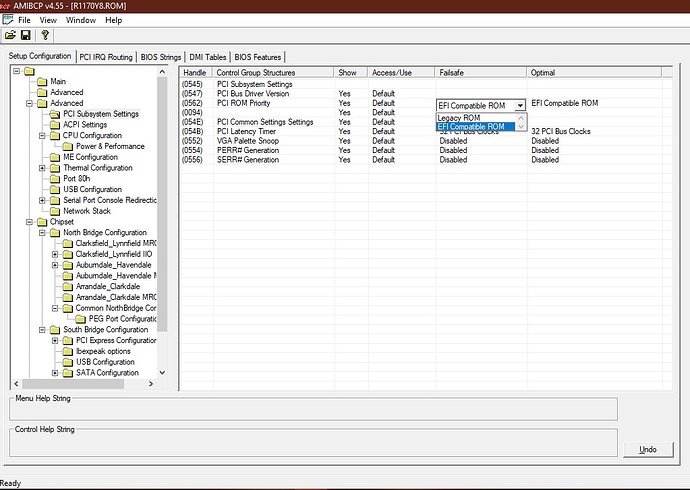Well @Lost_N_BIOS … maybe it is time to get a programmer. I will return to the thread when I get it 
Yes, I would, they are so cheap anyway, waiting for delivery is the only bad thing, but at least if you order before you need that’s never an issue aside from teh time you wait. It’s really bad when you brick something, and then have to order and wait 
Only one more thing @Lost_N_BIOS
All this came because I culd not boot up my old HDD in GPT mode with my UEFI Windows 10 x64 installed on it. So I had to convert my HDD to MBR and install Windows 10 in legacy mode.
As you could read in my links, Sony supports UEFI in this BIOS but… I IS DISABLED  . So this is my question. There is some way to know if, right now, my BIOS truly supports UEFI mode?
. So this is my question. There is some way to know if, right now, my BIOS truly supports UEFI mode?
In the BIOS it is changed through AMIBCP, but as it is a hidden option, I do not know if it is working or not. I have seen some post pointing to “C:\Windows\Panther\setupact.log” but I have not that file
Clean install, either way, would sort that out for you, if your BIOS has secure boot settings. I just checked, this BIOS does not offer anything (Even hidden) for secure boot / UEFI mode, so you can only install in legacy mode
This BIOS is UEFI type of BIOS, but it does not offer UEFI/Secure boot mode for system install or option roms etc.
Yes, that has to do with UEFI option rom loading, but nothing to do with if you can install in UEFI mode / Secure Boot. That is about what kind of rom is used for SATA or VGA/Display etc.
This BIOS is missing “Boot Mode” or OS Type Selection, Secure Boot Mode, SATA Mode Type etc (all mean same thing, all BIOS call it something else), you’d see those and a CSM setting/section if this BIOS was setup for Secure Boot mode / UEFI Booting
Ok, thanks ![]() . There would be some kind of mod to insert that module in BIOS? Maybe this guide?
. There would be some kind of mod to insert that module in BIOS? Maybe this guide?
Insert UEFI RAID/SATA Module
No, only manufacture can make BIOS that allows you to use Secure boot / UEFI mode on this system, it’s not something we can add in there.
The link you gave is for inserting/replacing RAID Modules, nothing to do with Secure Boot or UEFI Mode either.
Many thanks @Lost_N_BIOS. Holly Sony’s sheet 
You’re welcome. Yes, sorry, this BIOS is too old for what you wanted, maybe they have some unpublished update that’s more modern, it wouldn’t hurt to email and ask.
Thanks for all @Lost_N_BIOS
Only one more things abusing of you… I am very new to BIOS modding, but there is something I do not understand. My BIOS is AMI AptioIV BIOS, in the strings there are signals of EFI options (see image attached), BUT NOT EFI integrated in BIOS? or only SONY disabled all of them?
I can not understand where all this point off
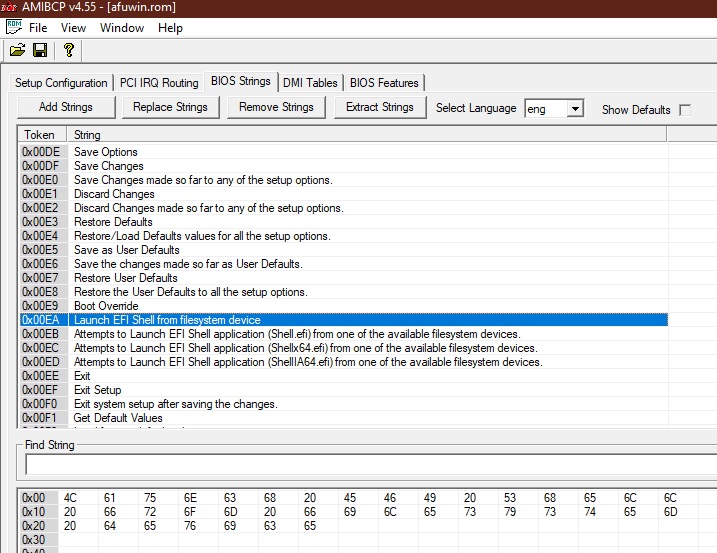
That is for launching EFI Shell from USB or other, also nothing to do with BIOS or Secure Boot / UEFI Mode (This like DOS, but more like Linux - UEFI/EFI Shell)
It’s not that Sony disabled stuff, they just never put in or this BIOS was build before those kind of options were commonplace in BIOS.
Many thanks @Lost_N_BIOS . I am waiting for my programer