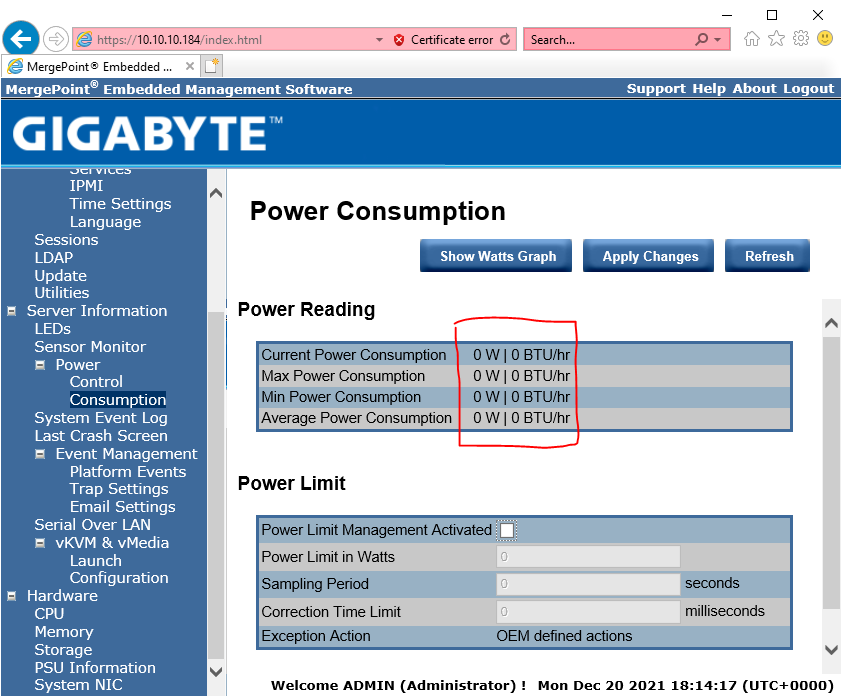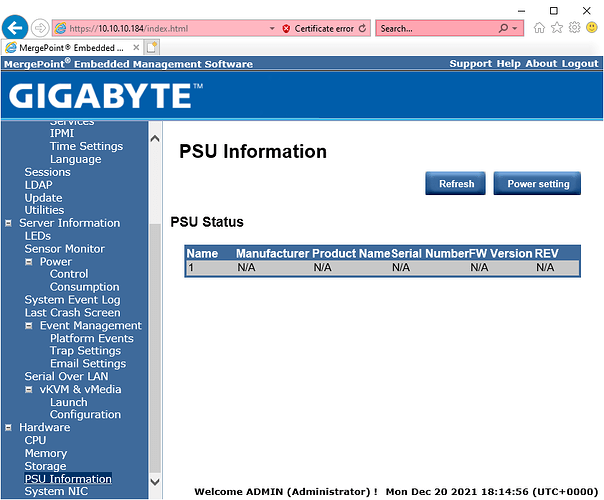Hello fellow members.
I am having some issues regaining complete functionality of BMC (MergePoint Embedded Management Software) on the Datto motherboard after flashing BMC.
I am trying to repurpose our datto backup appliance which is in essence a 24-bay 4U server with the following configuration:
SuperMicro Chassis 846BE1C-R1K28B
https://www.supermicro.com/en/products/c…C846BE1C-R1K28B
MD70-DATTO Motherboard (identical to Gigabyte MD70-HB0)
https://www.gigabyte.com/ca/Enterprise/S…MD70-HB0-rev-12
Manual:
https://download.gigabyte.com/FileList/M…0hbx_e_1202.pdf
Despite a few online reports of unsuccessful BIOS flashing using original BIOS firmware from Gigabyte (onboard NICs end up losing their MAC addresses) I was able to flash the BIOS without any problems.
In case someone finds this helpful: I’ve booted into the Windows x64 Live CD (in my case Active@ Boot Disk but any Windows based Live CD tools should do) and launched
AFUWINx64.EXE image.bin /P /B /N /X /K /L /ME
then once flashing was successful, shut down, unplugged power for 1 minute, plugged everything back in.
The next step was flashing the BMC. The latest official firmware version for AST2400 at the time of writing is 8.88/4.88.
This is the part where all the confusion started, leading to some issues.
(1) When logged into BMC/MergePoint EMS, first thing I noticed was the proprietary banner from Datto as opposed to Gigabyte:
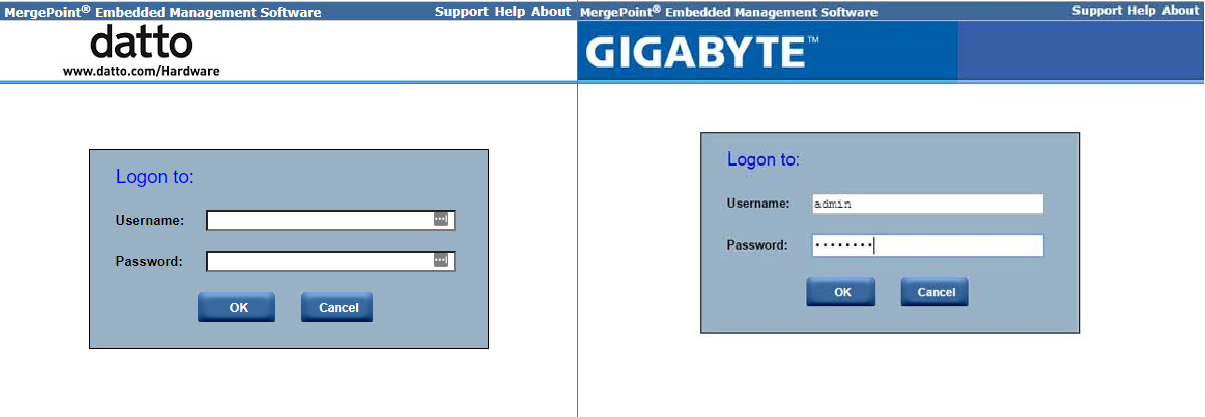
After updating the firmware to v8.88 from Gigabyte (more on this later) the datto banner remains in place. I ran the update a few times by logging into BMC/MergePoint EMS > update > upload BMC firmware image, and I tried both options - to preserve user data and not to. No difference. Even the user list remains the same, but the version changes to 8.88.
Can anyone explain where this banner is stored if it’s persisting even after the BMC firmware update? How can I change it to the default one? Is it possible that unchecking [ ] preserve user settings is not applying for some reason, or there is another trick?
(2) Confusion about v8.88 vs 4.88. Both images are available in the FW folder. After some digging I found that flash.bat required a parameter -128M (uses 488.img) or -256M (uses 888.img).
Then I found an explanation that -128M and -256M were referring to the VRAM size of the Memory Controller for the actual AST2400 processor. So if the VRAM is 128MB then you flash BMC with 488.img, and if it’s 256MB, then 888.img.
Other sources, however, stated that that 128/256 was referring to the size of Flash (in Mbit).
Whatever the case may be, the block diagram of the MD70-HB0 shows this:
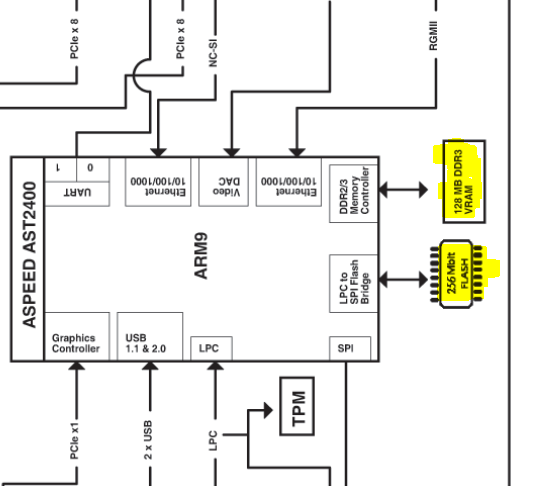
VRAM = 128MB
Flash = 265Mbit
Interestingly enough, when I signed into the original MergePoint EMS that came with datto, it showed me v8.65. Meaning 865.img, meaning flash.bat -256, meaning 256MB VRAM? Is it possible that MD70-DATTO board is slightly different than Gigabyte’s HB0, and has a custom 256MB VRAM therefore 865.img was used here originally? Is it possible to identify the VRAM size by inspecting board visually?
UPDATE: did a visual inspection, located the AST2400 and VRAM:
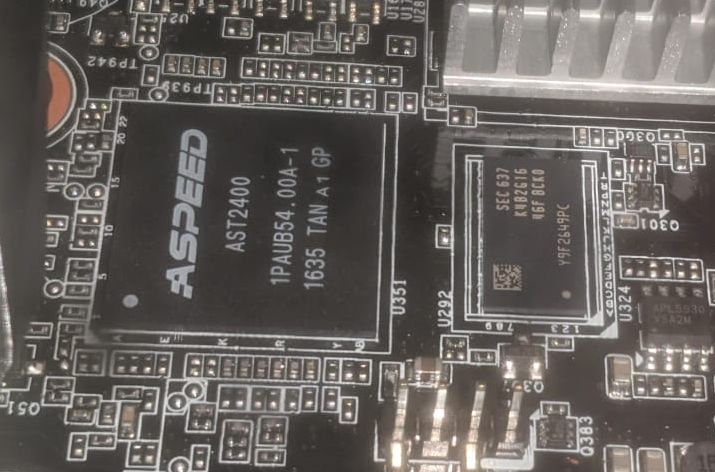
Markings in the VRAM chip: SEC 637
K4B2G1646F-BCK0
Based on the nomenclature, this chip is used for 2GB RAM sticks spread across 16 chip modules, meaning 2G /16 = 128MB per chip. How come I could flash BMC with a firmware meant for 256MB memory (8.88)?
(3) My actual problem. I was able to flash BMC with 8.88 successfully (at least it initiates OK and I can sign in), but I lost some functionality. The new MergePoint EMS (definitely v8.88 but still that persistent datto logo at the top) no longer shows me PSU info and Power Consumption (Max/Avg/Realtime). It’s also not showing me the SAS drives behind the SAS expander backplane, but I am not sure if it did before, but I am 100% sure that I am missing the PSU/Wattage info though, I saw it and played with it before the fw upgrade. Is it possible to get this functionality back?
Sorry for the long read and thanks a lot in advance!
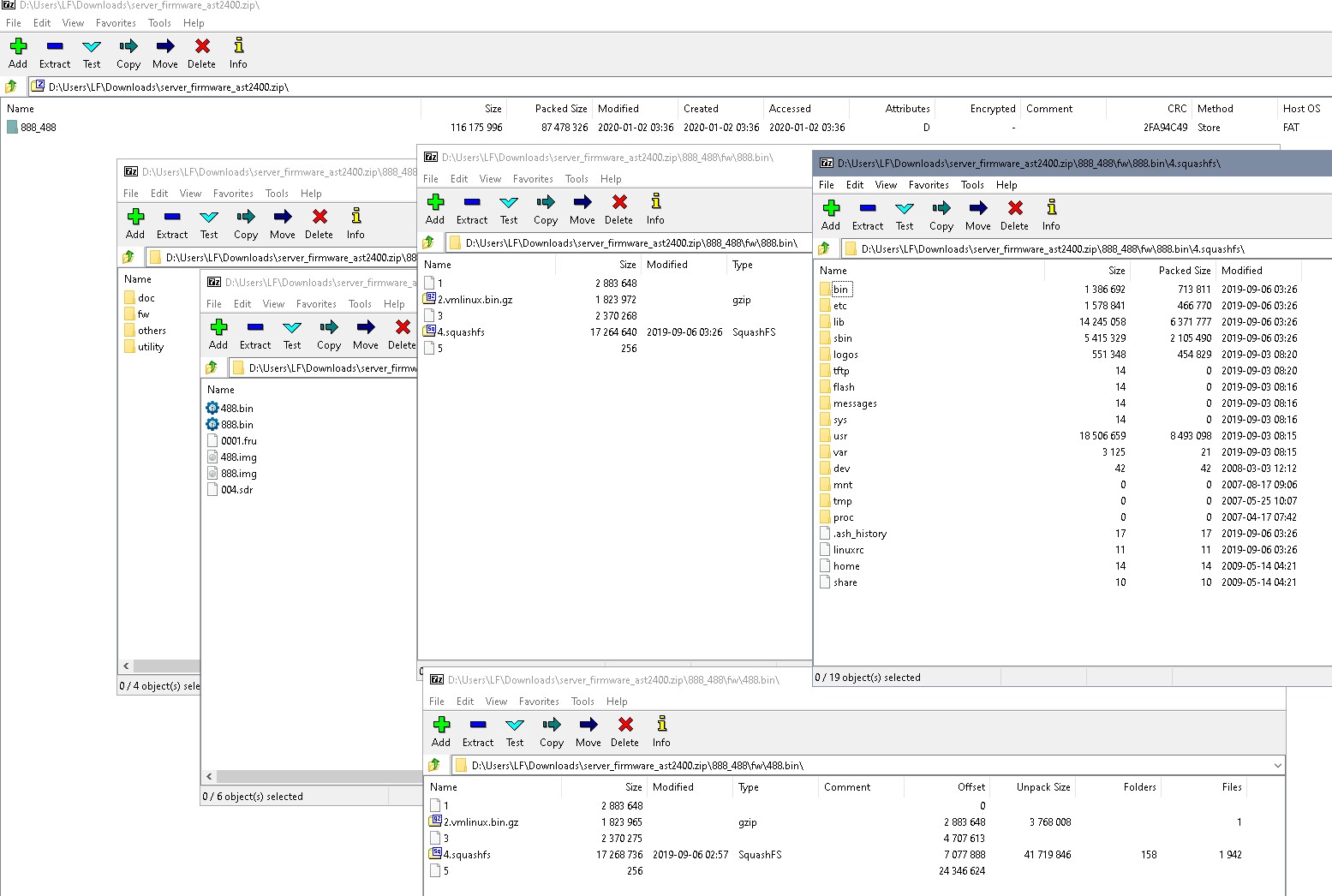
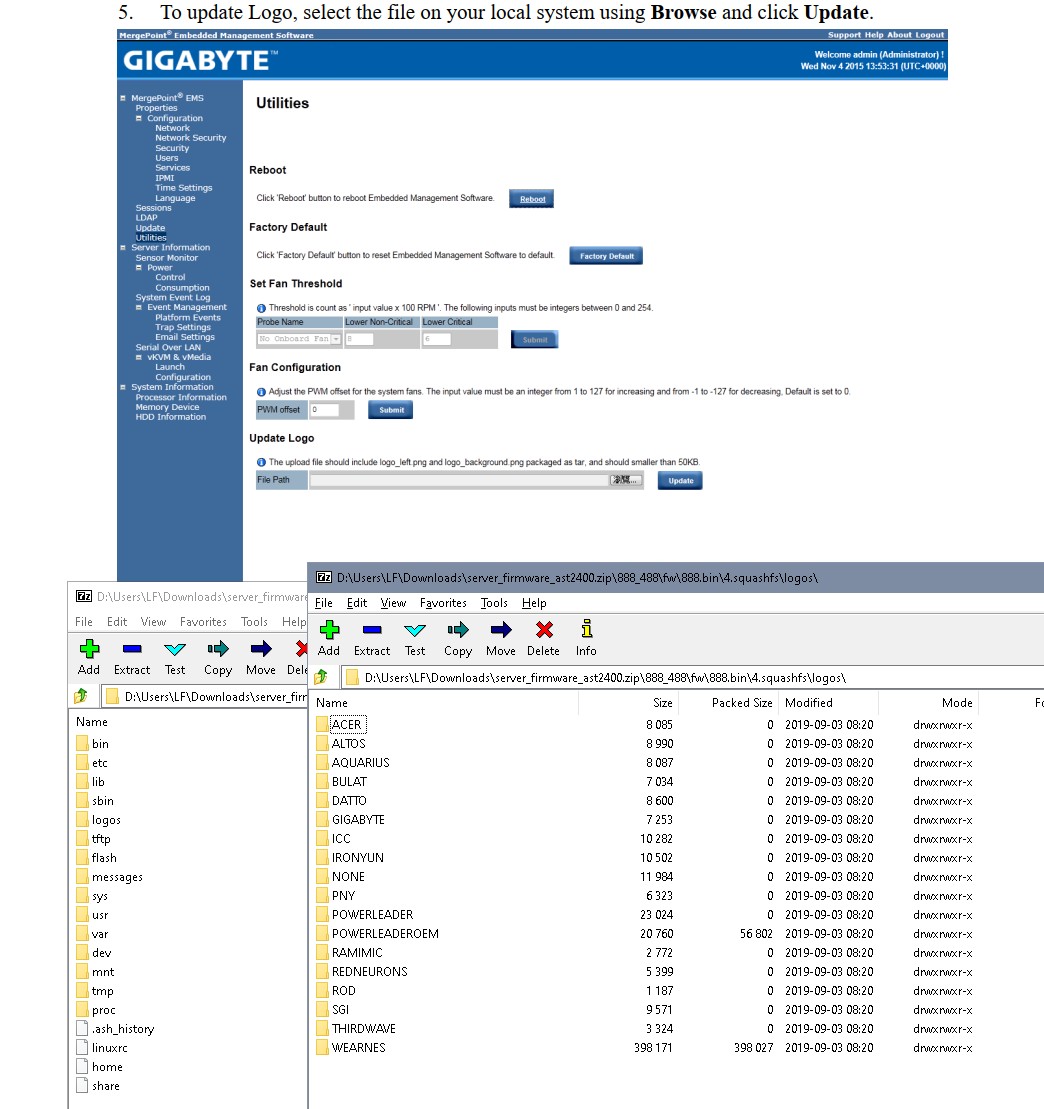
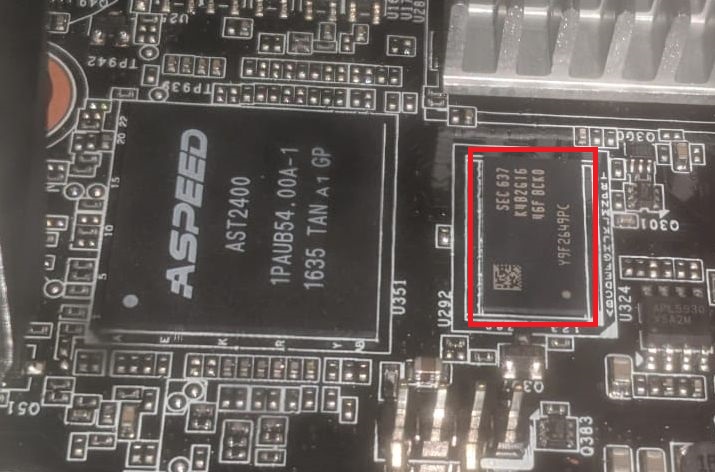
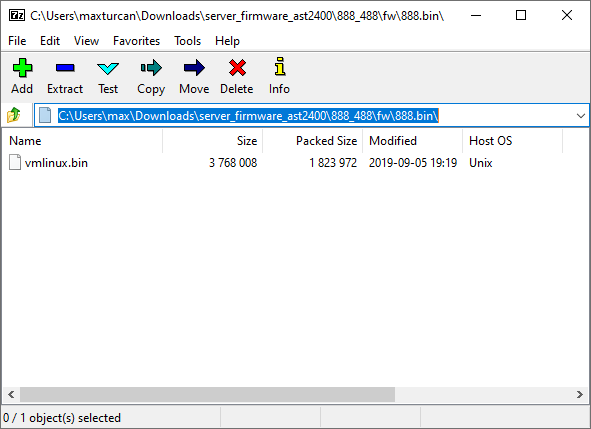
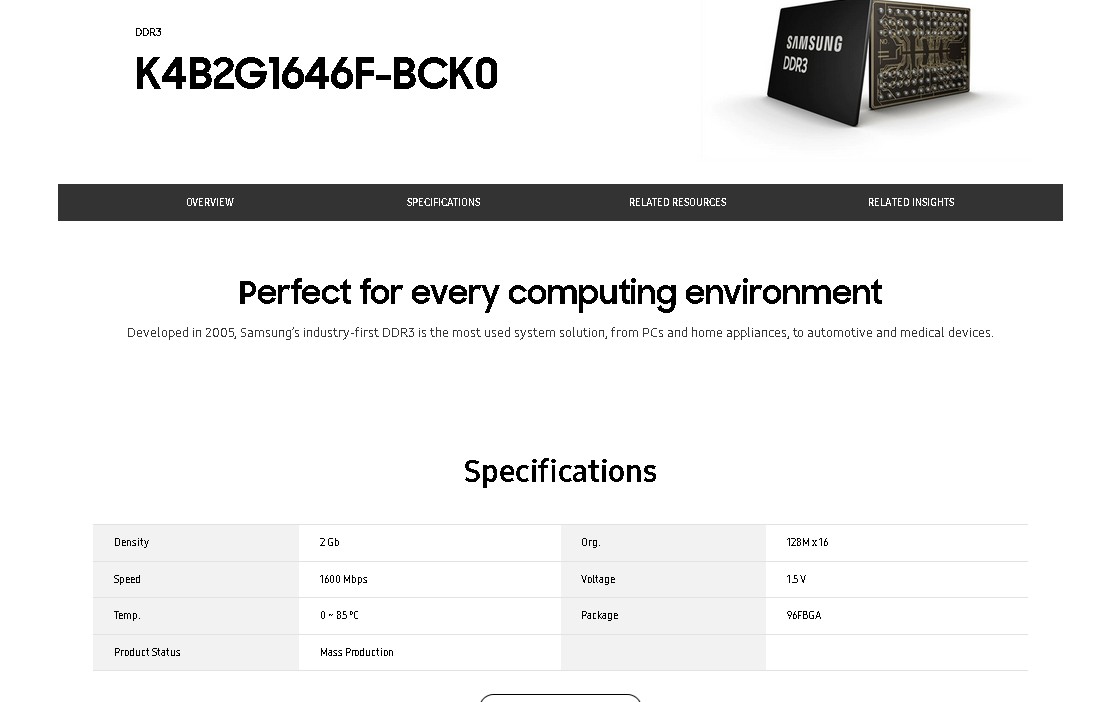
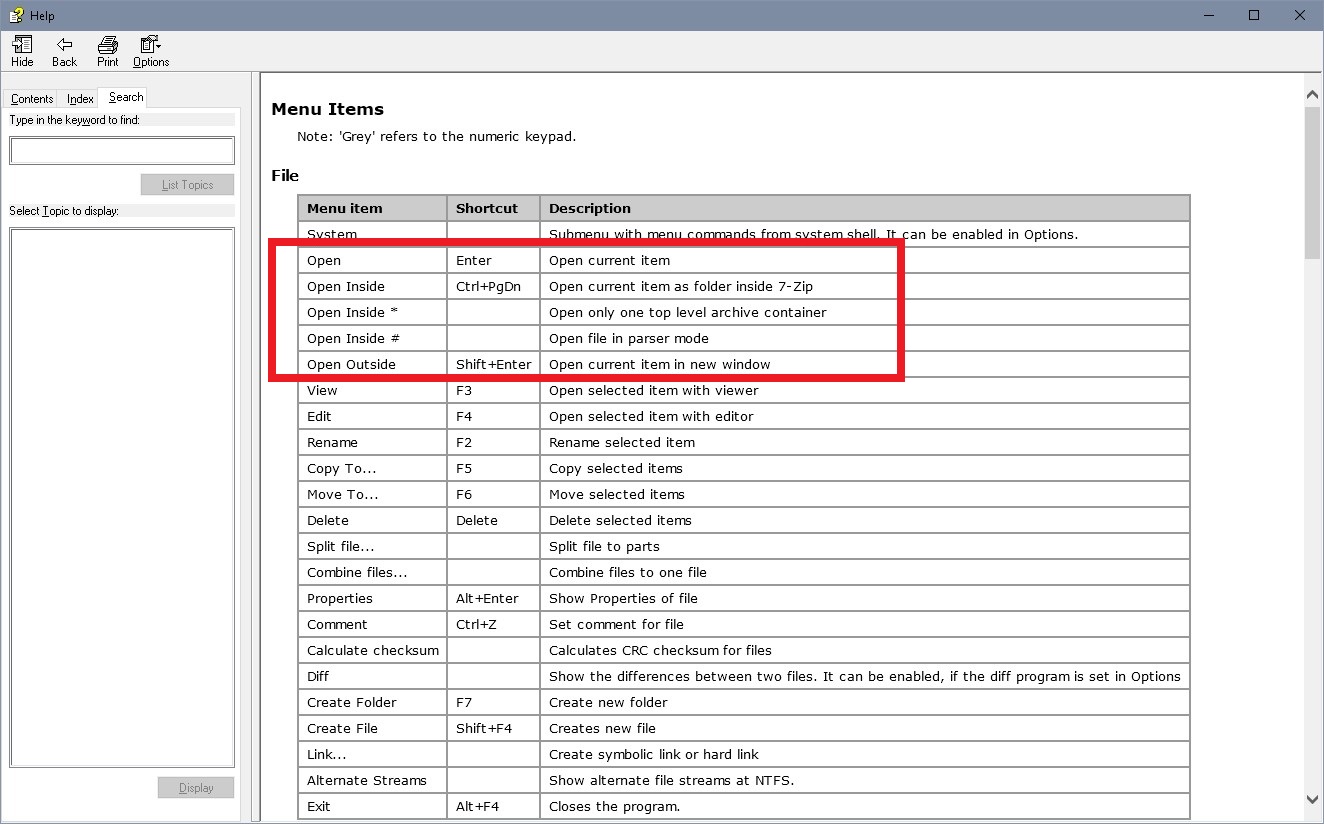
 Live and learn… Thanks! Open Inside # (parser mode) worked like a charm.
Live and learn… Thanks! Open Inside # (parser mode) worked like a charm.