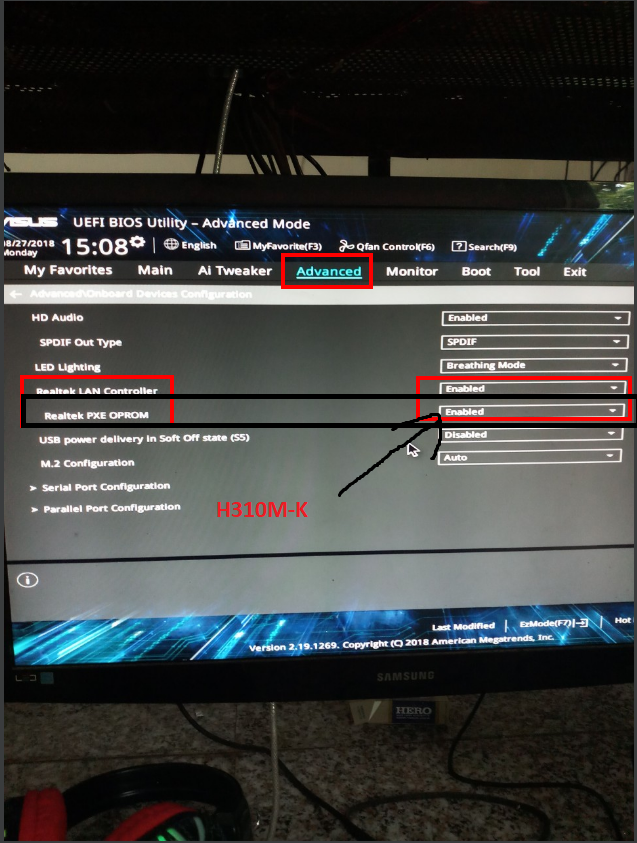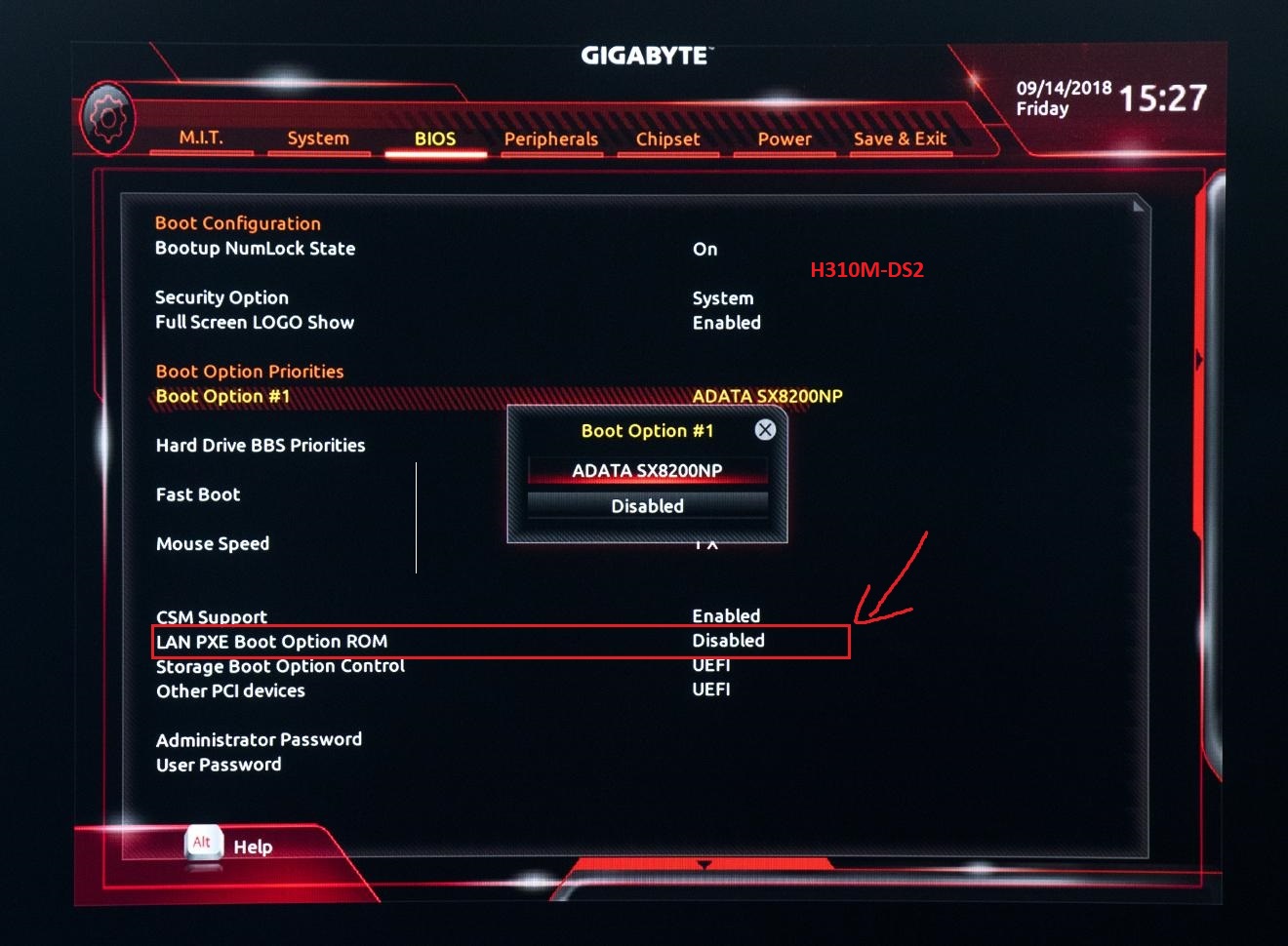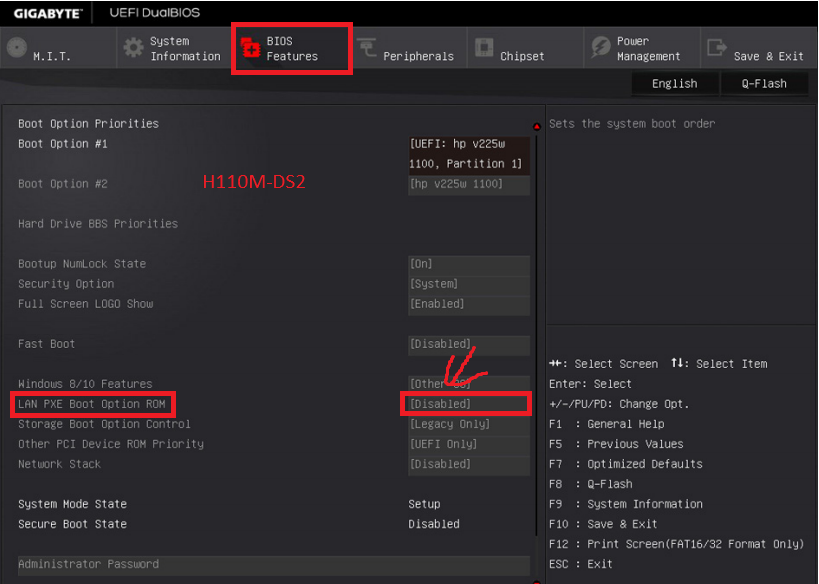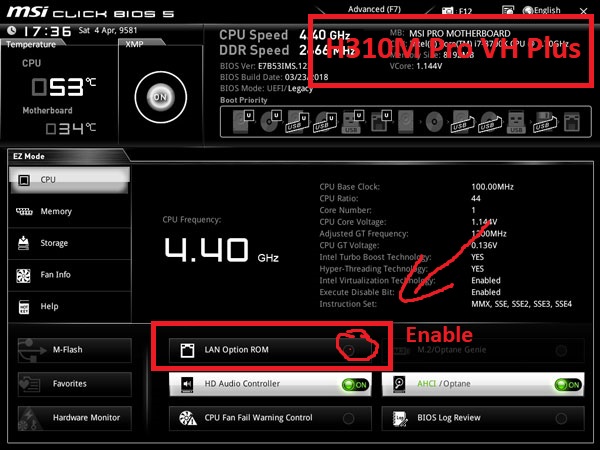Hello @Fernando
I want to ask you to help me with a problem that is to modify the default BIOS value of “Lan PXE boot option Rom” is always Enabled as attached image.
That’s the main gigabyte H110M-DS2.link bios me to the attached item.
Thanks .
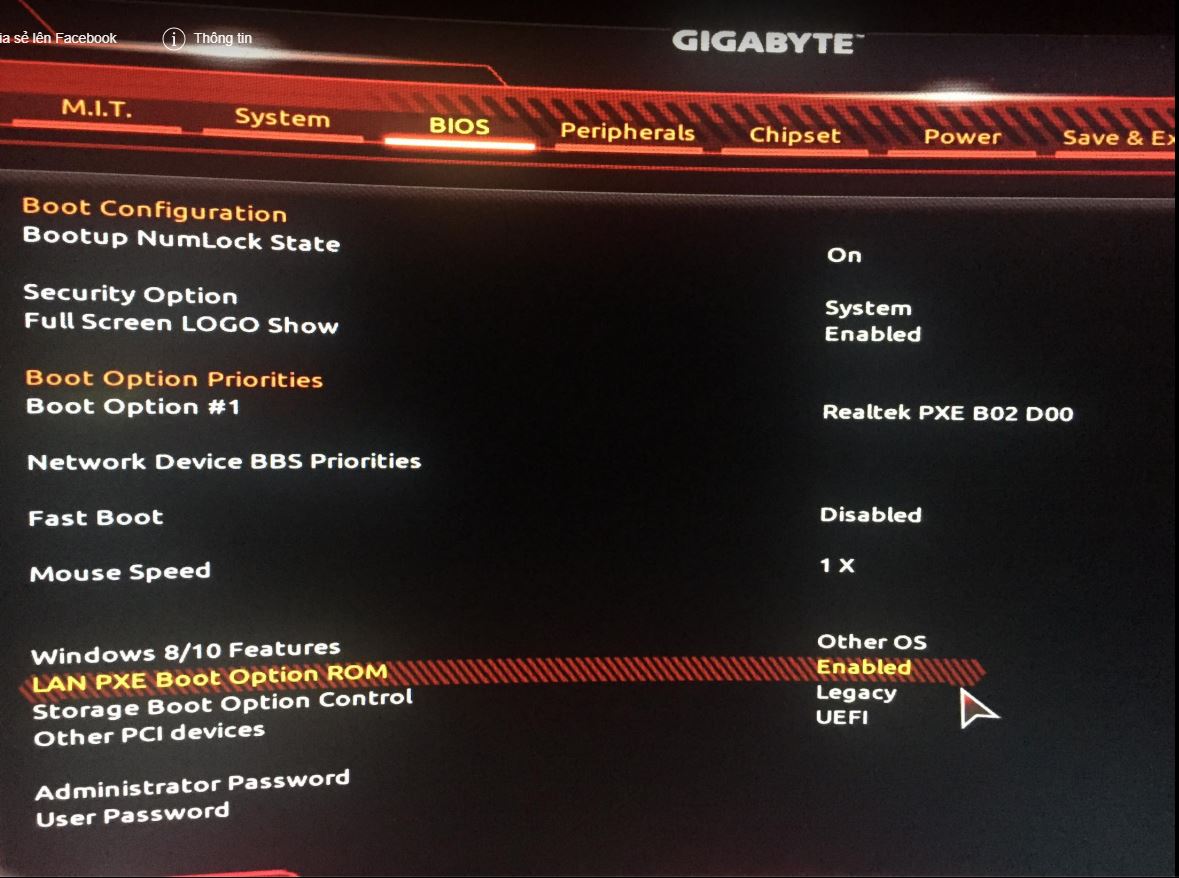
mb_bios_ga-h110m-ds2_f24.zip (5.37 MB)
@ducdo.tc :
Welcome to the Win-RAID Forum!
Please follow the advice given by Lost_N_BIOS.
Good luck!
Dieter (alias Fernando)
Thank you very much @Lost_N_BIOS
I want to modify the bios for other motherboards. Can you guide me to modify the bios with the UEFI Tool or MMTool?
@ducdo.tc - You’re welcome! I used UEFITool and hex editor, about 6 areas are edited for that edit, so it’s not really ideal for me to try and show or explain all the edits - sorry  It would take lengthy guide and several types of edits written out in big guide.
It would take lengthy guide and several types of edits written out in big guide.
If you need me to do on other boards, I can do if you want? If yes, give me models and BIOS links
@ducdo.tc - Ohh man! That is a lot of BIOS, why so many different boards, do you run a company or something? 
Is wake on LAN already enabled in all these, just need to enable the PXE Boot option, or are you not sure and I should check and enable that too as needed?
Hi @Lost_N_BIOS
I am a cyber game technician.
My devices often have a bios reset to default due to CMOS battery or other causes, they cannot boot using the "PXE Boot option Rom" function because it is disabled.
I want to make it default to "Enable" by modifying the default BIOS. My Cyber has the motherboard types as I listed.
Please help me to modify the above bios so the "PXE boot option rom" entry is always "Enable"
Thanks
CMOS reset due to battery?? Replace those batteries, you can get them cheap if you buy 10-20 at a time, let me know if you need a good place to buy 
OK, will do these BIOS for you soon  I may have time tonight
I may have time tonight
Hi @Lost_N_BIOS
In addition to the CMOS battery, there are many other reasons for the BIOS to be restored to the default, but my customers do not know how to set up the BIOS, although I have instructed them many times.
Hi @Lost_N_BIOS
I sent you the original bios file to modify “Lan PXE boot option rom” : https://ufile.io/tvn6ol77
Thanks
For the Asus, I assume you want #2 below enabled, but what do you want #1 set to?
1. Boot from Network Devices - UEFI or Legacy (or ignore, I assume you don’t want that  ) - Default = default at optimal, but enabled at fail safe
) - Default = default at optimal, but enabled at fail safe
Select the type of the onboard LAN controllers and installed LAN cards. Network devices will run the selected type during the system boot.
[Ignore]: Accelerate the boot up time without running network devices during POST(power-on self-test).
2. Network Stack Driver Support - Enable/Disable (disabled = default at optimal, but enabled at fail safe)
OR, do you only need #2 above set to enabled + Realtek PXE OPROM enabled (default = disabled) OR just << this enabled?
Same for the two gigabyte’s, I assume you need #2 above enabled, or just LAN PXE Boot Option Rom enabled like the first one I sent you?
Sorry for all the questions, all of these BIOS have VERY different settings and terms for some of the same things.
For the two MSI boards, I just enabled LAN Option ROM, but the Gigabyte and Asus have different terms/names of settings and it looks like other stuff needs enabled too (ie network stack, but this was also disabled in first Gigabyte BIOS so not 100% sure)
Dear @Lost_N_BIOS
I just need you to modify for the items I have marked in red on the image (Lan PXE option Rom) to default as "Enable" (the default of the original bios is "Disable").
Note: + Mainboard Gigabyte " Lan PXE boot option rom" =Enable
+ Mainboard Msi : "Lan Option rom" = Enable
+ mainboard Asus : " realtek PXE rom "=Enable
Thanks
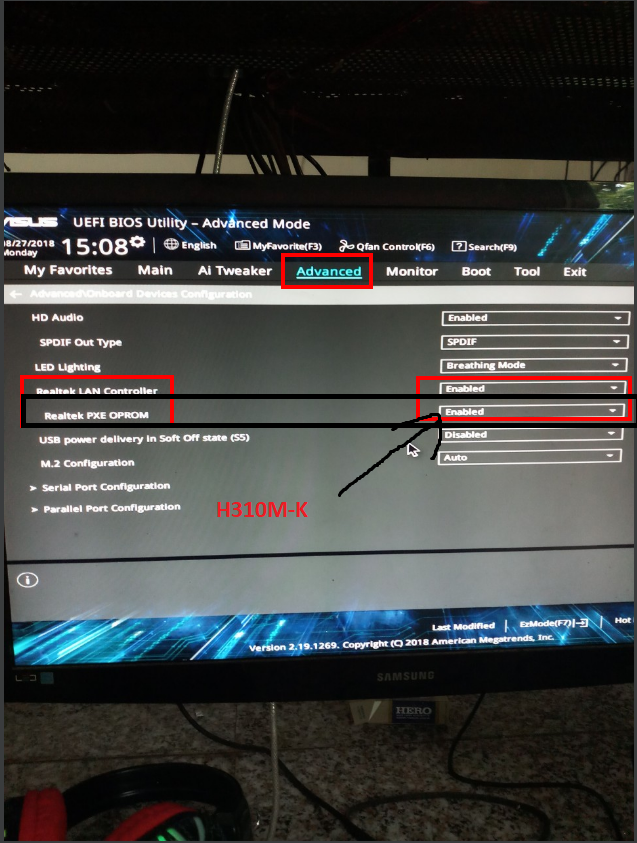
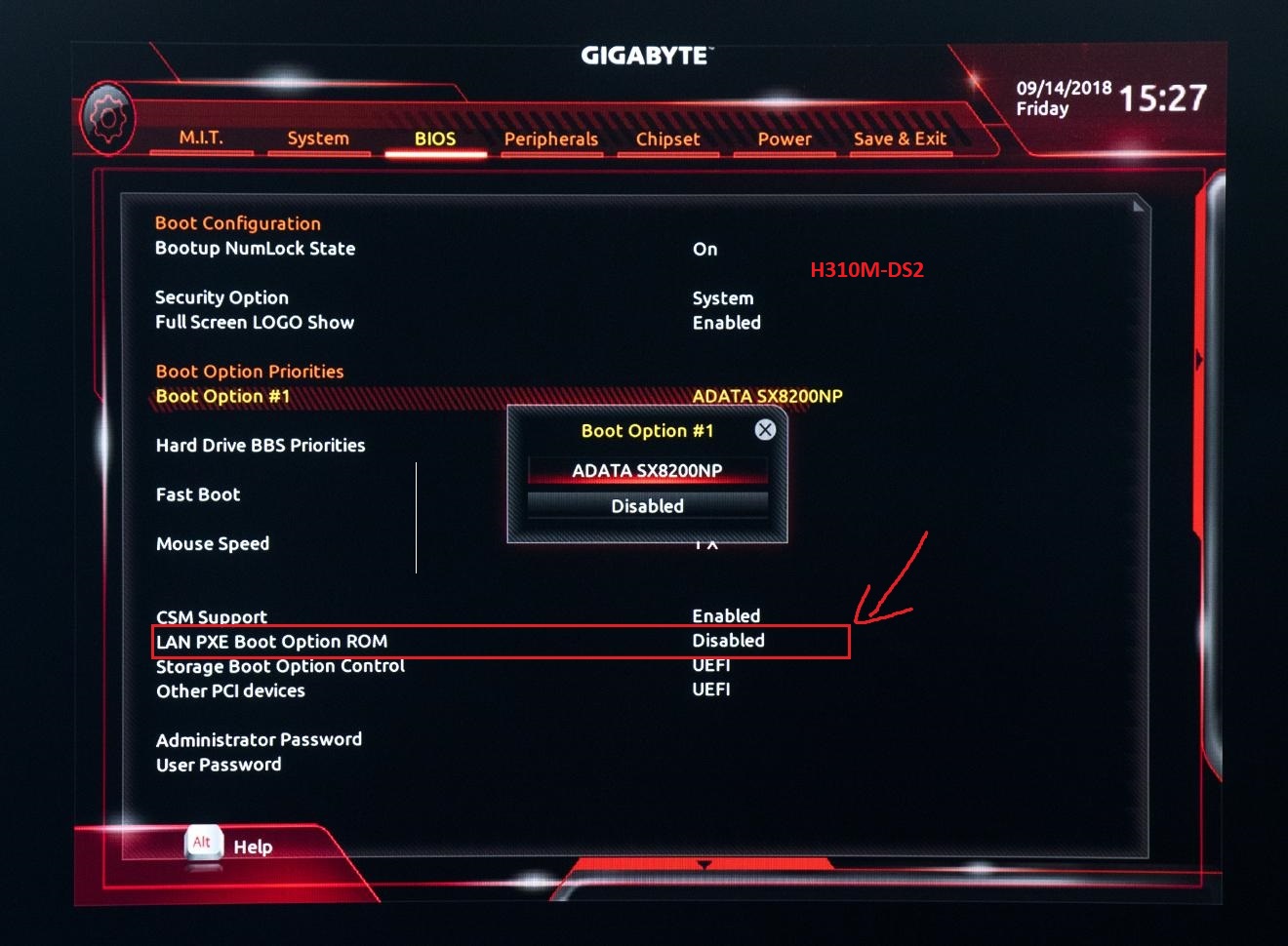
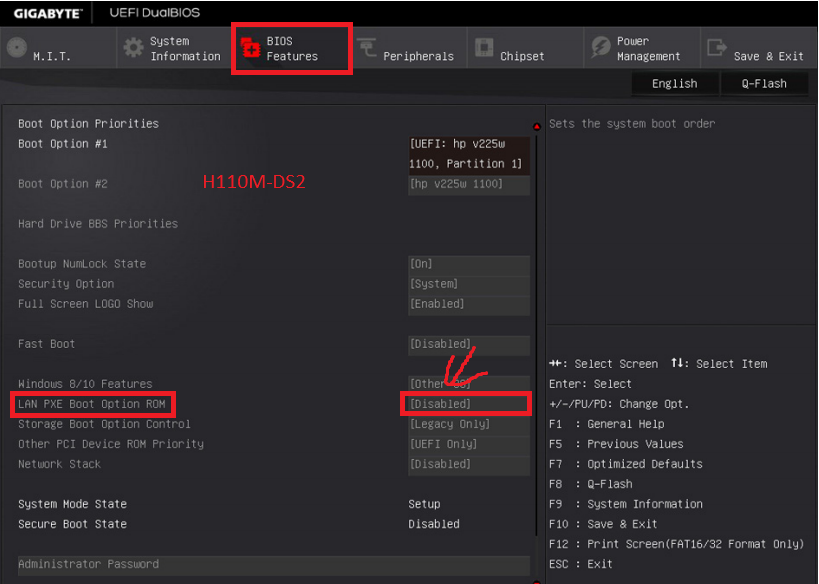
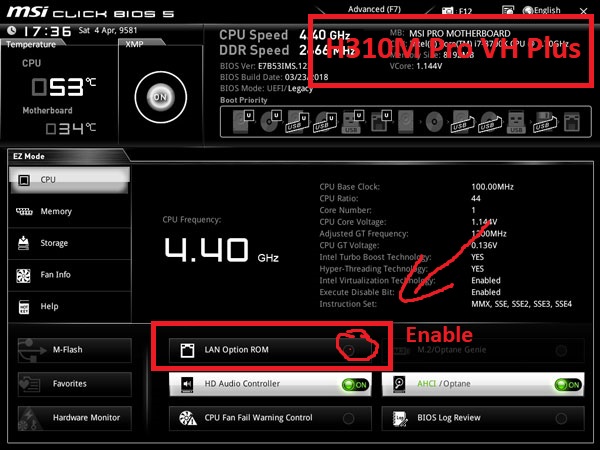
@ducdo.tc - Thanks for images, and confirming setting names per BIOS etc  Asus, RealTek LAN enabeld by default, so only need to set RealTek PXE OPROM = Enabled.
Asus, RealTek LAN enabeld by default, so only need to set RealTek PXE OPROM = Enabled.
Here you go >> https://ufile.io/q6ehn2ox
You may have issue with the Asus board, if this system does not have USB Flashback, I didn’t check. If it does not, you need to dump each systems BIOS region with FPT and then I’ll guide you through how to do that and unlock things to allow mod BIOS region flash back.
The bad thing here is this would have to be done on a per-system basis, one at a time, otherwise you will loose all board specifics. OK, I checked before posting this, and there is no USB Flashback on that Asus 
You can try this method, download the tool package attached to this thread, and then do the flash as outlined in the last spoiler (that’s all you need to pay attention to in this thread, the last spoiler for flash method)
https://linustechtips.com/main/topic/592…r-motherboards/
If that does not work for you, then we can only do on a per-system basis, if you need to do this let me know and I’ll post you the info so you can dump BIOS region and unlock BIOS/SMI Lock so you can flash back
Thank you @Lost_N_BIOS very much .
@ducdo.tc - You’re welcome 
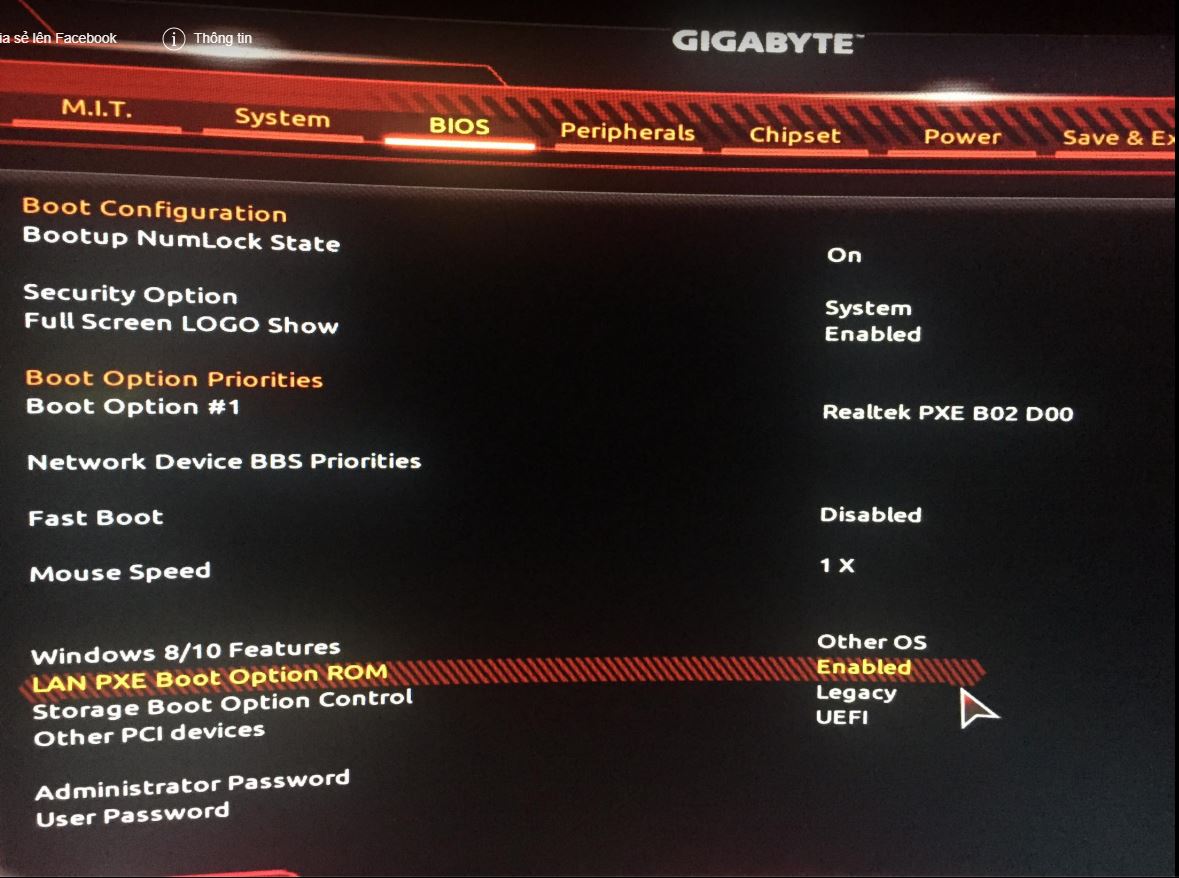
 It would take lengthy guide and several types of edits written out in big guide.
It would take lengthy guide and several types of edits written out in big guide.

 I may have time tonight
I may have time tonight