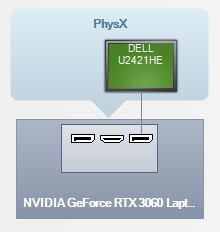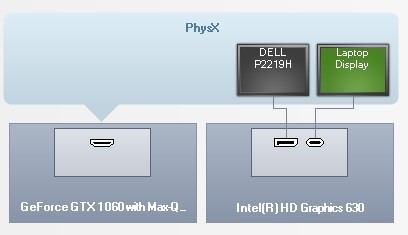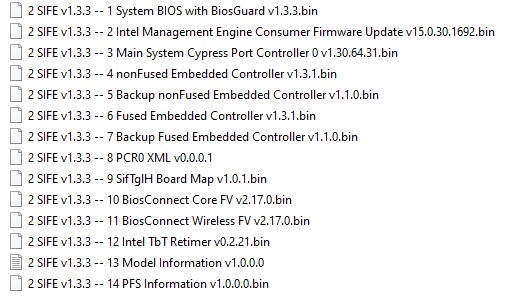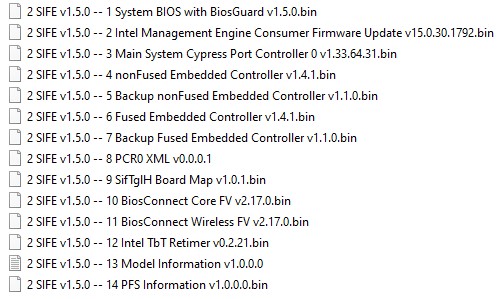I’m new to this site. I have to say congratulations for all the great efforts you make here. You assist a lot of people.
So…
I have a problem with my Dell laptop.
Laptop’ s model is: Dell G15 5511 (i711800H, Nvidia RTX 3060 laptop).
Recently, I upgraded my BIOS from version 1.3.3 to version 1.5.0. After the update, I lost a very important functionality: The ability to switch graphics cards when laptop is connected to external monitor through USB-C output.
To be more specific: Before the update to BIOS version 1.5.0, when I connected USB-C output to my external monitor I could see the following picture (see attached: Before BIOS upgrade). We can notice:
1. Both graphics cards are displayed at the same time, so graphics card’s switching is enabled.
2. The external monitor (Dell P2219H), and the laptop’s monitor (Laptop Display) are connected to the same graphics card. This is the iGPU, Intel HD Graphics 630.
3. The external monitor (Dell P2219H) takes displayport signal. This is because in this scenario, USB-C output works in displayport alternate mode.
4. Only the iGPU (Intel HD graphics 630) is working.
Note: This picture is taken from a Dell 7577 laptop, not from Dell G15 5511 laptop. The way the displays are connected to both laptops (when they use USB-C output) is similar.
After the update to BIOS version 1.5.0, when I connect laptop’s output (via USB-C laptop’s port), I saw this picture (see attached: After BIOS upgrade). We can notice:
1. Only one graphics card is displayed (Nvidia GeForce RTX 3060 laptop), so graphics card’s switching is disabled.
2. The external monitor (Dell U2421HE) is connected to the dGPU (Nvidia GeForce RTX 3060 laptop)
3. The external monitor (Dell U2421HE) takes displayport signal. This is because in this scenario, USB-C output works again in displayport alternate mode.
Both pictures are derived from Nvidia’s control panel.
Conclusions and results: After the update to BIOS 1.5.0, graphics cards’ switching is disabled, when laptop’s USB-C output is connected to external monitor. This results in:
1. Much higher power draw:
Before upgrade to BIOS 1.5.0: About 1 W power draw when PC is idle.
After upgrade to BIOS 1.5.0: 14-17 W power draw when PC is idle.
2. Much higher temperatures:
Before upgrade to BIOS 1.5.0: CPU package temperatures stay at 30-34 C while using office or idle.
After upgrade to BIOS 1.5.0: CPU package temperatures are always at 50-52 C while using office or idle. CPU and GPU fans are always working to keep the temperatures steady.
I’m sure that these temperatures and power draw are the results of the dGPU (RTX 3060 laptop) being always active.
I believe that, during BIOS update, something got upgraded (main system cypress port controller or fused embedded controller perhaps?) that resulted to USB-C output to be used only by the dGPU.
I want to return my laptop to its original state, when only iGPU was used when connected to external monitor (via USB-C output). I want to return to the original CPU package temperatures and the original power draws.
Please note the following:
1. I tried to downgrade to previous BIOS version 1.3.3, and got the message “BIOS update blocked to unsupported firmware”.
2. I contacted Dell service many times, and the only conclusion we have so far is that I should probably downgrade my BIOS.
I don’t have any experience with BIOS modding, so I’m counting on you guys to find a solution.
What I need is your opinion about what is going on, and a possible solution.
I need to return my laptop to its original state. I really don’t mind if I need to pay in the process.