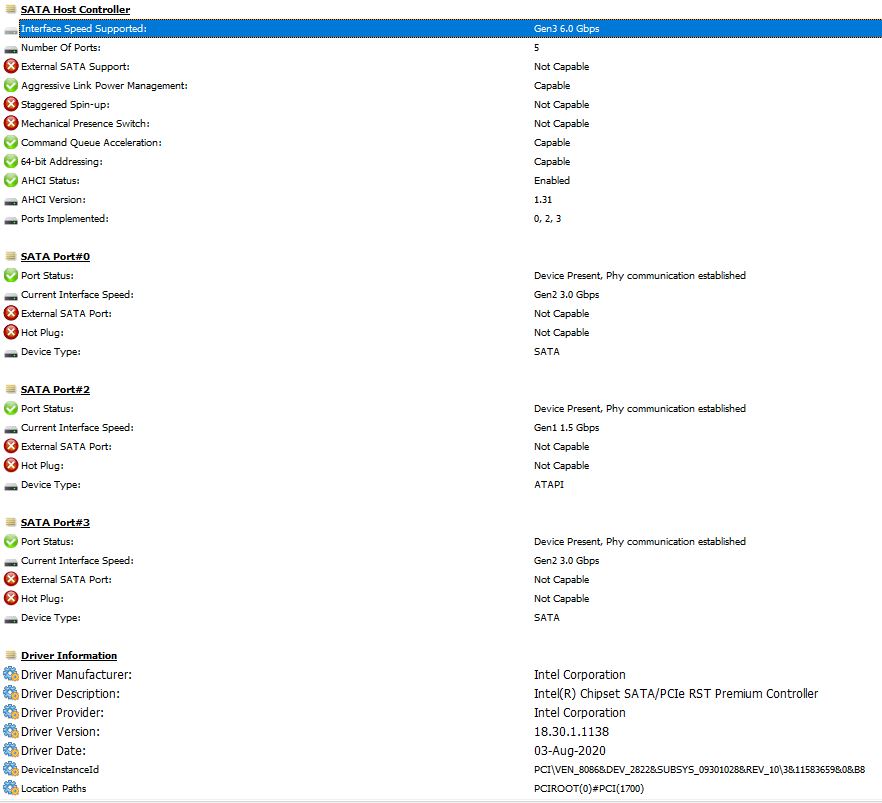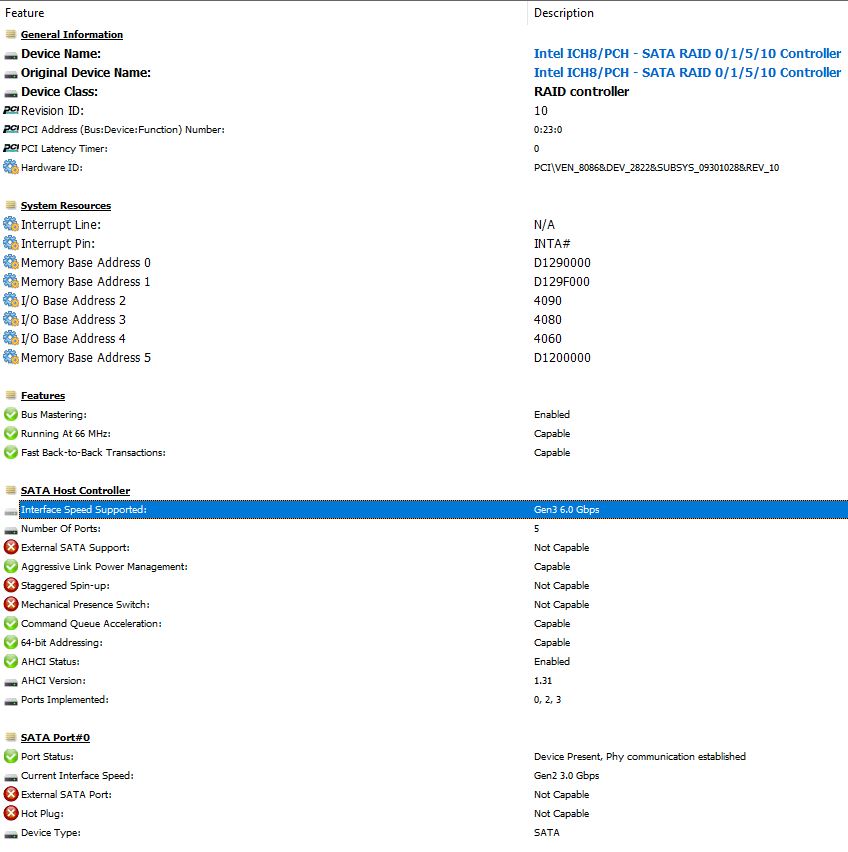Thanks that’s really interesting. I don’t understand the document but I understand your interpretation is that the feature I am trying to use can be disabled. Happy to help reply with what you need but can you provide more detailed instructions and I can then provide screenshots.
Open device manager, open all storage/ raid/ sata/ ahci controllers, right click, select properties, select details, select Hardware ID
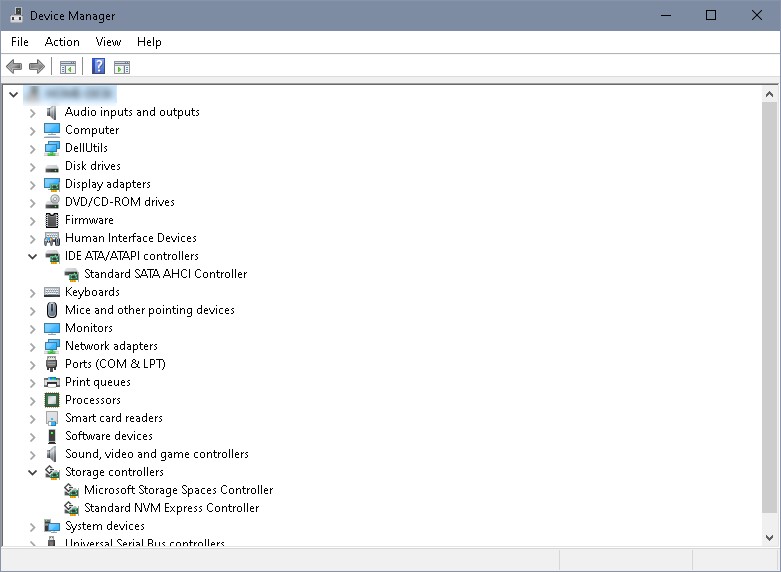
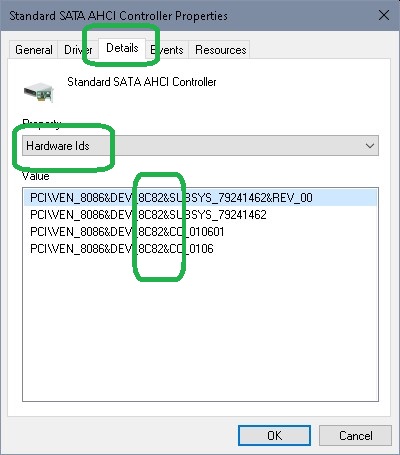
Device ID is in the example 8086 8C82 (8086 = Intel, 8C82 old H97 controller in AHCI mode), device ID for Raid controller has been for many generations 8086 2822 (RST) or 8086 2826 (RSTe). If your controller is not in Raid mode you migh read something like 8086 A107
Documents mentioned in last post were
https://www.intel.com/content/dam/www/pu…sheet-vol-1.pdf
https://www.intel.com/content/dam/www/pu…sheet-vol-2.pdf
Hi,
Please see the Pics attached.
From what I have read “RAID” is needed for the NVME drive, but that isn’t the same as creating a virtual disk in a “RAID Array”. Therefore I am thinking it is possible it could be programmed to have “RAID” but what I am trying to do with the creation of the volume (RAID1) in the software isn’t possible.
The reason I am annoyed with Dell is that they told me the chipset and then I read the support documents about creating the Array (RAID1) on their site and the documentation says it’s applicable to my model OptiPlex 3070. I specifically went for the Optiplex as this is supposed to be the “Business” class desktop as opposed to the consumer branded ones. I thought all of this would be straightforward but I guess I was wrong. Before I buy anything else I may do a factory reset of the BIOS to see if that makes any difference.
If there is an option to have it turned off do you think there is a way it could be turned on somehow?
Thanks again, you have all been really helpful
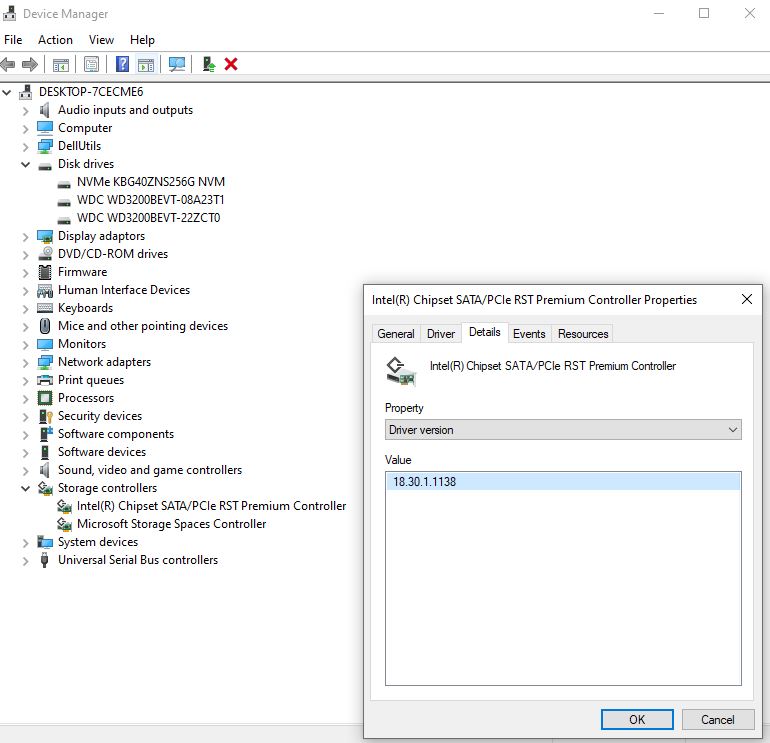
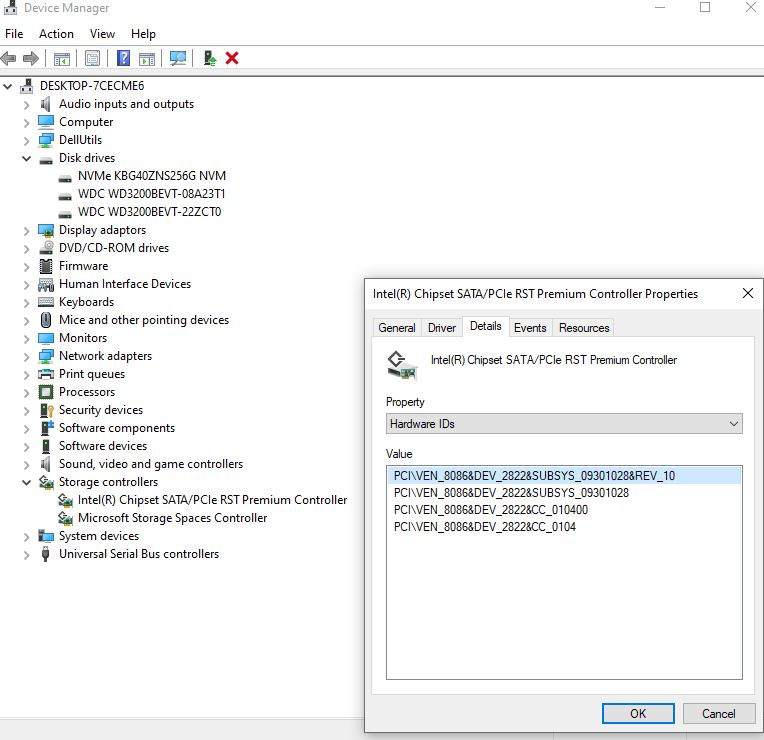
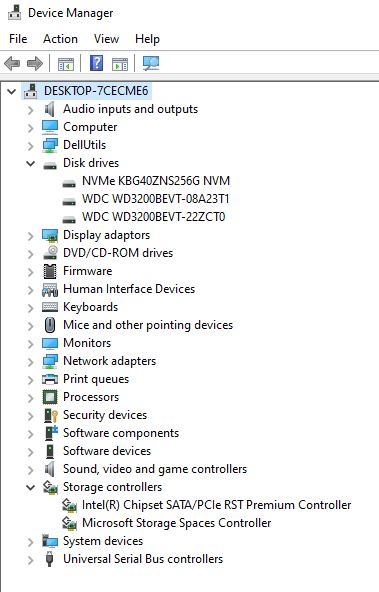
@PhilPhil7000 Thanks for the effort. The RAID controller is recongnized correctly as 8086 2822, that means they didn’t use this option I mentioned. I’m sorry, but for the moment I’m out of ideas.
Just to be sure- you deleted all partitions from both sata disks?
Yes I used diskpart to select each disk and ‘clean’ both. They are online but totally blank.
Look into this article, covering 3040, 3050, 3060 "and newer"
https://www.dell.com/support/kbdoc/en-us…-uefi-bios-mode
There are at least two other possibilities to configure optane / rst features:
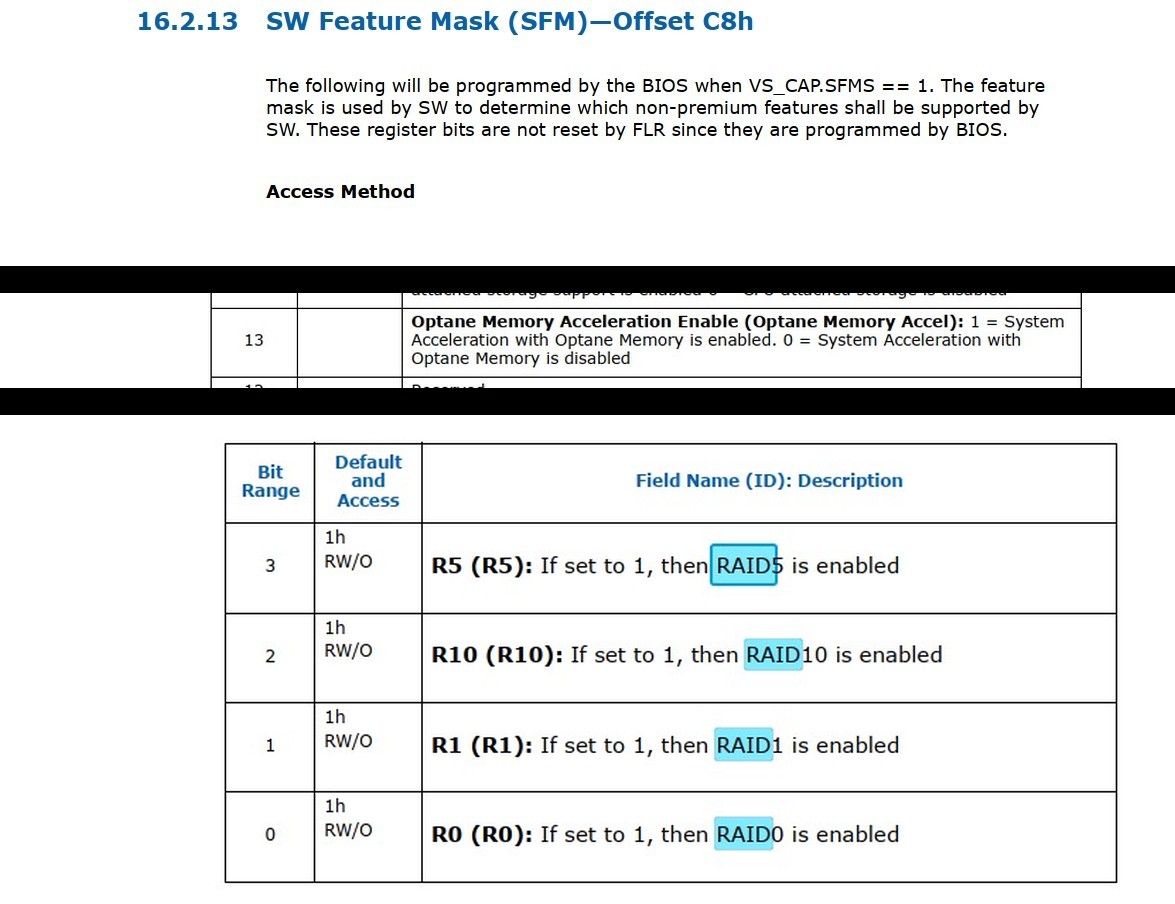
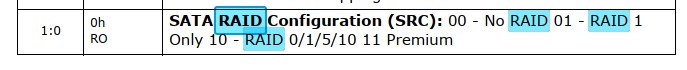
Possibly they can be found in bios setup, but these aren’t to easy to read and even when found it would not be possible to change them directly since the bios is protected by BootGuard. Maybe it would be possible to change the values in nvram directly, but they could be changed back sooner or later by the bios without notifying. That might be OK for shifting from SATA Gen2 to Gen3, but not for RAID availability.
Attaching setup ifr textfile, maybe @Lost_N_BIOS could have a look into this when he’s back- I’m not too good in reading the conditions when something is hidden, greyed or suppressed.
0x60233 QuestionId: 0x15D equals value 0x2 {12 86 5D 01 02 00}
0x60239 Not {17 02}
0x6023B End {29 02}
0x6023D Suppress If {0A 82}
0x6023F QuestionId: 0x27FB equals value 0x0 {12 06 FB 27 00 00}
0x60245 One Of: Use RST Legacy OROM, VarStoreInfo (VarOffset/VarName): 0xA84, VarStore: 0x1, QuestionId: 0x8F6, Size: 1, Min: 0x0, Max 0x1, Step: 0x0 {05 91 F0 0E F1 0E F6 08 01 00 84 0A 10 10 00 01 00}
0x60256 One Of Option: Disabled, Value (8 bit): 0x0 (default) {09 07 04 00 30 00 00}
0x6025D One Of Option: Enabled, Value (8 bit): 0x1 {09 07 03 00 00 00 01}
0x60264 End One Of {29 02}
0x60266 End If {29 02}
0x60268 One Of: RAID0, VarStoreInfo (VarOffset/VarName): 0xA78, VarStore: 0x1, QuestionId: 0x8F7, Size: 1, Min: 0x0, Max 0x1, Step: 0x0 {05 91 F2 0E F3 0E F7 08 01 00 78 0A 10 10 00 01 00}
0x60279 One Of Option: Disabled, Value (8 bit): 0x0 (default) {09 07 04 00 30 00 00}
0x60280 One Of Option: Enabled, Value (8 bit): 0x1 {09 07 03 00 00 00 01}
0x60287 End One Of {29 02}
0x60289 One Of: RAID1, VarStoreInfo (VarOffset/VarName): 0xA79, VarStore: 0x1, QuestionId: 0x8F8, Size: 1, Min: 0x0, Max 0x1, Step: 0x0 {05 91 F4 0E F5 0E F8 08 01 00 79 0A 10 10 00 01 00}
0x6029A One Of Option: Disabled, Value (8 bit): 0x0 (default) {09 07 04 00 30 00 00}
0x602A1 One Of Option: Enabled, Value (8 bit): 0x1 {09 07 03 00 00 00 01}
0x602A8 End One Of {29 02}
0x602AA One Of: RAID10, VarStoreInfo (VarOffset/VarName): 0xA7A, VarStore: 0x1, QuestionId: 0x8F9, Size: 1, Min: 0x0, Max 0x1, Step: 0x0 {05 91 F6 0E F7 0E F9 08 01 00 7A 0A 10 10 00 01 00}
0x602BB One Of Option: Disabled, Value (8 bit): 0x0 (default) {09 07 04 00 30 00 00}
0x602C2 One Of Option: Enabled, Value (8 bit): 0x1 {09 07 03 00 00 00 01}
0x602C9 End One Of {29 02}
0x602CB One Of: RAID5, VarStoreInfo (VarOffset/VarName): 0xA7B, VarStore: 0x1, QuestionId: 0x8FA, Size: 1, Min: 0x0, Max 0x1, Step: 0x0 {05 91 F8 0E F9 0E FA 08 01 00 7B 0A 10 10 00 01 00}
0x602DC One Of Option: Disabled, Value (8 bit): 0x0 (default) {09 07 04 00 30 00 00}
0x602E3 One Of Option: Enabled, Value (8 bit): 0x1 {09 07 03 00 00 00 01}
0x602EA End One Of {29 02}
0x602EC One Of: Intel Rapid Recovery Technology, VarStoreInfo (VarOffset/VarName): 0xA7C, VarStore: 0x1, QuestionId: 0x8FB, Size: 1, Min: 0x0, Max 0x1, Step: 0x0 {05 91 FA 0E FB 0E FB 08 01 00 7C 0A 10 10 00 01 00}
0x602FD One Of Option: Disabled, Value (8 bit): 0x0 (default) {09 07 04 00 30 00 00}
0x60304 One Of Option: Enabled, Value (8 bit): 0x1 {09 07 03 00 00 00 01}
0x6030B End One Of {29 02}
0x6030D One Of: OROM UI and BANNER, VarStoreInfo (VarOffset/VarName): 0xA7D, VarStore: 0x1, QuestionId: 0x8FC, Size: 1, Min: 0x0, Max 0x1, Step: 0x0 {05 91 FC 0E FD 0E FC 08 01 00 7D 0A 10 10 00 01 00}
0x6031E One Of Option: Disabled, Value (8 bit): 0x0 {09 07 04 00 00 00 00}
0x60325 One Of Option: Enabled, Value (8 bit): 0x1 (default) {09 07 03 00 30 00 01}
0x6032C End One Of {29 02}
0x6032E One Of: IRRT Only on eSATA, VarStoreInfo (VarOffset/VarName): 0xA80, VarStore: 0x1, QuestionId: 0x8FD, Size: 1, Min: 0x0, Max 0x1, Step: 0x0 {05 91 02 0F 03 0F FD 08 01 00 80 0A 10 10 00 01 00}
0x6033F One Of Option: Disabled, Value (8 bit): 0x0 {09 07 04 00 00 00 00}
0x60346 One Of Option: Enabled, Value (8 bit): 0x1 (default) {09 07 03 00 30 00 01}
0x6034D End One Of {29 02}
0x6034F One Of: Smart Response Technology, VarStoreInfo (VarOffset/VarName): 0xA81, VarStore: 0x1, QuestionId: 0x8FE, Size: 1, Min: 0x0, Max 0x1, Step: 0x0 {05 91 04 0F 05 0F FE 08 01 00 81 0A 10 10 00 01 00}
0x60360 One Of Option: Disabled, Value (8 bit): 0x0 {09 07 04 00 00 00 00}
0x60367 One Of Option: Enabled, Value (8 bit): 0x1 (default) {09 07 03 00 30 00 01}
0x6036E End One Of {29 02}
0x60370 One Of: OROM UI Normal Delay, VarStoreInfo (VarOffset/VarName): 0xA82, VarStore: 0x1, QuestionId: 0x8FF, Size: 1, Min: 0x0, Max 0x3, Step: 0x0 {05 91 06 0F 07 0F FF 08 01 00 82 0A 10 10 00 03 00}
0x60381 One Of Option: 2 secs, Value (8 bit): 0x0 (default) {09 07 08 0F 30 00 00}
0x60388 One Of Option: 4 secs, Value (8 bit): 0x1 {09 07 09 0F 00 00 01}
0x6038F One Of Option: 6 secs, Value (8 bit): 0x2 {09 07 0A 0F 00 00 02}
0x60396 One Of Option: 8 secs, Value (8 bit): 0x3 {09 07 0B 0F 00 00 03}
0x6039D End One Of {29 02}
0x6039F One Of: RST Force Form, VarStoreInfo (VarOffset/VarName): 0xA83, VarStore: 0x1, QuestionId: 0x900, Size: 1, Min: 0x0, Max 0x1, Step: 0x0 {05 91 0C 0F 0D 0F 00 09 01 00 83 0A 10 10 00 01 00}
0x603B0 One Of Option: Disabled, Value (8 bit): 0x0 (default) {09 07 04 00 30 00 00}
0x603B7 One Of Option: Enabled, Value (8 bit): 0x1 {09 07 03 00 00 00 01}
0x603BE End One Of {29 02}
0x603C0 One Of: System Acceleration with Intel(R) Optane™ Memory, VarStoreInfo (VarOffset/VarName): 0xA85, VarStore: 0x1, QuestionId: 0x901, Size: 1, Min: 0x0, Max 0x1, Step: 0x0 {05 91 0E 0F 0F 0F 01 09 01 00 85 0A 10 10 00 01 00}
0x603D1 One Of Option: Disabled, Value (8 bit): 0x0 {09 07 04 00 00 00 00}
0x603D8 One Of Option: Enabled, Value (8 bit): 0x1 (default) {09 07 03 00 30 00 01}
0x603DF End One Of {29 02}
0x603E1 One Of: CPU Attached Storage, VarStoreInfo (VarOffset/VarName): 0xA86, VarStore: 0x1, QuestionId: 0x902, Size: 1, Min: 0x0, Max 0x1, Step: 0x0 {05 91 10 0F 11 0F 02 09 01 00 86 0A 10 10 00 01 00}
0x603F2 One Of Option: Disabled, Value (8 bit): 0x0 {09 07 04 00 00 00 00}
0x603F9 One Of Option: Enabled, Value (8 bit): 0x1 (default) {09 07 03 00 30 00 01}
0x60400 End One Of {29 02}
0x60402 End If {29 02}
0x60404 End Form {29 02}
Section_PE32_image_Setup_body IFR.txt (2.09 MB)
Yeah that looks like it describes the 3070.
Note: The RAID ON setting in the BIOS will enable the RAID chipset functionality in both UEFI and Legacy modes, but this setting is intended to support Intel Rapid Storage Technology (IRST) drivers for a M.2 Non-Volatile Memory Express (NVMe) solid state drive (SSD), not a RAID array. Enabling the RAID chipset to support M.2 devices does not imply the system can or will support a RAID array natively. In order to create a RAID array, a dedicated RAID controller add-in card should be installed in systems that provide chassis space to accommodate more than one physical hard drive.
The optane module was an optional add on when I bought the machine but I chose not to purchase it.
Appreciate your time looking into this. I suspect you may get similar questions on here throughout the years as Dell must shift a lot of these units.
I wonder if they would ever listen to customers feedback and enable it in a bios update in the future.
I asked dell which of the sata ports were generation 3 and which were generation 2 and this is what they replied. It’s so laughable really.
“
I understand that you are experiencing an issue SATA Gen 3 and SATA Generation 2. Thank you for bringing this matter to our attention.
The issue you are having is software-related. We support Hardware issues and have a designated department who handles software-related issues. You can get expert advice and support for software issues. Presto support is a fee-based support.”
This SATA2/ SATA3 thingy has to be marketing, too. There’s no extra chip on the board, a H370 has 6 SATA 3 ports, so it’s really crippling the board for nothing. I wonder why many people still buy these machines- it’s almost impossible to find out the specs for these things, and as you can see it’s not sure that you won’t get something crippled by software/ firmware. So yes, if you buy 20 machines for a certain purpose and sell them after a certain time, it’s important with support(?), maybe management options, compatibility, but otherwise?
For the ports- try hwinfo, and check for the port status of the sata controller:
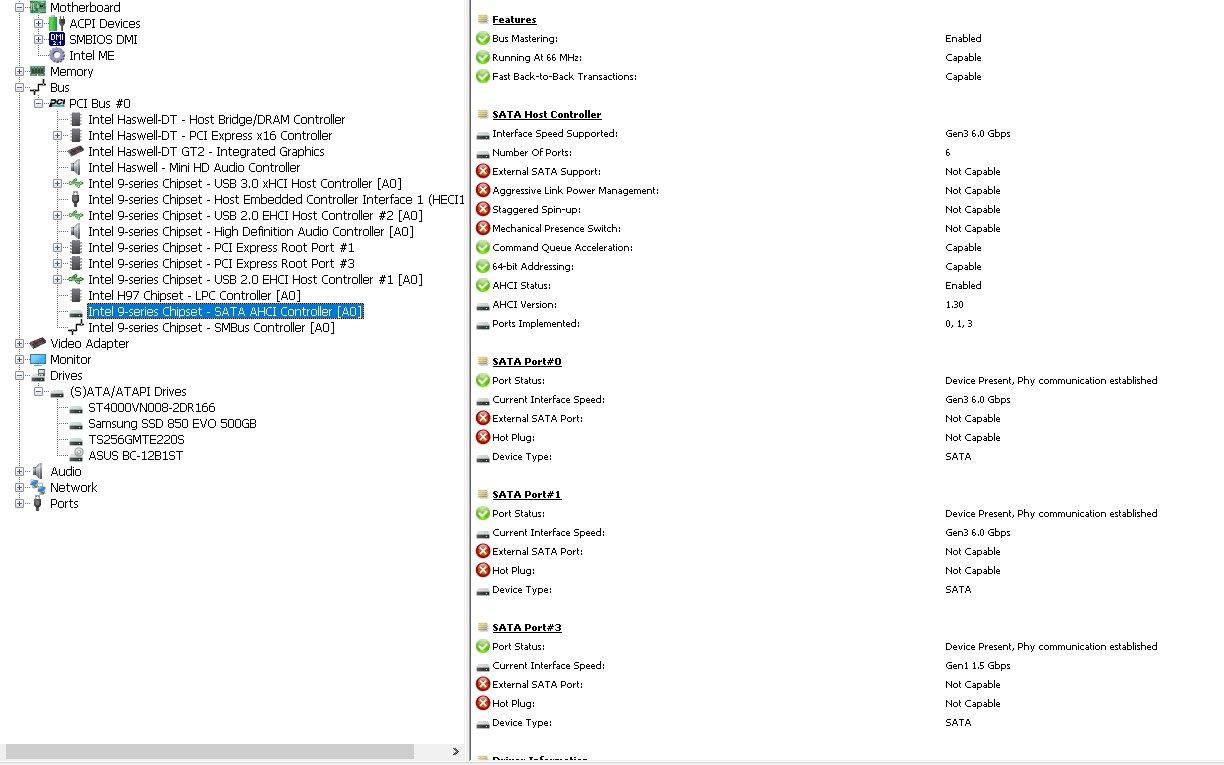
I’ll have to check a little more, maybe I’ll ask you to read a NVRAM store or dump a part of uefi firmware, if possible.
Hiya, Ok so I did the HWInfo scan and I can see Sata Gen 3 mentioned. Does that mean all ports underneath it are capable of being Gen 3?
One thing to note if you see the screenshots is the SATA HDD drives I have are quite old so they probably aren’t Gen 3 capable in the first place.