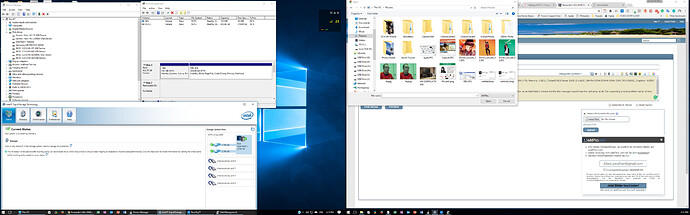My current system:
MB: Asus TUF Z270 Mark 1 LGA 1151, CPU: Intel Kaby Lake Core i7 7700K, HDD: OS on SAMSUNG 960 EVO M.2 500GB + RAID 1 HGST Ultrastar 7K4000 3 TB, Memory: G.SKILL TridentZ RGB Series 16GB (2 x 8GB) 288-Pin DDR4 SDRAM DDR4 3200 (PC4 25600), Graphics: NVIDIA Quadro K2000, OS: Win10 Pro x64
Hello there!
I created a raid 1 from the bios version 08/01 from Asus. Intel RST sees the raid array as functioning properly. The device manager sees the raid partition as an Intel Raid 1 volume but the disk manager doesn’t see the raid array at all. I’m suspecting a noob problem but as of now, the system is unusable. What might the usual suspect be?
Joe
@Joe :
Welcome at Win-RAID Forum!
Until now I don’t have any idea why the Win10 Disk Management doesn’t list your Intel RAID1 array.
The first thing I would try is to unplug all attached Disk Drives except the Samsung 960 EVO SSD and the RAID1 array.
What happens, when you boot into this reduced system?
Why didn’t you install the OS in UEFI mode using the GUIMode Partition Table?
Which file system and which partition table did you choose, when you created your current system?
Regards
Dieter (alias Fernando)
Thanks for a quick reply!
You nailed a point here as this OS system is a clone done with the samsung data migration software. This was previously running a Dell Optiplex that I got tired of not being able to upgrade due to Dell proprietory BTX board, stupid enclosure where no decent PSU fits etc etc. OS being an OEM license I didnt do a clean install as I didn’t want to get an unnecessary win10 pro license. So the 2 partition are there because of that previous configuration. Still, why does everything sees the raid but windows? I unplugged every disk still the same problem…
@Joe :
I recommend to unplug the RAID1 array and to do a fresh OS installation in UEFI mode onto your Samsung 960 EVO SSD (after having deleted the currently existing partitions of the system drive).
Once the OS is running fine, you can reconnect your RAID1 array members.