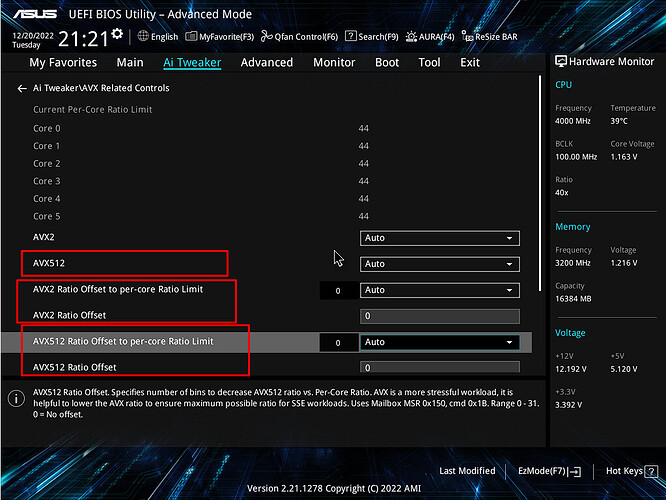thanks for your help brother, i extracted 1.bin from capsule to INTEL IMAGE with uefi tool ne 62 and flash with intel FPT csm 16, you awesome, now all hidden avx512 menu showing up and toggle avx512 for enable and disable is worked
hope you share some little tutorial to unlock that menu, i need to unlock other menu like BIOS Lock and flash protection range registers (FPRR) in PCH security menu
so i dont need to disable FPRR or bios lock with setupvar if it enable again sometime with their failsafe setting is set to on