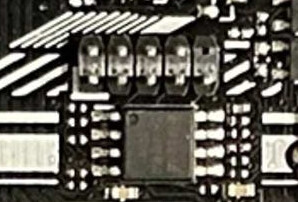Hey all, so I have this desktop I dragged out of storage and I have not been able to get it to boot. I have checked the CPU, Ram, GPU, Power supply, everything seems to work so I suspect its the motherboard giving me trouble.
I got out my ch341a, backed up and flashed fresh bios from asus (downloaded the latest, unpacked with uefitool and flashed), but it has not solved the problem, it does give 6 short beeps right after a flash, but not the next power on.
Symptoms are; fans spin, usbs are powered, no display out through the built in hdmi or the graphics card, power button does not turn off the machine with a short press, no beep codes even with no ram installed, asus shielded area gets warm not hot tho (Assuming this is the north/Southbridge).
What I have not tried is hooking up a serial mouse/keyboard or installing a harddrive, I assume these wouldn’t keep it from posting.
Edit: Moved to Bios Modding Requests.
If someone can patch me together a working bios out of the dump that would be awesome. I am at the point that I’d like to learn how to do it myself, but not having experience with it, I’m not sure that the motherboard would revive even if I did everything %100 correct.
dump001.zip (8.1 MB)
Edit2: So I discovered the fd44 tool, surprised that the bios modding posts on here didn’t mention it. Loaded up the data from the dump to a new bios of the same version, still no luck. The GBE and ME versions are not present tho, so perhaps I’ll have to mod in those to get it to post? Then figure out the checksum, because apparently thats a thing with asus?