I have some dual 82583v Gigabit Ethernet computer boards, but only recognize them as 100Mbit NICs. Is there any way to solve them? Replace GBE or modify the NIC model? (Not a network cable or router reason,and…Someone has solved it through bios, but don’t tell me) Please help me, thank you.
AMI BIOS,W25Q64FW
222.bin:https://mega.nz/#!ODJBiKiY!BT7-uxCVAnqjn…HrVaPaWjVdSn3iU
i can open it use AMIBCP 5、MMTOOL 5,But don’t know how to modify…
mail:[email protected]
EDIT by Fernando: Thread title customized (the speed and the quality of our support doesn’t depend on the amount of money the user may offer)
@tbc0309 - $100 for help with network speed? That’s a lot 
Do you have the correct drivers installed? Is the BIOS you uploaded a dump from programmer? What is the motherboard model? Are you using latest BIOS, this one is from 2014?
This BIOS does not contain Intel GbE region, so at first glance would not support “Intel Gigabit Ethernet”, but I need more information on the board before I can be sure what is next move.
I see Network Stack is disabled by default, as is network stack driver support, so you can’t boot to LAN without enabling this, just mentioning as I look through the settings.
Also, Network ROM in Advanced >> CSM settings is set to “Not Launch”, so no rom UEFI or Legacy will be loaded, this is probably the problem, or at least one of them.
That’s strange to see in a BIOS, is this stock BIOS, or someone flashed in there as a trick on you, or this machine never meant to connect to the internet or something?
I do see Intel / Realtek PXE (boot from LAN) 2.63 Gigabit driver, but that’s only for booting from LAN. Once you give me a link to stock BIOS download, or the model I’ll be able to better help.
drivers is ok,in windows can see it is Gigabit Ethernet but only 100 Mb/s,in black Synology it is 100 Mb/s…not 1000 Mb/s.
it is NAS board have 4 SATA,intel J1900,i upload picture to MEGA https://mega.nz/#F!aSgxWKpI!L_64Q3wptvWWAnHZKhPxxw
2 use fpt64.bin:through UEFI use fpt64,only 5MB?
222 use ch341.bin:through CH341, it is maybe full bios
what you want need?you can tell me what and the tools,i upload it,please help we…A lot of people are in the same situation as me.
that is the reason:
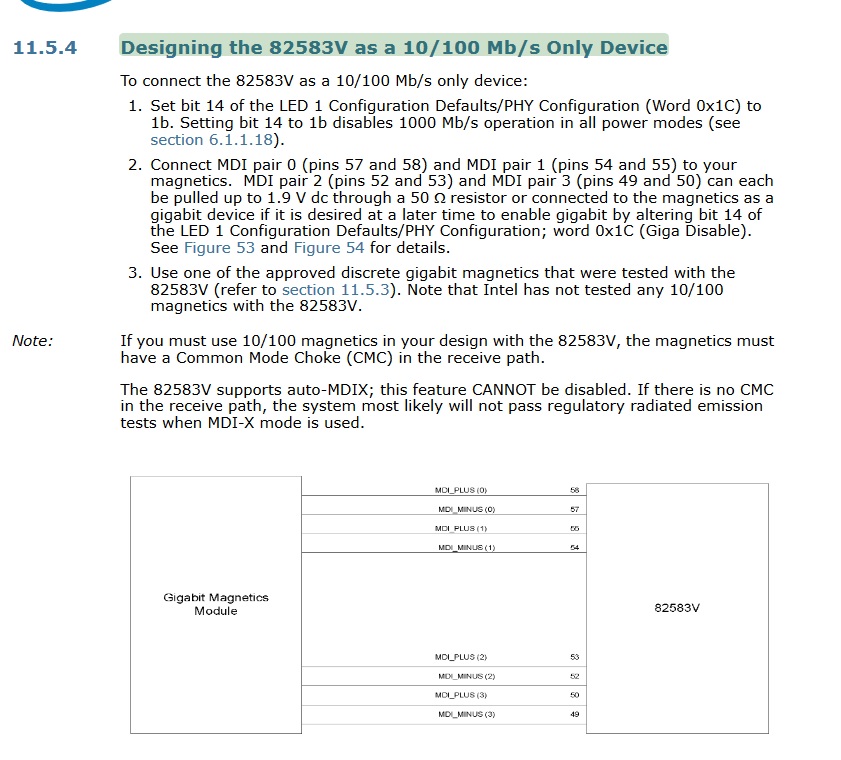
i upload board picture,how to fix it?thank you thank you thank you
https://mega.nz/#F!aSgxWKpI!L_64Q3wptvWWAnHZKhPxxw
@tbc0309 :
If you want, that a certain person gets notified regarding your request/reply, you have to directly address your post by using the @“nickname” option.
@Fernando sorry,But I am very anxious to solve this problem and hope someone can take the time to help me.
@tbc0309 :
Since I am not an expert regarding your problem, I cannot help you.
@boombastik :
Do you know how tbc0309 can get 1000 Mb/s with his networking connection?
If it is like the schematic i don’t think he can resolve it.
From #2 in that schematic, looks like he needs to add 50 ohm resistor and choke somewhere on board, then some edit at bit 14 to change away from 1b, is needed shown in figure 53-54 (not present in the current image), also need to see section 6.1.1.18 of that article
If resistor and choke in place, then only the edit is needed (In BIOS I assume, but maybe it’s not and in 82583V FW Instead?)
@boombastik - thanks for the knowledge here! Can you please link that PDF
Thanks @boombastik - maybe @tbc0309 or someone in their mentioned circle of users will be able to do rework on the board and see if they can get it enabled following all this
No dice, section 6.1.1.18 is missing from the PDF 

I planning if I can capture some negotiation package but I found this → https://www.wireshark.org/lists/wireshar…6/msg00117.html
The auto negotiation takes place with electrical signals before the interfaces come up to the operating system and Wireshark.
"electrical signals" ,Last night,somebody say filled with two 47-50Ω resistance or short at R181 and R141 will be work well at 1000Mbps,
pictures check here -> https://imgur.com/a/L3leMyh
I am not pretty sure if "MEN53-524A" is motherboard`s model,and I googled this unfortunately nothing I can get.
--> https://imgur.com/C1h5Gxy



my QQ 969158123
你好,我也有一块B双的板子,bios里面没有网络唤醒的选项,怎么修改能把网络唤醒加上?你的板子有没有这个选项?
Hi
I have one same board with yours. I could’nt find the wake on lan option in its bios. Have your boards the same problem? Did you solve this?
@Lost_N_BIOS
I have the exact same board as tbc0309’s, and i’m suffering from the lack of “wake on lan” option. Could you tell me how to add this feature back? I can find “Wake on Lan” in BIOS strings but there is no entry for that in setup configuration.