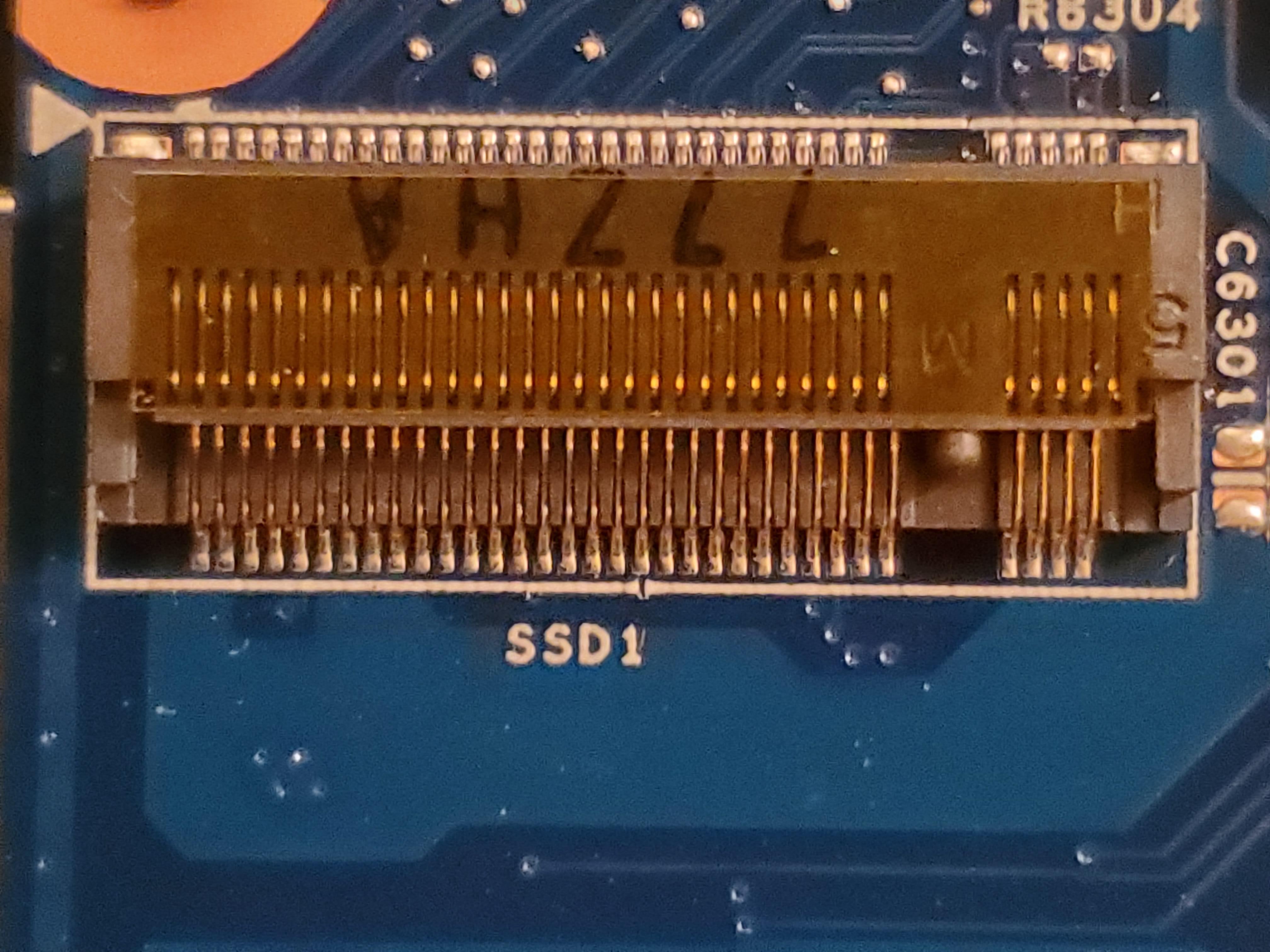Hello all, thank you for this forum. I have learned alot.
I have an HP 17-bs067cl laptop i7-7500u with an hp 8339 motherboard. It has an “M key” M.2 slot. InsydeH20 rev 5.0 BIOS version F.24 A.
I bought a samsung 980 NVMe SSD and the computer will not recognize it on the BIOS (or at all anywhere for that matter). It does recognize SATA M.2 drives, but I want my NVMe SSD to work.
The bios is UEFI but not AMI so I could not follow the main guide. I need help adding the NVMe modules to the BIOS chip to have it recognize my drive.
Have taken it to 3 computer repair shops and no one knows what I’m talking about. You guys are my only hope.
Please and thank you.
-Austin
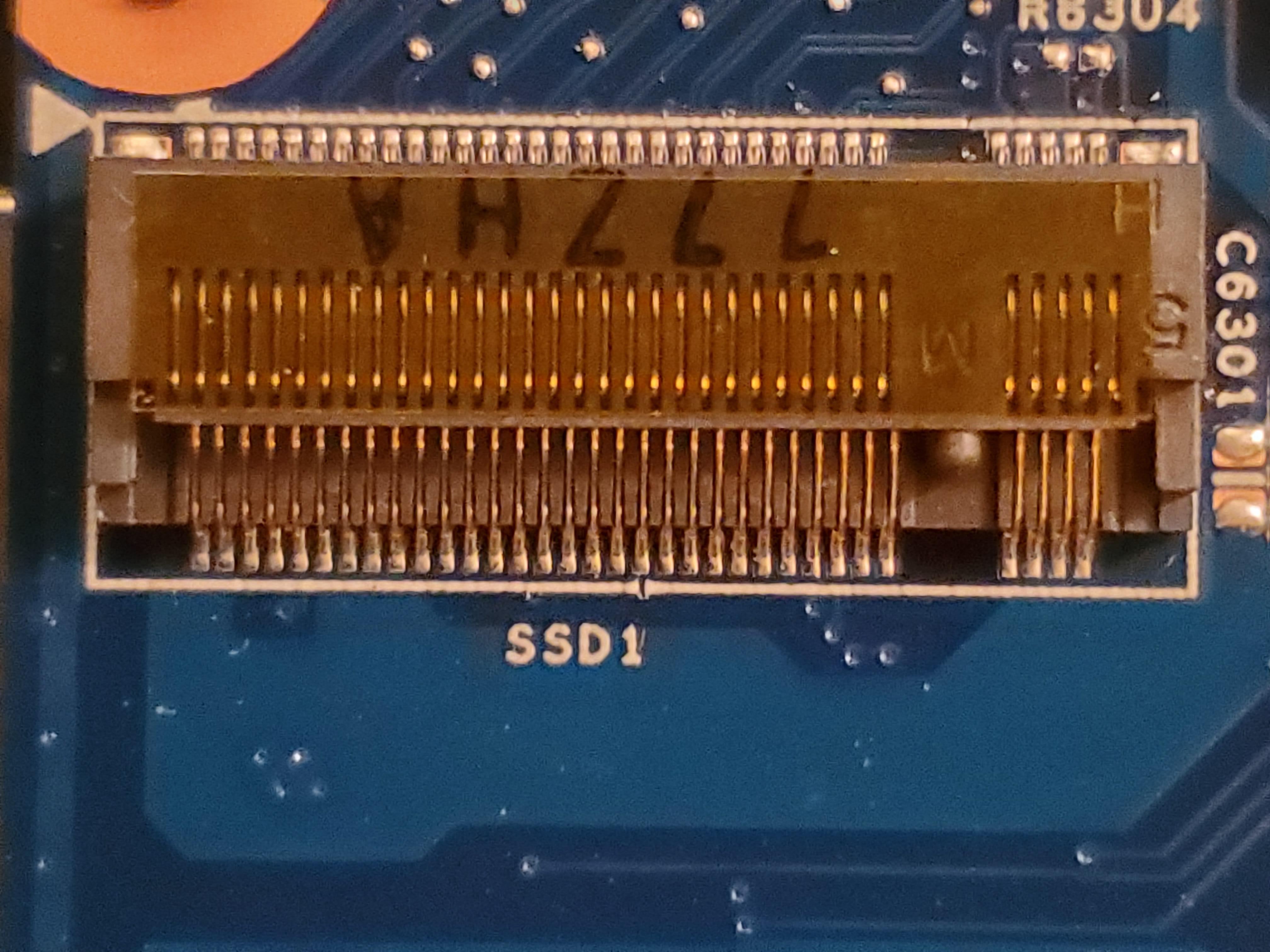
Hello.
NVMe Driver is already in your bios, but I see no way to enable slot for SSD since corresponding for this BIOS settings are locked.
Thanks for this reply, what would I need to do to edit the BIOS settings and reflash my changes to BIOS eeprom?
As stated before the M.2 Sata worked in that slot. Just not the nvme ssd. So would I need to change a bios setting to NVMe? Since it is a laptop I cannot access the advanced BIOS settings from the BIOS menu. Sorry if I don’t understand exactly. Very new to all this.
I’m doubt if even this is possible. Reflashing bios to an edited one is not allowed due to RSA protection. Don’t know how to bypass it.
Ok, thanks for the info. So I just read about RSA protection how easy it is to brick mainboard. Would be willing to still attempt it, but for now maybe explore other options.
I know booting from the NVMe SSD would be difficult. But any idea where to start to even be able to see the drive at all… in windows or in BIOS?
It works natively with the SATA M.2 ssd, figure there must be some way to at least get something to "see" the NVMe drive.