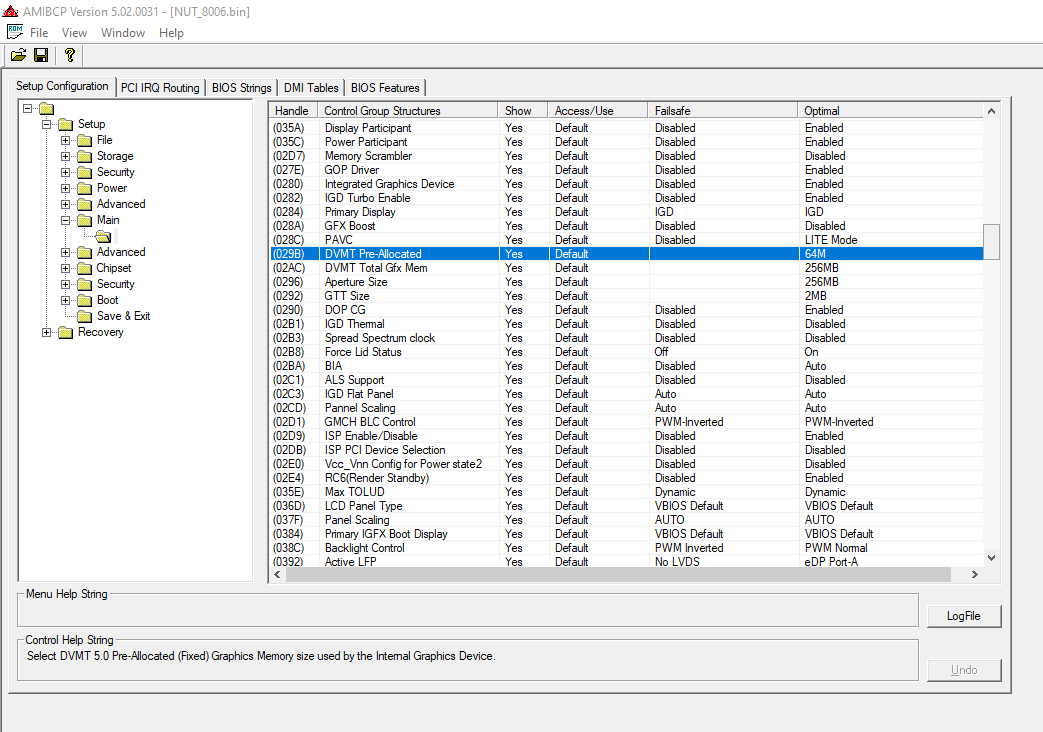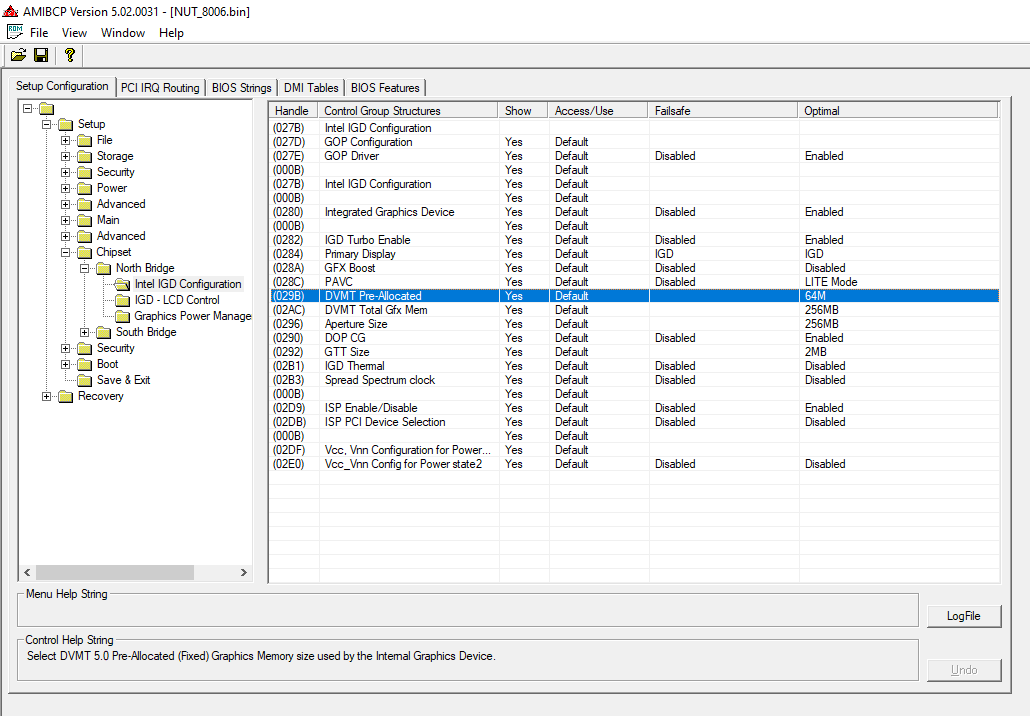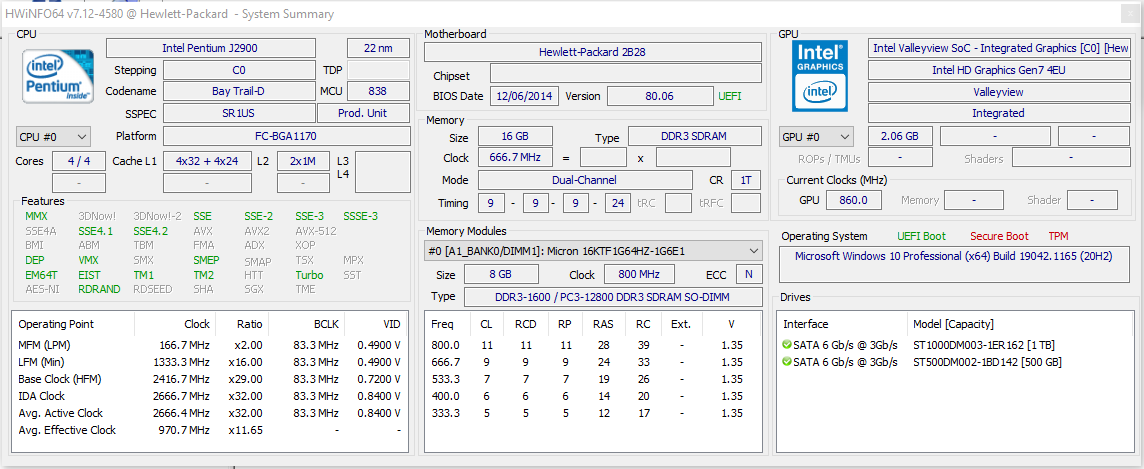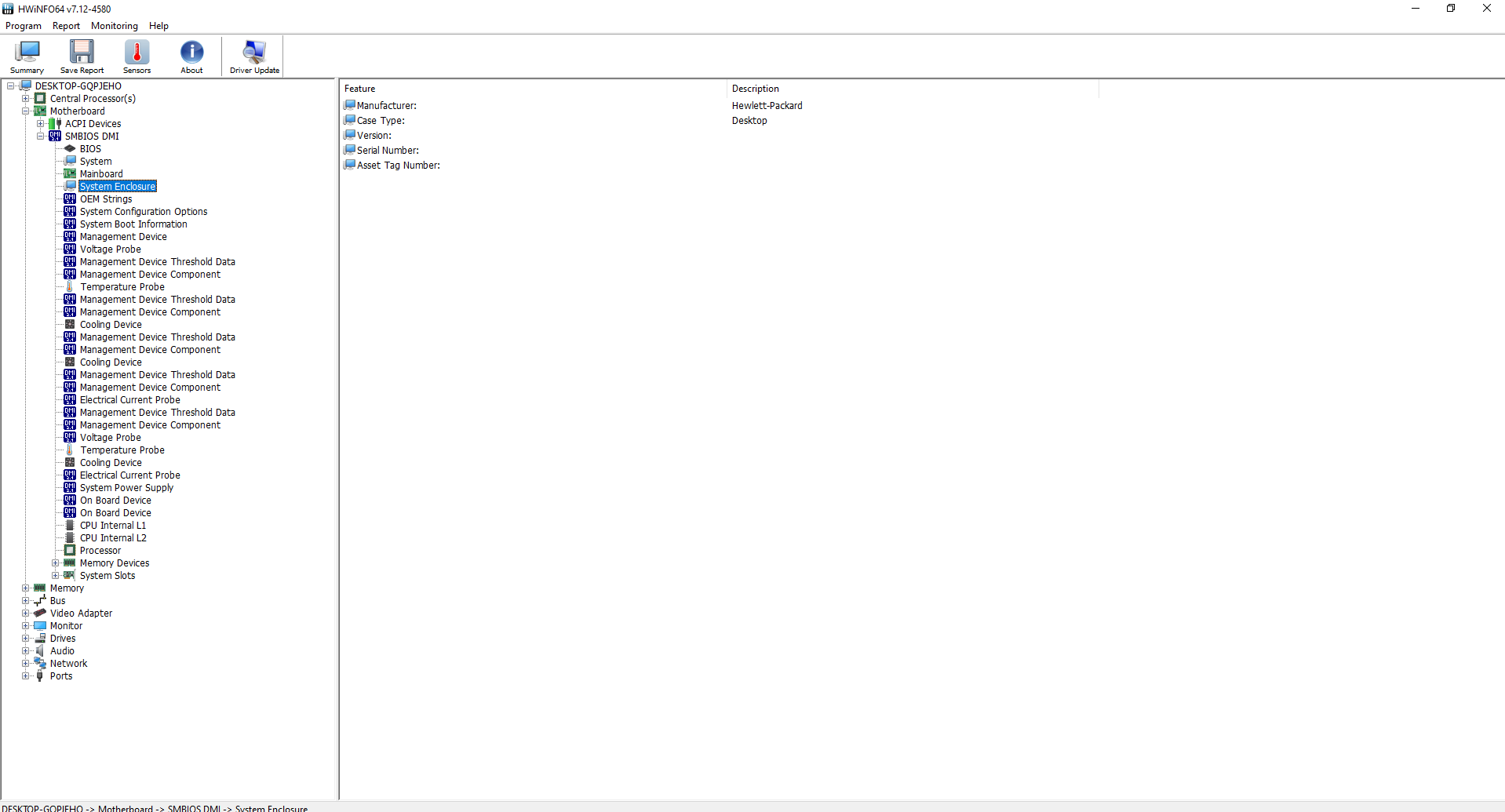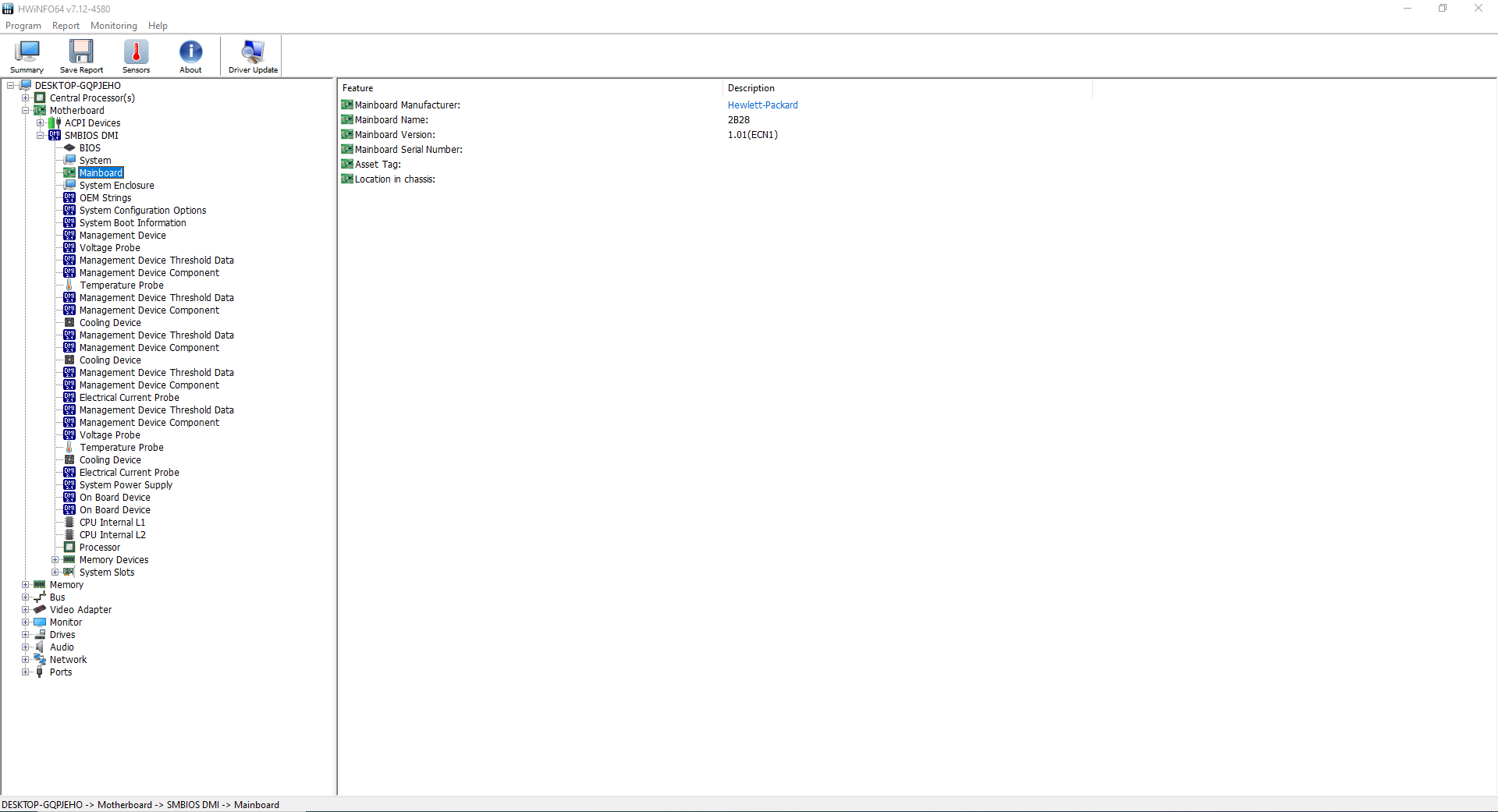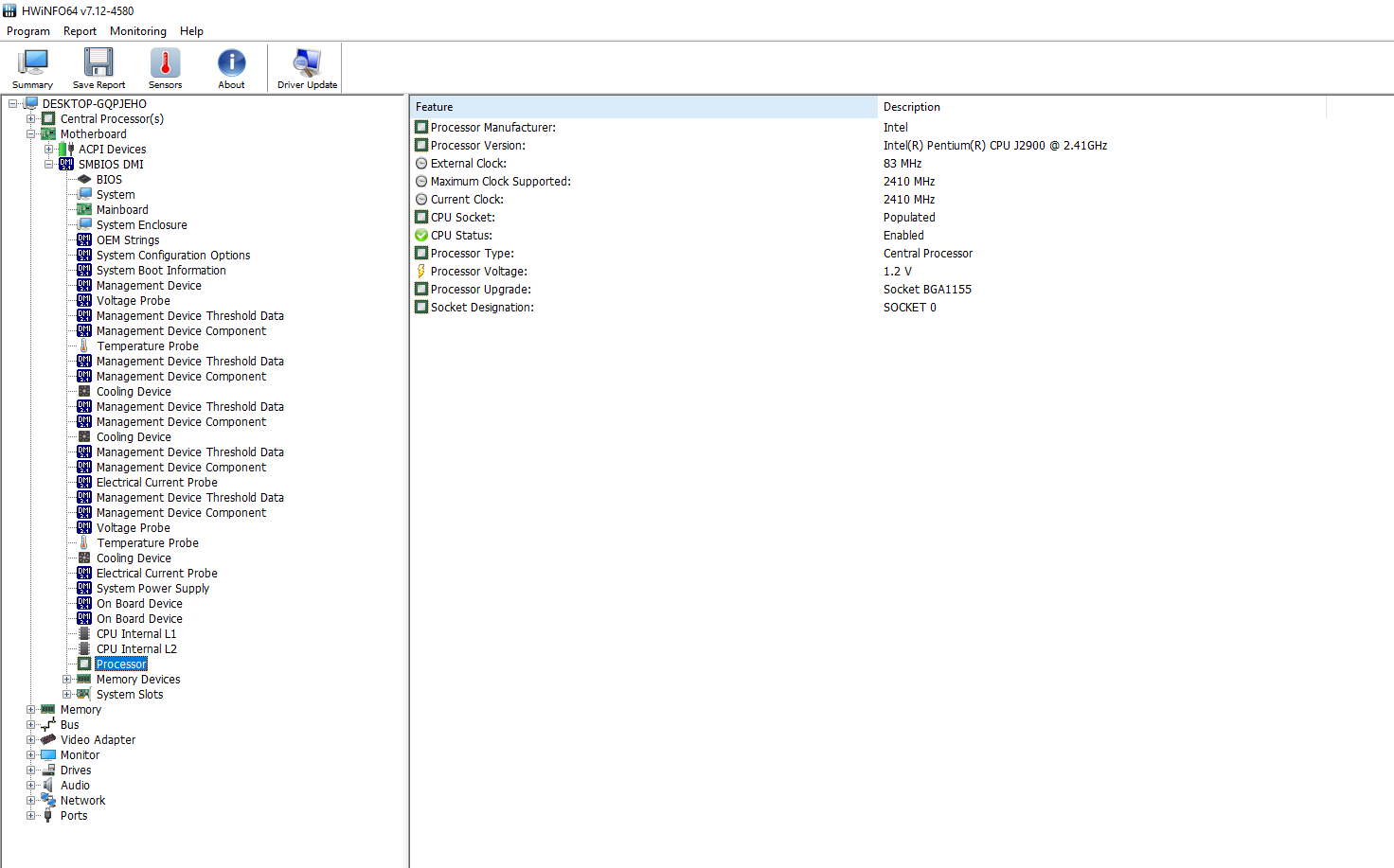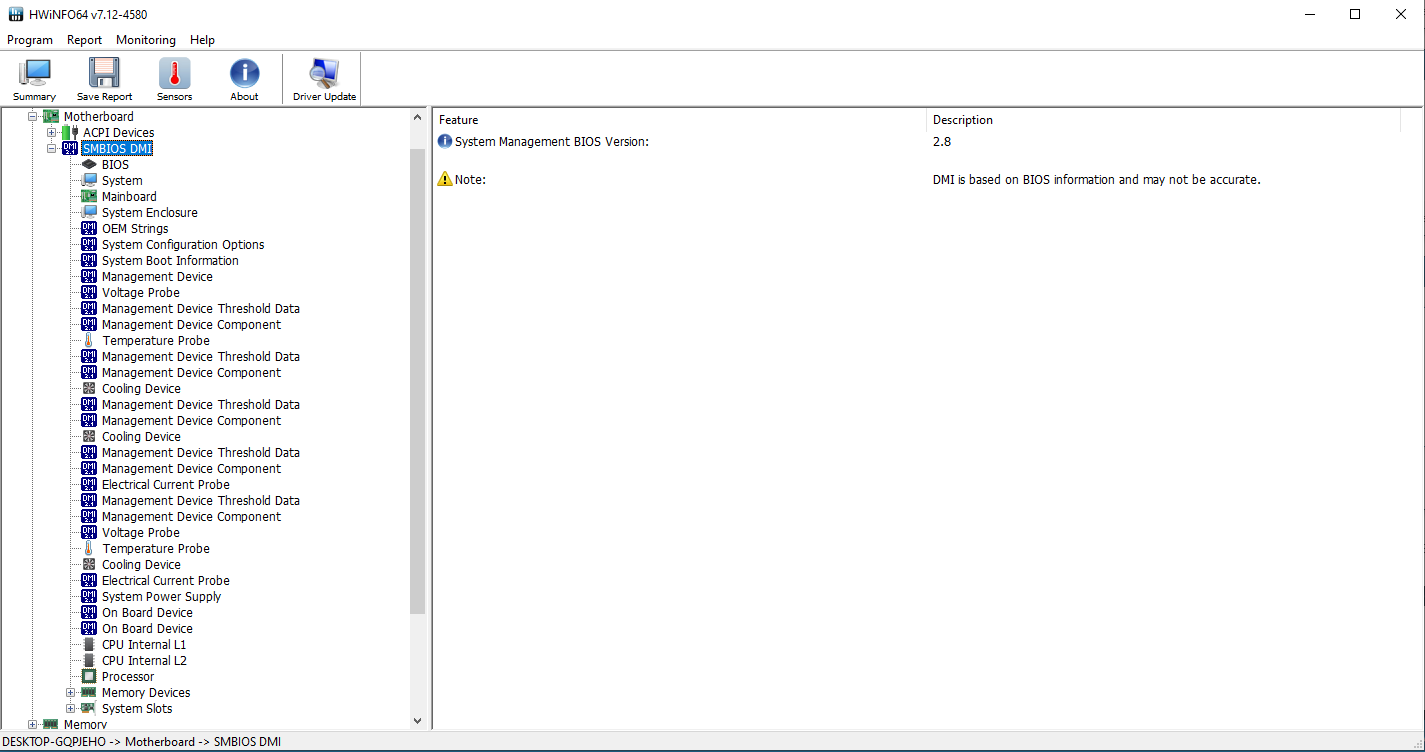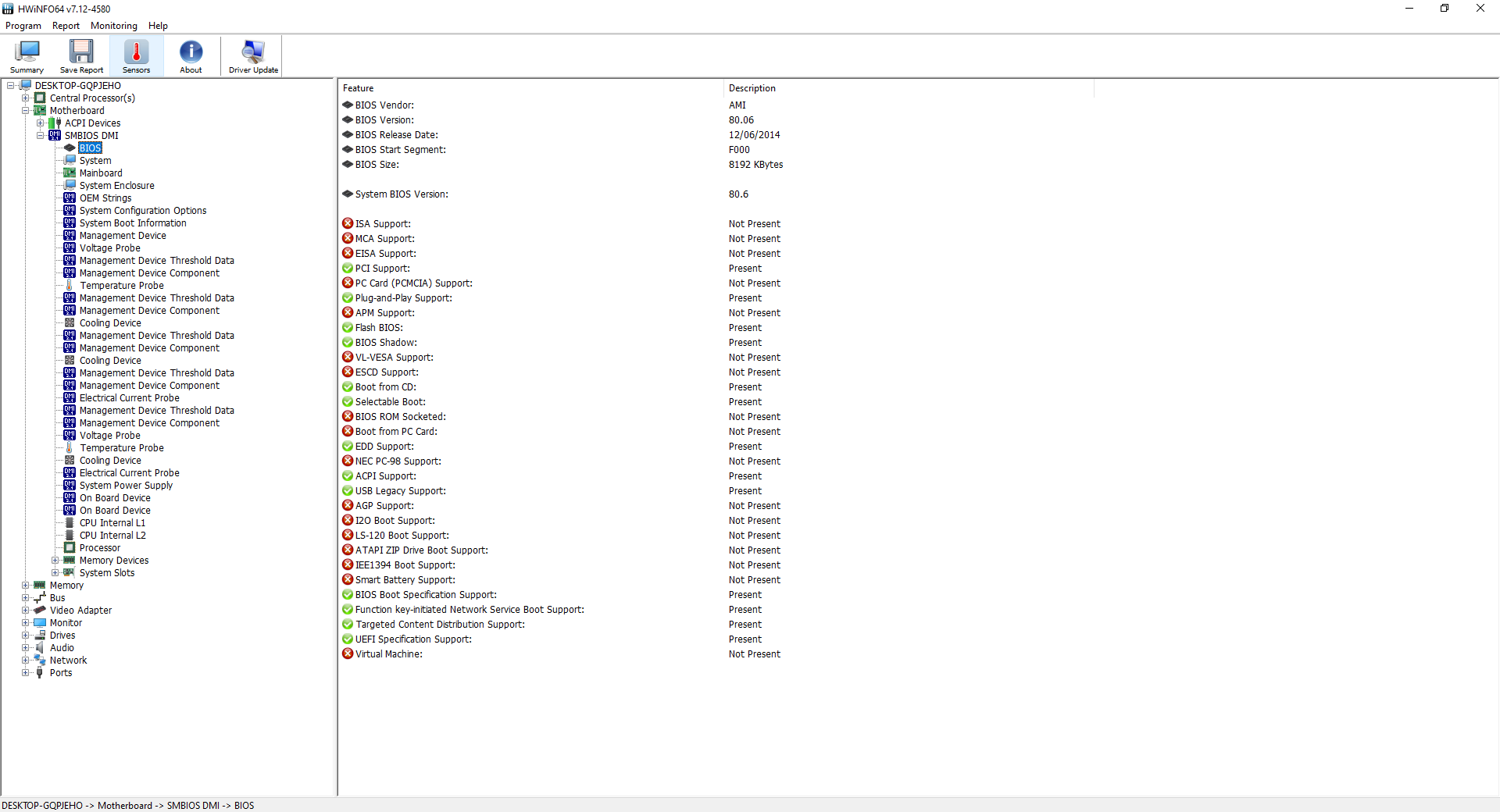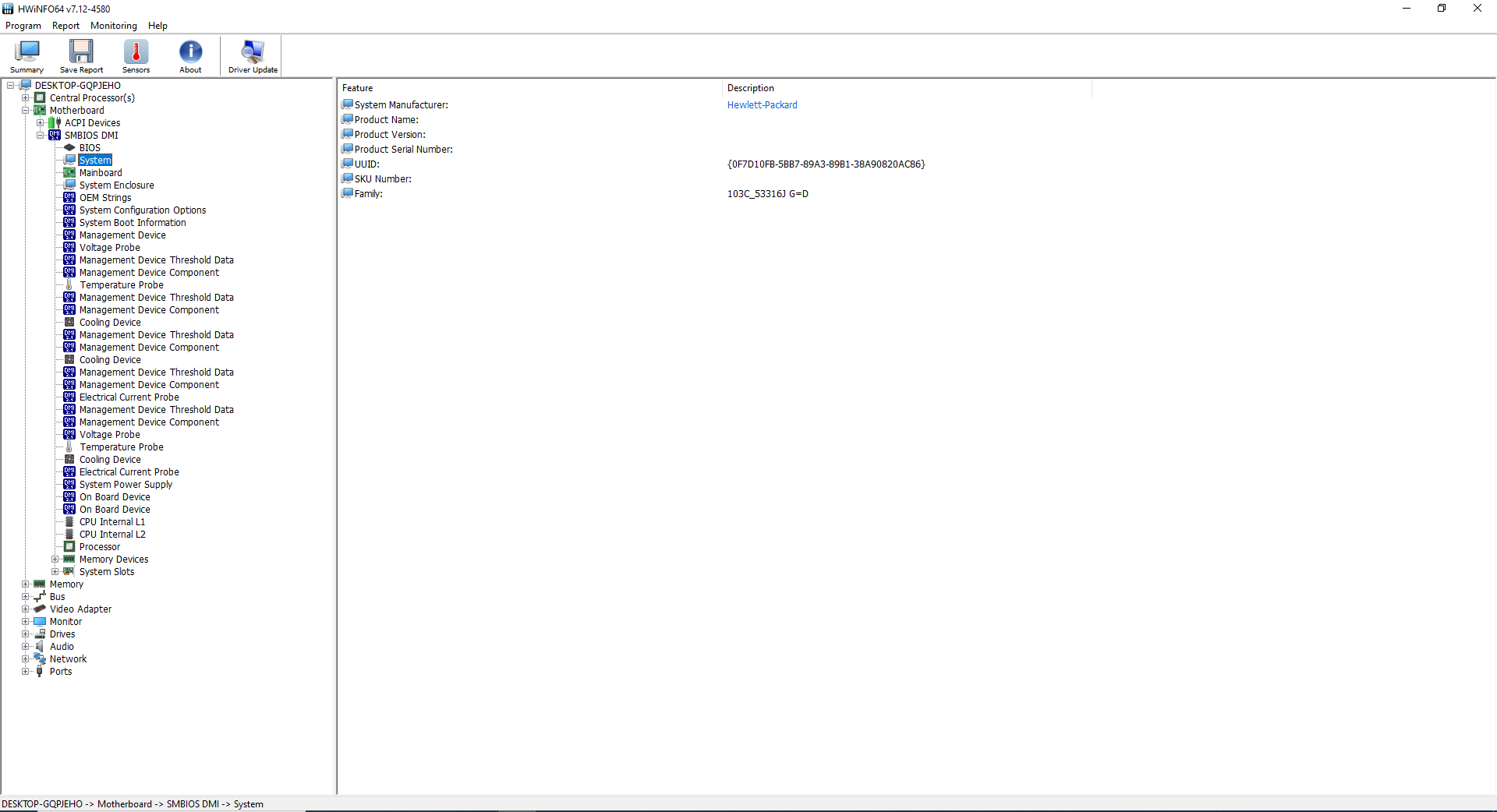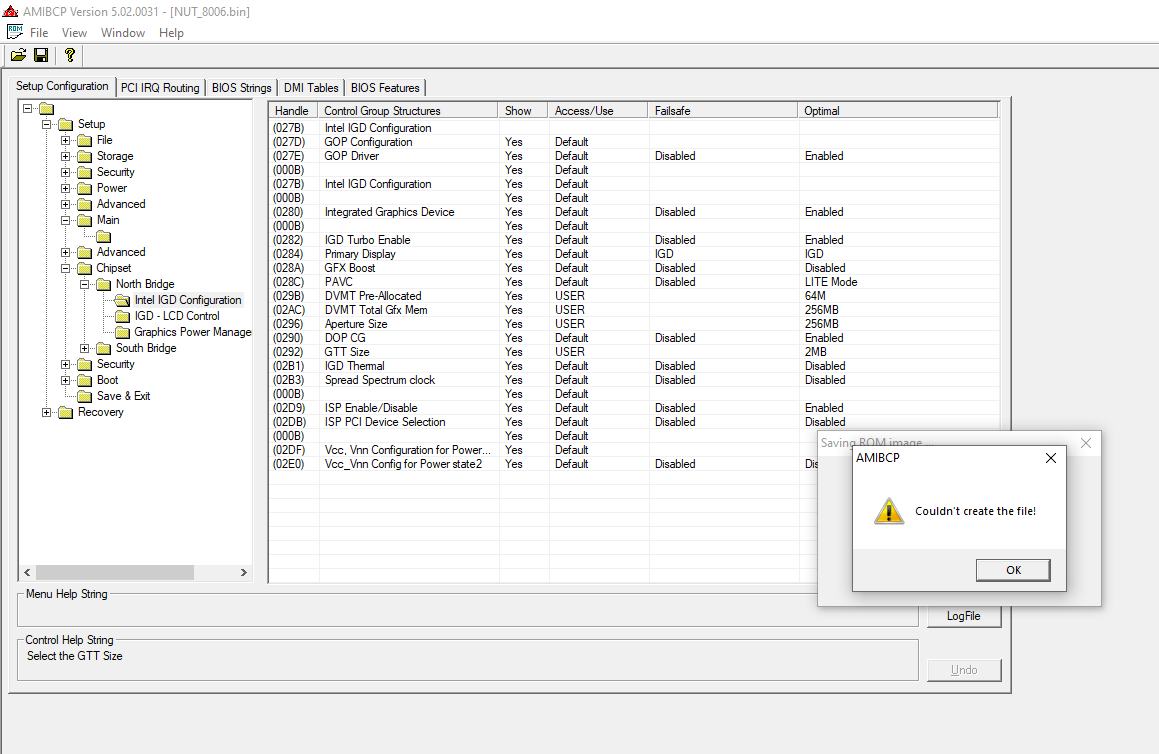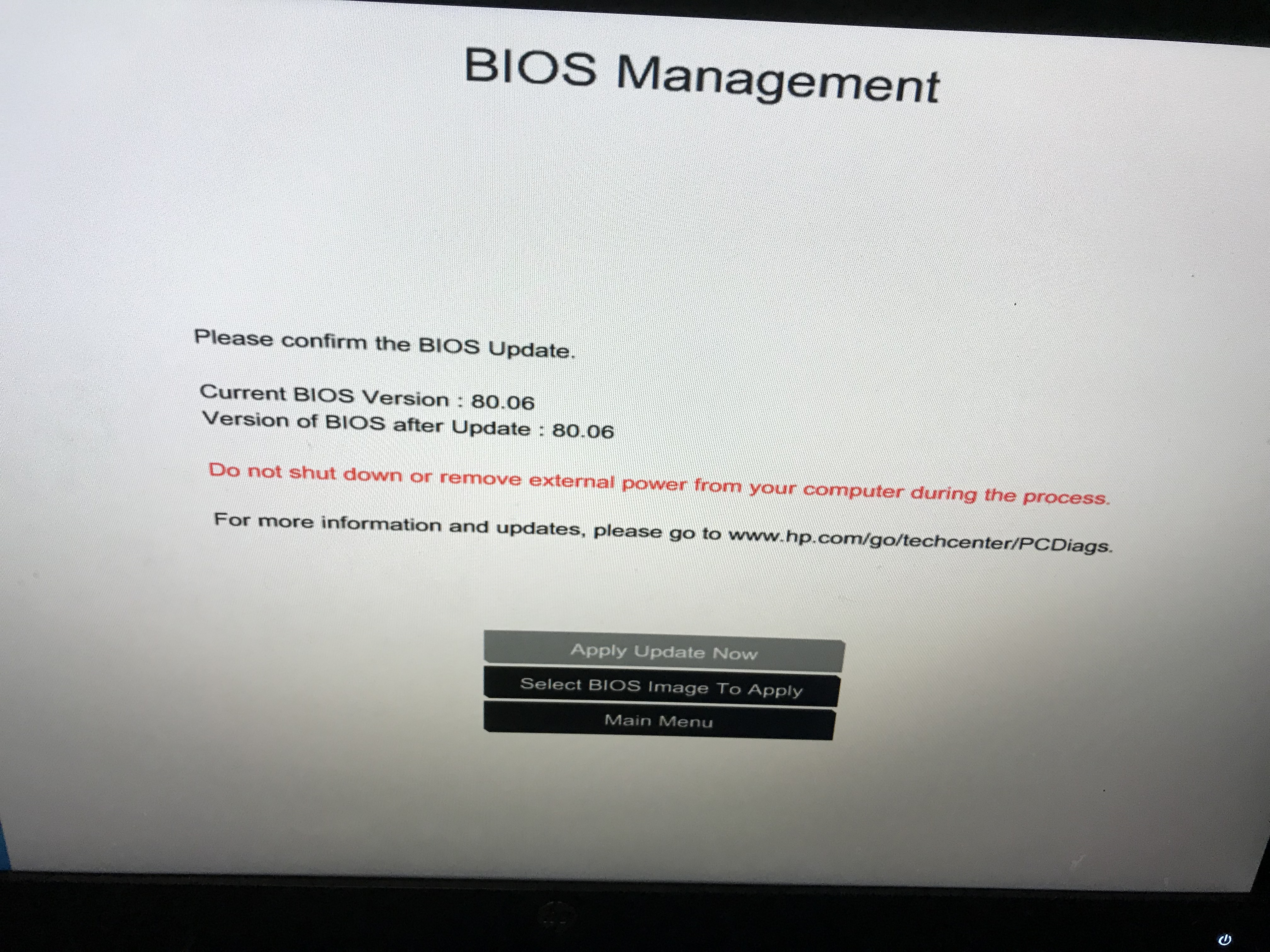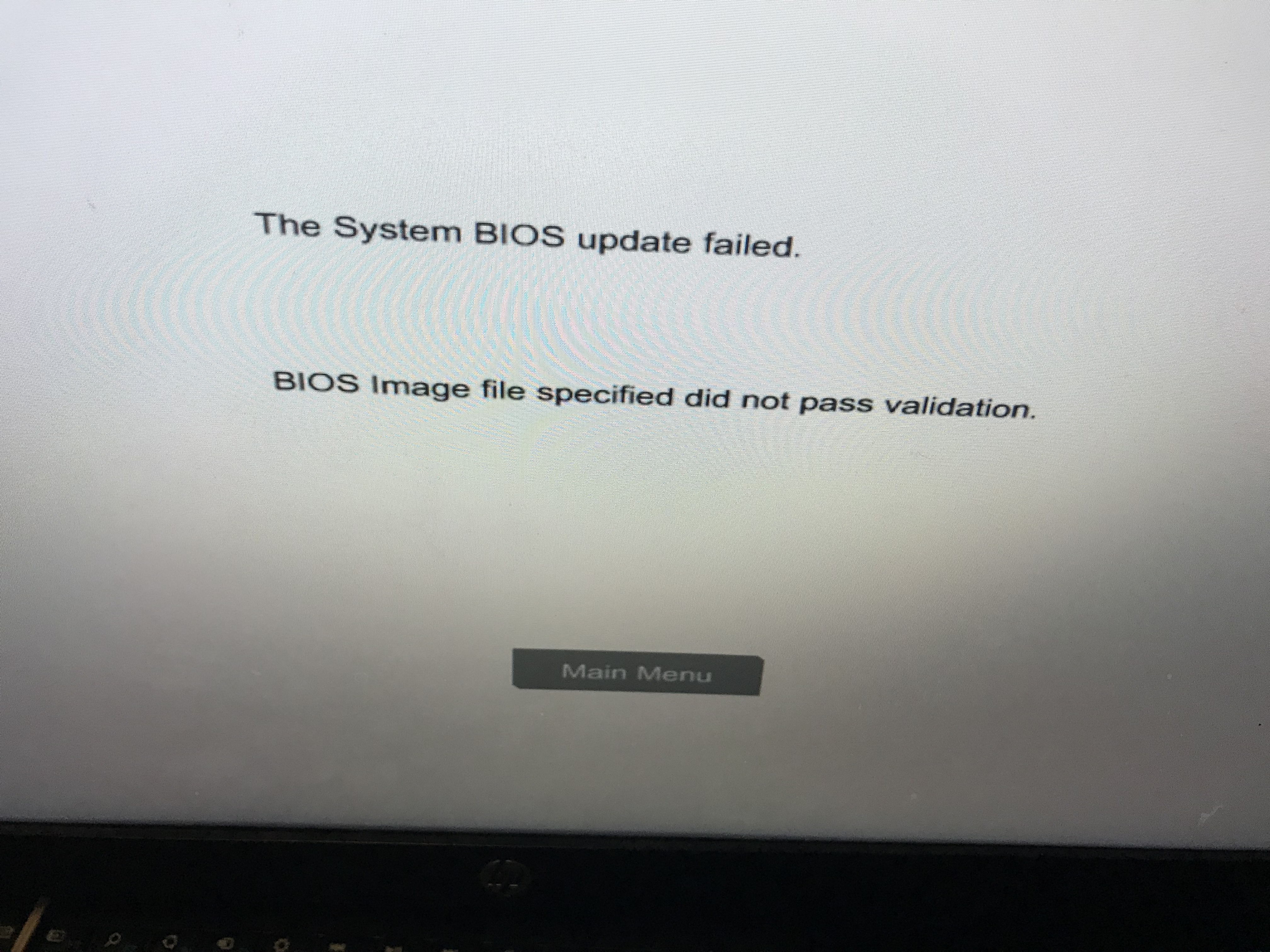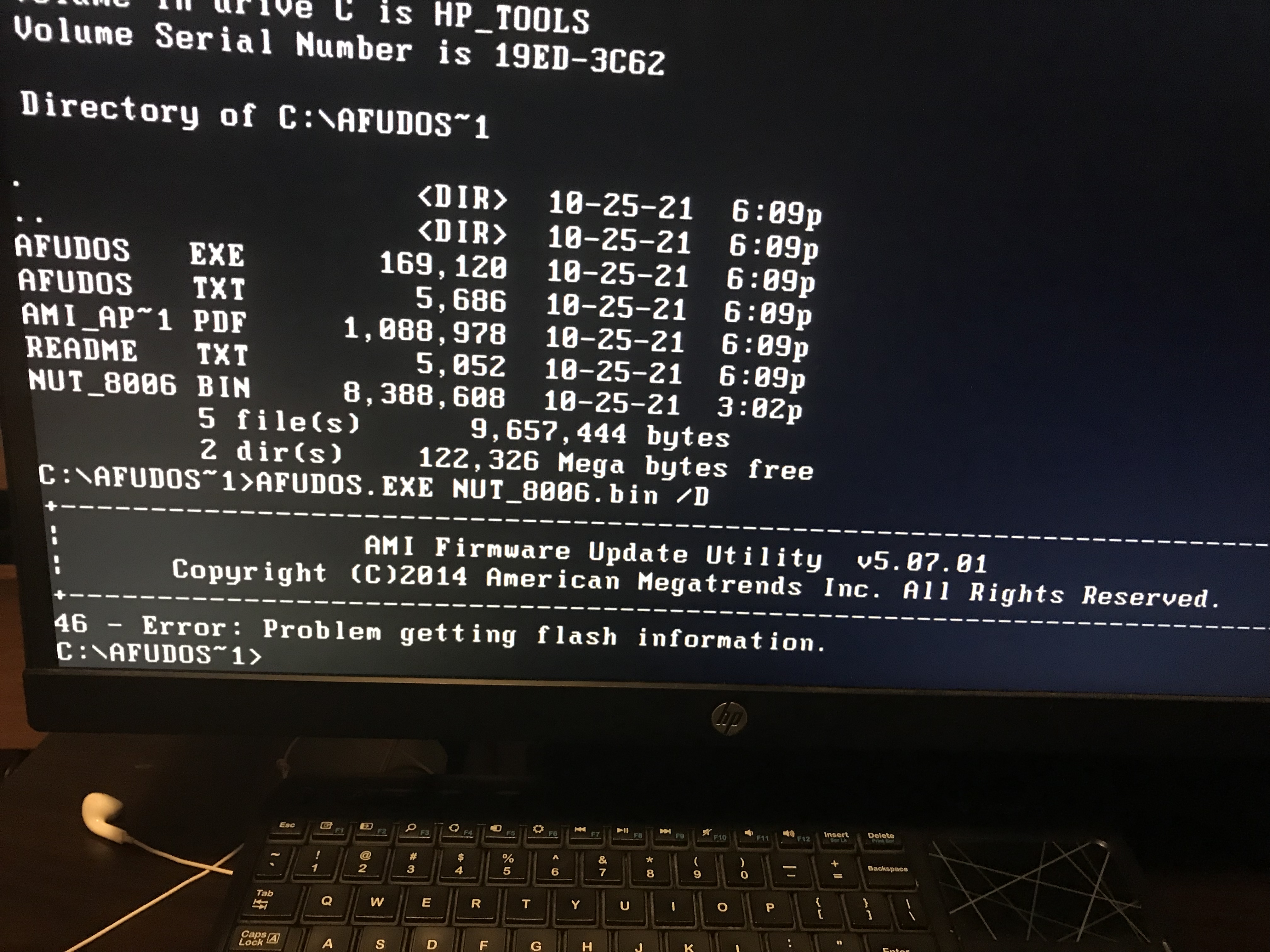Is it safe to modify DVMT Pre-Allocated to 192 mb instead of preset 64mb. I would be modding a Bios image since this option inst available in the bios menu. This is an HP system im wondering about it has Intel hd 2500 set at 64mb at the moment. I have screen shots of the about to modify values let me know if this would brick my system or not. Images are bellow and link to my system type.
https://support.hp.com/us-en/product/hp-…ument/c04472364
Bios can be provided if needed.
Edit by Fernando: Thread title customized/shortened
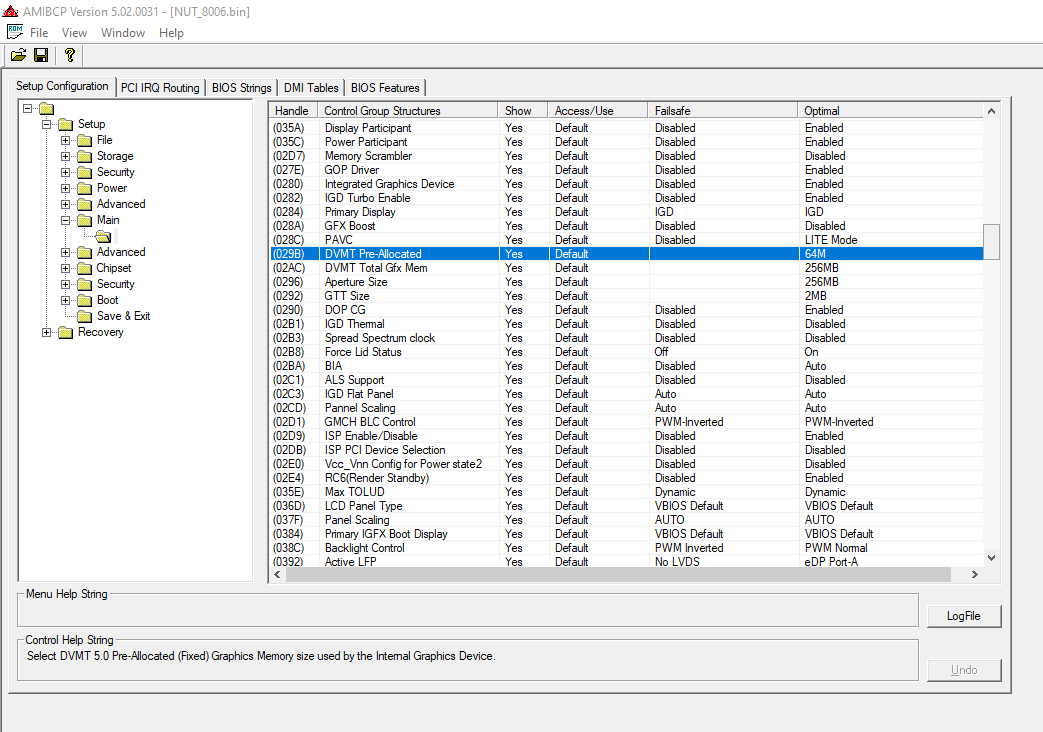
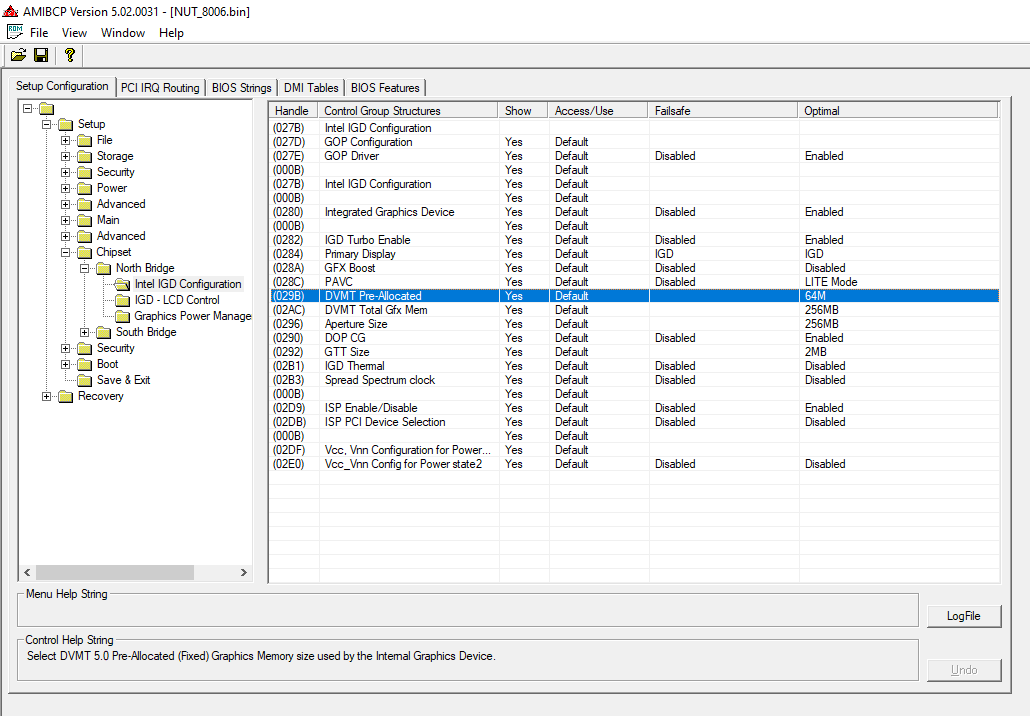
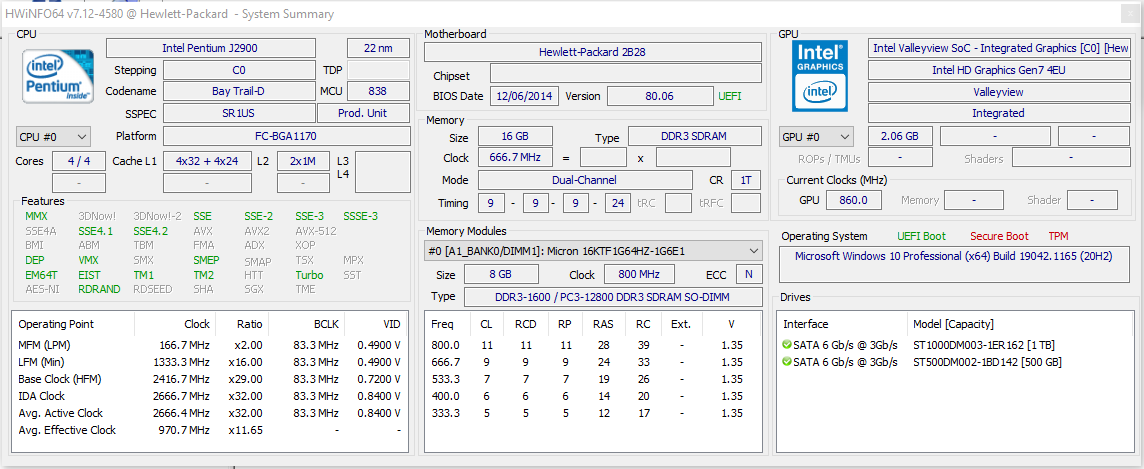
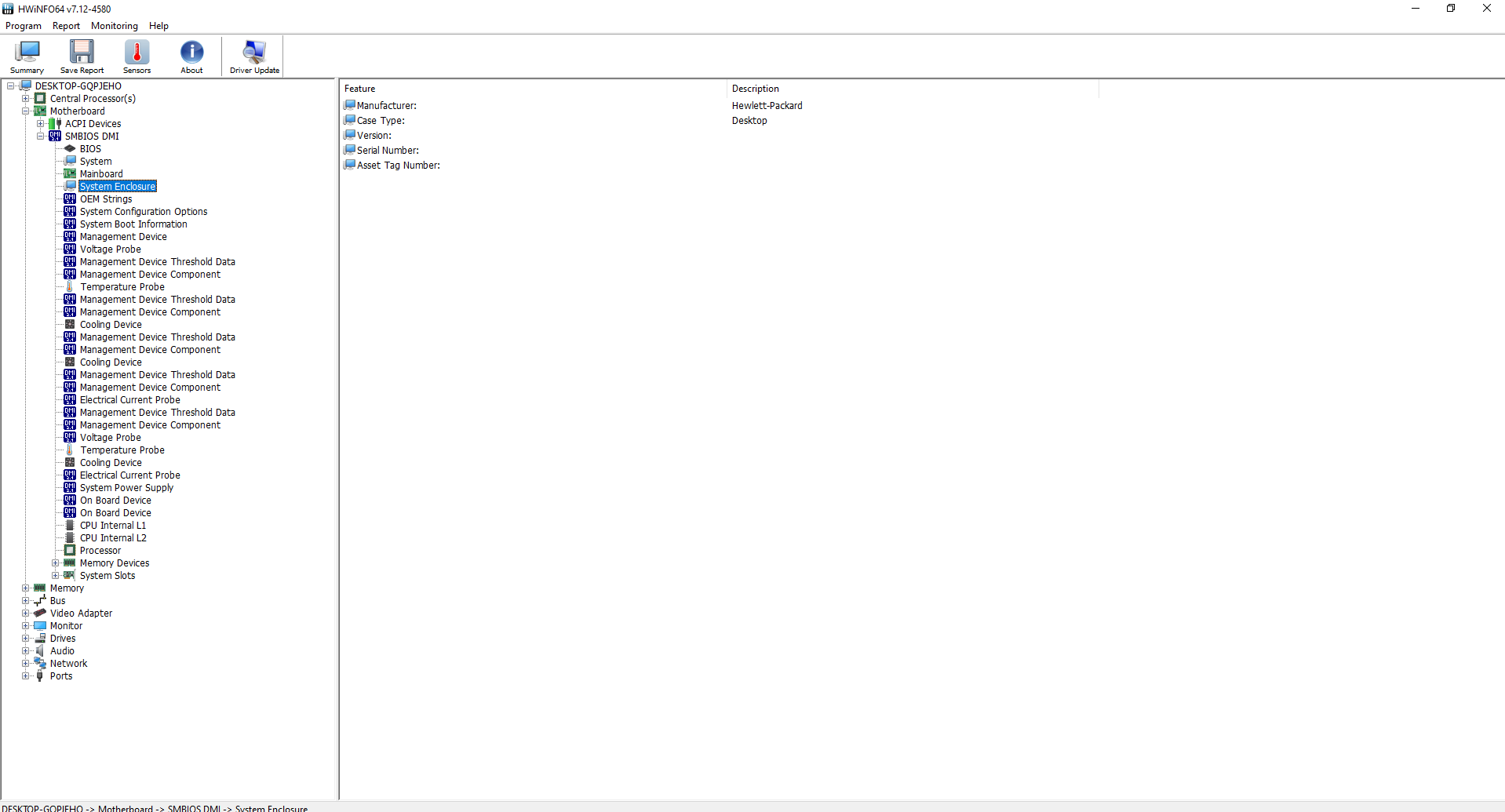
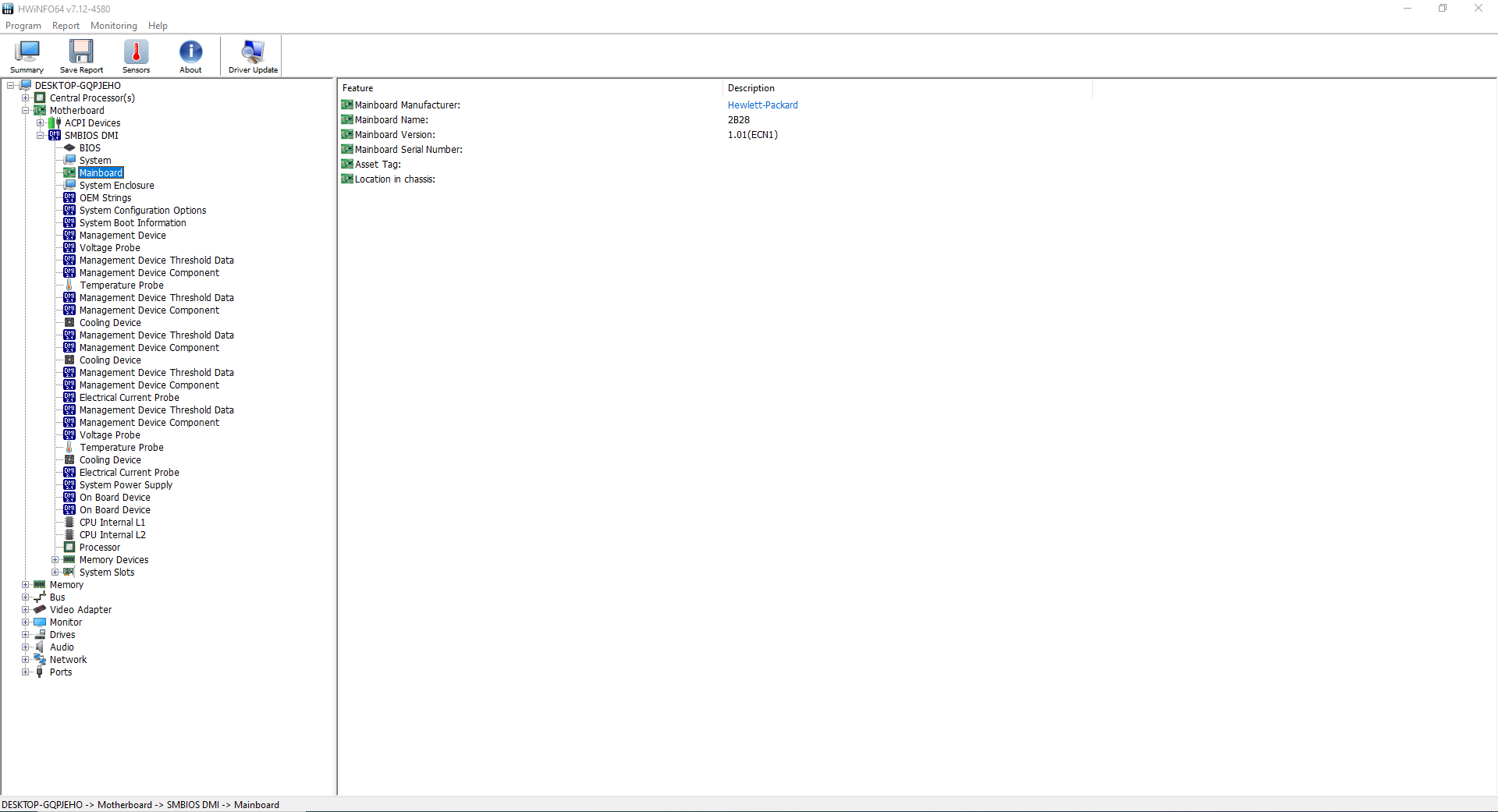
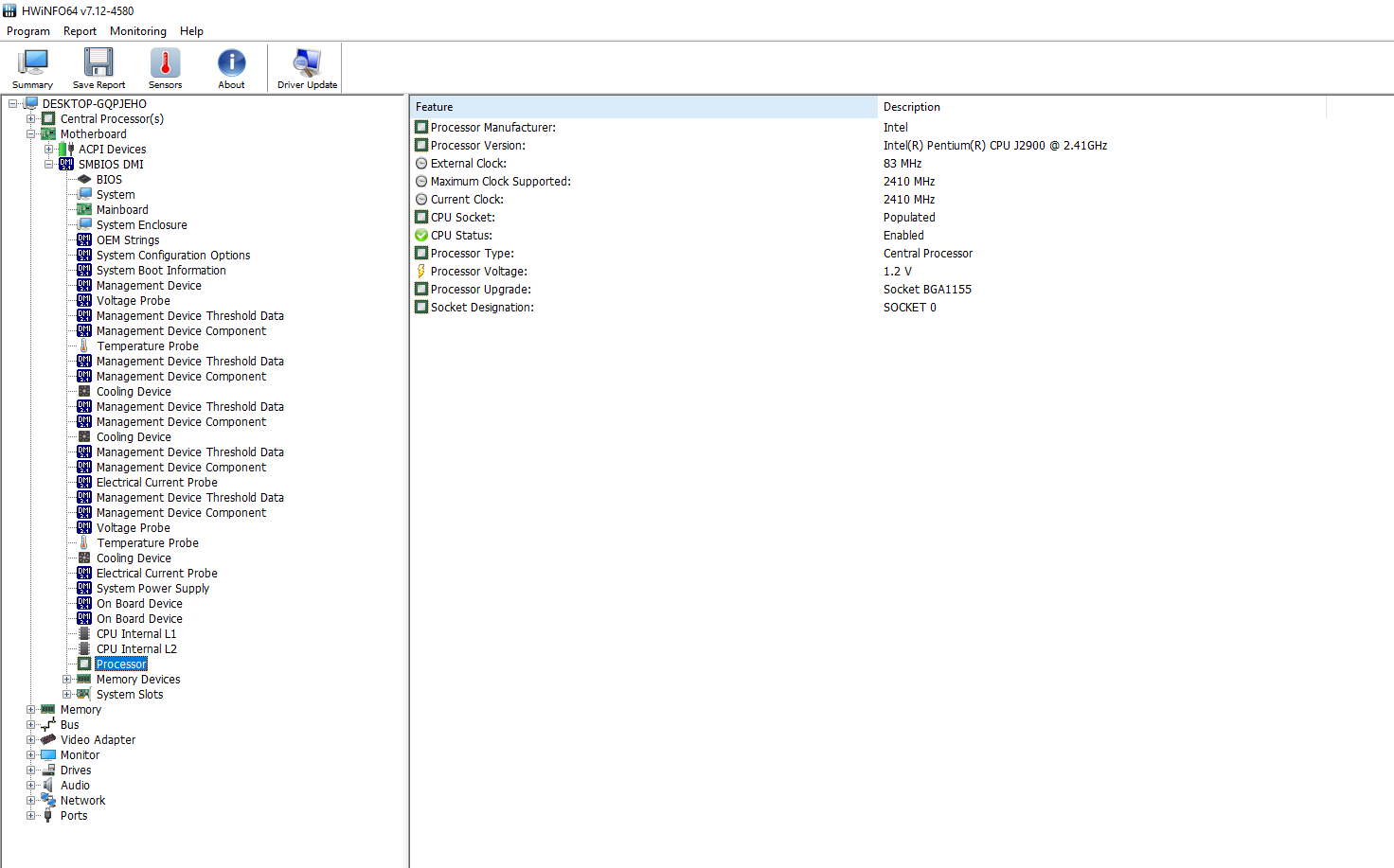
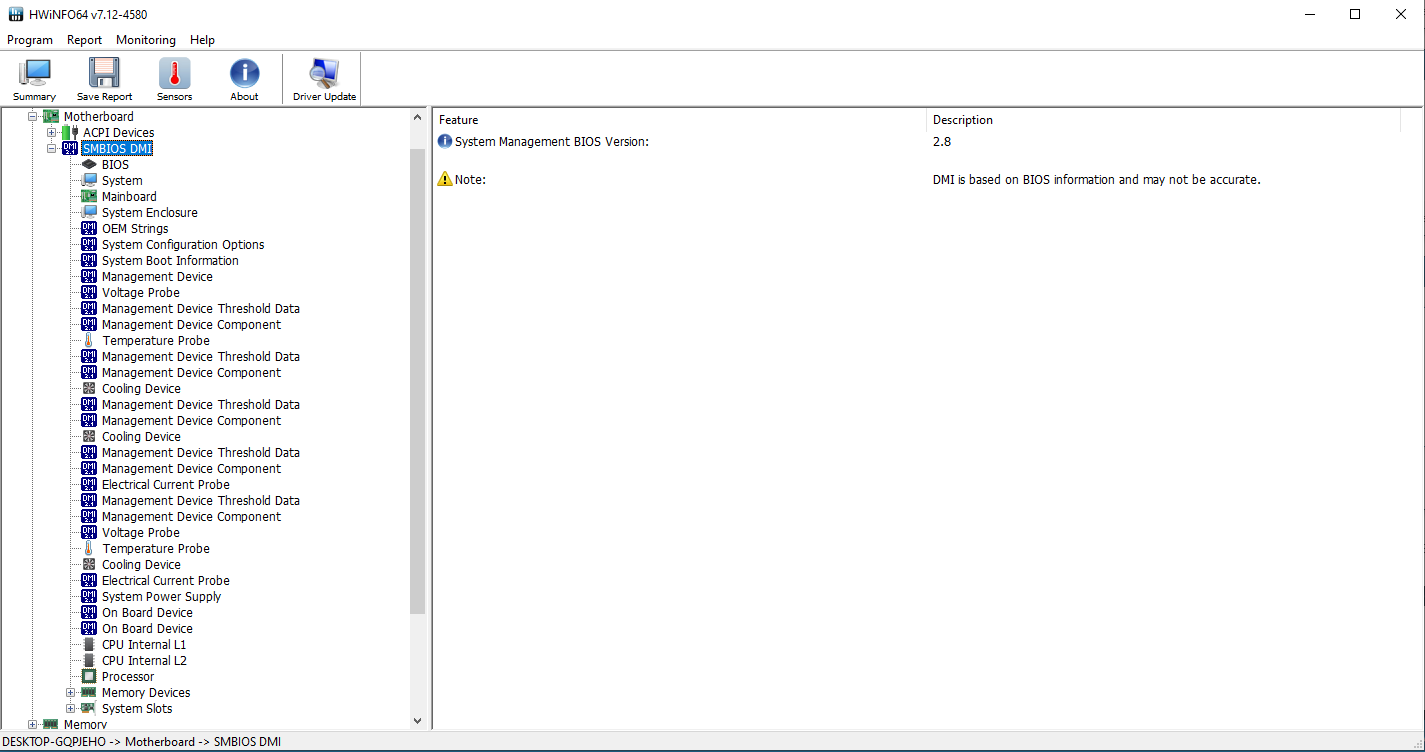
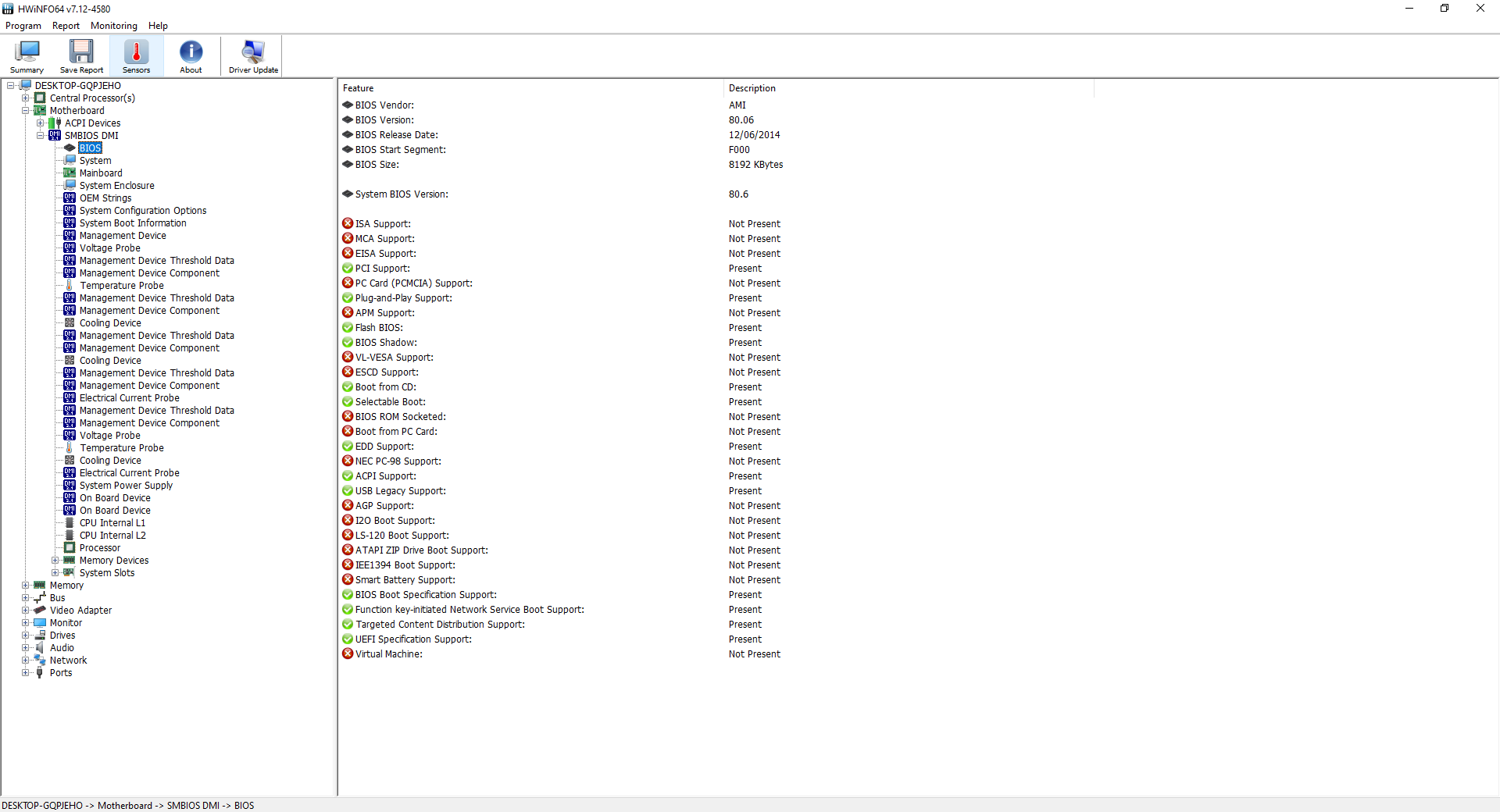
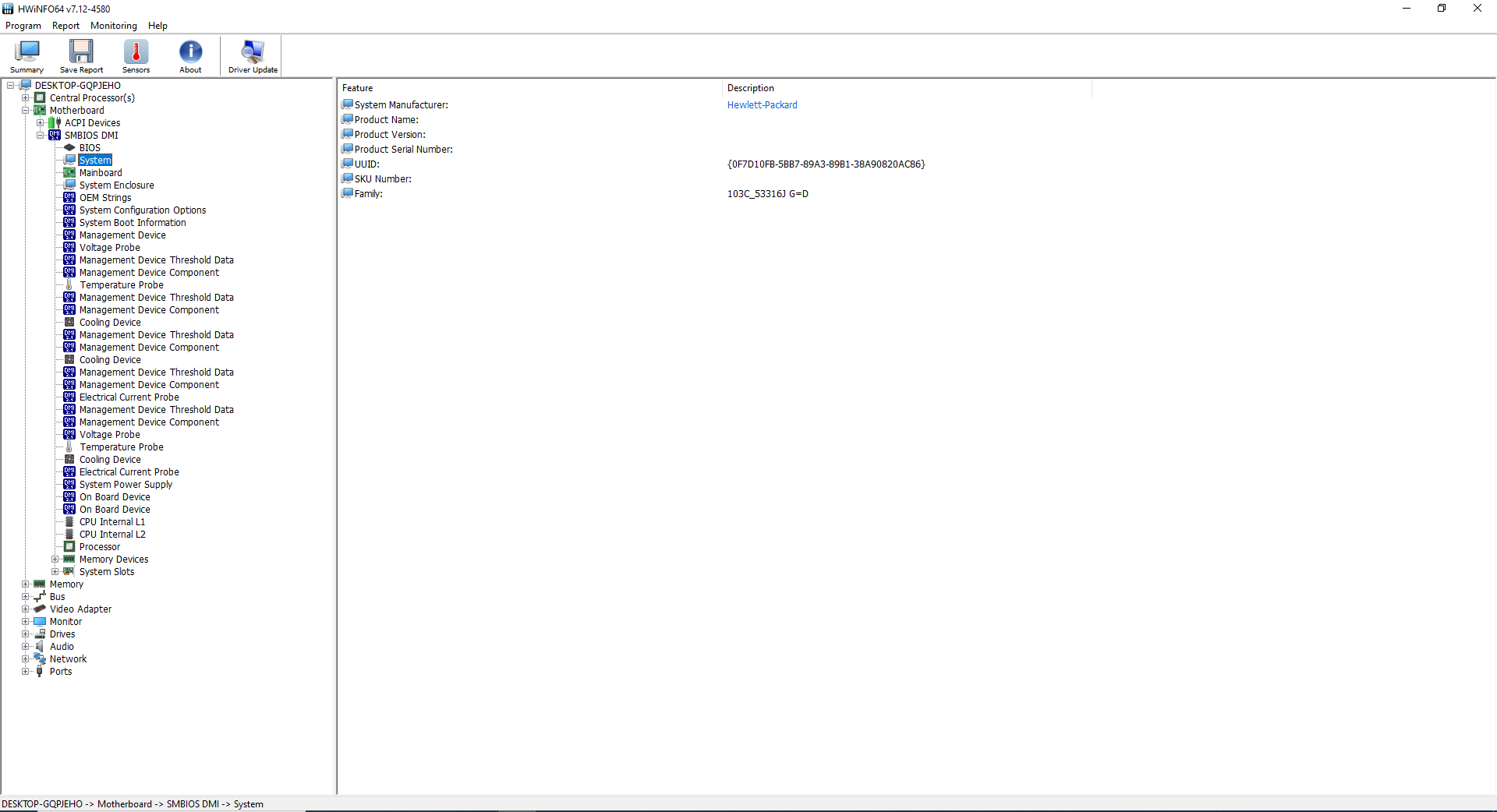


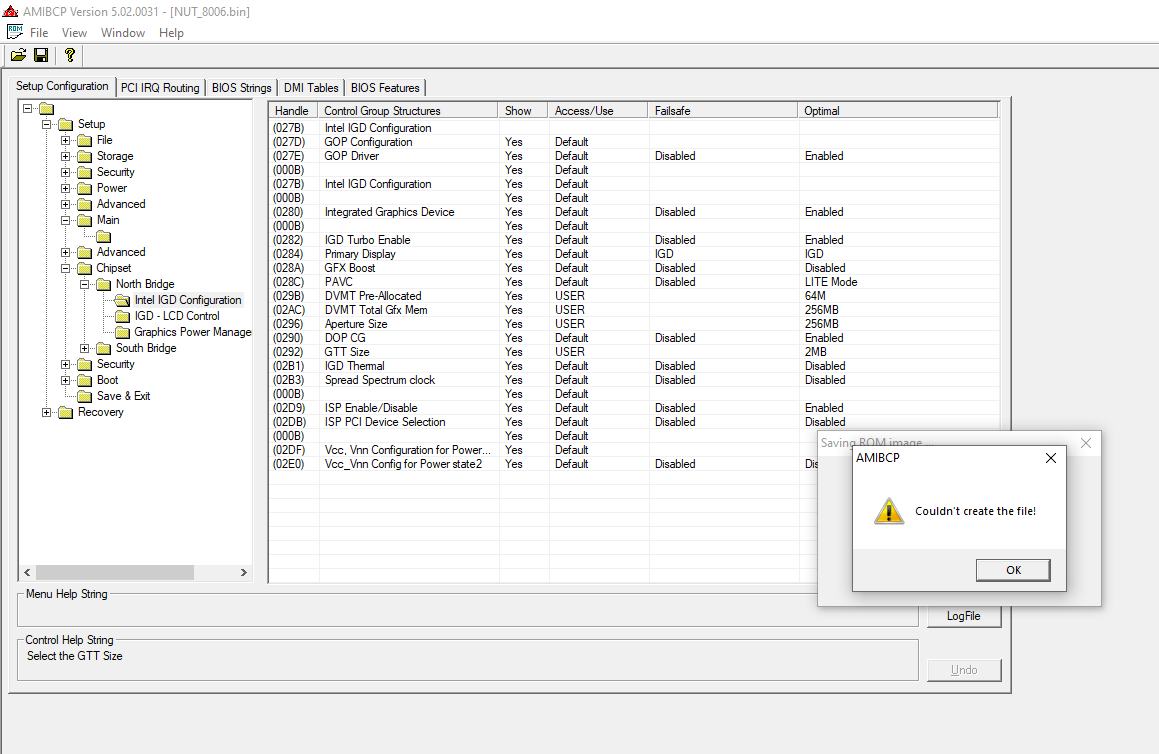
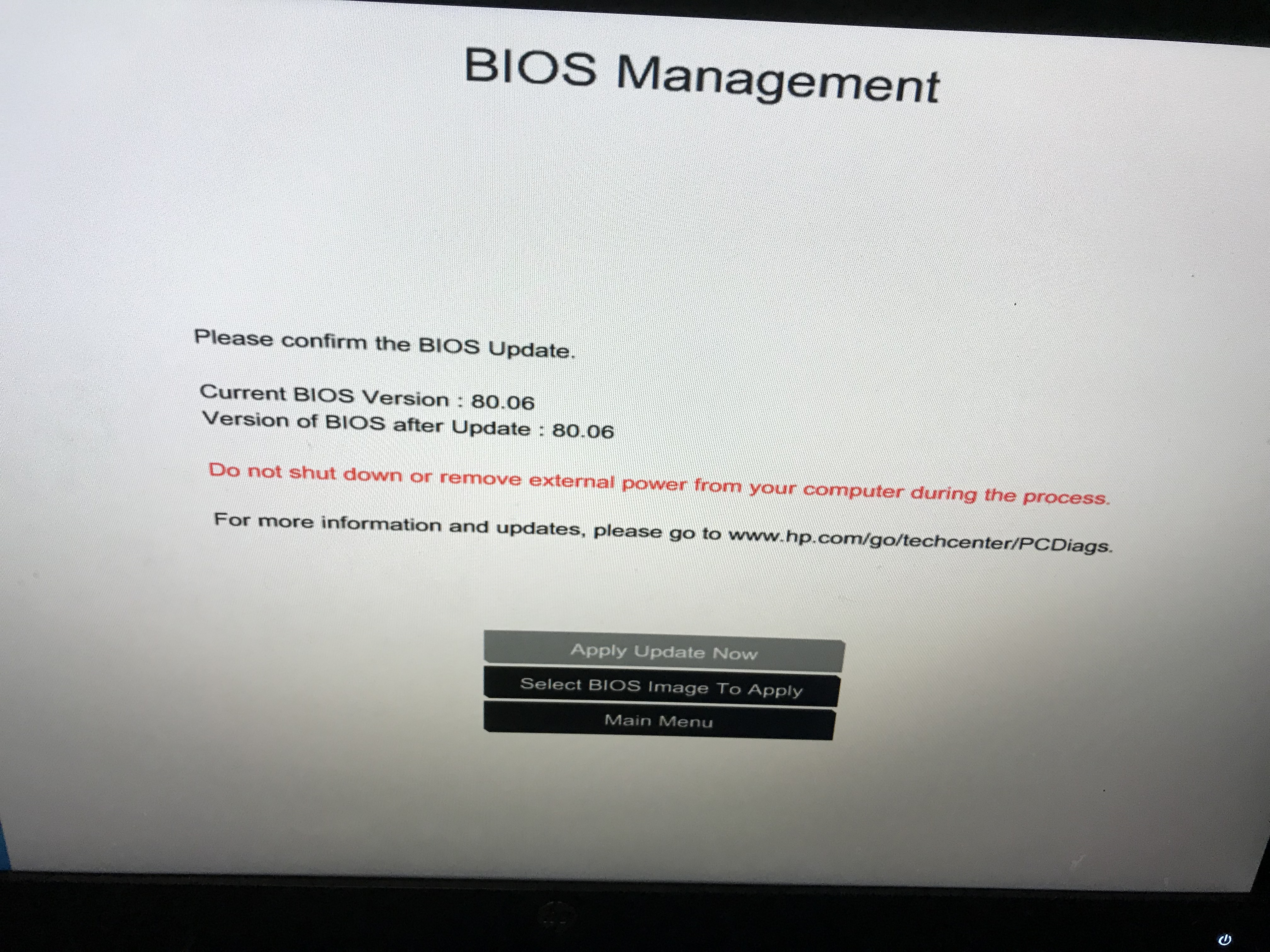
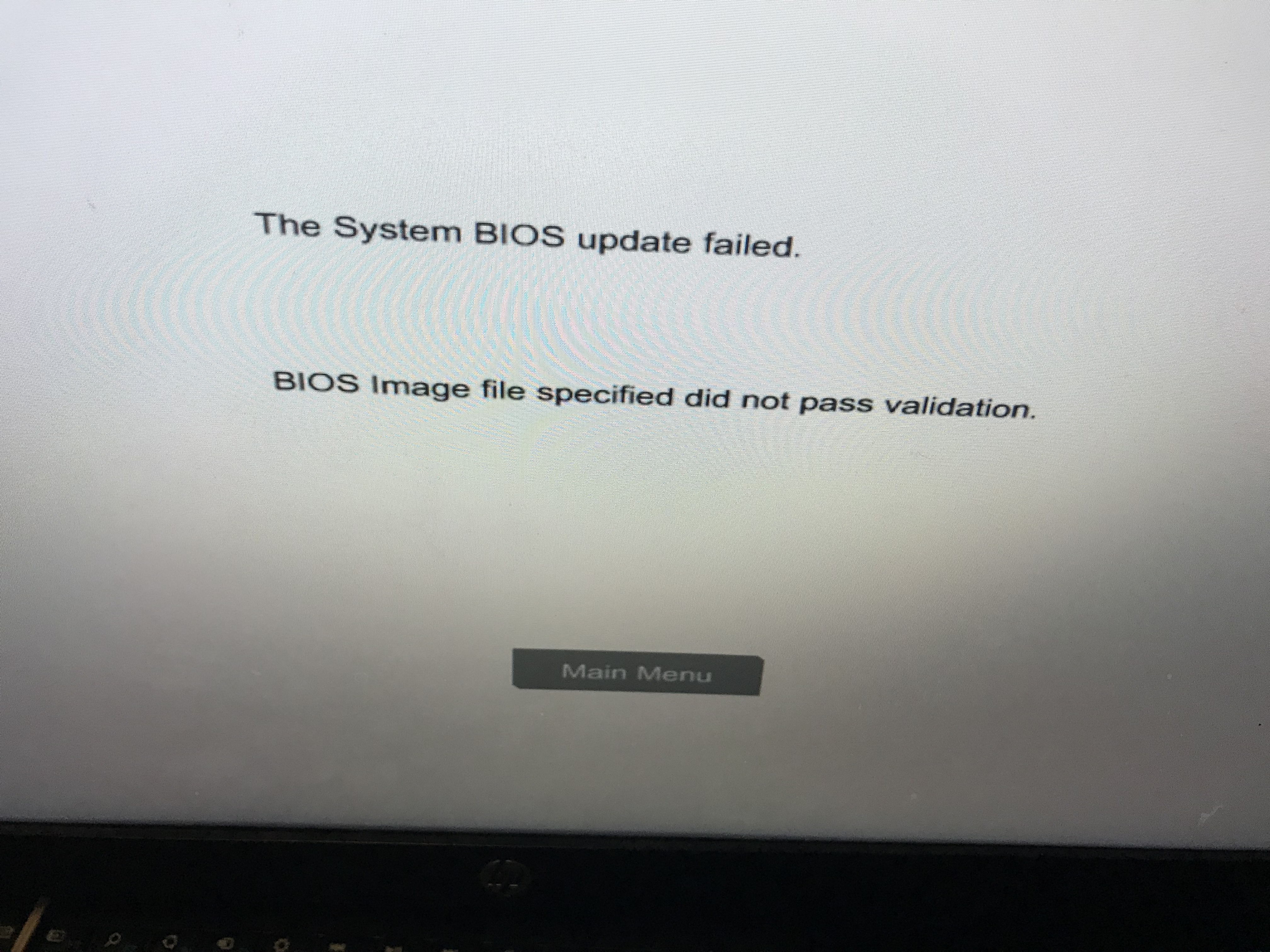
The problem is not the modifications its the flash mod itself.
No regarding DVMT, if that item is not visible in bios menu then set access to USER, do not touch Failsafe/Optimal values, then u should have access to change.
Or if North Bridge is not accessible then its this then have to be USER and dont need to change sub-forms as they will be presented.
Common rule is always unlock parent menus and then as last resource the individual items.
Ivy Bridge 3xxx is 3rd Gen is Intel ME8/8.1
Haswell 4xxx is 4th Gen Intel ME9/9.1
And do us all a favor… use HWInfo tool to help identify ur machines HW/Model/Intel ME/CPU etc…
This is one more, excuse the term PoS machine with a J2900: Chipset on this motherboard is combined with the processor into a single integrated circuit called System on a Chip (SoC). This technology combines the processor and chipset functionality into a single physical package.
U probably wont see any ME in this model so no dump with FPT tool.
PS: EDIT urs posts to add more info, theres an EDIT button on every post we made…lol.
EDIT: Seems u already in an hurry to break another system like u did to the other… go read and learn first, plenty of info on HP machines in the forum and OEM machines always tricky due to implemented security features,
some one with CH341A SPI others below 2015 possible, others not.
This things cant be made in a rush and have to be researched… ur task and time, not other users task.
Would I need to modify the north bridge values or will just modifying the values located in main me okay?
And I can’t dump with intel me tools mainly because I don’t know what version of intel me I have. I also got a error with AMI tools about cannot identify hardware device or similar errors with intel 8 r3 me tools.
Edit1: I also got my mini pc brought back from the dead.
Edit2: I though it was 4th gen which version would 4th gen be if 3rd gen tools don’t work?
Edit3: What info do you need I can allow editing to you if possible on this forum website?
Edit4: I did use HWINFO I can screenshot the motherboard info for us
Edit5: Alright I uploaded some more info I know its a SOC and IGPU and CPU
Edit6: Alright how can I flash it then without programmer which I did order with two day shipping and it arrived, and managed to help fix the other machine with the stability issues after bios recovery.
Edit7: Alright I made the changes as you described but I got an error trying to save the the bios file so I had to save as. I have screenshots of the error and what I changed. Could I flash this with the recovery option from HP?
Edit8: Hopefully the other images are view able
Edit9: If anyone has ideas and or can let me know if the HP Bios recovery can flash this modded bios let me know?
Edit by Fernando: The above “Edit1-9” posts have been merged by me (to save space and for better readability).
Alright I just uploaded the modded version and original can someone possibly compare both, and either let me know how to disable security checks so the recovery can flash it. Even better if someone is willing to disable the checks for me so I can flash it with the default recovery by HP. Should I be looking at this to disable security?
Please and thank you
[Guide] Unlock Intel Flash Descriptor Read/Write Access Permissions for SPI Servicing
https://mega.nz/folder/F2xgnCjT#3JHiKEdHo9qBthTxNnCbgw
Also can someone let me know if I did the mod right?
Edit: Alright it recognizes the bios file as an update option but won’t let me apply it. I have a screenshot of the error in the recovery menu.
I am wondering how I can remove checks to allow a flash of a custom bios on an hp system I have asked a similar question before, but I am wondering how I can flash a custom one via the built in recovery if possible?
If anyone can recommend a tool to do this on a HP 400-434 ivy bridge system which I would like to know how I can get AMI tools to at least do the checks against the original rom with the /d command which just errors out and can’t identify hardware type for the bios chip. Any direction would be welcome.
Could someone run a check against this modded bios to see if it would flash without issues I did some mods to it.
https://mega.nz/folder/F2xgnCjT#3JHiKEdHo9qBthTxNnCbgw
Edit: I might try the dos version of the apotio AMI tool to run checks against the rom on the pc.
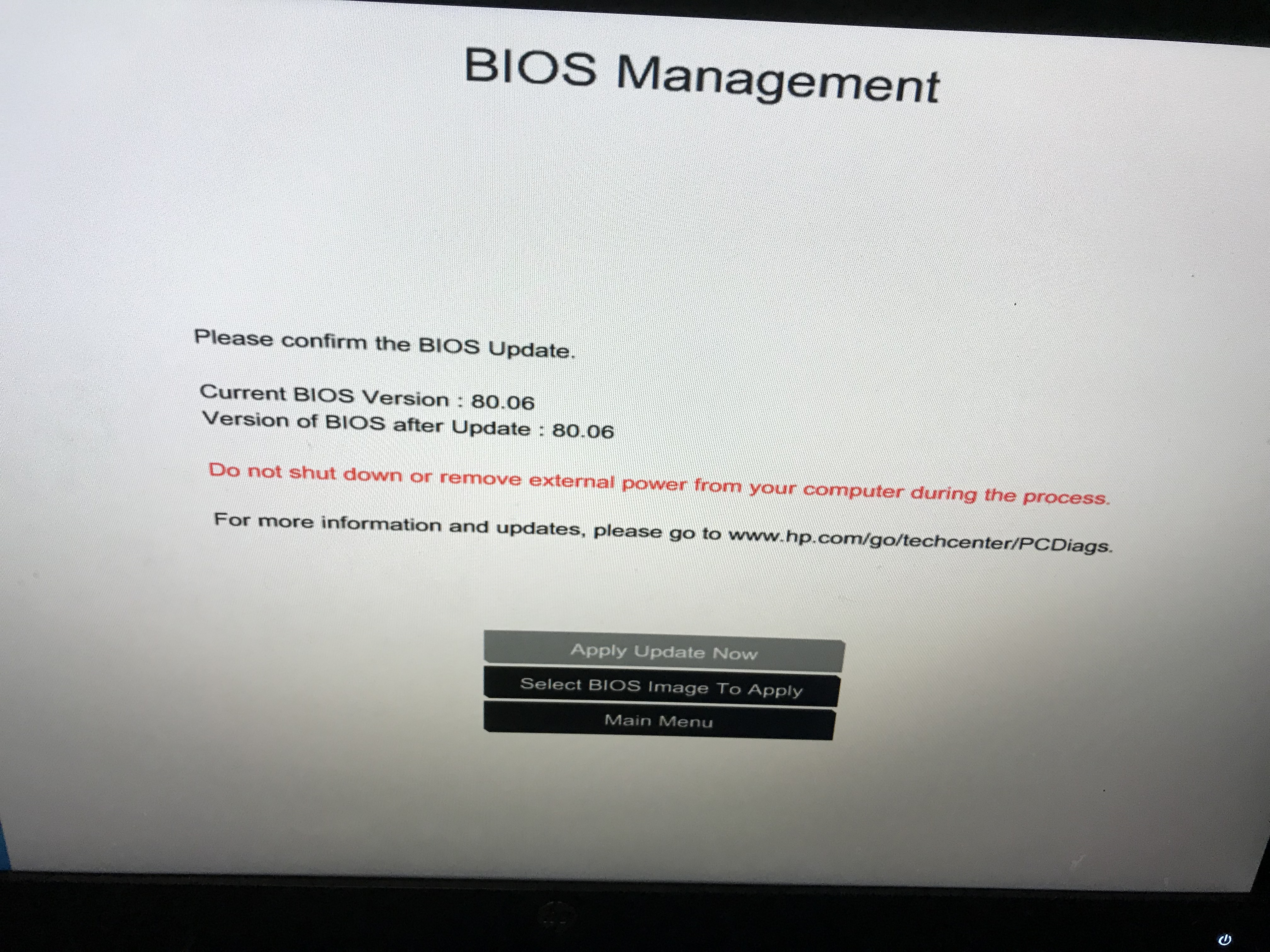
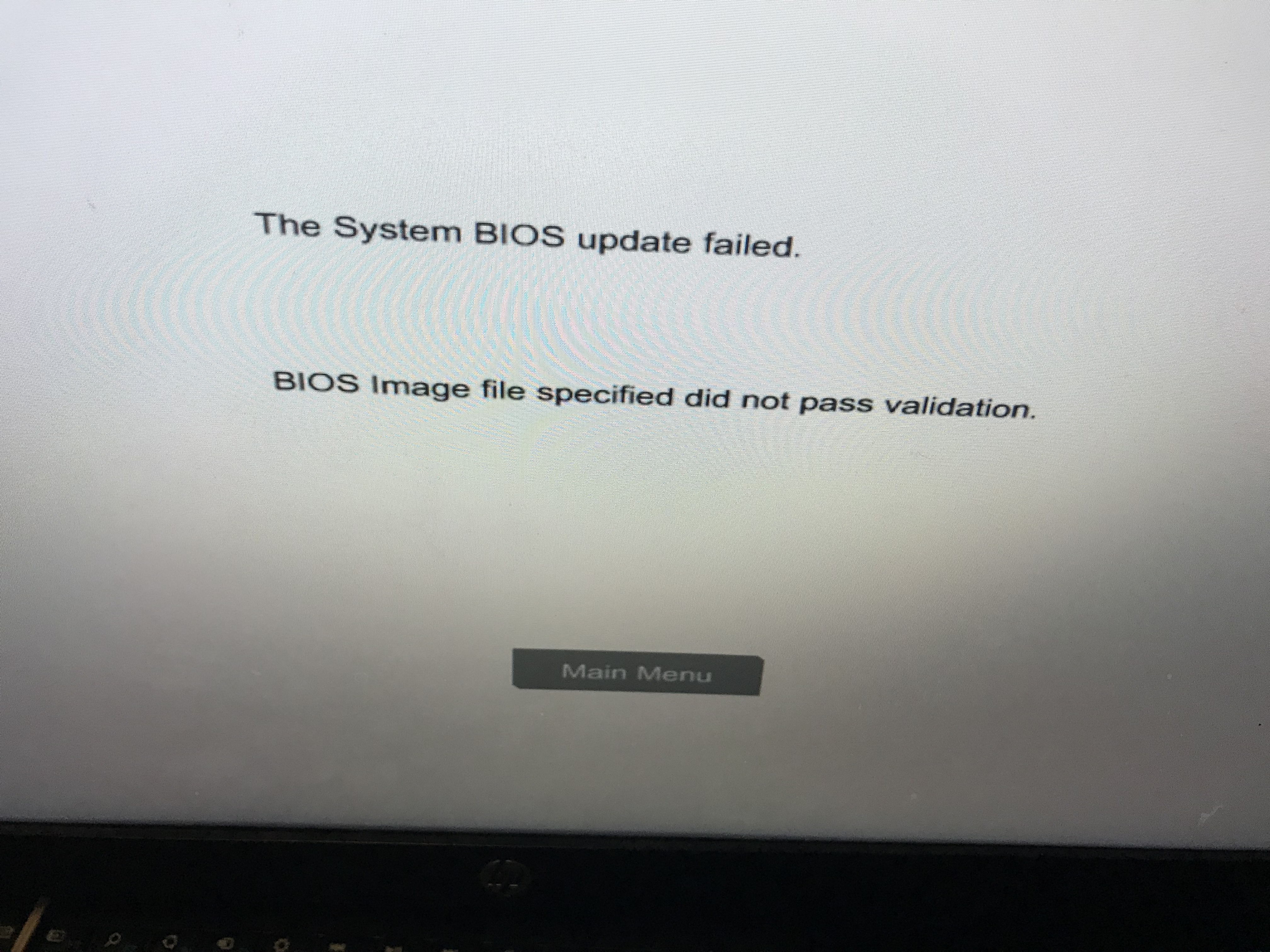
Have a post on bios mods as well if anyone is in that as well.
https://www.bios-mods.com/forum/Thread-H…85964#pid185964
Alright got this with AMI AFUDOS tried both apotio v and others this is ivy bridge
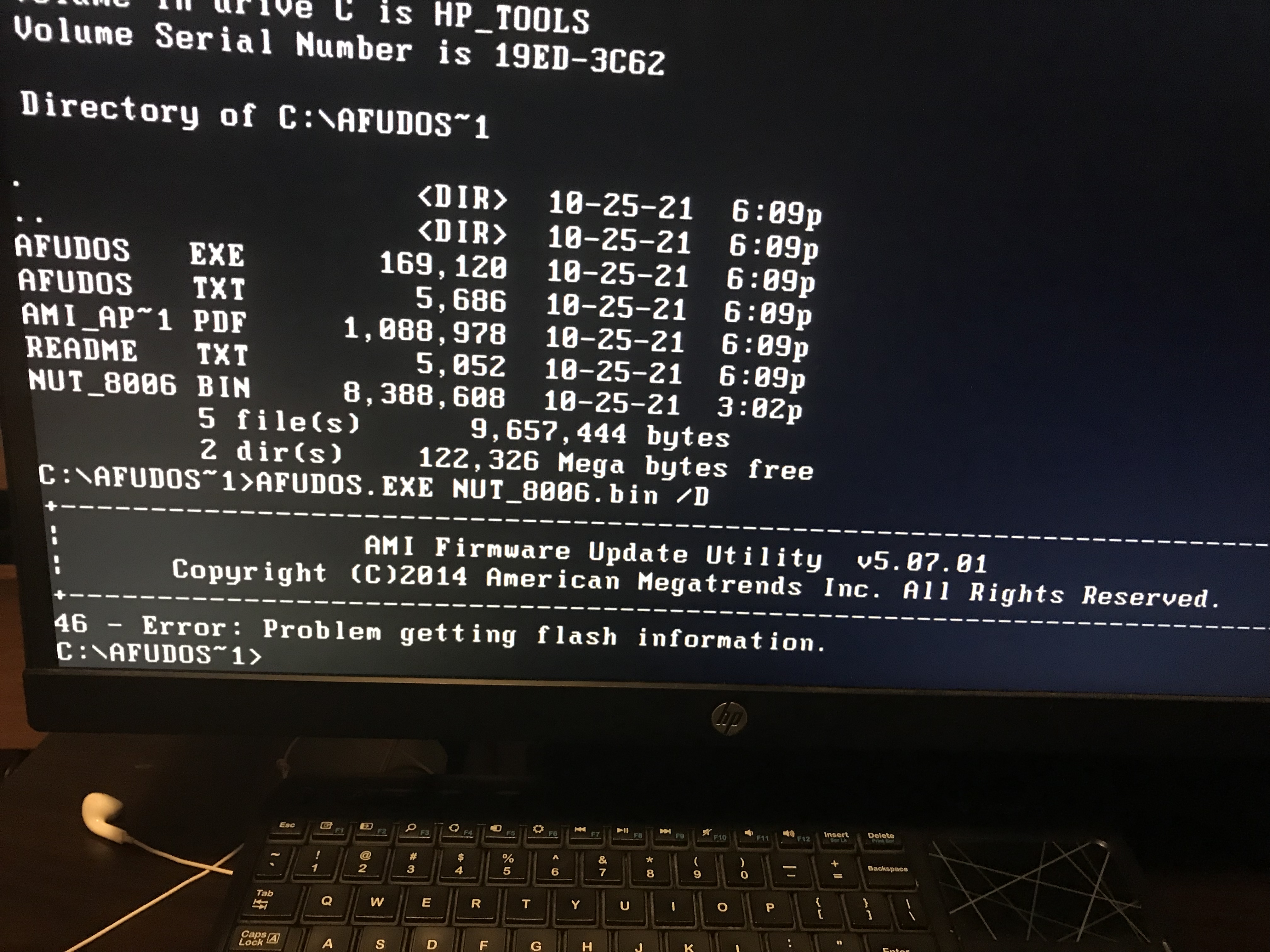
@Tom33231 :
You obviously are trying to break the world record in writing posts to yourself. What is the sense, when you add permanently new posts into the threads you had started without waiting for any reply?
Also how can I get passed AMI apotio V which managed to flash before an hp bios update.
Update works since and board info is viewable.
Error 46 getting flash information?
I tried multiple versions no luck
I’m just waiting for a response now thanks.