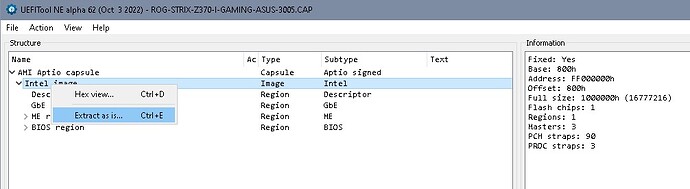Hi all,
First time posting here but I’m at loss and this is the only place I could think of that might be able to help.
I recently bricked my MB by making a very stupid error and manually updating the BIOS for a Z270-I (yes I know, I went by memory without checking anything… ![]() ). There is no BIOS flashback button on the MB and it only supports the CrashFree3 BIOS updating when the BIOS is corrupted, which it is not, so I only get a CPU error LED on the MB and nothing on the screen. Can’t access the BIOS or do anything at ALL!
). There is no BIOS flashback button on the MB and it only supports the CrashFree3 BIOS updating when the BIOS is corrupted, which it is not, so I only get a CPU error LED on the MB and nothing on the screen. Can’t access the BIOS or do anything at ALL!
To try and ix the problem I went ahead and got a CH341A external BIOS flashing device and managed to hook it up to the MB and read the BIOS perfectly (and indeed, inspecting the BIOS in a HEX reader it is the Z270-I BIOS). The next step was to try and flash the correct Z370-I BIOS, which I got off the ASUS webpage link to bios.
The problem is, this file is 4kB too large - flashrom gave me this error: Image size (16779264 B) doesn’t match the flash chip’s size (16777216 B). Reading a bit more, and inspecting the new BIOS with a HEX reader, it seems like there is some additional data in the .CAP file which looks like XML tags </ > type strings which I couldn’t find in the BIOS I dumped from the chip. I understood I would have to ‘clean’ it up, but I have no idea what parts exactly to remove and how to edit in HEX without destroying it.
Any help would be really really appreciated! I’m desperate to get this system back up and running.
Thanks a lot!