This is a strange configuration but then again I don’t have workstation-grade hardware knowledge so it makes sense for there to be differences. My guess is that Seperate IDE is the normall IDE mode, Combined IDE is the legacy/compatibility/PATA IDE mode found on older hardware. It makes sense for that to not load the OS in that case. For best performance you need the RAID + AHCI option indeed.
The description says that both RAID and AHCI oROMs execute so I guess this BIOS also includes a dedicated AHCI oROM. Maybe that one needs to be updated to support bigger HDDs. Since you cannot edit HP bioses though that’s not really possible.
i suggest you try the latest Intel RST drivers in case that’s a software problem. It seems that the latest for Intel ESB2 are v10.1.0.1008 and can be downloaded from Fernando’s driver thread HERE. Update both the AHCI and RAID drivers to v10.1.0.1008 and check if that fixes the problem.
I installed the driver to RST_10.0.0.1046_WHQL_RAID_AHCI_drv_and_GUI but only under the Storage Manager not under IDE/ATAPI controller, should I update also there?
The BIOS is set to RAID + AHCI
The driver you mentioned is older. Download version 10.1.0.1008 from HERE.
Update Storage Manager with file iaStor.inf and ATA/ATAPI Controller with file iaAHCI.inf
Afterwards, both devices should report driver v10.1.0.1008.
I doubt, that the latter will work, because the listed "Standard Dual Channel PCI IDE Controller" is an IDE one and not compatible with any Intel AHCI driver.
Maybe but since I have not properly understood what devices are shown inside Device Manager, this is my best guess. At BIOS he set RAID + AHCI mode so there has to be an AHCI device. Could it be possible that in such workstations the RAID device is used for AHCI as well? I don’t know, but a picture which shows device manager with the different devices should help.
A SATA Controller, which is running in "RAID" mode, can support some AHCI features, but it is impossible to use a SATA Controller simultaneously as AHCI and RAID Controller.
This is what Devilman had written:
That means, that Devilman’s workstation obviously has 2 on-board SATA Controllers, an Intel SATA RAID one (listed within the "Storage Controllers" section) and an IDE one (listed within the "ATA/ATAPI Controllers" section).
What we still do not know is the manufacturer and the DeviceID of the "Standard Dual Channel PCI IDE Controller".
@ Devilman:
Please right click onto the listed "Standard Dual Channel PCI IDE Controller" and choose the options "Properties" > "Details" > "Property" > "HardwareIDs".
Which VendorID (VEN_XXXX) and which DeviceID (DEV_XXXX) do you see?
Indeed the actual VEN_ID and DEV_ID are needed. I checked the manuals for this model which can be found HERE, and found the “Setting-up RAID Manual” which shows the BIOS options he is seeing. Direct link:
http://h20566.www2.hp.com/portal/site/hp…ette.cachetoken
Here are the informations you required:
VEN_8086 & DEV_269E & SUBSYS_1307103C & REV_09
VEN_8086 & DEV_269E & CC_01018A
I added also a screen capture of the device manager.
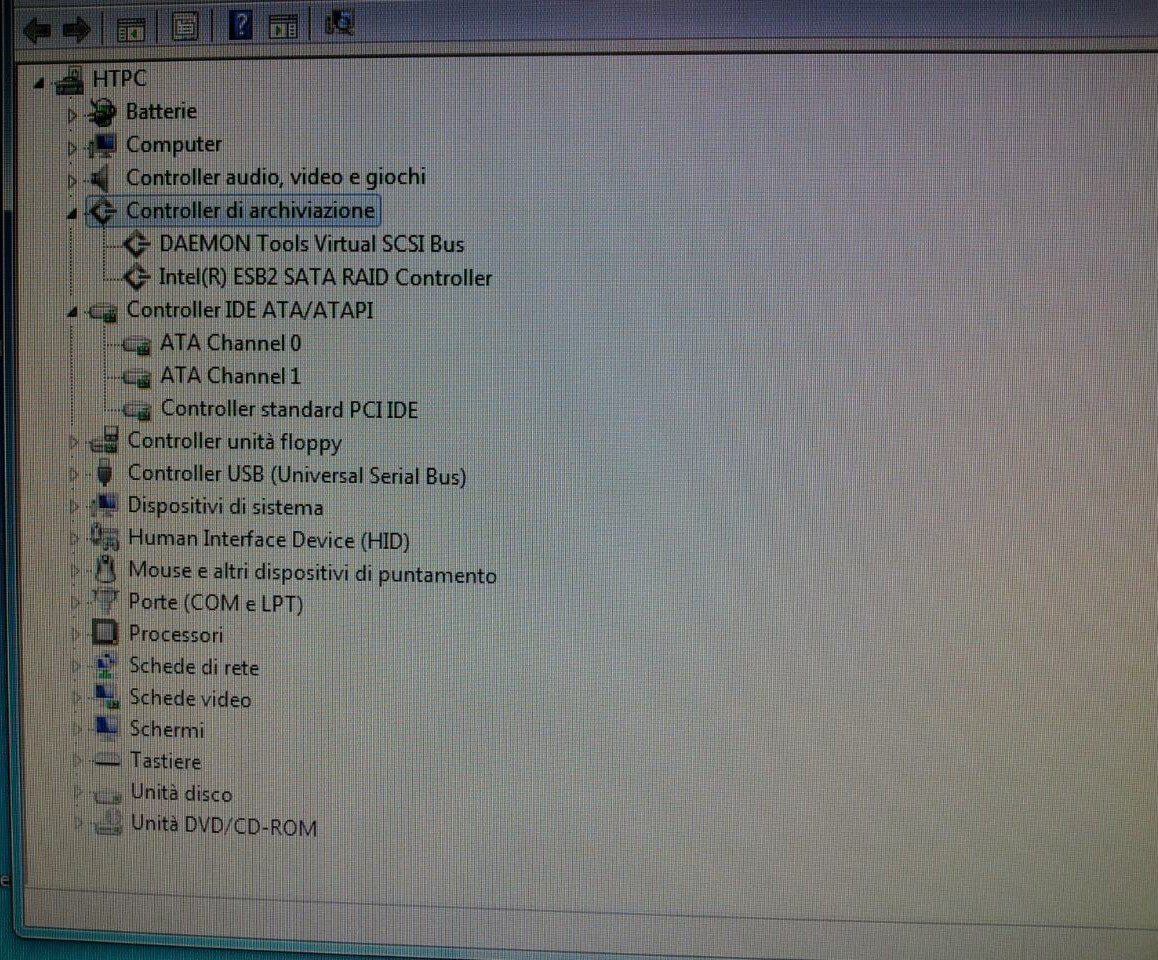
@ Devilman:
Thanks for the details of your on-board IDE Controller, which verify, that
a) it is an Intel one and
b) you will not be able to use any Intel AHCI driver with it.
The full device name is Intel 631xESB/6321ESB Ultra ATA Storage Controller - 269E and it’s not AHCI but IDE. So, this motherboard uses RAID for AHCI capabilities when an actual array is not built.
Did you update the RAID driver to the latest v10.1.0.1008? Select iaStor.inf file when installing via the Have Disk Method.
Btw, are you running a 32-bit (x86) operating system? From the picture it looks like Windows 7.
I have updated the storage controller choosing update driver within storage manager up to 10.0.0.1046m becasue on HP site I found some users reporting about missing disk with version 10.1.0.1008.
Did it update correctly?
Are you running a 32-bit (x86) operating system? Windows 7?
No a 64 bit Windows 7
Can you try drivers v10.1.0.1008? They are very stable according to user reports and it’s important to try them. I read somewhere that they may provide functionality for 3TB drives. 4TB might be too much for such an old platform (from 2006). Use iaStor.inf file for the ESB2 RAID device user Storage Controllers.
I found some good threads where people discuss these workstation series RAID + AHCI capabilities and driver support. Check these:
https://communities.intel.com/message/171539
http://h30499.www3.hp.com/t5/Workstation…ght/true#M13800
http://h30499.www3.hp.com/t5/Workstation…05#.VE_tJpCUf-k
Fter installing the 10.1.0.1008 drivers the disk didn’t even show in explorer so I rollback to driver 10.0.0.1046 and the disk showed up again, but always with same problem, if more than 2 Tbyte were full on reboot windows said that it have to check the disk and it deleted some files.
I have finally solved installing an old Promise SATA2 controller (TX2 Plus). Now the disk is showed as 4 Tbyte but on reboot windows says it was not formatted even if recovery tools find all the files. The GPT table is completely messed up.
Are you sure your HDD is not faulty software/hardware wise? My next suggestion would be to install a RAID PCI-E card which you just did.
I don’t believe it’s faulty because the new controller identify it perfectly.
There is only a problem about the file system index but I believe it depends because there is a mismatch between the 2 copy one up to 2 Tbyte and the other one up to 4. I will use gdisk to se if it can repair.
Doing some research on Internte I found a program that is able to decompress the HP Bios, is called HPdeco.
It extracts all module and I can find the Intel RAID Module, but I don’t know how to recreate the BIOS
Maybe you understand how.
Bye
hpdeco 0.1.zip (481 KB)