Could you be more specific and type out the exact Clevo model number and even attach a photo of the laptop top and bottom views. I’m curious whether this is the same one I was looking into a year ago.
What is the GPU listed on the laptop is it GTX 980 or 980M?
Can you also list the CPU model installed?
How many memory slots are present?
You questioned "I upgraded to 355.82 and all OK with the same procedure. I don’t know if this should be asked here but I cannot execute 16 bit apps on XPx86. Crashes the ntvdm.exe. It maybe related with the CPU?"
Now did you try to test any XP 3D Games to see if the 3D graphics works yet and if so what DX9 3D games have you tested on it?
It is doubtful the ntvdm error has anything to do with the CPU. But it’s possible I could figure out why it’s not working on your laptop.
Which program were you attempting to run?
The laptop is a XMG U716 with an intel core i7 6700 3,40 GHz.
It is equipped with the GPU Nvidia GTX 980 (without M).
1x8 GB ram DDR4. (4 slots; one with 8GB).
I’ll test the drive above to see if works.
I tried the Quake 1 and 2 installers and other 16 bit installers (only for testing) and ntvdm crashed.
Tried the driver above and the result is the same of the beginning. Display recognised as TV and not laptop (No custom resolutions allowed).
The thing is strange:
I enabled the custom resolutions and I selected 1080p 50Hz - Display stop flickering but tested 3D games and flickers in the game and not in desktop or windows explorer.
To fix that I did the following (see attachment).
- Manual sync. Red in attachment. Must be set first!!
- The parameters as is. Green in attachment. Do not change them!!
- Desired resolution and 60Hz. Blue in attachment.
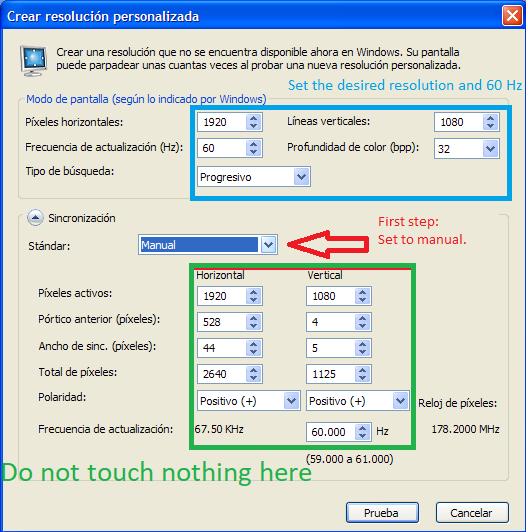
And that’s all.
@ap7cesar
Okay it appears this is a high end laptop desktop replacement. Pretty impressive from Germany. ![]()
How much did you pay?
If they had a Coffee Lake model it would be uber compi for 8 cores.
When you first install XP did it BSOD 7B or A5?
The strange thing is they paired a SkyLake to the 900 Series. Typically they would have had a GTX 1080 in such a system which would have been XP incompatible. You lucked out. ![]()
I recommend you try the last XP driver version from nVidia website for your final test.
Quake 1 and 2 are not good programs to test in XP. Quake 3 should work fine in 2000 and XP.
Try to install DirectX 9.0c and Service Pack 3 before installing the last XP driver.
Then reboot and try to run Quake 3. It should work.
As for the frequency you should set 1920 x 1080 at 60 Hz if using the laptop screen.
If outputting to HDMI to an HDTV then you can increase it to 75 Hz usually without a problem.
Hello:
Sorry for the delay, but I have been testing XP 64 bit on the same laptop and was fine. The nvidia card was again a head pain. The same driver 355.82 for XP 64 bit modded with the same above procedure installs without any error and ask for reboot. When rebooting just before welcome screen, the system crashes with blue screen. Stopcode 0x50 (Page fault in non paged area). Any possible fix or I surrender? ![]()
I found a fix to this problem in this page:
https://hardforum.com/threads/windows-xp…nected.1972152/
But only applies to 368.81 which isn’t working properly. I need this mod for driver 355.82 and I don’t know how to apply it. Can somebody help me?
Thanks.
@ap7cesar
replace nv4_mini.sys already in c:\windows\system32 with the patched version you linked to.
Tried that in safe mode. Actually works OK but the display is still recognized incorrectly (TV display instead of laptop display). I think that this file is the key of the problem.
@ap7cesar Have you tested the inf mod i made for 368.81 driver yet? (Although is 32-bit I can do slight changes for the 64-bit inf too and upload it, so). I’m certain that the clevo inf file needs to be modded than the generic nvidia display inf one.
I have already tested the 32 bit inf and I had problems with the display. Can you mod th 64 bit inf file and send me via PM? I’ll try test it. Thanks
Don’t work. In fact those modifications I already made me before and the result is exactly the same. The driver is buggy, perhaps from 360.xx version? I’m afraid that I’ll continue with 32 bit.
@ap7cesar Yeah, unless you figure out the magic that tal_aloni did to make it same for the earlier driver too, safe to say you’re SOL with 368.81.
About that NTVDM problem, did an error show about “insufficient resources” or something? there’s an unofficial fix for that. I can send it to you in PM.
The NTVDM simply crashes with error code in the report 0xc0000094.