Hi:
I have a problem with this graphic card on Windows XP 32 bit. It is a Clevo laptop where I got installed Windows XP thanks to the following:
- Modified acpi.sys
- Amd usb modified for intel.
- Realtek sound card which works OK.
- Nvidia card which works "OK".
I quoted OK because the modified driver for XP (Latest version is 368.81) installs fine but the screen flickers with horizontal lines. My display has G-Sync. It may related with this?
Thanks and I hope to solve this soon.
@ap7cesar
try increasing your refresh rate?
Tried that but only I can select 60Hz. The display is 75Hz.
@ap7cesar
try using nvidia control panel to make a custom resolution setting with a 75hz refresh rate and see if that works for you.
I cannot do that. The option is grayed out. I attached 3 images that defines the situation. My display is recognised with a connector with S-Video and I don’t know why (driver issue?), and don’t allow to use custom resolutions. On windows 10 this work properly.
The first attachment is the control panel on windows XP.
The second one is the list of resolutions and refresh rate (only I can select 60 Hz).
And the third is the control panel on Windows 10. Always the same PC.
I use the spanish version of Windows, so the screenshots are in spanish.
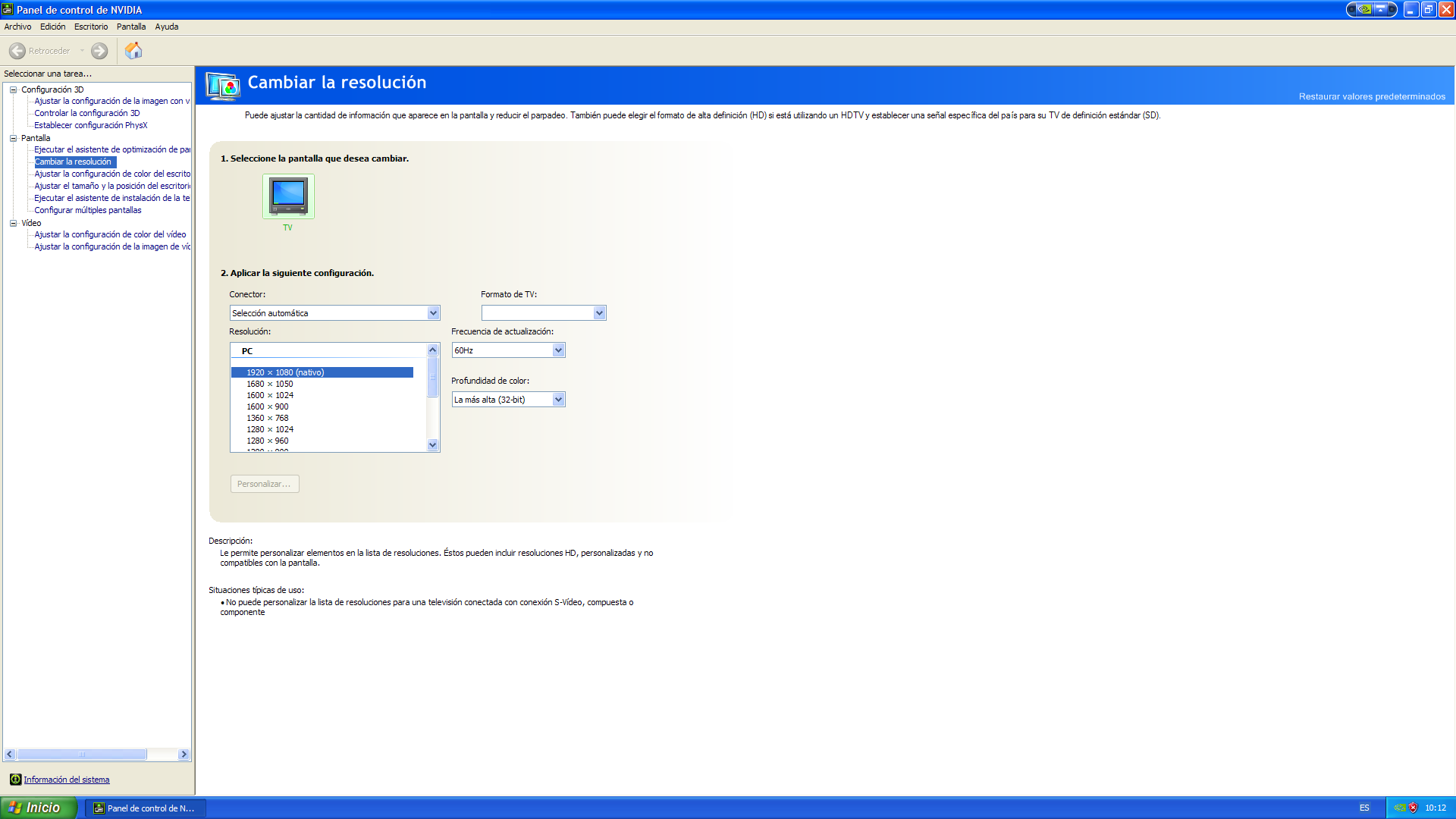
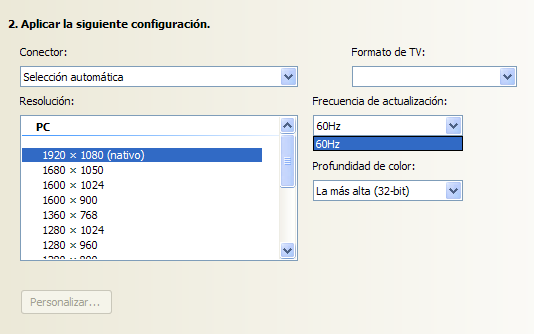
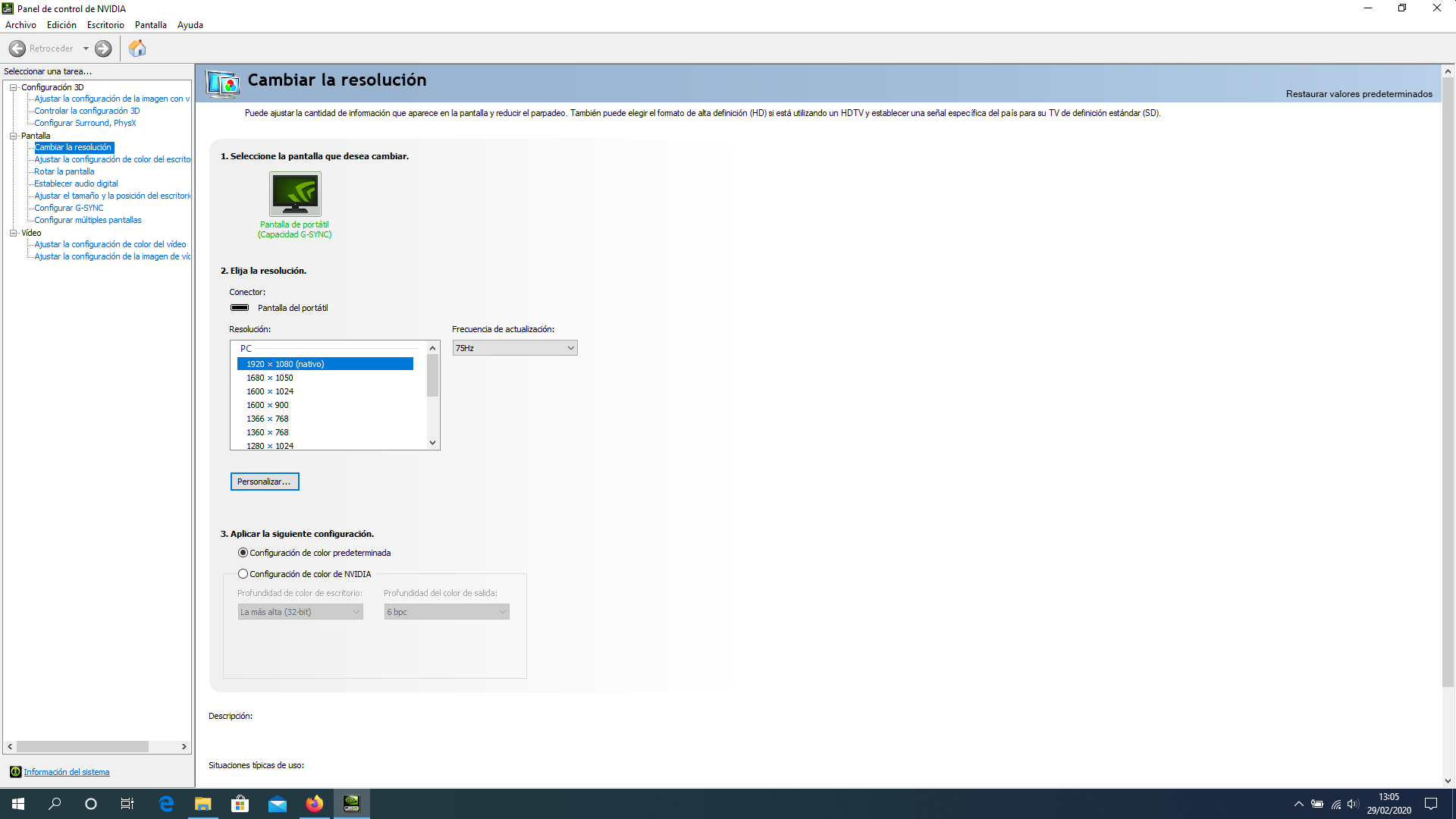
Try using oldest possible driver (.inf mod it yourself).
@ap7cesar
maybe if you have an intel igpu in the laptop install the drivers for that too.
@infuscomus
Optimus (dual graphics intelXnvidia) solution if i recall correctly doesn’t support XP. I assume OP set in the BIOS to use the dedicated card only for display.
My laptop does not support optimus. The display is connected directly to the nvidia card.
@ap7cesar What are the hardware identificators of the card? Let’s see if we’re able to located drivers specifically for the card model in XP.
PCI\VEN_10DE&DEV_161A&SUBSYS_77031558&REV_A1
PCI\VEN_10DE&DEV_161A&SUBSYS_77031558
PCI\VEN_10DE&DEV_161A&CC_030000
PCI\VEN_10DE&DEV_161A&CC_0300
You used this guide, yes?: https://mattpilz.com/windows-xp-drivers-…980-ti-titan-x/
That guide doesn’t acknowledge the mobile cards, although the 368.81 packages include the drivers and inf manifests for mobile cards, including one .inf file specifically made for graphics cards destined to Clevo laptops, and since you edited the generic nv4_dispi.inf file using a different section that wasn’t destined for the specific clevo cards, only generic ones. Thus shit like this happened.
You will have to clean uninstall the driver normally and via Display Driver Uninstaller. I think I have a lead on this one. Let me know if you’re interested in further steps.
Ok. I’ll try that. And what inf modification will need?
You will have to modify the nvcvi.inf file, which contains information about the installation of the nvidia graphics cards for clevo laptops (according to this guide https://null-src.com/posts/nvidia-notebo…nf-mod/post.php)
There’s already a line containing one of the GTX 965M cards that have the same subsystem ID in the device identificator as yours, so one has to do relevant stuff and set the section to the one of that card’s and add relevant string names and voila.
You don’t have to modify it by yourself, I’ll make the inf mod and attach it for you. Fingers crossed it will work!
What you should do:
* uninstall the driver and clean the leftovers with Display Driver Uninstaller
* delete the unpacked driver folder of previous failed attempt and extract it once again with say 7-zip (extract to folder)
* replace the nvcvi.inf file in Display.Driver folder with my mod
* install the driver with setup & hope that things will change to better.
EDIT: https://anonfile.com/9df4H8deoa/nvcvi_inf
@ap7cesar Just uploaded a inf mod. Please try it.
Finally I got it working. I had installed the 344.11 and added the two lines. One is the hardware id and other are the strings. The display was recognised correctly with this drivers and I was able to create a custom resolution with the proper refresh rate.
I upgraded to 355.82 and all OK with the same procedure. I don’t know if this should be asked here but I cannot execute 16 bit apps on XPx86. Crashes the ntvdm.exe. It maybe related with the CPU?
As a workaround you might use otya’s winevdm
https://github.com/otya128/winevdm
NVIDIA GeForce iCafe Graphics Driver 368.91 for XP 32bit
Supported cards:
GeForce 900 series:
GTX 960, GTX 950
GeForce 700 series:
GTX TITAN Z, GTX TITAN Black, GTX TITAN, GTX 780 Ti, GTX 780, GTX 770, GTX 760 Ti,
GTX 760, GTX 750 Ti, GTX 750, GTX 745, GT 740, GT 730, GT 720
GeForce 600 series:
GTX 690, GTX 680, GTX 670, GTX 660 Ti, GTX 660, GTX 650 Ti BOOST, GTX 650 Ti, GTX 650,
GTX 645, GT 645, GT 640, GT 630, GT 620, GT 610, 605
GeForce 500 series:
GTX 590, GTX 580, GTX 570, GTX 560 Ti, GTX 560 SE, GTX 560, GTX 555, GTX 550 Ti, GT 545, GT 530, GT 520, 510
GeForce 400 series:
GTX 480, GTX 470, GTX 465, GTX 460 v2, GTX 460 SE v2, GTX 460 SE, GTX 460, GTS 450, GT 440, GT 430, GT 420, GT 415
http://cn.download.nvidia.com/Windows/iC…ternational.exe
For AMD RADEON (Windows XP):
2015.09.30 version 300.100 - icafe-winxp-9.00.300.3010-beta1-br294594-sep24.exe
AMD Radeon™ HD 5000 Series
HD5450 / HD5550 / HD5570 / HD5750 / HD5770 / HD5830 / HD5850 / HD5870
AMD Radeon™ HD 6000 Series
HD6450 / HD6570 / HD6670 / HD6750 / HD6770 / HD6850 / HD6870 / HD6950 / HD6970
AMD Radeon™ HD 7000 Series
HD7750 / HD7770 / HD7850 / HD7870 / HD7950 / HD7970 / HD7990
AMD Radeon™ R9/R7 200 Series
R5 230 / R7 240 / R7 250 / R7 250X / R7 260X / R9 270 / R9 270 1024 SP / R9 270X / R9 280 / R9 280X
AMD Radeon™ R9/R7 300 Series
R7 360 / R9 370 1024 SP / R9 370X
All AMD Radeon™ APU Series
HD7480D / HD7540D / HD7560D / HD7660D / HD8370D / HD8470D / HD8570D / HD8670D / R7 series
http://radeon.ru/drivers/amd/xp/icafe-wi…94594-sep24.exe