I am trying to figure out how to unlock memory timings menu in this supermicro board. It is a Haswell E/EP platform. It has a uefi GUI, so I am not sure if that would impose challenges as opposed to if it was the stock ami bios gui.
As far as I can tell in amibcp, the memory timings menu is in Common RefCode Configuration -> IntelRCSetup -> Memory Timings & Voltage Override. I read that if IntelRCSetup is not within Setup, it cannot be shown in bios. Is that correct?
There is another supermicro board nearly identical to this, but with X99 chipset instead of C612, called C7X99-OCE-F. Its bios does have an overclocking menu for cpu/memory. Not sure if having something for reference could help here.
The two bios downloads are here. Have to edit link since linkposting not working for me yet.
X10SRA-F
www_supermicro.com/about/policies/disclaimer.cfm?SoftwareItemID=6671
C7X99-OCE-F
www_supermicro.com/about/policies/disclaimer.cfm?SoftwareItemID=5921
I am somewhat familiar with amibcp, mmtool, ubutool, uefitool and uefitool_ne. Any help or pointers would be much appreciated! Thank you.
@kakashisensei - Can you not see IntelRCSetup in BIOS? If not, and that is the only place you see memory timings in BIOS via AMIBCP, then no, nothing I know how to do to make this visible for you, sorry 
You may be able to get Supermicro to make IntelRCSetup visible to you, ask nicely 
@Lost_N_BIOS - I’m still waiting for the MB in the mail. I am just preplanning for what I need in with this bios. Have been tinkering with x99/c612 motherboards for a few weeks now, so I am familiar with the options for these.
Looking at screenshots of the bios from the MB manual, there are menu buttons on the left hand side. These buttons don’t correspond to anything in amibcp. Then there are submenus in the main middle box after clicking on any of these left buttons, and these submenus do correspond to folders I see in amibcp. I added some screenshots of this. Interestingly, nearly all of these submenus correspond to folders at the root level of amibcp, not those in the Setup folder. All the sub-options in Setup folder don’t contain anything.
I was thinking if it would be possible to take a submenu I don’t need, and redirect it to IntelRCSetup or whatever submenus I need from there, using UEFItool or IFR hex editing.
The sister board, C7X99-OCE has overclocking submenu for cpu/memory. In amibcp, that is at the root level and not within Setup or Common RefCode Configuration. Would it be plausible to extract this module out of that bios and put it in the other with UEFItool?
If there are no solutions, could I simply use amibcp to set optimal options for whatever I need in IntelRCSetup, and flash with that? I am ok if that if it gets the job done. All the components and config is not gonna change for the forseeable future.
Really appreciate any insight you can provide. Thanks!
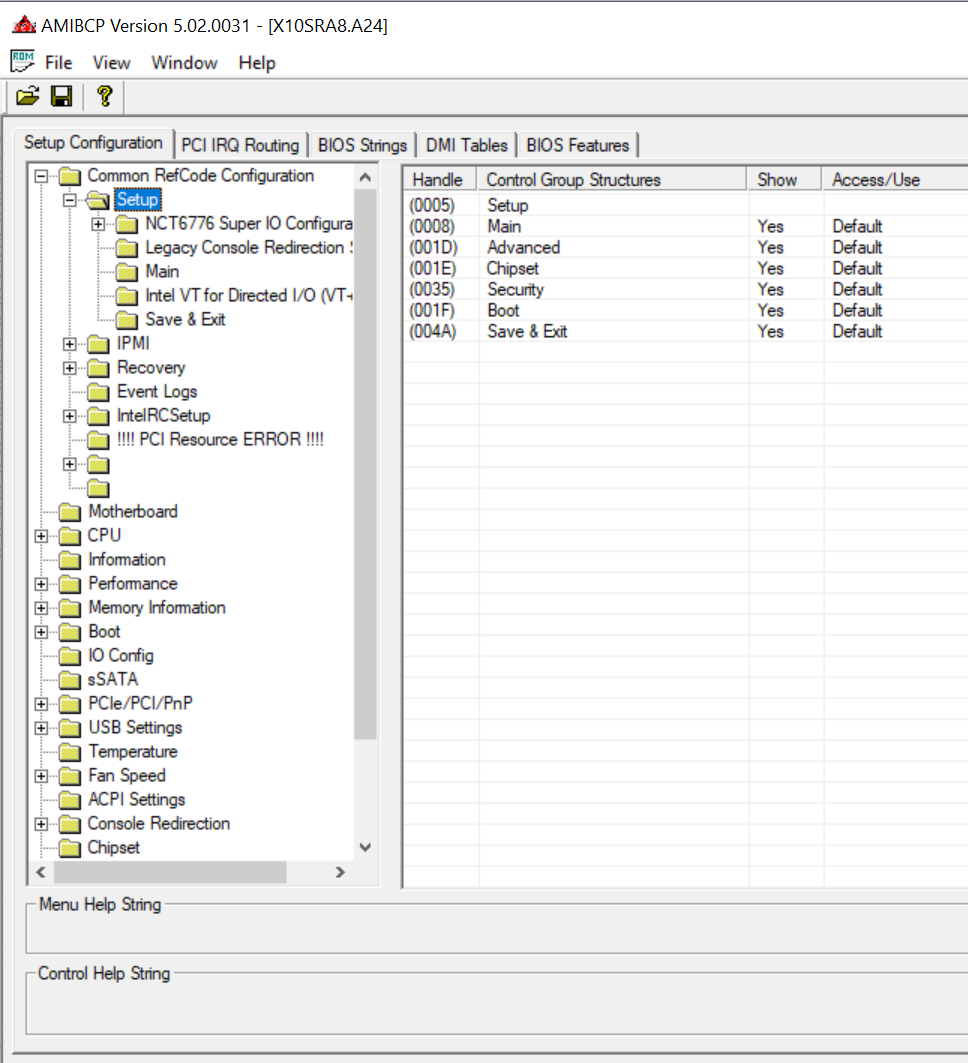
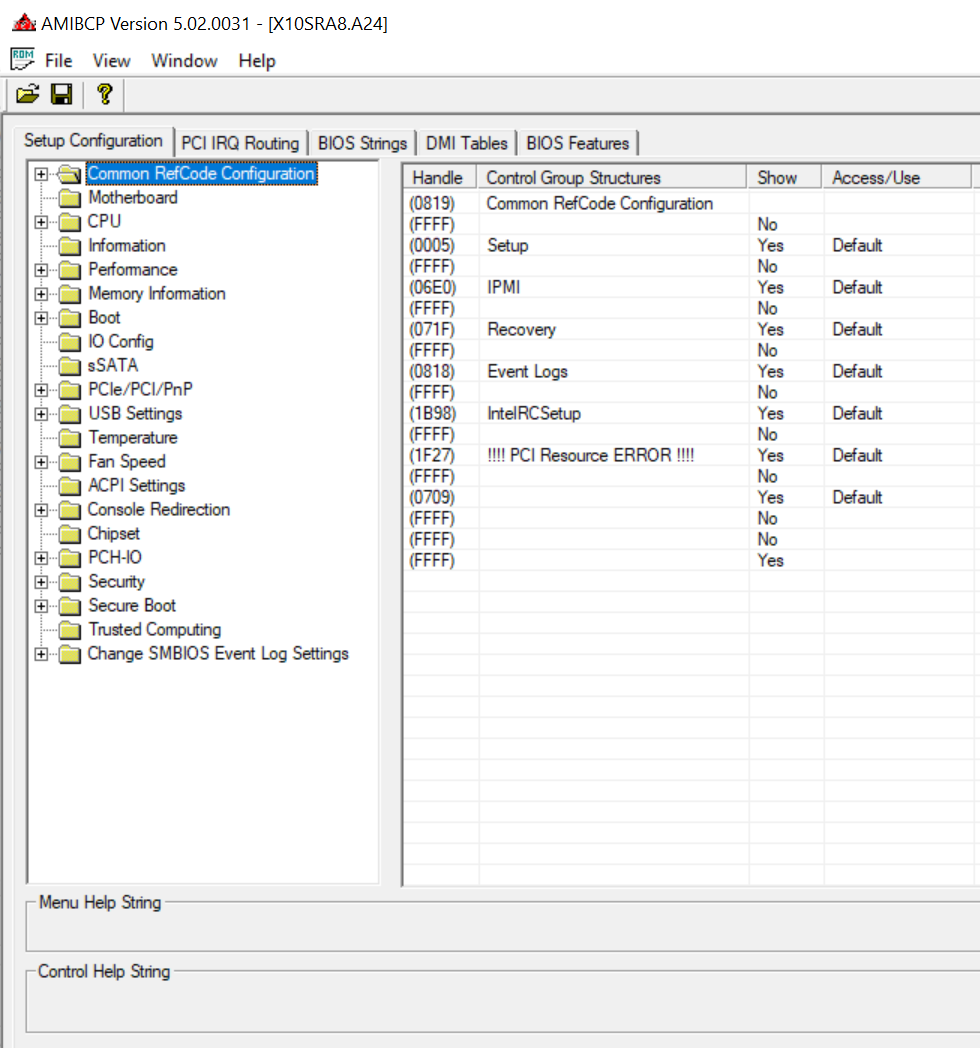
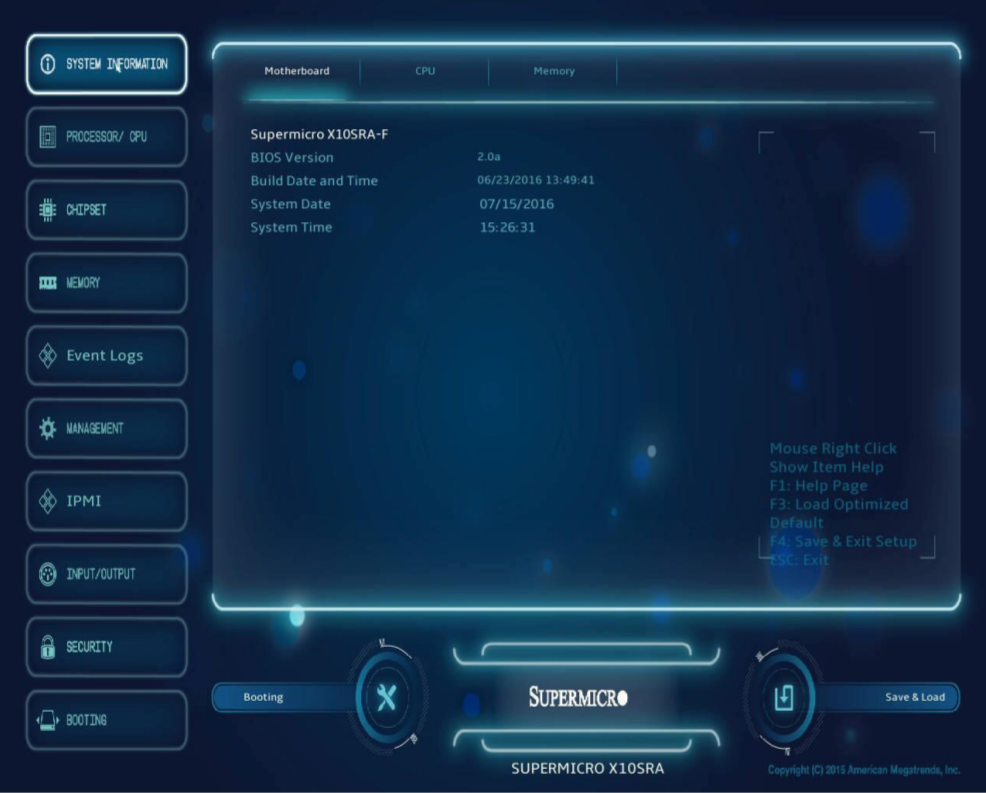
This is the exact same case of my Supermicro X10SAT, which is devoid of any overclocking options and uses a Workstation C series Chipset, and has a sister Motherboard based on the same PCB, the C7Z87-OCE, which uses an enthusiast Z series Chipset and has everything. I’m interesed whenever someone manages to create a hybrid image. And no, Supermicro will not be of help since they consider that the Workstation Motherboards shouldn’t be overclockable, already asked them some years ago.
No luck to make those menus appear. But got it to work with amibcp to set the settings I need in IntelRCSetup. Inconvenient that it makes the settings lock in as optimal defaults. At first it didn’t work, but setting it from Default to User fixed that.
@zir_blazer , check if you can read the bios with amibcp. If you see IntelRCSetup, there should be overclocking options in there. Not familiar with that platform’s bios. Set the options you need under Optimal, and change the access from Default to User. When you load Optimal Defaults, then it should work.