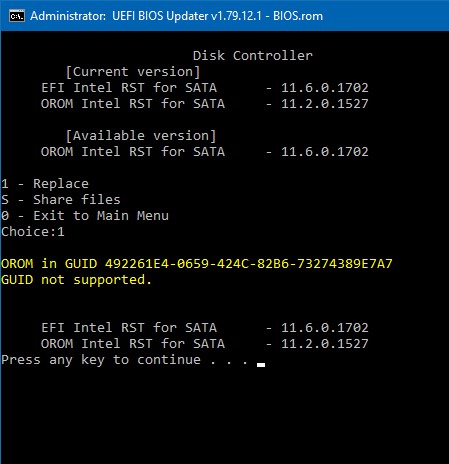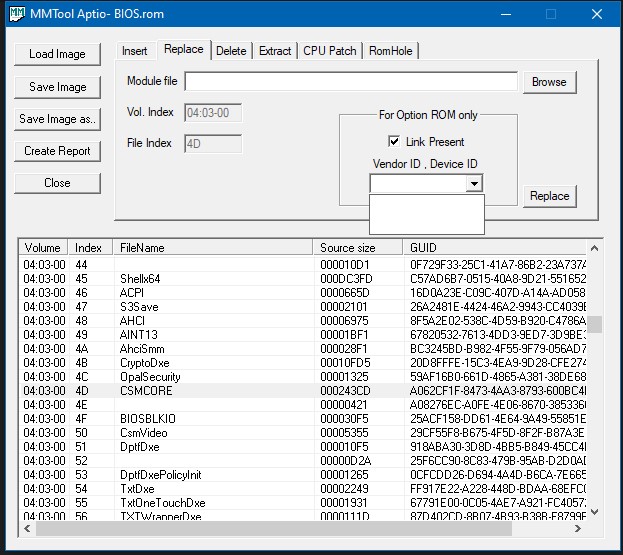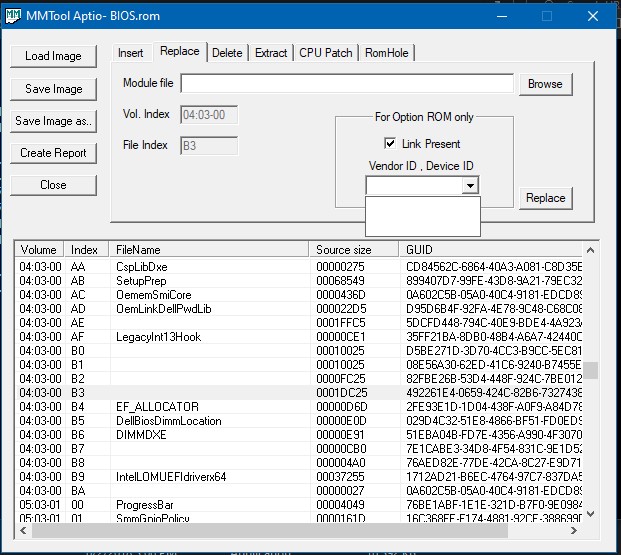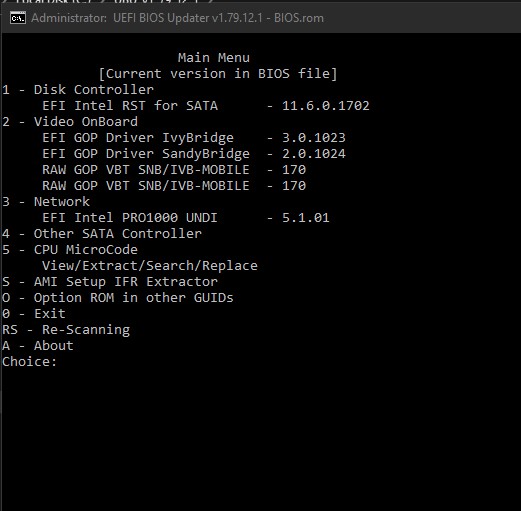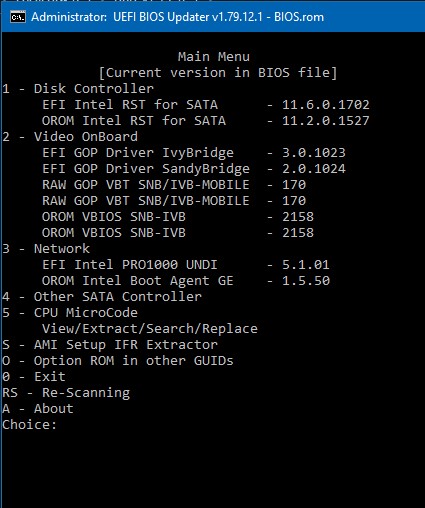I’m trying to unlock hidden menu options and update/upgrade what I can for a Dell Latitude E5530. I’m running into issues replacing OROMs though. UBU is unable to replace them even though it detects the ones currently in BIOS. It says that the RaidRom is located in a different GUID that is unsupported.
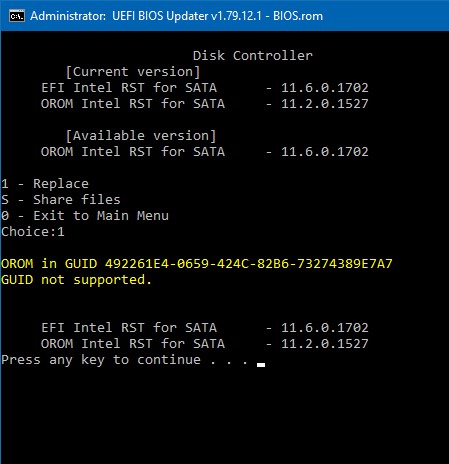
So I switched to MMtool for Aptio4. MMTool doesn’t detect the OROM in CSMCORE or the GUID that UBU detected it being located in. When i click the checkbox for Option Rom, MMtool does not list a single device or vendor ID for any of the modules. I’m at a loss for how to go about this. I don’t want to simply insert at the end of CSMCORE or the other GUID because there is one already in there somewhere. I’m afraid that would brick the laptop.
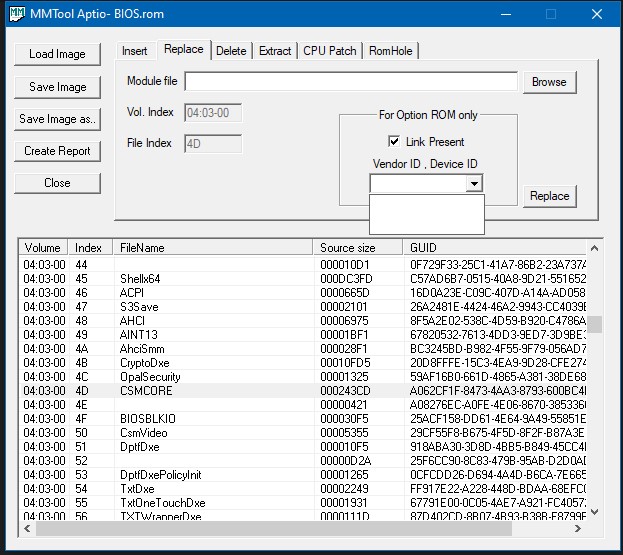
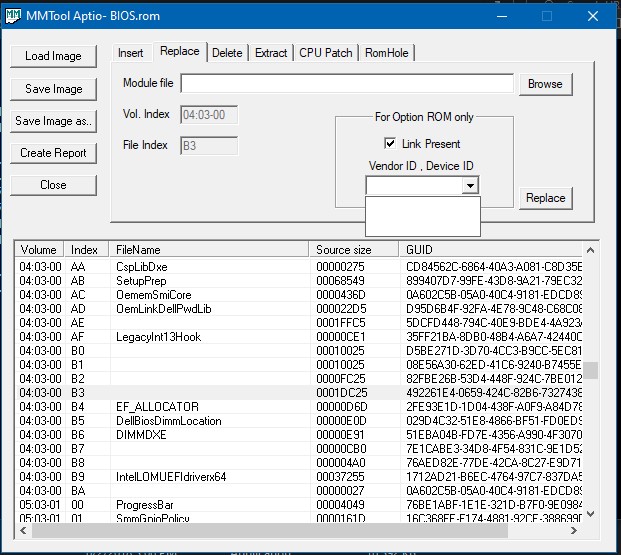
Also, UBU does this weird thing where it doesn’t detect everything on the initial scan when it imports the bios file. Every time I select option RS to rescan, it detects more GUIDs and OROMs that it didn’t detect before. Please help or direct me toward help
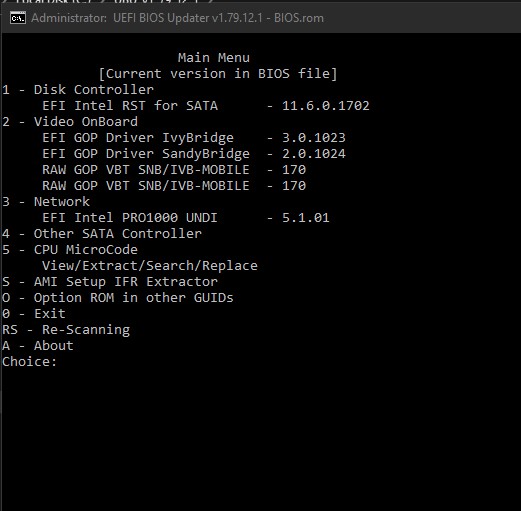
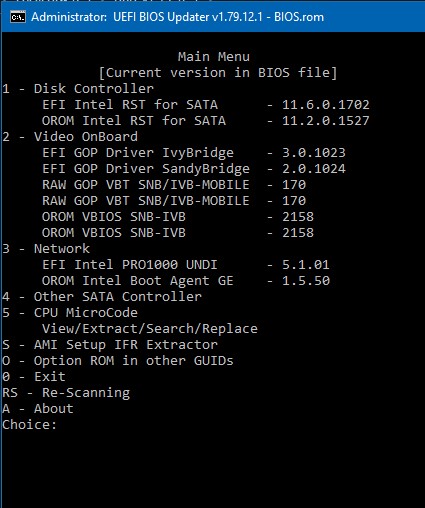
Please attach the "pure" BIOS file (not the *.exe one).
Latitude E5530
latest bios version is A21 (09 Jan 2019) please update it if you have not already,then dumb your bios.ignore this if you already have updated it
Intel EFI RST 11.6.0.1702
EFI GOP 3.0.1023 (Ivy)
EFI GOP 2.0.1024 (Sandy)
Intel EFI Pro 1000 5.1.01
Microcodes are out of date
specs says,
Mobile Intel® HM77 Express Chipset with Broadcom LOM and TruManage™
Mobile Intel® QM77 Express Chipset with Intel LOM and vPro™
MMTool, UEFITool, and UBU all seem to handle updating the EFI modules easily and without issue. Updating the Option Roms and unlocking the hidden menu options is where I don’t know how to proceed.
@CivicObligation : Why do you want to update the Intel RAID ROM? Your BIOS contains already the best (v11.2.0.1527).
Do you use the RAID mode of the Intel SATA Controller at all? If not, an update of the Intel RAID ROM or "SataDriver" module is useless.
you need AMIBCP for that.open your bios dump with the tool,edit as you like then flash it.
@Fernando I’m going to be installing a m.2 ssd if possible. I’ve never had any experience with raid and I’m hoping to learn everything I can or can’t swap to take full advantage. I’m also going to be using some adapters in the other m.2 half sized slot or the ec slot for connecting to various interfaces such as canbus, obd, obd2, tpms, etc. I’d like to know how to replace and modify the bios to get everything communicating properly. This is a perfectly good laptop that is considered outdated because the manufacturers want us to buy new every year.
Anybody have any insight on replacing OROM’s hidden like this? I remember seeing someone being instructed to “split” the bios somehow using command line tools, but I can’t find it anywhere now.
@CivicObligation : As I already have written, it is wasted time to find and update the Intel RAID ROM module within the BIOS of your system.
Regarding the BIOS structure of your system I recommend to ask the Company Dell why they build and sell PCs with such BIOS.
@Fernando - The RaidRom isn’t the only one I’m interested in. It’s just the one that I figured would have been replaced most often and have the most support for. I imagine replacing any of them will have the same procedure and method to do so.
Hahaha… you already know that if I were to get an answer from Dell, it would be something like “for my own protection”
@CivicObligation :
This is my advice: Use the GUIMode Partition Table (GPT) partition scheme and boot in UEFI mode. Then you don’t need to take care about any Option ROM BIOS module.
@Fernando : Ok, will do. I’m starting to think that’s my only choice anyways. For some reason, Dell disabled all option roms when using Windows 10 no matter if UEFI/GPT or CSM/MBR. I’ve tried several times to enable them by modifying the NVRAM UEFI variables. They change back every time before post. I can’t get into the storage oprom, Intel ME, Intel SBT, MEbx, or any of the other oprom screens anymore even when I switch back to Win7 anymore.
What are your thoughts on staying with your modified 11.2.0.1006 drivers and EFI bios module versus trying the modded 13.1.0.1058 EFI in the bios and the corresponding driver?
@CivicObligation :
I repeat what I have already written before: Non’t waste your time and risk a bricked PC trying to update BIOS modules, which your system neither needs nor uses.
Thank you for help and advice