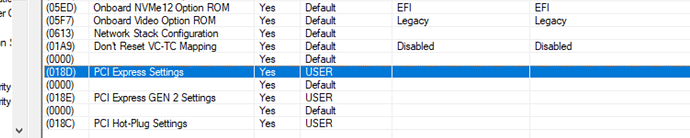I’d like to access some settings in the UEFI settings for x11dph-t mb, I can see the settings in amibcp editing program, but they’re already set to Show: yes, and Access/use: Default, and no matter what I set them to, they don’t show up. They’re hidden some other way I guess, is there a general way to enable such menu items in AMI UEFI? ‘Setup/Advanced/PCIe/PCI/PnP Configuration’ contains three hidden menus: ‘PCI Express settings’, ‘PCI Gen 2 Express settings’, and ‘PCI Hot Plug Settings’. I’d like to try to make the first one of these visible, since it contains a setting for ASPM that is disabled, and I’d like to try to enable ASPM on my mb, if possible.
Hello @fiskvik ,
Can you set the Default and Optimal states to the state you want?
Sorry to step in… just a note, usually (…not always, can work after the parent menu unlocked) changing the Default and Optimal values can lead to a bricked bios and system hanging on boot with black screen.
On AMI Aptio IV core bioses, the results produced with AMIBCP can be achieved changing the Access value to USER instead of Default on the parent menus that are not visible, not the strings itself.
Ex:
Advanced visible, PCIe not visible, so in Advanced the string access of the PCIe is now set to USER, doing this usually all the strings followed should be visible now.
As last resource option after this new menus are visible if any desired string is not yet visible, the same string Access value should be changed to USER.
This operation, depending on bios/motherboard version has its risks and the user should take precautions and ensure the correct method of recovery a bricked system.
If its AMI Aptio V cores bios, AMIBCP is usually not valid as in IV, other methods required:
ASUS R4E Cpu clock gen filter does not appear in bios - BIOS/UEFI Modding / BIOS Modding Guides and Problems - Win-Raid Forum (level1techs.com)
As @MeatWar says. You can sometimes unhide a menu by setting it to USER.
Do you have the ability to flash the firmware via the BMC page?
I might try to just set the values I need in the firmware and then flash it.
I found more ASPM settings set to ‘Disabled’, so I’m now unsure what I’d need to enable. This setting here might not do anything.
I did try to set the menu I want to unlock to ‘USER’, but that did nothing.
Yes, I flash the firmware from the BMC page, so I’m not too concerned bout bricking the mb or anything.
Yeah, ok, so this setting did nothing. The menu structure in this firmware is generally a mess, though, so… I mean, not in actual use, that’s fine, but when I open it in amibcp it’s terrible! In any case, I found the setting that does work, so now I have ASPM!
Runtime Error Logging → Socket Configuration → IIO Configuration → PCI-E ASPM Support (Global)
I guess I could also turn it on for the PCIe lanes off the PCH, but I think the only thing on there is the BMC, so I didn’t bother.