I will try to prepare mod+signed 32/64bit nForce SATARAID drivers v6.99, but I am rather unsure, whether these drivers, which were designed for Windows XP, will work with Win10 v1607.
By the way: According to my own experiences with various nForce chipset systems the v6.xx series nForce SATA and RAID drivers were the best NVIDIA has ever compiled and delivered.
OK, I’ll contact Fernando for the details and give it a serious try in a few days, need to finish the current update first.
If until then you don’t solve it, I’ll aim to automate forcing signed drivers onto selected hardware, just like you can manually do from Device Manager.
The Name of Nvidia Original 64bit nForce SATARAID drivers v11.1.0.43 inf-File ist different. It 's "nvrd64.inf".
@Fernando
Testest all 64bit variants including namend "new…" from your OneDrive folder with Win10Pro 1607 original ISO German.
No one was accepted. All of them were rejected, because they are not signed: "Es wurden keine signierten Gerätetreiber gefunden. Stellen Sie sicher…"
Thanks for having tested these test drivers.
The result surprises me, because all these drivers have been correctly signed by me.
Is it possible, that you forgot to import the Signature Certificate according >this< guide before you tried to install the drivers?
@Nvidiapaddel :
@edv.kleini :
If I understand you correctly, the mod+signed drivers are not accepted by the Win10 Setup, if they are loaded at the beginning of the installation procedure.
On the other hand they are obviously accepted and used, if they have been integrated into the Win10 image.
Is this correct?
Hi All,
Yeah I have exactly the same issues as edv.kleini ![]() On a EVGA 790i and Asus 790i Striker II Extreme. Successful boot and nvidia nforce raid detection using the built in drivers on Win10 X64 Pro.iso from JULY (Build 1511) - until you do the MS updates then its INACCESSIBLE BOOT DEVICE.
On a EVGA 790i and Asus 790i Striker II Extreme. Successful boot and nvidia nforce raid detection using the built in drivers on Win10 X64 Pro.iso from JULY (Build 1511) - until you do the MS updates then its INACCESSIBLE BOOT DEVICE.
Booting from a Win10 X64 Pro.iso from AUGUST (Build 1607). Sees NO disks on install (except non raid). Unable to browse add drivers as they are not digitally signed. My knowledge is limited and not sure what else to try. Really don’t understand what the hell MS has done as I don’t think the updates are even related to storage/RAID devices. I’ll keep tinkering and see if I find anything…
@ edv.kleini - Sorry to hear all attempts failed. I was hoping you would be the Person to confirm a fix. We cannot be that fair away.
Kind Regards,
Kenny B
@kingkenny :
Thanks for your report.
Just for the record: They are digitally signed (if you use my mod+signed drivers), but the Win Setup looks at this point only for the digital signature given by Microsoft (WHQL stamp), if you use the "Load Driver" option.
Things are quite different, if you had integrated the driver into the Win10 image. In this case my mod+signed drivers will be accepted by the OS Setup.
@m1hn3a :
Since the customization of the SATARAID drivers is much easier and the chances, that they will work, may be higher than with the modded LEGACY ones, I have attached the freshly modded and signed 32/64bit nForce SATARAID drivers v6.99.
Please test them and report, whether they work or not with Win10 v1607.
Good luck!
32bit nForce SATARAID drivers v6.99 mod+signed by Fernando.rar (241 KB)
64bit nForce SATARAID drivers v6.99 mod+signed by Fernando.rar (276 KB)
It is correct. Because in Win10 Setup is no way to import your certificate, they are not accepted.
The only way is to integrated them into the Win10 1607 image AND remove the "inbuild" nvraid.inf.
They will also accepted in second boot, if original "scsidev.inf" in Win10 1607 image is removed AND "scsidev.inf" from Win10 1511 is instead build in ISO Win10 Build 1607.
That was not the procedure, which has been posted by Nvidiapaddel!
He had replaced the scsidev.inf file within the Win10 v1607 ISO file and then started the OS installation onto his nForce RAID array, whereas you have tried to do these changes with an already installed Win10 v1607.
If you want to test a procedure of someone else who succeeded, you should not do it a totally other way.
Thank you for that find, which makes it much easier for us to search for a final solution of the nForce RAID problem with Win10 v1607.
The only, but big disadvantage of your procedure (replacement of the scsidev.inf within the Win10 ISO file) is, that you may get an unbootable system again after the installation of any future "Cumulative Update" of Win10, which updates the in-box "driver" scsidev.inf.
Question:
Can you please attach both scsidev.inf files (the removed and the inserted one) or post the exact differences between the text of them?
That would be very helpful - thanks in advance!
I have already posted some differences between the text of the different scsidev.inf files. Look >here<. Did you find more differences?
OK… I have attached working scsidev.inf locations and files from a working Win.10.1511 before the MS updates and a NON working 1607 build that wont see any RAID disks.
I have 1 x non raid SSD and 2 x WD disks in Nvidia RAID 0.
I did attempt to have a go using NTLite. I replaced all occurrences of the new scsidev.inf with the old one. Also removed the original Nvidia drivers and replaced with Fernandos new drivers on BOTH the INSTALL.WIM and the BOOT.WIM.
The PC found the Nvidia RAID disk ![]() DRIVE 0 PARTITION 1 - but it will NOT use it. You can format it… but nothing more (error - we couldn’t create a partition or locate an existing one. Refer to log file? Not that I know where the log file is?)
DRIVE 0 PARTITION 1 - but it will NOT use it. You can format it… but nothing more (error - we couldn’t create a partition or locate an existing one. Refer to log file? Not that I know where the log file is?)
Not sure if this is related to permissions as I couldn’t work out how to replace the scsidev.inf files when the .WIM were loaded as I didn’t have permissions… so I just found a reg file that allowed me to take ownership. Maybe I screwed up the permissions - which may explain the above?
Another issue I have noticed during this time is that it doesn’t actually find or detect my other non raid ssd drive during this time.
One thing I did notice. During one of the tests using a new 1607. I was able to load windows on the non raid SSD. The Nvidia raid disk is not available during this time. if you then install Fernandos new drivers. Do the SHOW HIDDEN DEVICES thing etc (which I forgot to do last time! ) change all the nVidia and Generic SCSI ones - it does actually allow you to see the nVidia RAID disks after a reboot and you can format it etc - but that doesn’t help anybody that wants to used the RAID disks as a bootable OS option.
My knowledge at this point is becoming limited but I hope this update provides some useful info to somebody.
Kind Regards,
K
UPDATE: Re-attached files. Provided a better screen shot. Please note I have 2 x SSD attached. One running the working Win10.1511 using the default nVidia drivers before any MS updates and the other Win10.1607 with no changes so not seeing any attached RAID disks. I can provide any further files if needed…
WIN10.X64_1607_14393.187.SEPT - Non working scsidev.inf.locations.rar (73.9 KB)
WIN10_X64_1511.10586.494.JULY - Works fine before MS Updates.rar (78.2 KB)
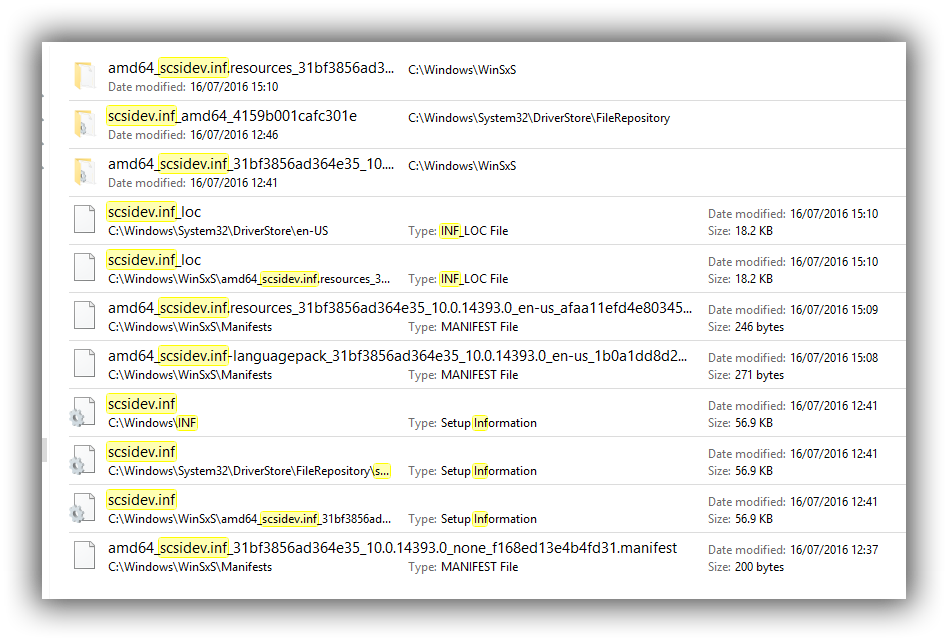
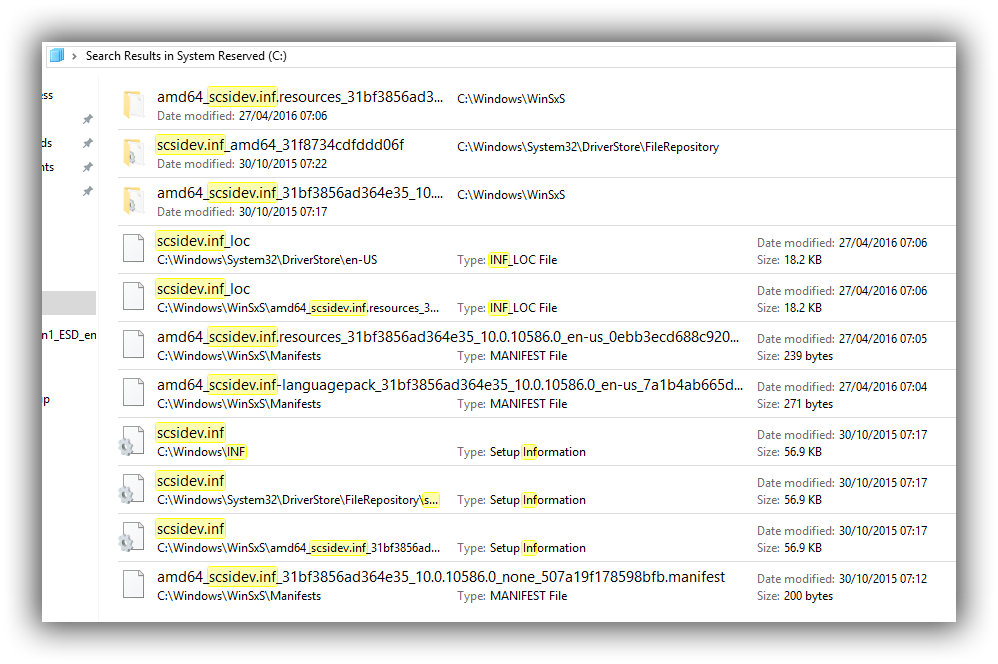
@edv.kleini :
You are now talking about the Win10 in-box Intel SATARAID drivers, whose version has not been changed since the first release of Win10 (it is still v10.6.0.23 dated 09/23/2013), but I was talking about the MS "driver" named scsidev.inf, whose version definitively has been changed.
What about the changes within these INF files, which can easily been compared by using the Windows Editor?
@all testers with a bootable nForce RAID array:
Meanwhile we got a lot of reports from different testers, but their results were not always identical.
This makes it not easy to find a solution for the the existing Win10 Windows Update problem.
This is a test scenario, which may give nuhi the best possible basis for a suitable customization of his NTLite to prevent the current situation in the future:
- We need one or more testers, who try a fresh install of Win10 v1607 onto their bootable nForce RAID array by using a bootable Win10 v1607 Image, but with the following Image variants:
- a) original (untouched) Win10 v1607 image
- b) modded Win10 v1607 image, where the “bad MS driver” named scsidev.inf had been removed (BOOT.WIM+INSTALL.WIM)
- c) modded Win10 v1607 image, where the in-box NVIDIA nForce SATARAID drivers had been replaced by the “test3” or “new” variant of my mod+signed 32/64bit nForce SATARAID drivers v11.1.0.43 or v9.99.09 (BOOT.WIM+INSTALL.WIM)
- d) modded Win10 v1607 image, where the “bad MS driver” named scsidev.inf had been removed and the in-box NVIDIA nForce SATARAID had been replaced according point c) (BOOT.WIM+INSTALL.WIM)?
- These are the main questions:
- Unter which conditions has the existing nForce RAID array been detected by the Win10 Setup and the OS installation onto the RAID array could be initiated?
- What happens after the first resp. second reboot? Which error messages did you get?
Hi,
1. a) original (untouched) Win10 v1607 image
DONE: Downloaded it today from:
https://www.microsoft.com/en-us/software…d/windows10ISO/
Choose version and language. I believe this to be the latest version.
Using x64 version. Fails to see nVidia RAID disks.
2 b) modded Win10 v1607 image, where the “bad MS driver” named scsidev.inf had been removed (BOOT.WIM+INSTALL.WIM) ?
is that just a remove… then test? or replace with an older 1511 version before creating the iso and testing?
I would just like to add…
I also took the already working Win10 X64 1511 from JULY and stripped out all the default nVidia drivers from both INSTALL and BOOT WIMS. I replaced them with your version - new 64bit nForce SATARAID drivers v11.1.0.43 mod+signed by Fernando.
I can confirm the this test iso worked. It picked up the RAID array. It allowed me to create a partition. It booted and loaded windows. The nVidia drivers all show as 11.1.0.43 but listed as NOT digitally signed. So I guess running the Win-RAID CA Certificate will need to be executed at this point. I’ll try that another time. Pointless working on an older ISO when we need to resolve the issues with the new version.
I’ll crack on with tests and provide feedback as soon as I can.
Kind Regards,
K
Hi i was afected by te update 1607. In the last oportunity the computer work fine whit the nforce latest driver. (Windows 10 pro Latin 64bits). This happen in RAID 0 on mcp61pm.
That only can i do to use my computer is install Windows with the first media creation CD released for Windows (ver 10.0)
In this moment im trying to install the versión 1607 from a recently created media creation CD.
Booting the Cd, this cant identify de HDD.
Trying to install/update from CD inside Windows, the computer go to reestar & in the booting cancel the install.
Thanks for the confirmation of previous test results.
This verifies, that the Win10 in-box nForce SATARAID driver is not usable anymore with nForce RAID systems and has to be replaced by another nForce SATARAID driver, which is able to detect the array.
Yes, I want to know the importance of this INF file for nForce RAID arrays. I have done a deeper look into the text of different scsidev.inf file versions and couldn’t really find any relationship to nForce RAID arrays except the entry regarding the "Generic SCSI Array Device", but exactly these devices (usually named "NVIDIA nForce RAID Device") need the nForce RAID driver and not a simple text file like the scsidev.inf one.
This is the actually ver of Windows that i can use with "64bits nForce SATARAID drivers v11.1.0.43 mod+signed by Fernando".
But i cant do a update.
In this moment i go to try changing the drivers to: test1/test2/test3.
Ill comment the resultados. The procedure Will be install/update inside Windows.
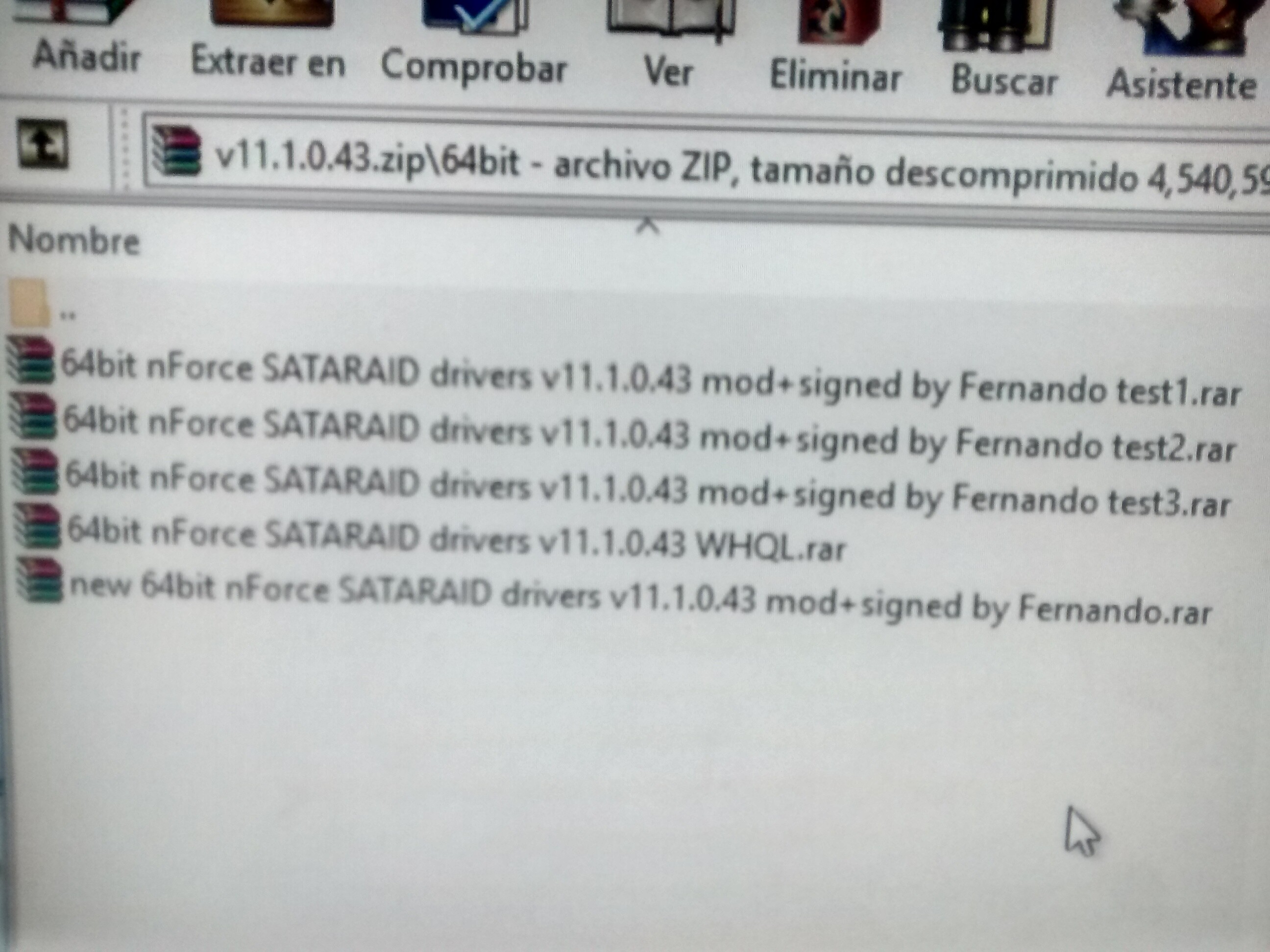
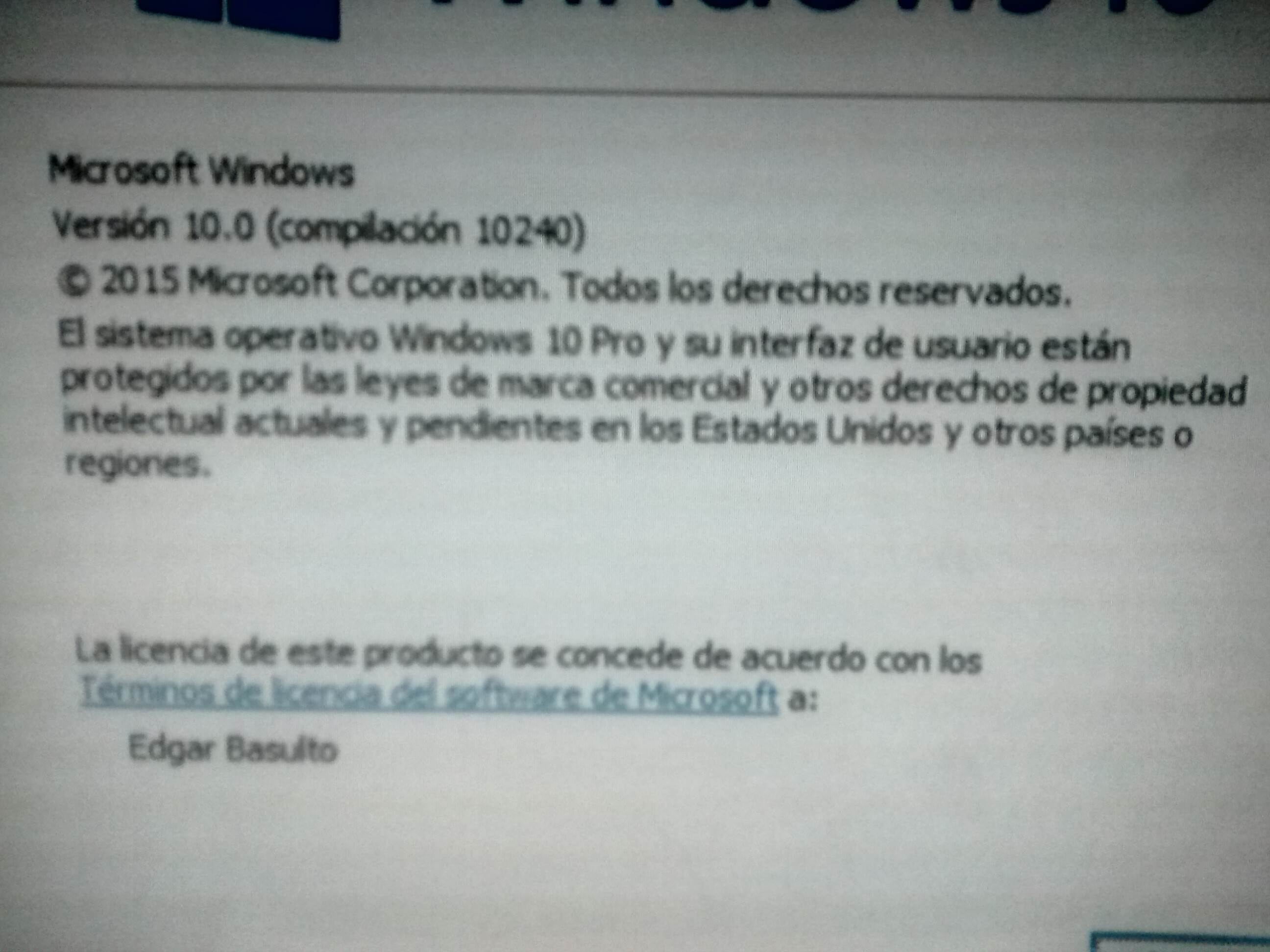
@Holocausto :
Welcome at Win-RAID Forum and thanks for offering your time for doing some tests.
And what about the RAID array? Has it been detected as well?
Regards
Dieter (alias Fernando)
Im So sorry, is cant*** the cellphone auto corrected the word ![]()
im first tryin to do the update only inside windows.