Title. Whatever I try, it either gives me a 0x7E BSoD, USB drivers that don’t work, it crashes halfway on the first boot at the Starting Windows part, or I can’t even see my 970 Evo NVMe SSD.
Already tried:
Integrate7 with Canonkong’s drivers (gets stuck on Starting Windows)
NTLite (BSoD)
That one tool that can deploy a .WIM from a live Windows USB/Bob.Omb’s Win10PEx64 or whatever the fuck it’s called (same as Integrate7)
Integrate7 seems to be buggy as shit, it didn’t integrate any updates whatsoever in my images. Trying NTLite with Canonkong’s drivers again.
Well that didn’t work out either, I then tried this tool which got me the farthest so far: https://forums.mydigitallife.net/threads…creation.79421/
It crashes on part 2 of the installation after a while though… i’m about to give up and just install Winshit 10.
Two ways to solve:
1. Enable CSM in BIOS
2. Use UefiSeven - https://github.com/manatails/uefiseven
- Enable CSM in BIOS
2. Your inatasll image must include sha256 patch.
3. Use PE to run winNTsetup to install the sysem and driver, also can use dism++.
Two ways to solve:
1. Enable CSM in BIOS
2. Use UefiSeven - https://github.com/manatails/uefiseven
Even with CSM enabled in BIOS it doesn’t work, I get stuck at finalizing installation. Ctrl-F10 to open a command prompt is also extremely slow somehow.
Asus AM4 mainboards can not use WIN8 port generic usb driver, or you will get stuck at finalizing installation.
[Solution] Win7/8.1 Drivers for USB 3.0/3.1 Controllers of new AMD Chipset Systems (33)
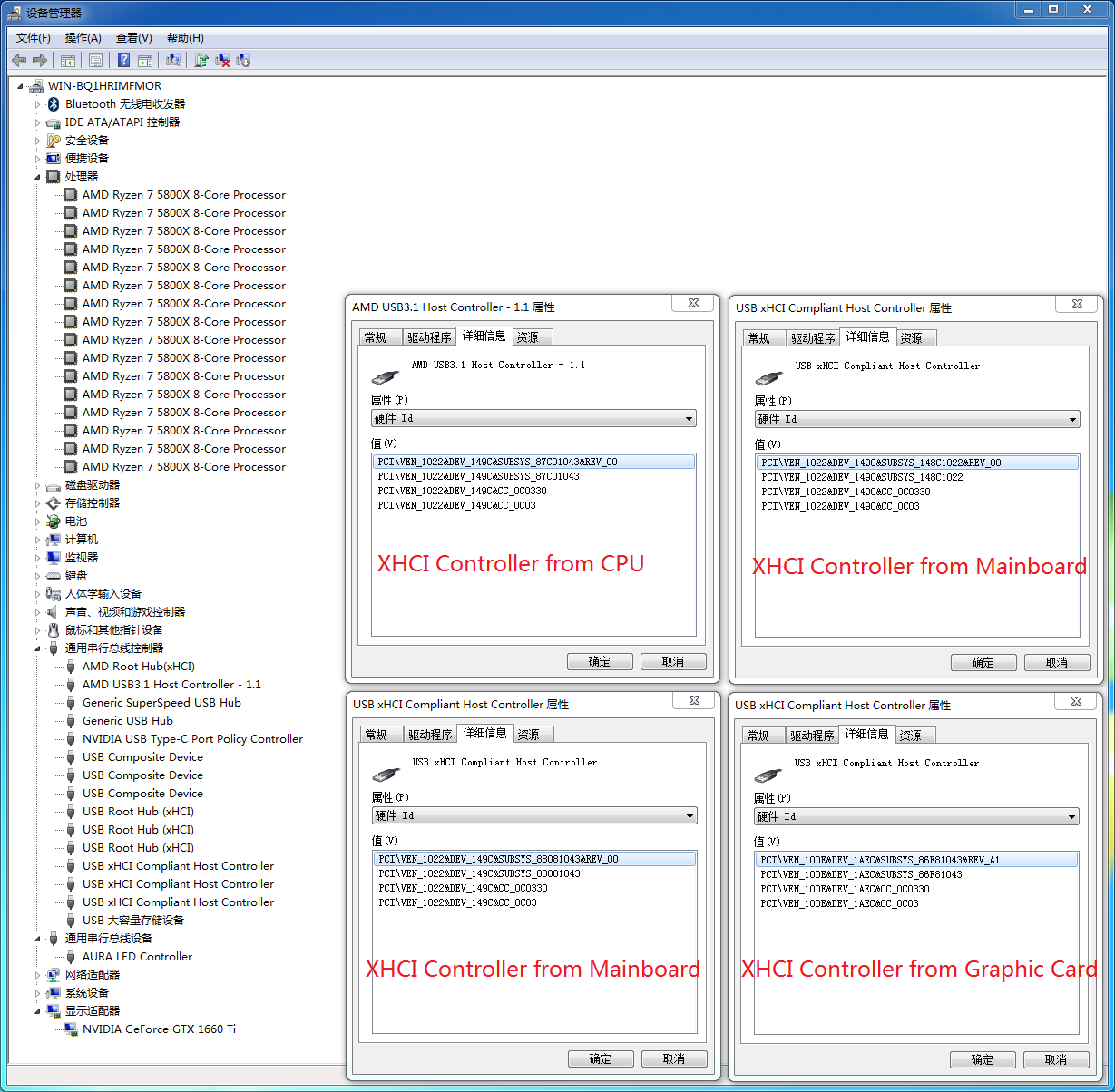
[[File:QQ??20210215222316.png|none|fullsize]]
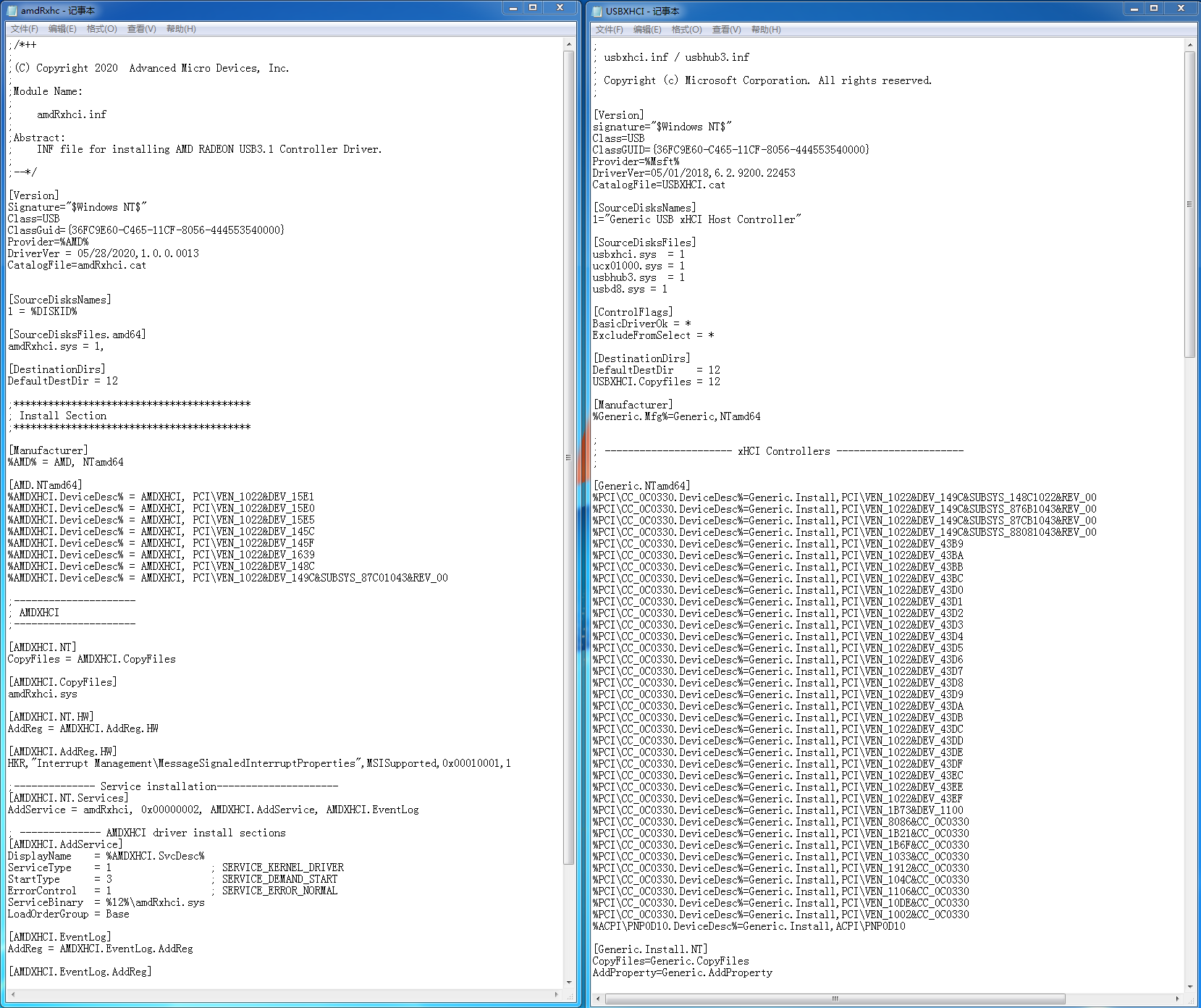
I need a retard proof guide how to install Win7 on my C8DH, what drivers do I need to integrate and what’s the best way? Integrate7, NTLite or Simplix AIO integrator something from MDL?
After loads and LOADS of screwing around I managed to install Win7 Enterprise with the help of FlashBoot Pro. I hit a snag though: my RX480 seems to hate the VGAShim/UEFISeven thing that allows Win7 to boot on native UEFI systems. Wat do? Already tried flashing a modded vBIOS that supposedly has a fixed UEFI GOP but that didn’t work either, neither did ATI Pixel Clock Patcher.
Enable CSM in BIOS is enough to work well on this mainboard
UefiSeven and VGAShim is not need because this mainboard have CSM funtion.
I give up. Whatever I do, I can’t run Win7 on the C8DH.
Finally, success. What I did: PCIe x1 USB3 card with NEC chipset and SATA SSD, slipstreamed the NEC/Renesas drivers with NTLite and also updated the image, installed Windows to the SSD, installed the AMD drivers by canonkong, then used Macrium Reflect to copy the SATA SSD to my NVMe SSD.
Result: a fully working and fully updated Windows 7 install on a X570 motherboard.
Sir, i have same motherboard + NEC pcie usb3 card
i’ve installed windows 7 on the nvme drive, all driver installed, everything is good even on multiple restart attempt, but except one.
so, after installing Radeon RX550 driver my system stuck at windows logo (right before user login screen) after restarting.
may i know some detail of your successful installation :
1. wich BIOS version you’ve used?
2. wich canonkong’s driver package you’ve used?
3. wich KBs windows update package that you’ve used to support your installation of windows 7?