No!
Of course, that’s pretty obvious. Anyway just wanted to confirm.
@poceh :
Since our recent discussion doesn’t really match the topic “How to get full NVMe support for all systems with an AMI UEFI BIOS”, I have moved it into this thread and hope, that this is ok for you.
Hello!
I discovered this great forum when i searched all over the net for “Intel 82801IM ICH9-M - 4-Port SATA AHCI Controller” drivers.
I have a tosthiba satellite a300 laptop with Motherboard Chipset: Intel GM45 (Cantiga-GM) + ICH9M (Base).
Since the laptop is already old, i thought i need a little upgade. The cpu upgrade will not contribute enough, one told me to install a new ssd disk.
When i run the “hwinfo32” i discovered that the chipset in motherboard supports only Gen2 SATA (3.0 Gbps).
So, my question to you is probably dumm, but i don’t know if someone can help:
“is it possible to make my system capable of gen 3 sata???” (means 6.0 gbps)
i searched if i can do it through: a)bios update or b)ich9 controller drivers update, but did not find any answers.
What i mean is: can someone make -through any instructions- this 2008-made chipset to behave like a 2011-made ???
(i found out that the ich9 revision number 23 that come out on March 2011 supported gen3 sata drives)
If the answer is no, at least will i benefit from the ssd disk that will run unfortunately under sata gen 2, or i should not buy it???
Thanks in advance!
@kostas_k :
Welcome to the Win-RAID Forum!
Since your request has not much to do with the topic “Modded Intel AHCI and RAID Drivers”, I haved moved it into this better matching thread.
Now to your question:
I don’t think, that you will be able get SATA III (6GB/s) support for your old mainboard by modifying the BIOS.
The only chance to enhance the speed of one or more connected SATA SSDs will be to buy a PCI Express SATA Controller add-on card like >this< one.
Regards
Dieter (alias Fernando)
First of all, sorry for my mistake (i was searching for drivers, that’s why i wrote at that topic).
thanks for your reply, but:
a) the system i want to upgrade is laptop and the item you suggested -i suppose- is for desktops only. in a prior google search i read that most of these cards usually have not good effects on speed.
b) but even if you findand propose a really good card for laptop’s empty pci slot (i opened it and did not find any…), i think that the only pci express x16 slot is occupied by the graphics card gpu (the hwinfo32 reports that)…
in any case, thanks for your response!
i will read all the tips you suggest in the topics and do anything i can!
thanks again!
@kostas_k My laptop came with an SSD manufactured by Crucial. They offer a software that enables a memory cache on the drive, and the results were unbelievable. This may be something you want to look into. I went from regular SSD speeds to nvme speeds using this technique on my laptop. It has long been debated whether or not these caches truly increase performance in real world situations, but my scores skyrocketed in Crystal Diskmark, AS SSD, and Anvil Storage.
@rand0mz805 :
These caching tools (e.g. Samsung Magician’s “RAPID mode”) give the user extremely good benchmark results, but they have nearly no effect on the performance of your SSD during your daily work.
What the benchmark tools measure is the speed of the system’s memory and not the speed of the SSD.
Hi.
i’ve just made some test to compare Intel NVMe Controller v17.2.12.1035, OFA NVMe v1.5 and Win10 native NVMe 10.0.18362.1
System : DeLL Inspiron 7777 Aio (H370 chipset) equipped with KBG30ZMS256G NVMe from Toshiba 256GB (not a great Runner)
Windows 10 v1903 (18362.239)
1) Incredible improvement of coldstart boot time delay with the Intel v17.2.12.1035, OFA and native Win 10 driver give me a boot time of 7 seconds when the intel one boot in 3.5s !!!
Strange fact : Just After driver installation, at Coldstart, Microsoft have very short boot time, same as the intel, but at the 2nd Coldstart time increase to 7 second. Intel keep is short boot Delay.
2) Hot Restart give the same time with each of the 3 drivers.
3) Very Fast Login (password to desktop), no more spinning point Wheel just after strike “Enter” with the Intel Driver.
Benchmark : From the Left to the right : Intel , Microsoft , OFA
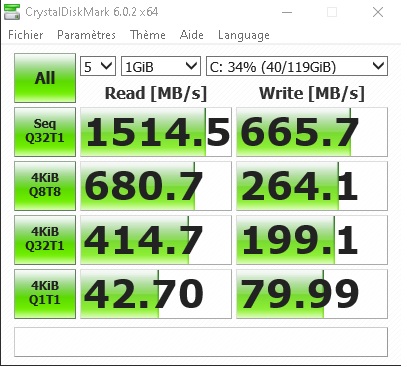
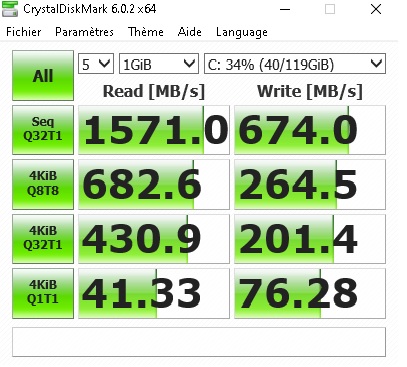
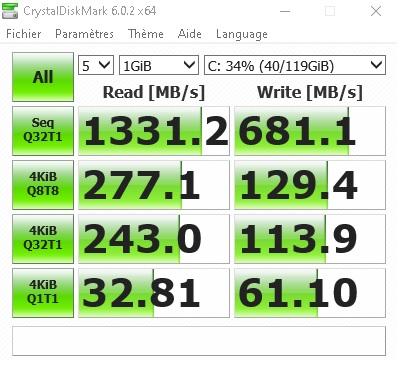
Thanks to the suggestion above, I updated my RST drivers that none of the typically software update methods found, from the Intel website: Version: 17.7.0.1006 (Latest) Date: 9/30/2019
Here is my results with 2 - Intel 7600 Pro 512GB NVMe drives in BIOS mapped RAID 0. Finally up to around a single Samsung drive in performance and this is a BOOT drive! Rest of system is a [email protected], 16GB DDR4@3466 on a mATX z390 board. Maybe because I set 128k stripe size is giving me bigger numbers, but looks and feels good to me!
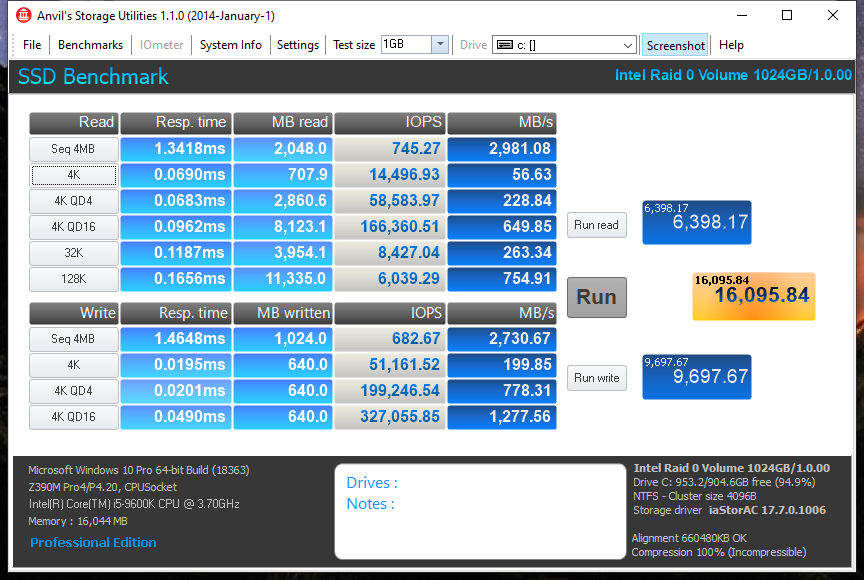
Omg, I was exactly looking for this. Let me give it a try, hope it works
This is a very nice and valuable information. Will absolutely try it.
thanks for tips…
So I use Easy2Boot to Install these 3, Windows XP only wants to install when on RAID Mode for some reason (haven’t checked Win2003 but it would probably be the same), Easy2Boot doesn’t integrate DPMS drivers into 2000 for some reason, so I thought that using WinSetupFromUSB could be a good alternative (as it supports 2000 and DPMS) but the DPMS don’t work at all there for some reason. Is there any way to slipstream these into 2000? (nLite didn’t work for some reason (Textmode returned the iaStor.sys is corrupt and I’m sure I’ve chosen the 86x architecture drivers)) also preferably to have the install in Easy2Boot? And also is there a way to fix Windows XP textmode not detecting the F6 Intel iaStor drivers when on AHCI mode?
So I slipstreamed the ExtendedCore16a pack (containing BlackWingCat’s fixed acpi.sys) and the right Intel driver with nLite, the Windows 2000 setup throws an error about not being able to load ntkrnlmp.exe, what happened and how to fix this?
@VyZi : Welcome to the Win-RAID Forum!
I have moved your posts into this matching thread of the "Windows XP" Sub-Forum
Which 3 do you mean?
I suspect, that the related BIOS setting is the reason. If you want to install an OS in AHCI mode, you have to set the Intel SATA Controller within the BIOS to "AHCI" before you start with the OS installation.
I doubt, that it was a mistake done by nLite.
You should better ask the developer of the "ExtendedCore16a" package.
Good luck!
Dieter (alias Fernando)
Which 3 do you mean?
By install these 3 I’ve meant Windows 2000, XP and 2003
I suspect, that the related BIOS setting is the reason. If you want to install an OS in AHCI mode, you have to set the Intel SATA Controller within the BIOS to "AHCI" before you start with the OS installation.
(that was when I was using the auto DPMS from Easy2Boot, haven’t tested with nLite and your drivers yet) Yeah I know, however when on AHCI mode, when the installation begins, after pressing F6 the only drivers showing up were WinVBlock and FiraDisk, the installer didn’t bluescreen, but it said it couldn’t find any hard drive, only when I was on RAID mode, the Intel storage driver appeared in the F6 menu and the setup could continue
I doubt, that it was a mistake done by nLite.
I don’t really know, some users said that this was happening to them too, and that BlackWingCat’s fixed version of acpi.sys fixed it, however the instalation throws the ntkrnlmp.exe error for me for some reason
You should better ask the developer of the "ExtendedCore16a" package.
I don’t really know who is the creator of it, the only thing I know is that the acpi.sys contained within it is made by BlackWingCat, but I don’t think they are active anymore
EDIT : Looks like the entire pack is made by BlackWingCat
Thanks!
EDIT2 : Turned out the W2K ISO I used was SP3 instead of 4 (which the pack was made for) so that probably was the cause, gotta label them better next time lol
@VyZi :
Please consider, that this thread is only about the integration of Intels AHC/RAID drivers. All other problems should be discussed in other threads of this Sub-Forum.
By the way - By using the "Search" box you can find a lot of information about how to get XP or W2k properly installed onto systems with a modern chipset.
Welp, the questions are about the integration of AHCI drivers
After integrating the BlackWingCat’s ExtendedCore16a pack next to the AHCI driver the iaStor.sys error actually disappears, the problem being, when the setup is starting I get a BSoD “UNACESSIBLE_BOOT_DEVICE” just like if the drivers wouldn’t work for some reason