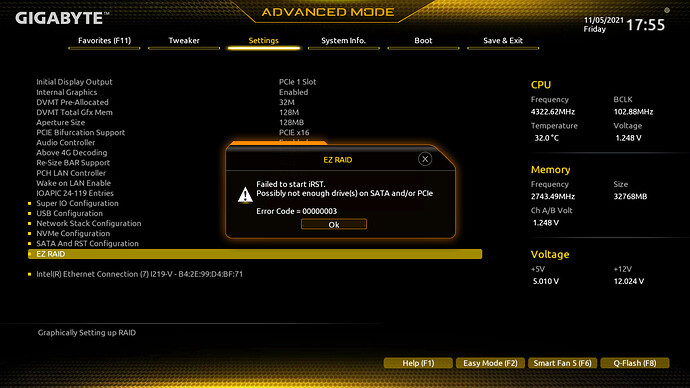Btw, it does not work on 300-series.
My Z390M Gaming comes with 17.x. I did some tests:
17.x-18.x = successfully entered the EZ-RAID section in the bios settings, saw EZ-RAID interface (smth like that) with my HDD listed and got message that two drives are needed to create a RAID.
19.x = Failed to start iRST