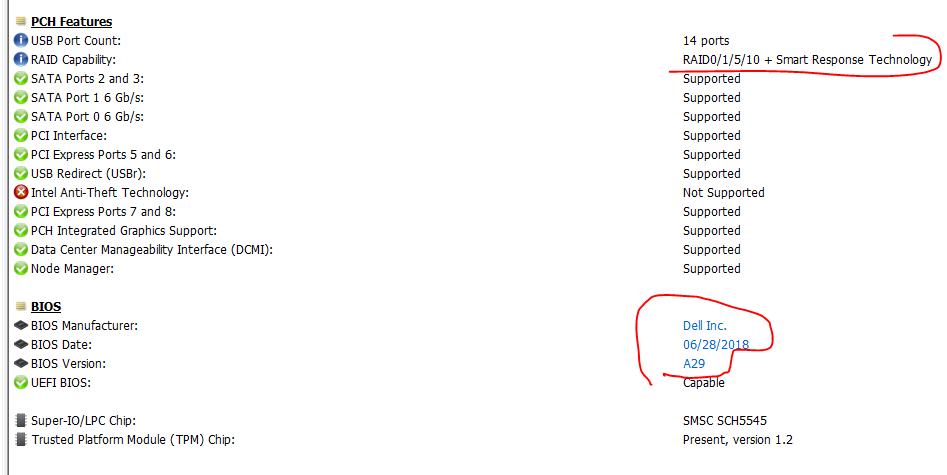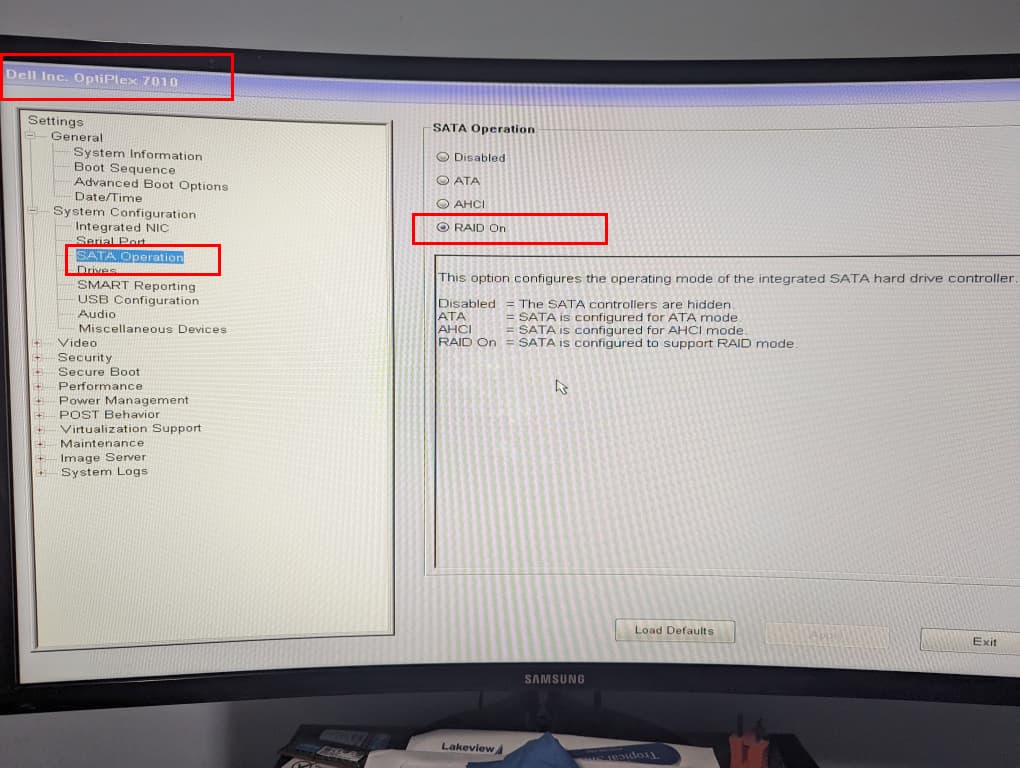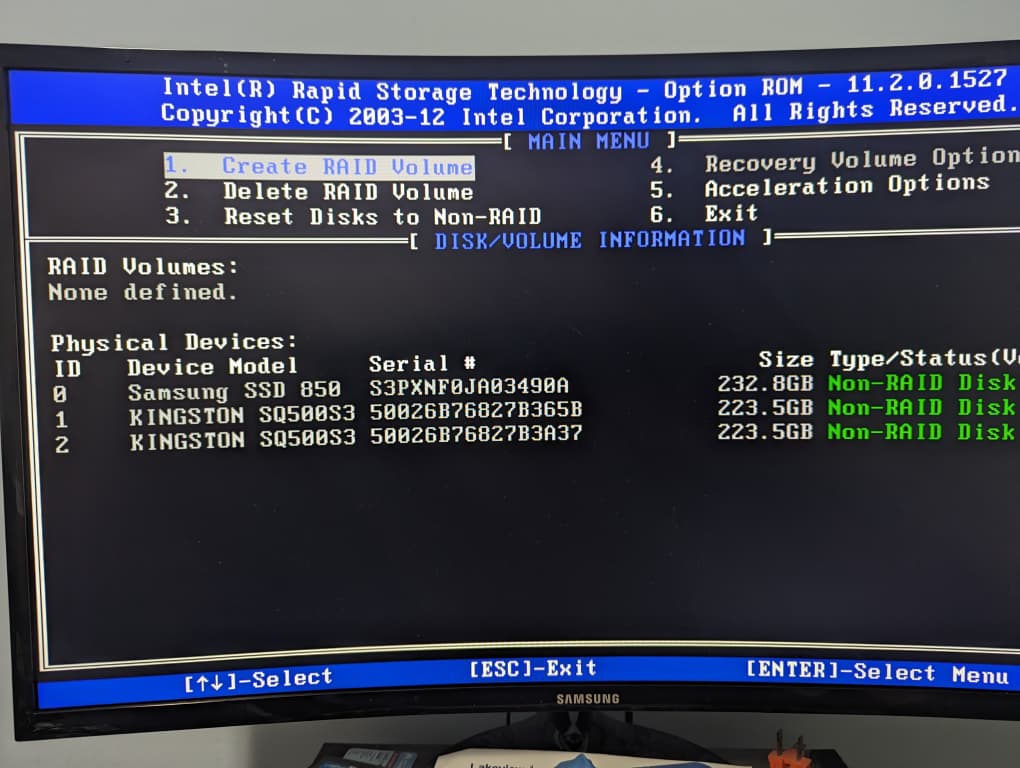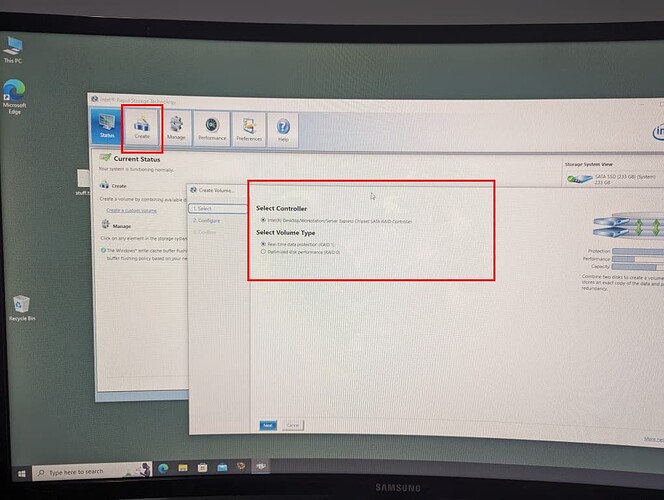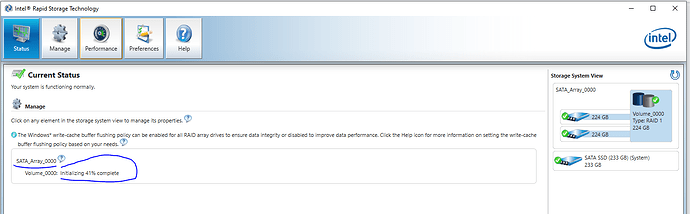My first post here - been reading a couple days and have lots of GREAT STUFF for the DELL OP-7010.
I have used the notes and tools here: [Tool Guide+News] “UEFI BIOS Updater” (UBU)
and updated some of the BIOS file components (namely the RST and GOP for IvyBridge) from what was there.
Here is a shot of the UBU - showing the updated items I did.
Main Menu [Current version in BIOS file]1 - Disk Controller
EFI Intel RST VMD Driver - 13.1.0.2126 <<< Updated
2 - Video OnBoard
EFI GOP Driver IvyBridge - 3.0.1030 <<< Updated
EFI GOP Driver SandyBridge - 2.0.1024
RAW GOP VBT SNB/IVB-MOBILE - 165
RAW GOP VBT SNB/IVB-MOBILE - 165
3 - Network
4 - Other SATA Controller
5 - CPU MicroCode
View/Extract/Search/Replace
S - AMI Setup IFR Extractor
O - Option ROM in other GUIDs
0 - Exit
RS - Re-Scanning
A - About
I have played around with another set of instructions and was able to modify the DELL LOGO that appears on boot - changed it to a PROXMOX LOGO. ![]() (I have since put it back). Wanted to see if I could do it - and I am gonna complete a write up on ‘how’.
(I have since put it back). Wanted to see if I could do it - and I am gonna complete a write up on ‘how’.
What is killing me - as I also did the NVMe boot option - but waiting on my PCIe card to get here - it got delayed someplace. I really want to enable the RAID option in the BIOS. There has to be a way. HWINFO64 shows that it is ‘there’ - but in the BIOS menu…you cannot see it.
It seems that there has to be a ‘switch’ that hides it in the BIOS - but I’ll be damned if I can find it. ![]()
I also downloaded the A30 BIOS for the 9010 - The big-brother to my 7010, but cannot figure out how to get the .BIN file out of it. The /writeromfile option does not work (either with / or - … nor do the writehdrfile or writehexfile commands). Was thinking maybe it might help.
I am hoping someone has some ideas that will allow me to enable (what I have learned is the ICH7 RAID feature) on this 7010 Desktop.