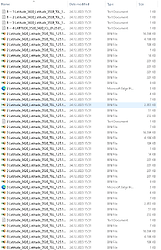I believe the extraction in the past comments does not work the same way for the UEFI bios EXE files.
I tried the PFSextractor and it did not work. Neither the CMD /writehdrfile /writeromfile commands work.
@Lost_N_BIOS or anyone really can you help us here understand what are we missing?
Dell has not one type, there are several types. In addition som updates contain a complete firmware image, some a bios region, some bios regions, other firmware and ME update file, some unpack a binary with the firmware or bios ‘packed’ in. You have just to try the different methods…
hi. My desktop Dell Inspiron 3647, right here I want to get a bios file Inspiron_3647_3847_A11.exe, but whatever reason /writeromfile in cmd it didn’t work. I also try Dell PFS Extractor it said It Is Not Bios Image or something. I Think Guess is it CPG BIOS Executable from Dell, or not seriously?? I have no idea what’s the next step I need to do…
Hello, can anyone help me with bios extract for:
Motherboard: DAM00 LA-F541P 2018-03-28 REV:2.0(A01)
DELL XPS 15 9570
I manage to extract files from exe with Dell_PFS_Extract_v3.2 but doesn’t know how to merge it in valid bios image bin file ![]()
dl.dell.com/FOLDER07981163M/1/XPS_9570_1.23.0.exe
Thanks
Hi, can you please extract the .rom and .hdr for a Dell Inspiron 15R 5521. Bios file is 3521A16.exe.
Thanks!
i face one problem …i am installed pfs extrator in gitup but its not opening …how do to install pfs extrator
I have a friend’s XPS 15 9560 that I believe the BIOS corrupted.
But I can’t get the stupid bios image out of the .exe that Dell gives me
I tried PFSExtractor, which doesn’t work. Along with 7zip doesn’t work.
Are there other tools I can use or try to use? Anyone have any tips. Thanks in advance.
EDIT: Of course… else i wouldn’t be able to share the content.
Did PFS Extractor work for you? I just want to know for if I get into a similar situation in the future
Thank you so much though. I appreciate you doing that for me.
https://www.dell.com/support/home/en-ae/product-support/product/dell-venue-11-pro-7000-7140/drivers
https://www.dell.com/support/home/en-ae/product-support/product/latitude-13-7350-laptop/drivers
Venue 7140 Pro and Latitude 7350 2-in-1
Error: Detected sub-PFS PFAT Entry Buffer & Last Offset Size mismatch!
Extracted Dell PFS 1 > 7140A07 > Firmware section
how to solve dell pfs extractor
Can someone kindly help me extract hdr and rom files from this? https://www.dell.com/support/home/en-bs/drivers/driversdetails?driverid=0y2cd&oscode=w764&productcode=xps-15-l521x
Trying to extract it using 7zip, all I see are some files with uefif extension and other files, help me revive my pc please ![]()
@sarry
isflash.bin => 0x01F4C0 to 0x81F4C0
EDIT:
To exclude misunderstandings: 0x01F4C0 to 0x81F4BF
Start
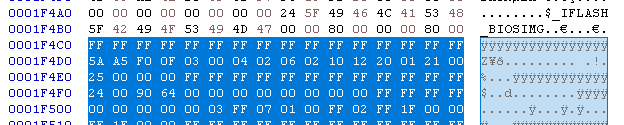
End:
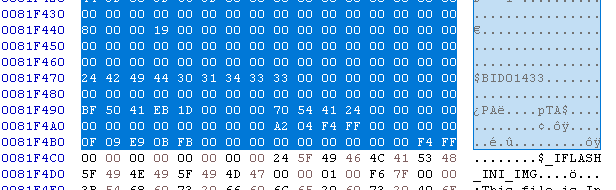
Thanks, I got the bios from the address you specified, how about extracting UUID, SERIAL, MAC address informations from the corrupted bios backup and merge it with new bios?
Attach your dump of the bricked firmware.
You may either replace the last EFI volume of the bios region of your backup (starting 0x740000) with the last Efi volume of Dell bios 18 (the last EFI volume didn’t get updated from 17 to 18) or use a stock bios 18. I can’t find machine specific information, only place different to stock is NVRAM.
I succeeded, everything works great now ![]()
@plutomaniac Tried latest Dell PFS Update Extractor v6.0_a16
It works as expected for most images, but for many of the older updates for a Latitude 3420 it gives an error message, for example Latitude_3420_Latitude_3520_1.25.1.exe (Download page).
Latest version of this series is working again (Latitude_3420_Latitude_3520_1.33.0.exe), so not completely clear why this is happening.
Compiled v6 myself but downloaded precompiled version 5.1 if I remember correctly.
Dell PFS Update Extractor v6.0_a16 error message
Dell PFS Update Extractor v6.0_a16
*** Latitude_3420_Latitude_3520_1.25.1.exe
Extracting Dell PFS 1 > Latitude_3420_Latitude_3520_1.25.1 > Utilities
Extracting Dell PFS 1 > Latitude_3420_Latitude_3520_1.25.1 > Firmware
Extracting Dell PFS 2 > Latitude_3420_Latitude_3520_TGL_1.25.1_CY v0.1.1 > Firmware
Error: Utility crashed, please report the following:
Traceback (most recent call last):
File “Dell_PFS_Extract.py”, line 1067, in
utility.run_utility()
File “common\templates.py”, line 93, in run_utility
File “Dell_PFS_Extract.py”, line 250, in pfs_pkg_parse
pfs_section_parse(pfs_buffer, zlib_offset, pfs_path, pfs_name, pfs_index, 1, False, padding, structure, advanced)
File “Dell_PFS_Extract.py”, line 396, in pfs_section_parse
pfs_extract(section_data, pfs_index, pfs_name, pfs_count, section_path, padding, structure, advanced)
File “Dell_PFS_Extract.py”, line 626, in pfs_extract
pfs_section_parse(entry_data, offset, sub_pfs_path, sub_pfs_name, pfs_count, pfs_count, True, padding + 4, structure, advanced)
File “Dell_PFS_Extract.py”, line 396, in pfs_section_parse
pfs_extract(section_data, pfs_index, pfs_name, pfs_count, section_path, padding, structure, advanced)
File “Dell_PFS_Extract.py”, line 695, in pfs_extract
pfs_file_write(file[0], file[1], file_type, full_name, extract_path, padding, structure, advanced)
File “Dell_PFS_Extract.py”, line 1009, in pfs_file_write
with open(final_path, write_mode) as pfs_out:
^^^^^^^^^^^^^^^^^^^^^^^^^^^^
FileNotFoundError: [Errno 2] No such file or directory: ‘D:\Users\LF\Downloads\UBU_v1_77\Latitude_3420_Latitude_3520_1.25.1.exe_extracted\Firmware\2 Latitude_3420_Latitude_3520_TGL_1.25.1_CY v0.1.1\Firmware\2 Latitude_3420_Latitude_3520_TGL_1.25.1_CY v0.1.1 – 2 Intel Management Engine Consumer Firmware Update v15.0.41.2158.bin’
Press enter to exit
Dell PFS Update Extractor v5.1 error message
Dell PFS Update Extractor v5.1
*** Latitude_3420_Latitude_3520_1.25.1.exe
Extracted Dell PFS 1 > Latitude_3420_Latitude_3520_1.25.1 > Utilities section!
Error: Dell PFS Update Extractor v5.1 crashed, please report the following:
Traceback (most recent call last):
File “Dell_PFS_Extract.py”, line 1245, in
File “Dell_PFS_Extract.py”, line 407, in main
# Validate that a PFS Header was parsed
File “Dell_PFS_Extract.py”, line 513, in pfs_section_parse
entry_metadata = entries_all[index][6] # Use Metadata as PFS Information Entry
File “Dell_PFS_Extract.py”, line 732, in pfs_extract
entry_data_sig_end = entry_data_sig_start + pfs_entry.DataSigSize
File “Dell_PFS_Extract.py”, line 513, in pfs_section_parse
entry_metadata = entries_all[index][6] # Use Metadata as PFS Information Entry
File “Dell_PFS_Extract.py”, line 790, in pfs_extract
pfat_entry_idx_ord = get_ordinal(pfat_entry_index)
File “Dell_PFS_Extract.py”, line 1055, in pfs_file_write
PFS_FOOT_LEN = ctypes.sizeof(DellPfsFooter)
FileNotFoundError: [Errno 2] No such file or directory: ‘D:\Users\LF\Downloads\UBU_v1_77\Latitude_3420_Latitude_3520_1.25.1.exe_extracted\Firmware\2 Latitude_3420_Latitude_3520_TGL_1.25.1_CY v0.1.1\Firmware\2 Latitude_3420_Latitude_3520_TGL_1.25.1_CY v0.1.1 – 2 Intel Management Engine Consumer Firmware Update v15.0.41.2158.bin’
@lfb6
I cannot replicate this crash using the last public version (v6.0_a16), running python natively. If files “cannot be found”, it is something on your end. Maybe some program is blocking access (e.g. temporarily) or the location of the script (and its output directories/files) are longer than the default Windows MAX_PATH prior to Windows 11 (~256 characters).
FYI: I have disabled the @ tags for me, I saw this coincidentally.