No you cannot. HDR includes parts of the total SPI chip image, but not all of them. What do you want to do? Make sure you have the current SPI chip dump backed up first before doing anything else.
Hi no think bios is bricked I wanted wipe administrator password (where it says ‘‘unlock’’ in BIOS bottom) by shorting pins on BIOS chip but now I get blank screen 

It seems more likely that you burned the SPI chip instead of bricking its firmware. Try to read/dump its contents via the programmer.
I managed to short another DELL laptop but older think 4th gen intel and dat worked … dis not…
I managed to read it
How to unpack dell bios ? I have HDR unpacked
BURNED MB ![]()
Came across this website while googling for a way to extract the bin from the dell inspiron 7375 bios. Could you assist me?
Thank you.
https://www.dell.com/support/home/us/en/…5-2-in-1-laptop
@manic - http://s000.tinyupload.com/index.php?fil…562469088116682 (It’s all in “Temp” folder when you run EXE, delete all temp contents, and then run exe again you will find it, and the flashing utility too)
This is not a complete BIOS image, so can’t be used with flash programmer, maybe you can do something with it using Dell command and configure or Dell Client Configuration Utility
I appreciate it. Don’t think I’ll be able to use the utilities since the laptop bricked itself during a bios update, but I won’t give up. Thanks a lot.
Do you have a programmer? What size is the SPI chip? Probably 16MB and in that case the entire SPI image can be extracted from the Dell executable.
Inspiron_7375_1.5.0.rar (5.37 MB)
Thanks Pluomaniac! I noticed two images in there, and wondered what was going on, seeing the header section at front of isflash but not the other. How is this dissected and combined?
You would have to do it manually by finding the Insyde structure components which have names that start with $IFLASH pattern. The Name is 0x10 bytes followed by 0x4 bytes Header Size + Image Size followed by 0x4 bytes Image w/o Header Size. The “Header” starts after the Name and is 0x8 bytes. For example, the BIOS image is called $_IFLASH_BIOSIMG and has Header Size + Image Size of 0x01000008 and Image w/o Header size of 0x01000000 (16MB).
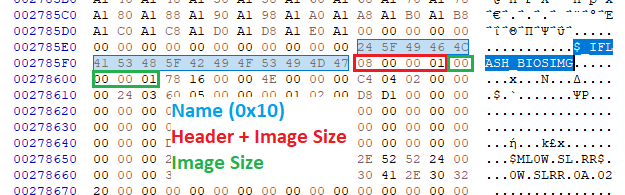
Thanks plutomaniac! Does this generally apply to many Dell BIOS, or only sometimes? I noticed this one is Insyde flash when a lot aren’t, is it maybe on the Insyde ones only (in general)
Using your tips I was able to find and extract a similar image to the one you provided, but the contents are not the same (many bytes differ by 1 or so + some larger sections added/removed). File below, why do our files not match?
Is this not done on the exe itself maybe? Or maybe we used different BIOS versions? I did this on 1.0.3
http://s000.tinyupload.com/index.php?fil…642529687552514 << Warning, no one use this file, for testing, general learning only!
:o that was super fast ,thank you very much!
1. Remove the battery AND Unplug the AC adapter
2. Plug the USB key on your laptop
3. Hold the "END" key and plug the AC adapter (at same time)
4. The computer start by itself and normally, must read the usb key (this is why a led on usb is cool)
5. The computer ask if he can flash the bios (allow it, but i suppose you’re not mad,lol)
6. Normally at the end, the computer restart.
Ah, someone wrote a very interesting tool, but it’s not free :
https://www.youtube.com/watch?v=th-GsCoy3jg
c:\filename.exe /writebinfile
Ps: Vostro3400 is old style DeLL bios, normally this switch work. Don’ forget, AssetTag, UUID, etc.… need to be Added with Tools if you use this method. (external programmer).