@wosyuanxiao - I have moved your Dell request to the appropriate Dell BIOS extract thread - if you read this before I add more below, please wait I will extract BIOS for you.
Here is the extracted Dell Alienware_15_R4_17_R5_1.6.5 - ROM, this is only partial BIOS, cannot be used to for recovery/programming, nor can it be used to edit BIOS settings and reflash etc. You must dump current BIOS region via AFU or Intel FPT if you want to do that
http://s000.tinyupload.com/index.php?fil…410756801388544
Thank you very much for your help! I want to know how to extract the official upgraded BIOS program or what tools are needed to decompress it? Can you provide it for me? Thank you!
Do you mean how did I extract that file above? If yes, it was extracted via AMIUCP, but can also be extracted same ways I mentioned at post #140
I cannot provide AMIUCP due to they like to watch this site and give us hassles  Google will get you there, or send me PM
Google will get you there, or send me PM
I tried to use DOS command / writeromfile to complete decompression, but an error pops up and the upgrade ROM file cannot be released! I can’t find the AMIUCP file in Google. Can you provide a link? Also, what do you mean by “or send me PM”? I don’t quite understand.~~~~···
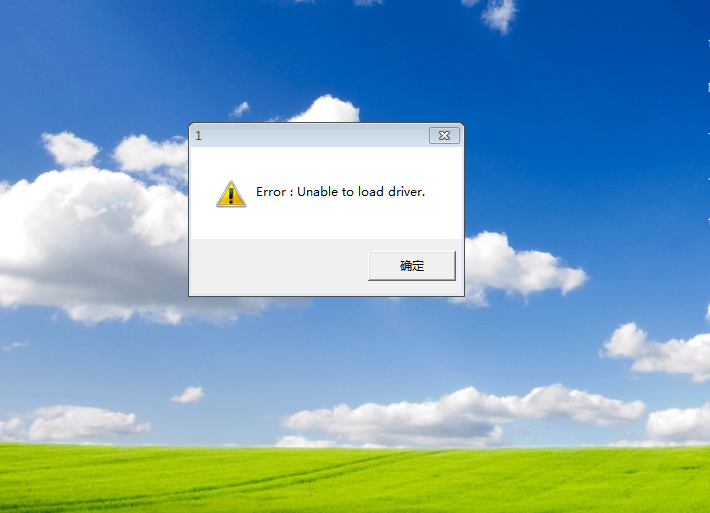
hello Lost_N_BIOS, thank you verymuch for quick response.Well I already used PSF extractors for extract files from XPS8930.exe or XPS8930.Rom but not working.I don’t have AMIUCP so I going to PM you for the link and If I can extract it correctly.
when I extract using 7zip app, it showing file structure like this
I don’t know what to do with those files, specially [0] 5MB size file
My goal is mode the original dell bios file to activate the "wake on Lan" feature which is disabled in original bios file, and then flash the moded bios file.
I already tried to dump the bios using AFU, but it crashing, also tried to use DELL command configure Utility(CCTK) it crashing too lol(this is the first time I see that CCTK crashing to its own dell company xps pcs!
I will try to use this method and reply asap
I did not find any newer than 5.02.0031, but in AMI original website their AMIBCP version showing something like 5.11.0043(it could be 5.1.1.0043) I just keep searching for it but still did not get it ![]()

alright finally I manage to flash moded bios file dell xps bios using "Intel Management Engine: Drivers, Firmware & System Tools" using vesion 11. it success because Protected Range Registers are currently not set by BIOS.Now Do I restart the pc after flashing?,I asking it because pc gets stuck on on boot, it will stay offline few days untill I physically go there Ohh!
anyway same technique applying to my other pc(which is asus PRIME-H370-A running aptio V firmware). success to dump the bios file but failed to flash and getting and error message

Full resolution image link
https://ibb.co/sj76sfF
I still searching how to prevent this Error 167
I am also looking for ways to extract this BIOS. If you find it, please let me know, thank you!
@wosyuanxiao I am not sure what your image is about in post #144 - but looks like you are trying to run some EXE file, not using command prompt.
To get the rom file you open command prompt at the folder location that contains the exe file - Select that folder that contains the Dell exe BIOS file, hold shift and press right click, choose open command window here (Not power shell
Then at the prompt you type the following >> nameofDell.exe /writeromfile
What other BIOS do you need extracted @ your post on #147? I already extracted BIOS file for you posted above, do you need another model done?
@superb123 - 7zip, your image only shows one way to look at the file with 7zip, there is many other ways via right click, open with 7zip >> Open archive >> and then at that arrow several other ways, all open files differently.
I am not looking at the BIOS we discussed previously, only speaking in general about 7zp and BIOS files right now, so I can’t say for sure your BIOS can be extracted via 7zip
For your BIOS Mod, send me a FPT dump and I can edit it for you.
On AMIBCP, you can only get latest versions from them for $5000-7000 (Or any version, similar prices), for any newer version than 0031, we wait again another year or two someone will leak a copy (Long time between 0023 and 0031 being leaked ~ 2-3 years)
on the 167 error, this can only be unlocked via BIOS mod, but you need to program that mod BIOS in first (So it’s unlocked on board, thus PRR lock disabled) - there is a software that can do this for error 28 PRR, but I am not sure if this works for 167 PRR (it may, could just say only error 28 because it was made back when FPT only gave that error - ie older FPT version)
Here, make DOS Bootable USB, put all files from DOS FPT folder into root of USB, and a copy of your mod BIOS, and these files. Then try PRR2 first, then do not reboot and try FPT flash, if you still get error, reboot and then try PRR, then without reboot try FPT flash again
http://s000.tinyupload.com/index.php?fil…693381432999246
Aside from that, you can try putting system into Sleep mod (S3) for one minute, then wake it up and try the FPT flash in windows again (Sometimes that works due to BIOS security bug)
But, before you do any of that, send me your BIOS and I’ll see if I can locate and remove the PRR lock for you, that way you don’t run into that issue next time (I’ll give you edits to make on all future BIOS too, that way you don’t flash back in the PRR lock)
Ohh! If you have some system you flashed via FPT, and can’t reboot it, if you are sure the flash was OK and want to reboot it you can issue this command >> FPTw.exe -greset
and it should auto-reboot. If you are not 100% sure your BIOS mod/flash was OK, then flash back in the stock dumped file instead, otherwise it will be a brick on reboot.
Looks like I am out of luck.
when using prr2 it gives me error "error accessing register code 0xB021" but when using prr, it gives "ready to flash now".After that i using following command "fpt -rewrite -f biosMODE.rom -BIOS" or fpt -f biosMODE.rom -BIOS
than getting that error 63: unknown or unsupported hardware platform WOW!
well I going to PM you those bios files.
@superb123 - Keep all your commands together, best before the filename, so it’s all there and then filename at the end. I’m sure this doesn’t cause that error, but maybe it could, since both commands you mentioned have -bios after the file name yet other switches before the file name
Try it again with PRR, and >> FPT -bios -f biosmod.bin (not rom, in case that also causes some issues, eliminate all possibilities)
I can’t help with the BIOS files, unless you have a programmer to program in the PRR unlocked BIOS region. I’ll grab the file at PM though, and see if I can find the lock, go ahead and order yourself a CH341A + SOIC8 test clip with cable, let me know if you need links.
* edit - sorry, I didn’t mention before, maybe because I didn’t have your BIOS? If I did already, then I forgot to look. Aside from PRR lock, this BIOS also have BIOS Lock enabled, which you can disable following this guide (Start at step 5-6, I’ll give you variable to use below)
[GUIDE] Grub Fix Intel FPT Error 368 - BIOS Lock Asus/Other Mod BIOS Flash
Alt boot to grub when no boot to EFI on exit page - [Help needed] Hidden Advanced menu Bios HP Z1 J52_0274.BIN (2)
BIOS Lock variable for you to use >> 0xA53
Rename .efi file to >> Shell.efi (Or if you do not see the “Launch EFI Shell from USB drives” inside “Boot” menu section, then follow second link above method instead)
At grub prompt >> setup_var 0xA53 0x0
This is Asus BIOS, strange to see PRR lock enabled! Did you try the sleep mod test method I mentioned? If not, or if you did already, unlock BIOS lock first and then try again (This change will stick until you reflash some other BIOS)
I checked the BIOS, Flash Protection Range Registers (FPRR) is disabled at both modes (Fail safe and optimal), as suspected for Asus.
So I think the issue may be caused by not disabling BIOS Lock first. Also, make sure you are using the correct and latest FPT from the ME System Tools package that matches your ME FW Version.
I need to learn and study about this new technique which is exiting. Hope I will get it.By the way I have very less time to physically presents at that PC, as it is not available at my home location.
I keep focusing in to it. I will keep update more posts if need more help
I did not but that will be my next test about bios modding.
Ran hwinfo and got that result
2
Intel ME Version:12.0, Build 1062
Intel ME FITC Version:12.0, Build 1063
by following this result, I using "Intel CSME System Tools v12 r14" its that correct for this motherboard?
hello can i run this command "At grub prompt >> setup_var 0xA53 0x0" with in windows without need to boot from USB efi? maybe not or is there any other way to do this remotly?
due to job purpose, I am currently away from this pc ![]()
Yes, that is correct ME System tools package for your ME FW Type
No, to the grub stuff you have to be in the presence of the board, like doing stuff in DOS or within the BIOS, you have to be at the computer
alright getting back to Dell bios model : XPS 8930
After successfully flashed and verified the modded file in to -Bios regios only for this model, it looks ok, BUT when I rebooting the PC, All modded option resetting back to its previous way ![]()
So looks like it successfully modding the bios region but not saving the settings in the bios for permanently.
Do i need to apply special fpt command for save the settings permanently?
that what showing when i using fpt -i command
2
3
4
5
6
7
8
9
10
11
12
13
14
15
16
17
18
19
20
21
22
23
24
25
Reading HSFSTS register... Flash Descriptor: Valid
--- Flash Devices Found ---
GD25B128C ID:0xC84018 Size: 16384KB (131072Kb)
--- Flash Image Information --
Signature: VALID
Number of Flash Components: 1
Component 1 - 16384KB (131072Kb)
Regions:
DESC - Base: 0x00000000, Limit: 0x00000FFF
BIOS - Base: 0x00800000, Limit: 0x00FFFFFF
CSME - Base: 0x00001000, Limit: 0x007FFFFF
GbE - Not present
PDR - Not present
EC - Not present
Master Region Access:
CPU/BIOS - ID: 0x00, Read: 0x00F, Write: 0x00A
ME - ID: 0x00, Read: 0x00D, Write: 0x004
GbE - ID: 0x00, Read: 0x009, Write: 0x008
EC - ID: 0x00, Read: 0x101, Write: 0x100
Total Accessible SPI Memory: 16384KB, Total Installed SPI Memory: 16384KB
FPT Operation Successful.
@superb123 - I am not sure what you are writing to the BIOS, using what command, and what options are your referring to and how/with what are you changing them from/to?
It sounds like a failed BIOS mod, meaning your not changing things in a way that works, but I’m not sure what your changing, or how etc.
The FPT info you show above has nothing to do with BIOS settings/anything you can flash into the BIOS region and expect a change made either, so that adds to my confusion here (That only shows FD Flash Descriptor info, unless you meant to show me that for some reason)
If you write BIOS region using FPT, and it allows it, then write is made 100% as the file you gave it, if your blocked from writing to the BIOS region FPT operation will fail and give you error. Please dump your FD and send to me, in case I need to clarify anything on next reply >> FPTw.exe -desc -d fd.bin
once again pc rebooted and it restoring back to its default bios settings after successfully flashed modded bios and verified.
I can see flashing the DESC region and ME region not possible because those are write protected. it can Only flash(luckily) BIOS region only BUT unluckily Bios flashing not saving permanently, bios all modify change values automatically restoring back to default after PC reboot.
maybe NVRAM reset needed but i don’t know how.
I going to PM those files.
EDIt*
another interesting thing i found
When just dumping bios using fpt -d bios.bin and verifying it with current bios setting using fpt -verify bios.bin ,it shows "RESULT: The data is identical"
But again after few minutes later when I verifying the bios.bin with fpt -verify bios.bin , it shows “Error 381: Data verify mismatch found”
Yes, especially FD cannot be written via software unless you first pinmod the board or your board has FD/FDO/ME/Service 2pin jumper somewhere on the board, check everywhere and don’t forget to look all around the memory slots too.
BIOS region is generally unlocked for writing in the FD controls, but sometimes other BIOS Locks can prevent flashing in a BIOS region until those are circumvented too (BIOS Lock, FPRR lock etc)
Every time you dump BIOS will be changed due to checksums, NVRAM Data changes, time/date stamps etc.
You are correct, some changes may be needed to be done in NVRAM instead of setup, but I’m still not sure what changes you are making and or how you are seeing they are not being applied.
Do you see what I mean? You’re not explaining your attempted BIOS mods, so I still cannot check anything to see if what your doing is correct way to do it, or you need to use some other method.
I’ll grab your files in PM, thanks. But nothing I can do until you give more details on what your trying to do, how you’re doing it, and how your confirming it’s not applying etc.
Once you do all that, I will move all this discussion to it’s own thread, since none of this has anything to do with extracting BIOS from Dell EXE  I’ll tag you so you can find it easily once I do that @superb123
I’ll tag you so you can find it easily once I do that @superb123
Finally I had a chance to physically present at AMI Apto V (which I left due to job purpose) and used usb grub boot technique and followed this command "setup_var 0xA53 0x0" and ITS WORKS!!!
Now I can flash only the bios region which was locked.
Well do you have 32 bit version of bootx64.efi ? I tried to use another pc which is 32 bit pc but this bootx64.efi is not working. as far as i know, need bootia32.efi for 32bit machine.do you have bootia32.efi bios unlocker version script?
for /GAN technique,I used it to another pc(test pc), after /gan applied, bios runs ok when pc restart BUT when I shutting it down and turning on, a blank screen showing on screen and hang.Do you know how to prevent it and what is the issue of it?
how is it “not working” on the x64 system? you may simply need to rename it to another name, not all systems use same name
And some systems without exit to shell on exit page you need to use different method to get to grub, which I outline messily here  Alt boot to grub when no boot to EFI on exit page - [Help needed] Hidden Advanced menu Bios HP Z1 J52_0274.BIN (2)
Alt boot to grub when no boot to EFI on exit page - [Help needed] Hidden Advanced menu Bios HP Z1 J52_0274.BIN (2)
/GAN is only for certain systems, and certainly not APTIO V systems (mainly V3 and some V4 BIOS) - best to never use it when there is other update methods that will work instead. Sounds like it’s bricked, hopefully you can recover it, once you do don’t use /GAN on it anymore.
Or, could also be you flashed in a broken BIOS? Hard to know without seeing the stock and mod BIOS, but /GAN is very risky and should only be used on old BIOS
no no I am talking about "not working" on the x86 system. that bootx64.efi file is for x64 system, I have another pc which is x86(32 bit) and that file bootx64.efi is not running there.
Do you have x86 compile version of that bios unlocker efi file?
for problem about /GAN, it actually erase everything from first to last and /GAN won’t allow us to write particular region only. i don’t know if anyone knows good method about safely use /GAN
anybody?