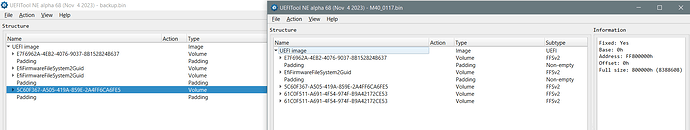Dump the BIOS, find new working system dump, using UEFITool switch out both NVRAM volumes, then test booting (To make sure bricking issue is not in NVRAM before moving forward). Then see if windows activates or not, if not then next changes
Then copy all "Padding" files you see, next inside main DXE BIOS volume, swap out internal NVRAM module. Then check final volume, if you see KEK or DB modules, copy all from KEK to DB into final volume of rebuild BIOS, along with any padding files near the end.
@Lost_N_BIOS
@Ifb6
i have bios information from an old corrupted bios dump like smbios entry & MSDM .bin file
i made an fresh bios from menufecture .exe file
after flashing it newly made bios system running ok but need to insert in it
msdm key & serial no. product type uuid no. in new bios for resgister win10x64 genuine again.
i dont know how to do that with uefi tool or via hxd.
i know very well use of uefi tool & hxd editior.but not able to restore these info where these should be inserted in padding file
or directly with the help of hxd.
please tell how to possible to do it.
thankyou
bios.rar (5.38 MB)
@earthoo7 - Sorry for long delay, I had this tab open for a month and didn’t realize I hadn’t replied until now 

Please upload for me old BIOS dump and new BIOS in whatever format you know you can mod and flash, then i will put old info into new BIOS for you 
Hi @Lost_N_BIOS ,
I recently bricked my laptop when it shutdown during bios flashing. I have the bricked dump and a new uefi image, could you help me in transferring the mac address and other information from the old dump to the new one so that I can re-flash my laptop. I have a raspberry pi with an soic8 clip and flashrom and I was able to read the chip using this setup. Here are is the bricked bios dump and the new uefi image: https://www.dropbox.com/sh/s0q3z8dv74jbg…qVnTE-7Qha?dl=0
Any help would be greatly appreciated.
Sorry for the delay in replying!!! I just saw it now. I don’t remember what the laptop is anymore. I still haven’t figured out how to solve this issue.
Anyway, i’m very grateful for your help
Hi, i’m new here, from a HP thin client mini pc thingy, some days back, i bricked my pc while it was updating the bios and never restarted , so i flashed it with the bin file from the vendor and i was happy to get it to start, okay so i have the dump of the bios which i verified quiet a few times, i assume its bad or half written as the pc never restarted, but i also have all the info of my pc, and the bios bin file i flashed has no info of the pc, so how do i put the info, or is it possible in some way just to type it all in? The backup file is the dump, and the other one is the fresh one from the vendors website.
@Lost_N_BIOS
also i wanted to know if i can directly reflash from the bios setup rather than using the spi setup, thanks in advance. Thanks a lot.
P.S , it was my first time flashing a bios chip so i was excited and luckily it worked but the info I can provide what needs to be transferred. I’ll send a photo of the system info once i understand what needs to be done next. Thanks again.
Lost_N_BIOS hasn’t been online in years.
You’re missing the last two EFI volumes:
First EFI volume and static parts in padding seem to be identical over the versions, so easiest try to fox is replacing the last three efi volumes from the latest bios. (You version M40_0108 isn’t available for download)
Try:
backup_r.zip (4.2 MB)
@lfb6 Hi thanks,
what do you mean by “You version M40_0108 isn’t available for download”
Thanks im a noob, do the files you sent contain the fixed thingy.
Your firmware version is M40_0108 and it isn’t available for download.