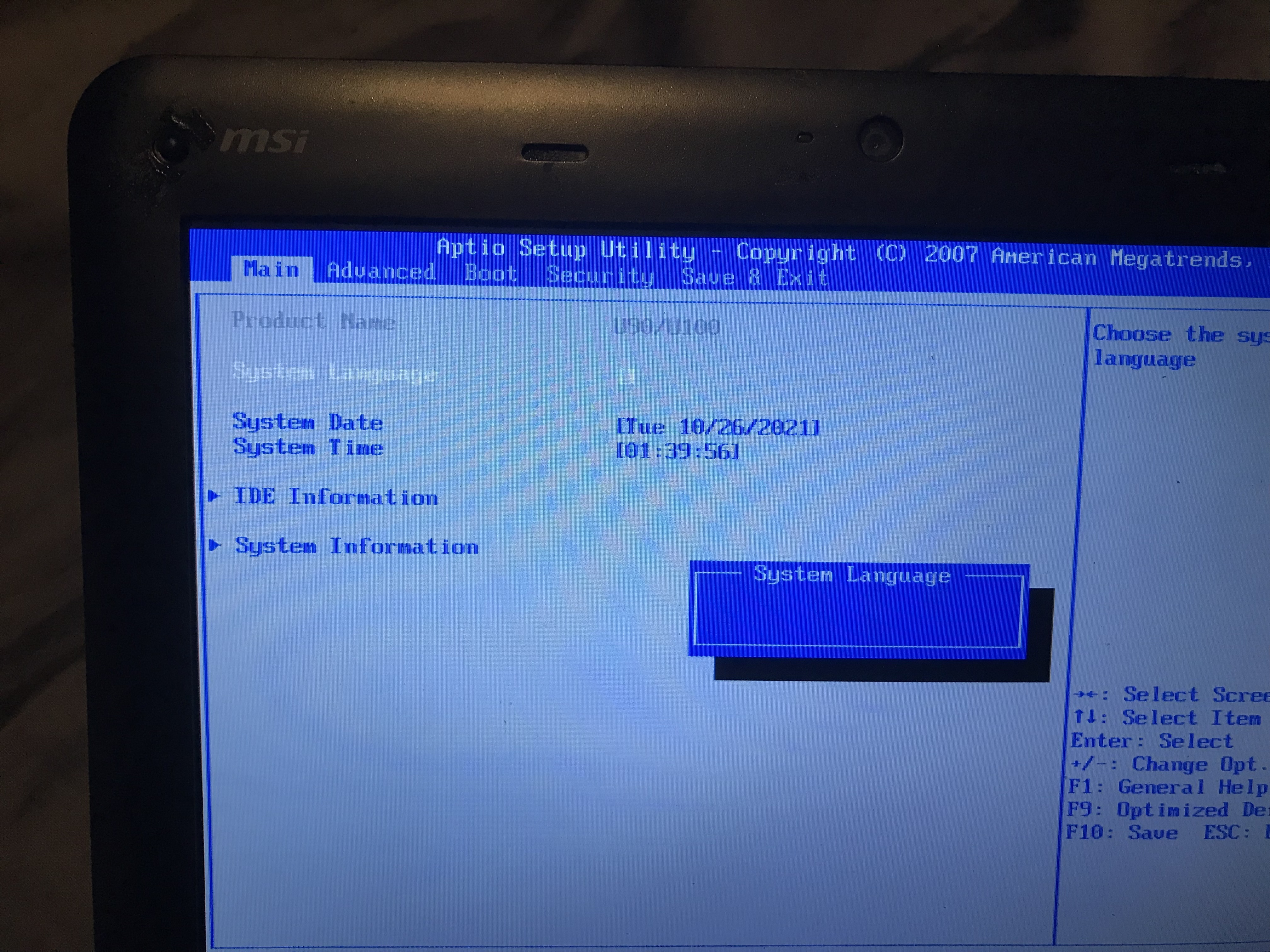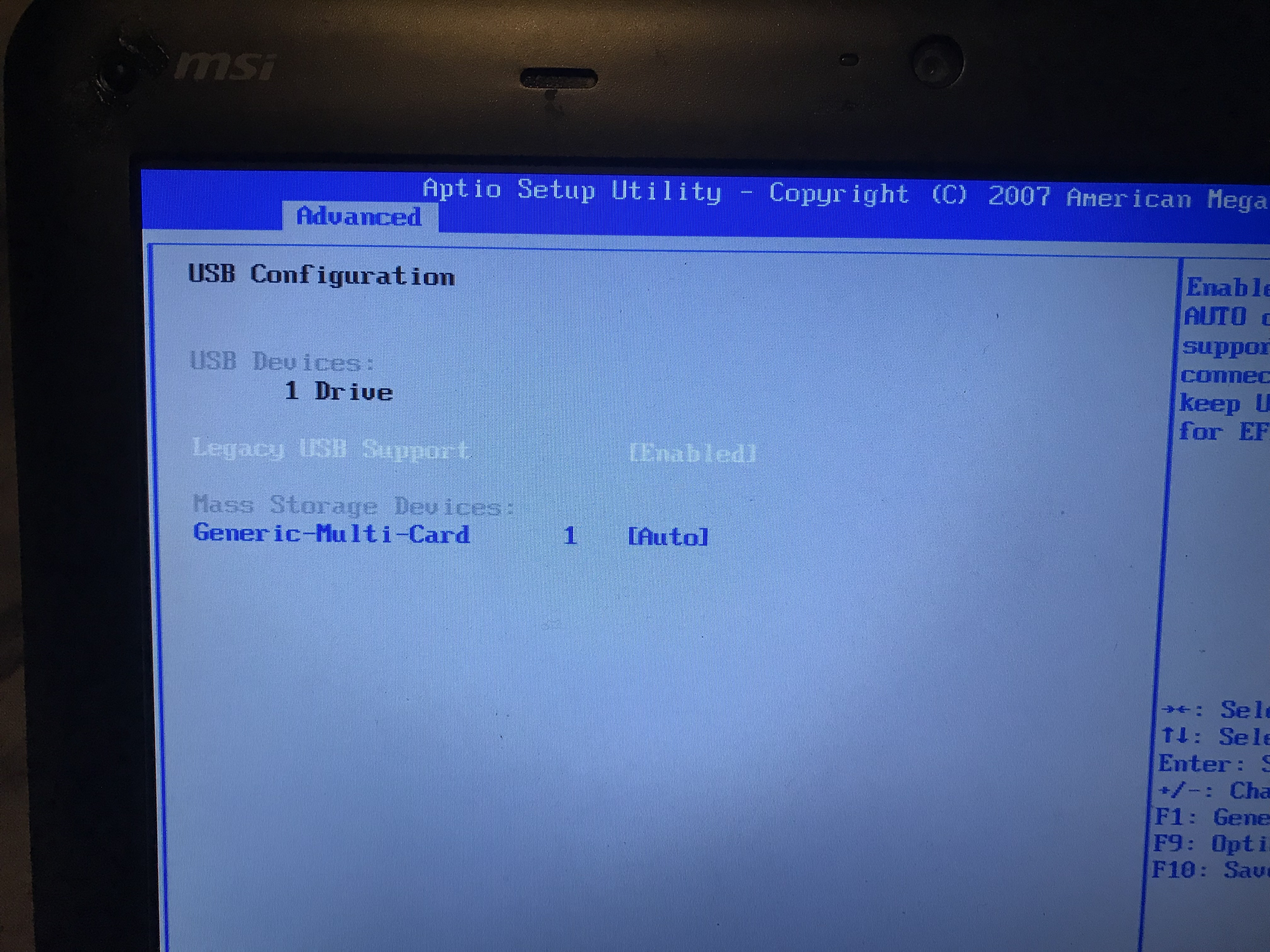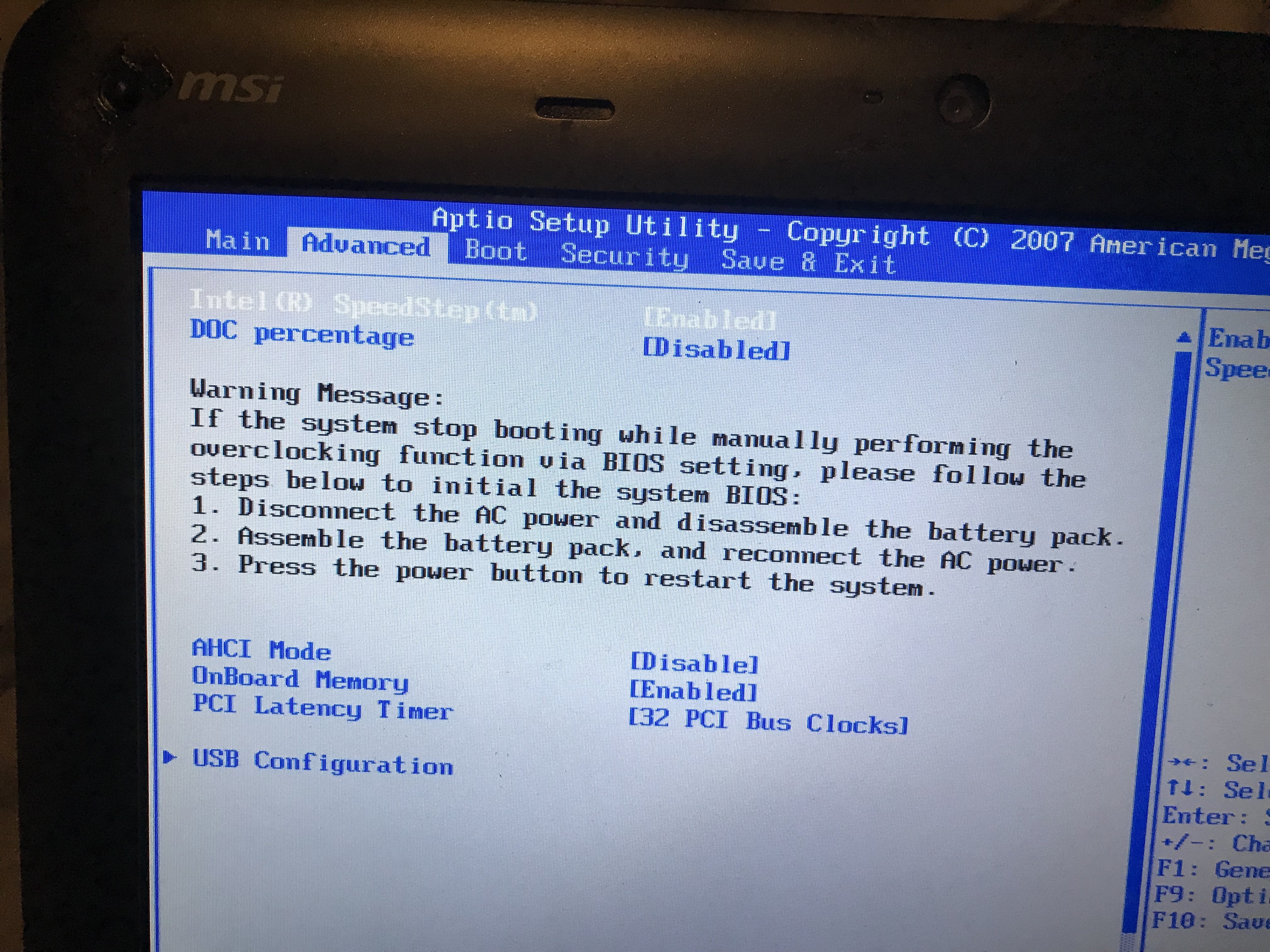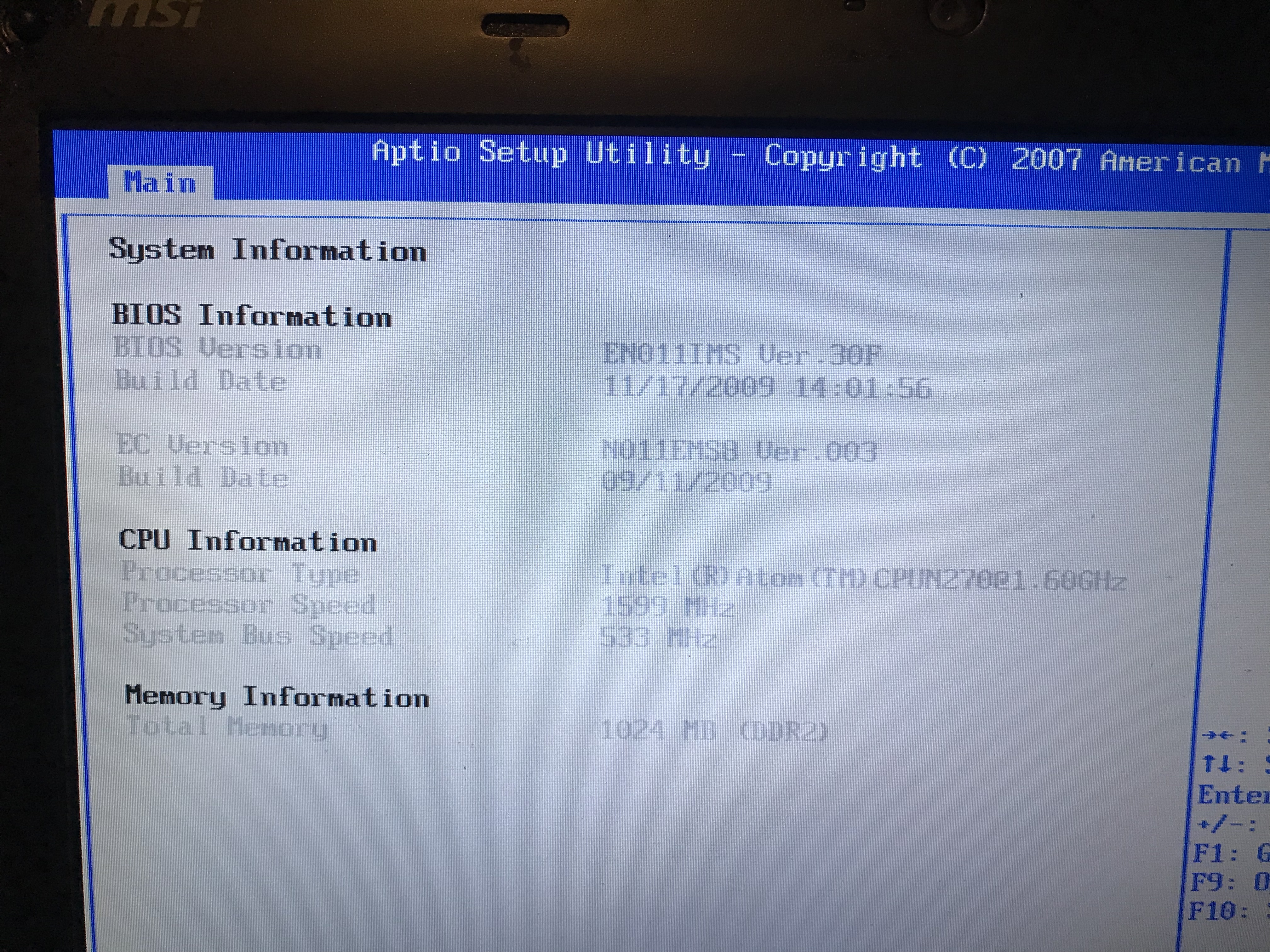Recently I decided to just start out modding bios on older hardware first after doing some reading. I managed to do some bios modding and actually managed to use AMIBCP program to allow some unlocked options that are usable, anyways so far I can’t find anything related to the IGPU and the DVMT values unlike other machines so far. I have both a bios dump with my mods fully working surprisingly and the original dump. Shocked at how well it runs windows 8,1 despite it having 1gb of ram and a intel n270 which is basically a pentium 3 with newer instruction sets, also has the same performance of a intel pentium 3 running at 1.4 ghz. Surprisingly the flash size is only 1mb but it’s from 2008 so ![]()
Tool similar to UEFI tools for legacy systems with gui or detailed instructions/documentation.
Bios modification and original not modified dump.
https://mega.nz/folder/Ai40yKhS#AnR87qZHLjAhXWFt26aKUQ
Images of it posting and hardware fully working below.