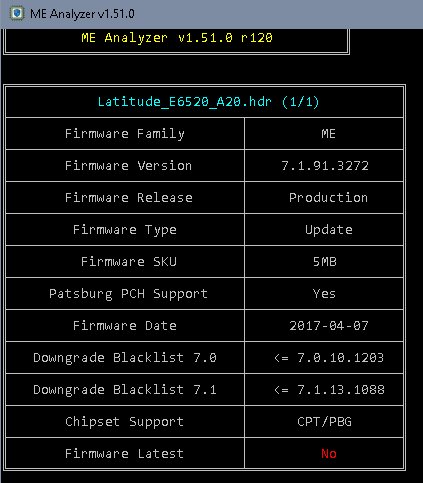Hello plutomaniac,
Sorry for bothering again: I have an Dell E6520 where I want to find out which ME “Edition” was implemented by Dell engineers. If I had to guess it’s the “corporate edition”. But firmware flashing and ‘guessing’ is a bad combination.
What I have already testet:
1) ME Analyzer
I tried 3 BIOS update files from Dell download page (incl. latest v. A21). At least 2 of them have documented Intel ME firmware updates included:
"Updated Intel ME Firmware to 7.1.20.1119"
Aktualisierung der Intel ME Firmware gemäß der Sicherheitsempfehlung CVE-2017-5689 / INTEL-SA-00075.
However ME Analyzer cannot analyze them:
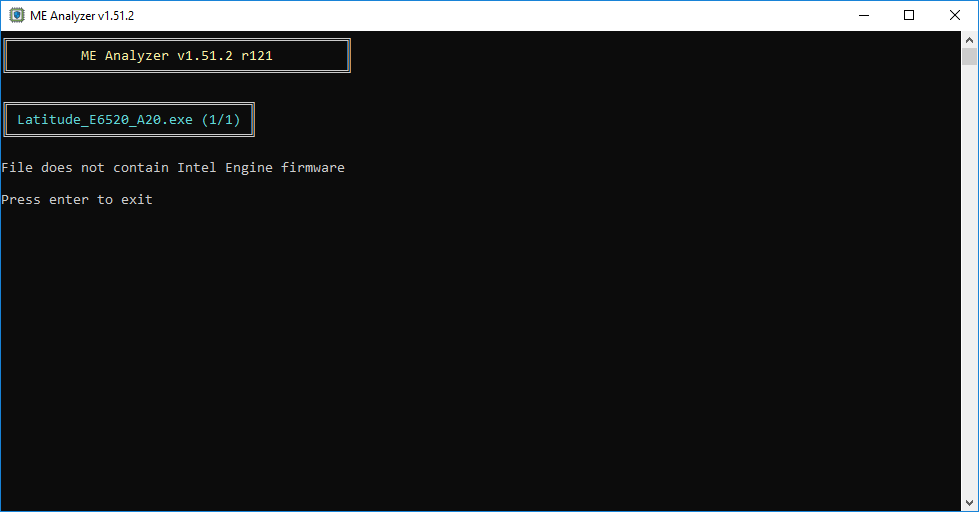
2) MEInfo
I couldn’t find any hint for 1.5 respectively 5MB size…:
2
3
4
5
6
7
8
9
10
11
12
13
14
15
16
17
18
19
20
21
22
23
24
25
26
27
28
29
30
31
32
33
34
35
36
37
38
39
40
41
42
43
44
45
46
47
48
49
50
51
52
53
54
55
56
C:\Users\Test\Downloads\Intel ME System Tools v7 r2\MEInfo\WINDOWS64>MEInfoWin64.exe
Intel(R) MEInfo Version: 7.1.50.1166
Copyright(C) 2005 - 2011, Intel Corporation. All rights reserved.
Intel(R) Manageability and Security Application code versions:
BIOS Version: A21
MEBx Version: 7.0.0.63
Gbe Version: 1.3
VendorID: 8086
PCH Version: 4
FW Version: 7.1.91.3272
UNS Version: Not Available
LMS Version: Not Available
MEI Driver Version: 11.0.5.1189
Wireless Hardware Version: 2.1.225
Wireless Driver Version: 15.16.0.2
FW Capabilities: 234249317
Intel(R) Active Management Technology - PRESENT/ENABLED
Intel(R) Anti-Theft Technology - PRESENT/ENABLED
Intel(R) Capability Licensing Service - PRESENT/ENABLED
Protect Audio Video Path - PRESENT/ENABLED
Intel(R) Dynamic Application Loader - PRESENT/ENABLED
Intel(R) AMT State: Enabled
CPU Upgrade State: Upgrade Capable
Cryptography Support: Enabled
Last ME reset reason: Power up
Local FWUpdate: Enabled
BIOS and GbE Config Lock: Enabled
Host Read Access to ME: Disabled
Host Write Access to ME: Disabled
SPI Flash ID #1: EF4017
SPI Flash ID VSCC #1: 20052005
SPI Flash ID #2: EF4015
SPI Flash ID VSCC #2: 20052005
SPI Flash BIOS VSCC: 20052005
BIOS boot State: Post Boot
OEM Id: 00000000-0000-0000-0000-000000000000
Link Status: Link down
System UUID: 4c4c4544-0034-3610-8048-b7c04f574d31
MAC Address: 5c-26-0a-68-32-d6
IPv4 Address: 0.0.0.0
Wireless MAC Address: a0-88-b4-6e-55-40
Wireless IPv4 Address: 0.0.0.0
IPv6 Enablement: Disabled
Wireless IPv6 Enablement: Disabled
Privacy Level: Default
Configuration state: Not started
Provisioning Mode: PKI
Capability Licensing Service: Enabled
Capability Licensing Service Status: Permit info not available
OEM Tag: 0x00000000
3) MEManuf (it shuts down the Computer or makes some Kind of Hibernation mode!?)
I couldn't find any hint for 1.5 respectively 5MB size...:
2
3
4
5
6
7
8
9
10
11
12
13
14
15
16
17
18
19
20
21
22
23
24
25
26
27
28
29
30
31
32
33
34
35
36
37
38
39
40
41
42
43
44
45
46
47
48
49
50
51
52
53
54
55
56
57
58
59
60
61
62
63
64
65
66
67
68
69
70
71
72
73
74
75
76
77
78
79
80
81
82
83
84
85
86
87
88
89
90
91
92
93
94
95
96
97
98
99
100
101
102
103
104
105
106
107
108
109
110
111
112
113
114
115
116
117
118
119
120
121
122
123
124
125
126
127
128
129
130
131
132
133
134
135
136
137
138
139
140
141
142
143
144
145
146
147
148
149
150
151
152
153
154
155
156
157
158
159
160
161
162
163
164
165
166
167
168
169
170
171
172
173
174
175
176
177
178
179
C:\Users\Test\Downloads\Intel ME System Tools v7 r2\MEManuf\Windows64>MEManufWin64.exe
Intel(R) MEManuf Version: 7.1.50.1166
Copyright(C) 2005 - 2011, Intel Corporation. All rights reserved.
MEManuf Test Done
Use -R option to get results
C:\Users\Test\Downloads\Intel ME System Tools v7 r2\MEManuf\Windows64>MEManufWin64.exe
Intel(R) MEManuf Version: 7.1.50.1166
Copyright(C) 2005 - 2011, Intel Corporation. All rights reserved.
MEManuf Test Passed
C:\Users\Test\Downloads\Intel ME System Tools v7 r2\MEManuf\Windows64>MEManufWin64.exe -R
Intel(R) MEManuf Version: 7.1.50.1166
Copyright(C) 2005 - 2011, Intel Corporation. All rights reserved.
Error 9296: MEManuf Test Failed (9313)
Use <VERBOSE> option for more details
C:\Users\Test\Downloads\Intel ME System Tools v7 r2\MEManuf\Windows64>MEManufWin64.exe
Intel(R) MEManuf Version: 7.1.50.1166
Copyright(C) 2005 - 2011, Intel Corporation. All rights reserved.
MEManuf Test Done
Use -R option to get results
C:\Users\Test\Downloads\Intel ME System Tools v7 r2\MEManuf\Windows64>MEManufWin64.exe
Intel(R) MEManuf Version: 7.1.50.1166
Copyright(C) 2005 - 2011, Intel Corporation. All rights reserved.
MEManuf Test Passed
C:\Users\Test\Downloads\Intel ME System Tools v7 r2\MEManuf\Windows64>MEManufWin64.exe -verbose
Intel(R) MEManuf Version: 7.1.50.1166
Copyright(C) 2005 - 2011, Intel Corporation. All rights reserved.
Platform stepping value is 4
FW Status Register1: 0x1E000245
FW Status Register2: 0x68000006
CurrentState: Normal
ManufacturingMode: Disabled
FlashPartition: Valid
OperationalState: M0 with UMA
InitComplete: Complete
BUPLoadState: Success
ErrorCode: No Error
ModeOfOperation: Normal
ICC: Valid OEM data, ICC programmed
Get FWU info command...done
Get FWU version command...done
Get FWU feature state command...done
Get ME FWU platform type command...done
Get ME FWU feature capability command...done
Feature enablement is 0xDF65C65
gFeatureAvailability value is 0x1
OEM ICC data valid and programmed correctly
Request Intel(R) ME test result command...done
vsccommn.bin was created on 04:35:50 08/08/2012 GMT
SPI Flash ID #1 ME VSCC value is 0x2005
SPI Flash ID #1 (ID: 0xEF4017) ME VSCC value checked
SPI Flash ID #1 BIOS VSCC value is 0x2005
SPI Flash ID #1 (ID: 0xEF4017) BIOS VSCC value checked
SPI Flash ID #2 ME VSCC value is 0x2005
SPI Flash ID #2 (ID: 0xEF4015) ME VSCC value checked
SPI Flash ID #2 BIOS VSCC value is 0x2005
SPI Flash ID #2 (ID: 0xEF4015) BIOS VSCC value checked
FPBA value is 0x800
Found an Intel Wireless device
Request Intel(R) ME Full BIST test command...done
MEManuf Test Done
Use -R option to get results
C:\Users\Test\Downloads\Intel ME System Tools v7 r2\MEManuf\Windows64>MEManufWin64.exe -verbose
Intel(R) MEManuf Version: 7.1.50.1166
Copyright(C) 2005 - 2011, Intel Corporation. All rights reserved.
Platform stepping value is 4
FW Status Register1: 0x1E000245
FW Status Register2: 0x68000006
CurrentState: Normal
ManufacturingMode: Disabled
FlashPartition: Valid
OperationalState: M0 with UMA
InitComplete: Complete
BUPLoadState: Success
ErrorCode: No Error
ModeOfOperation: Normal
ICC: Valid OEM data, ICC programmed
Get FWU info command...done
Get FWU version command...done
Get FWU feature state command...done
Get ME FWU platform type command...done
Get ME FWU feature capability command...done
Feature enablement is 0xDF65C65
gFeatureAvailability value is 0x1
OEM ICC data valid and programmed correctly
Request Intel(R) ME test result command...done
vsccommn.bin was created on 04:35:50 08/08/2012 GMT
SPI Flash ID #1 ME VSCC value is 0x2005
SPI Flash ID #1 (ID: 0xEF4017) ME VSCC value checked
SPI Flash ID #1 BIOS VSCC value is 0x2005
SPI Flash ID #1 (ID: 0xEF4017) BIOS VSCC value checked
SPI Flash ID #2 ME VSCC value is 0x2005
SPI Flash ID #2 (ID: 0xEF4015) ME VSCC value checked
SPI Flash ID #2 BIOS VSCC value is 0x2005
SPI Flash ID #2 (ID: 0xEF4015) BIOS VSCC value checked
FPBA value is 0x800
Found an Intel Wireless device
Get Intel(R) ME test data command...done
Total of 33 Intel(R) ME test result retrieved
Micro Kernel - Blob Manager: Set - Passed
Micro Kernel - Blob Manager: Get - Passed
Micro Kernel - Blob Manager: Remove - Passed
Policy Kernel - SMBus: Read byte - Passed
Policy Kernel - ME Password: Valid MEBx password - Passed
Policy Kernel - Power Package: Package 1 supported - Passed
Policy Kernel - Power Package: Default package supported - Passed
Policy Kernel - ME Configuration: Wlan Power Well - Passed
Policy Kernel - ME Configuration: CPU Missing Logic - Passed
Policy Kernel - ME Configuration: M3 Power Rails Available - Passed
Policy Kernel - Embedded Controller: Get power source - Passed
MCTP - General: Connectivity to 3G using SMT1 - Passed
MCTP - General: Connectivity to EC using SMT3 - Passed
Common Services - General: Low power idle timeout - Passed
Common Services - Provisioning: Valid MEBX password change policy - Passed
Common Services - Provisioning: Client Config mode is valid - Passed
Common Services - General: Vlan not enabled on mobile - Passed
Common Services - Provisioning: Both PID and PPS are set - Passed
Common Services - Provisioning: MEBX password set when PID and PPS set - Passed
Common Services - Wireless LAN: Connectivity to NIC - Passed
AMT - Privacy Level: Valid Privacy Level settings - Passed
AMT - Power: Valid WLAN power well (Mobile) - Passed
AMT - Power: WLAN enabled on mobile - Passed
AMT - Power: Power-package 2 supported - Passed
AMT - KVM: USBr is enabled when KVM is enabled - Passed
AMT - EC: Basic connectivity - Passed
AMT - Hardware Inventory: BIOS tables - Passed
AMT - KVM: Compare engine - Passed
AMT - KVM: Compression engine - Passed
AMT - KVM: Sampling engine - Skipped
AMT - KVM: VDM engine - Passed
AMT - USBr: Hardware - Passed
Policy Kernel - Power Package: Live Heap Test - Passed
Clear Intel(R) ME test data command...done
MEManuf Test Passed
Can you or someone else help me finding out which version I have?
EDIT by Fernando: Inserted the codes into "spoilers" (to save space)