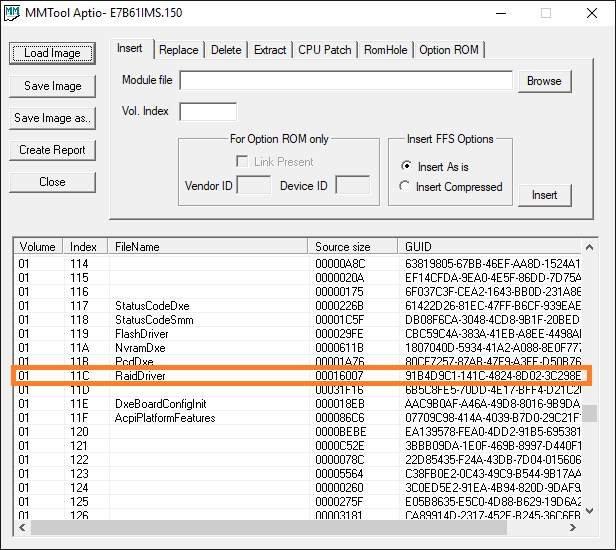Hello and thank you for the great site, up to date drivers and many guides.
My question is, is there any way to find out what version the RST EFI in my BIOS is. My motherboard is an MSI Gaming Plus Z370. I can’t open the BIOS in MMTool, it crashes. I managed to open it in UEFITool, could extract it as a ROM file, MMTool still can’t open that. I assume it’s some 16.0 version, but now with the 16.5 drivers out, I’m curious if the EFI module was also updated. Tried AIDA64, but I can’t find the version in it, so I assume my only choice is extracting the BIOS module.
Since this is just curiosity and all I need is a version number, I’d welcome an easier way if that’s available.
Thanks a lot!
@random :
Welcome to the Win-RAID Forum!
It is no problem to find it out by using the UBU tool. The only precondition is the knowledge, which BIOS version you have recently flashed.
This is what the UBU tool has detected within the latest official BIOS 7B61v15 dated 07/10/2018 for your mainboard:
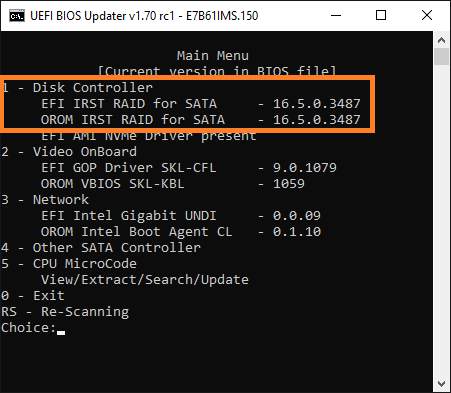
No, it doesn’t crash, if you choose the matching AMI Aptio V MMTool.
Here is the proof:
Regards
Dieter (alias Fernando)
I suppose I used the wrong version then, AMI_Aptio_EFI_MMTool_v4.50.0.23. Not used this tool before, last time I played with BIOS was during the Windows 7 era. I’ll look up the new (other?) version and try to open it myself. You really should not have went through all the trouble by the way.
Now it’s time to replicate your findings so I can do it myself from now on ![]()
Many thanks for the help!
—
Alright it worked now. Good to know MSI stealthily updated the module as well, they usually added that in the patch notes. Reason I was looking for this was because I was curious if I should use the 16.5 drivers, now the answer to that seems clearly to be yes, although performance is similar to 16.0.
Thanks again for the help.