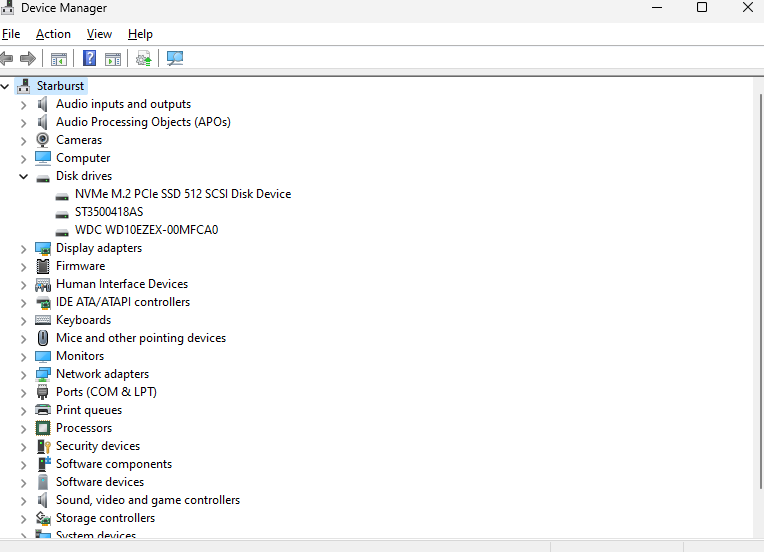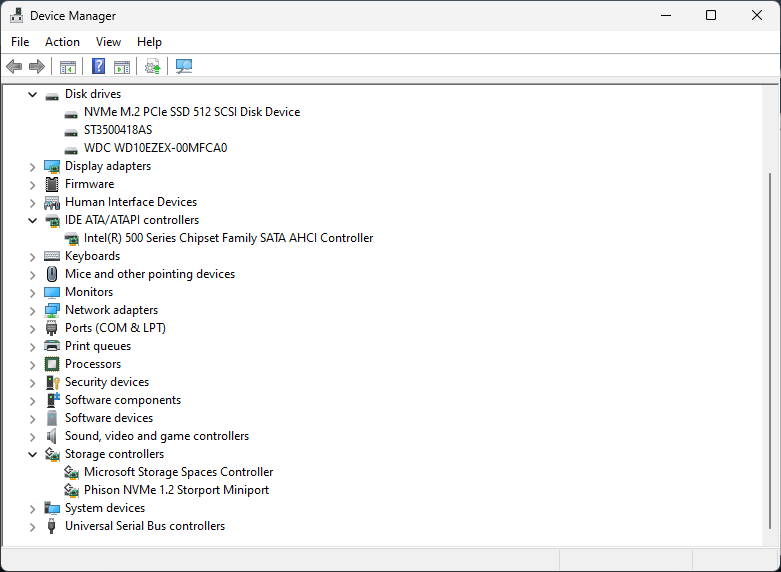I was try anything what i found at internet
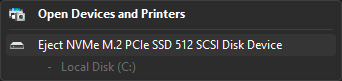
Its no bug so its not a fix, it all depends on the chipset disk controller and its features (related drivers also has a part on it), that the disk is attached.
When doing such inquiries on a forum, do remember to include motherboard model and storage device controllers’ identification.
Motherboard MSI Pro H410M-B
but this notification removable disk showed yesterday and was not there before.
Again… what is the NVMe model and where did you get that Phison driver from…?
Every hw device has a DEVICE ID
Ex: My disk is a WD 750 Black so the dev. mang. detail on the disk shows the following:
PCI\VEN_15B7&DEV_5006&CC_0108
Last time i noticed, the standard MS driver in Windows 10/11, works with no ejection/removable disks option. So if this was the manual installation of a Phison driver…that you forgot to tell us, this is probably the cause.
Phison is a chip disk controller, the manufacturer of the NVMe disk may offer a driver or not.
Using a specific disk controller driver doesn’t mean you always get the most performance of it, against the standard MS driver, the user should perform his own tests/benchs.
If i uninstall phison the nvme undetected and when i restart i get blue screen
You should always replace (by updating the previously used one), but never uninstall a storage driver, which is required for the booting procedure.