@Lost_N_BIOS - shorted the service mode 2 pin but still no display when booting so I think I have to wait for the flasher/programmer.
@Thangle - sounds messed up badly, sorry I didn’t know you couldn’t boot at all. Yes, will have to wait on the programmer, unless you can find someone to send us a dump or find someone else you know with same system and get them to dump BIOS for you.
I tried looking around in google, could only find T5600 dumps.
@Thangle - Yes, I have stock BIOS but it’s missing some regions, need dump from T5610 which I cannot find.
So we have to wait for you to dump with programmer, unless you have access to another one of these systems, then you could dump that one maybe with pinmod or jumper and FPT (Or someone you know w/ same system could do that)
@Lost_N_BIOS Ok, sorry for having none acknowledge about BIOS. I still waiting on the programmer bought on ebay.
@go2net - Which programmer did you use to dump 16 pin BIOS chip? The EZP2010 I bought support only 8 pins.
@Thangle - then you need SOIC16 (to DIP8) test clip cable for your programmer - https://www.ebay.com/itm/332156943251
When board has this, there is usually another 8-pin BIOS too, but I’m not sure which is the main BIOS and which is EC/ME etc. Dump the 8-pin one now and send me contents and I can let you know, you may be able to get by simply by fixing this chips contents.
I tried go2net method of changing region and splitting the bios but when programming back to bios chip. Still no display and computer keeps rebooting itself.
Hey @Thangle - I just replied to your PM, sorry I didn’t know you already were posting here. I don’t know what you meant about changing regions, etc, unsure what BIOS you were using and how, so I can’t explain why it didn’t work for you.
What I will do is combine your two files in hex, do clean/Update ME via the guide here, replace BIOS region from stock HDR, and then split and send back to you (Cleaning/Update ME will also split the files automatically for you if that’s a problem to do manually for you - FYI)
Is that what you did already? I see the main issue, in the main BIOS volume, the “Dell FV Nested” volume is corrupted, so if you did not replace the main BIOS volume, or the entire BIOS region then that would be why it’s failing.
Stock Main BIOS volume used (may need to reapply/reset Asset Tag, other board specific info)
FD Unlocked
ME 8.1.40.1416 >> Cleaned/Updated to 8.1.72.3002
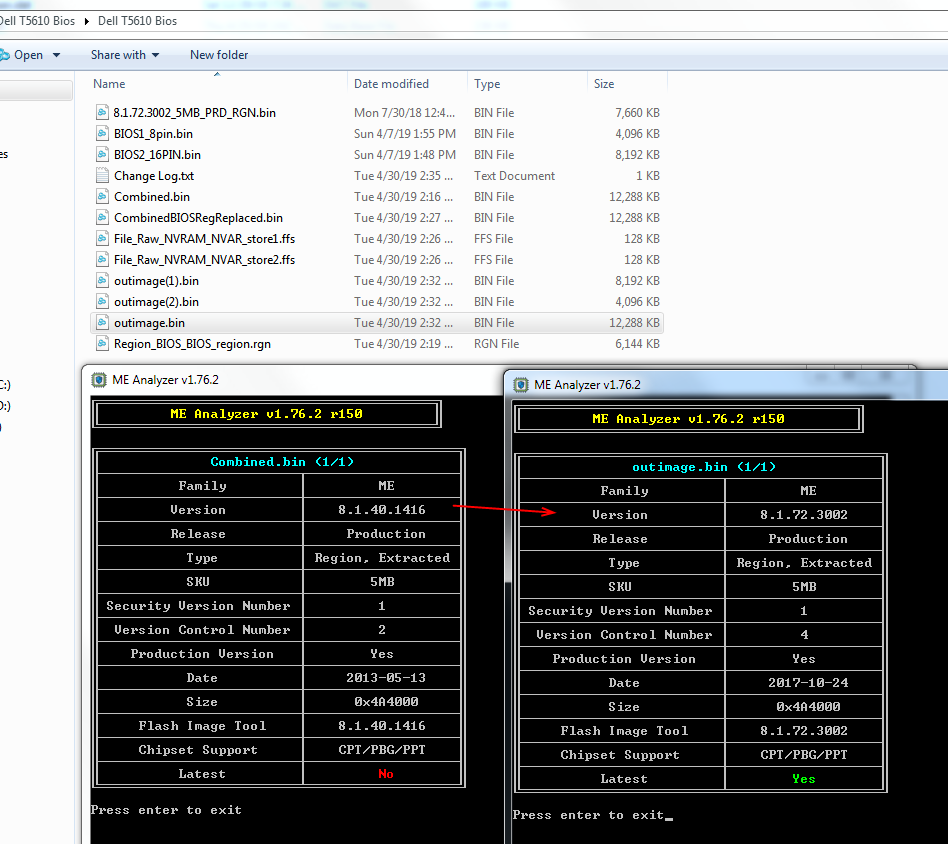
BIOS1 - Test first, this contains your original dumped NVRAM, system specific info may be there, but could also be corrupted so may fail
BIOS2 - this has only stock/bare/empty NVRAM, so nothing specific to your old system will be here, it will need added via hex or with Dell DST Tool CD/DOS Files
http://s000.tinyupload.com/index.php?fil…299736651566011
Here is Dell DST (A209 is not same as ASSET.COM/EXE - both do same/similar, but are different versions, so if you use and one doesn’t work for you try the other)
http://s000.tinyupload.com/index.php?fil…575310247145928
Hi @Lost_N_BIOS
Thanks a lot for your effort to help me out. I tried to write BIOS chip with 8 pin but got this error message "Chip with the contents are in disagreement". The 16 pin BIOS was successfully written.
Do you know about this error?
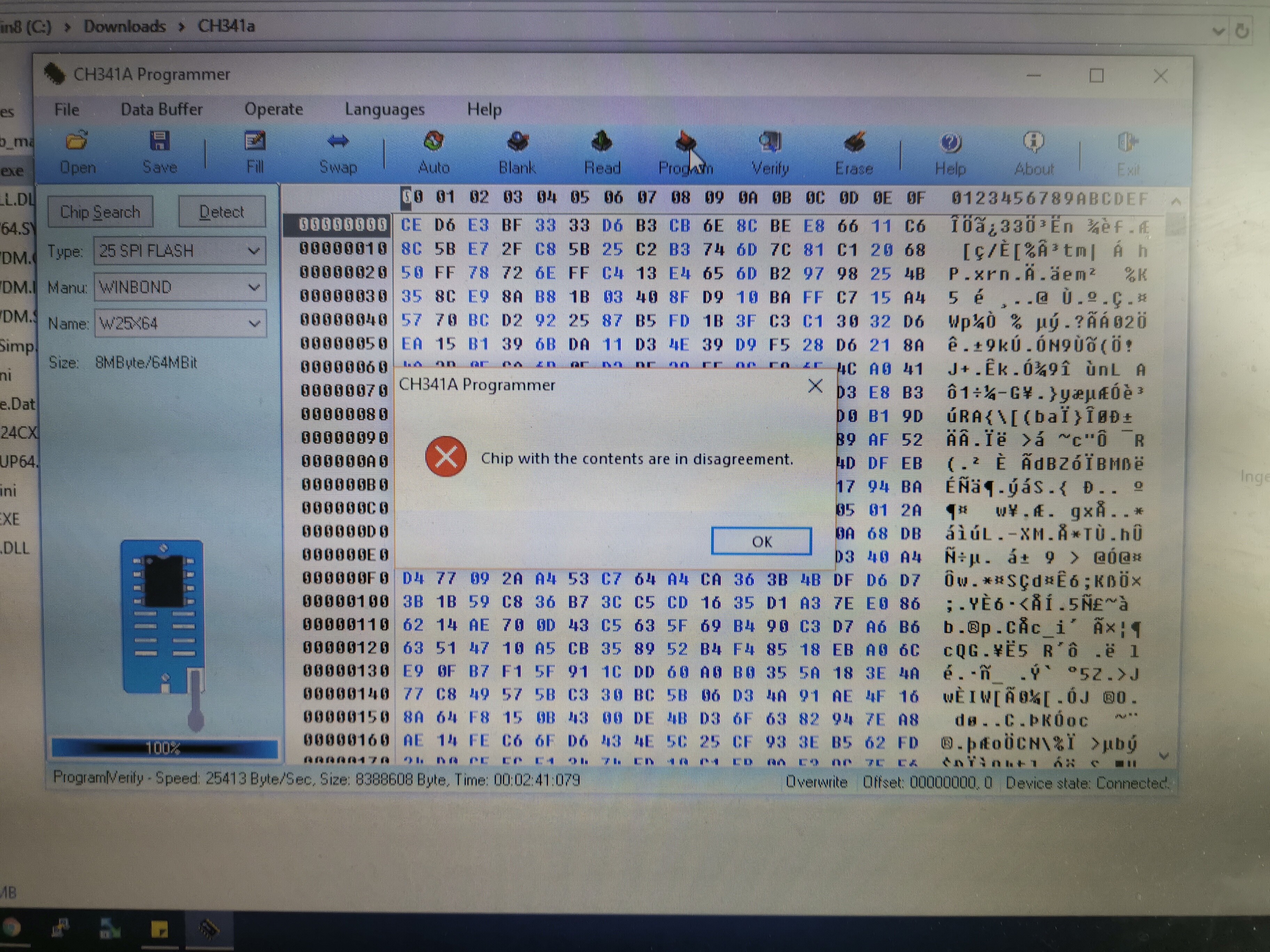
Thanks a lot @Lost_N_BIOS. The T5610 booted =) I used "Auto" in CH341A programmer which erase->blank check->flash
Hi @Lost_N_BIOS !
Which guide are you refering to and which tools/software did you use. I am trying to learn how all this BIOS hangs together.
That means false.
Check the link of your bios chip and programmer
@Thangle - if you mean when I mentioned ME Guide in post #32, this is what I meant (All tools and method for that is there or linked in there) - [Guide] Clean Dumped Intel Engine (CS)ME/(CS)TXE Regions with Data Initialization
If you meant some other guide, you’ll have to tell me what we discussed or where else I mentioned guide.
Good day, will you PLEASE split the BIOS of my Dell Precision T7610 for me into 4MB and 8MB? I am having a tough time doing that. If you inbox me your email I will send it to you. Thanks in advance. I only have the .exe from Dell website.