Hi i have a GA-Z97X-SOC Force (rev. 1.0) motherboard (this motherboard do not have M.2 socket), i completly noobhead about moding/changing BIOS, i purchase PCIe Adapter to "Samsung 1TB SSD 980 PRO M.2 PCIe 4.0 MZ-V8P1T0 NVMe internal Solid State Drive", but i dont know how to change my BIOS to can boot windows from my PCIe port when i isert adapter with my drive. Can sameone help me?
U came here to this thread…but didnt bother to read a bit of the guide posted?
Look again and check point #4 of OS installation.
NVMe support in bios F7 and F8
is looking like u are mad person. Offcourse i read everything and i do not undestand 80% of this. My BIOS not read my SSD from PCIe, when i install windows on it (with pluged another SSD to Sata), and doesnt matter i turn off that Sata port or no, i can not finish instalation, i spend 15 hour yestrday to find a solution and u said to me i do not read the post? Fantastic !
Yes it is, already factory AMI NVMe supported and that was not ur initial question, go read.
Until u get a full UEFI/GPT OS on it, ur old SATA OS is the primary boot in system, disconnect all drives of the system, prepare the USB OS installer, upon OS setup the NVMe drive will appear as destination, finish.
Shutdown, reconnect old drives, set boot priority in bios to the new OS if necessary, save and exit, ur done.
@MeatWar :
i have error “We couldn’t create a new partition or locate an existing one.” wait second i show u on pictures
Edit by Fernando: Unneeded fully quoted post replaced by directly addressing (Advantage: The addressee will be notified about your post via eMail).
When I unplug all SATA devices and all USB, and left just my USB flash with OS instalation i have that one

When i unplug my USB with OS, in boot section i have completly nothing:
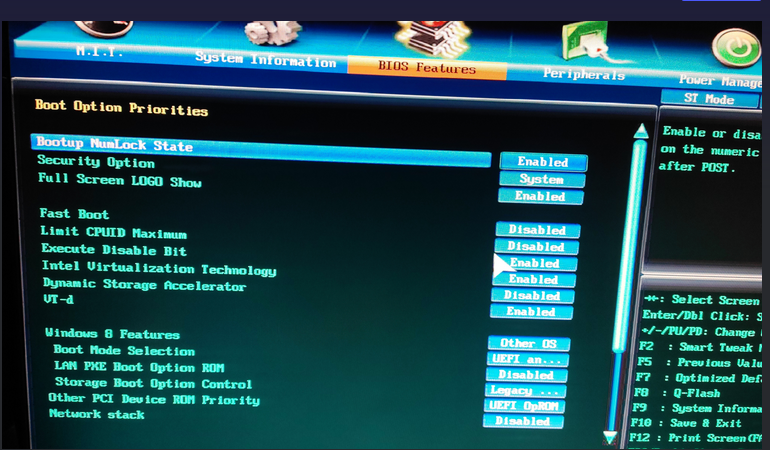
So i plug it and i going to windows instalation, windows find my device/disc i create 2 particions and wanna install windows on 1 of them and i get error
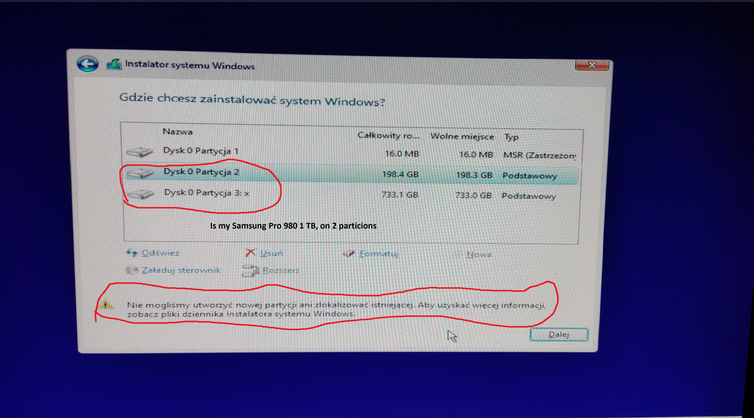
“We couldn’t create a new partition or locate an existing one.” (is polish windows, i dont have a ENG one). Is looking like factory AMI NVMe is not supported or i do something wrong.
Edit by Fernando: Via incomplete links inserted pictures downloaded, resized and inserted by using the Forum software
@Jack284 : Welcome to the Win-RAID Forum!
Your inserted pictures verify, that you didn’t exactly follow my guide regarding the Rufus GUI settings.
The OS has to be installed by using the GuiMode Partition Table (GPT).
So you have to repeat the preparation of the USB Flash Drive as described within my guide. When the OS Setup comes to the point, where you have to determine the target location for the OS, you have
a) to delete all shown partitions of the NVMe SSD,
b) to let the Setup create the target OS partition,
c) to wait until the Setup has finished the creation of the other 2 (usually hidden) partitions and
d) to install the OS onto the partition, which has already been pre-selected (highlighted) by the OS Setup.
By the way:
1. Within >this< Sub-Forum you can find Guides about how to make a screenshot of the just opened window and how to insert the picture into the Forum.
2. Usually the BIOS offers an option to take a screenshot and store the file onto an attached USB Flash Drive by pressing F12 (looks much better than a photo).
3. Question: Are you sure, that your currently in-use mainboard BIOS version contains the required NVMe module?
Good luck!
Dieter (alias Fernando)
@Jack284 @MeatWar @lfb6
Since the topic of the request and its discussion has not much to do with the thread, where they were originally posted, I have moved all your topic related posts into the Win10 Sub-Forum.
yea finally i find the problem i have BIOS F5, and i try update BIOS to F6 or 7 or 8 is not working, when i try do it i have BIOS ID CHECK ERROR and i cannot update BIOS i restore it to “optimized deffaults” and still not going
@Jack284 : It should be no problem to flash an original BIOS by using the Q-Flash Utility. Look into your mainboard manual.
finally after neext 2 hours i Update my BIOS, i dont know why is not working, i download BIOS from Asia serwer and this one working normally. Next all install automaticlly, windows, pcie, everything normally. Many thanks for everything! My problem is different than your solution but finally we got it
@Jack284
We are trying to help anybody - no matter how much the user knows about the topic, but we expect, that someone, who writes a request, reads the replies and think about them, before he/she continues posting.
Instead of taking up the supporter’s free time and complaining about the forum’s beginner restrictions (there are good reasons for that), it would have been better to find out whether the BIOS you are currently using supports booting from an NVMe SSD at all. At the latest after lfb6’s contribution (post #3) it was time for you to clarify the version of your currently in-use BIOS and in your case to realize, that your request was useless, because you blocked a solution yourself (“Mission Impossible”).


