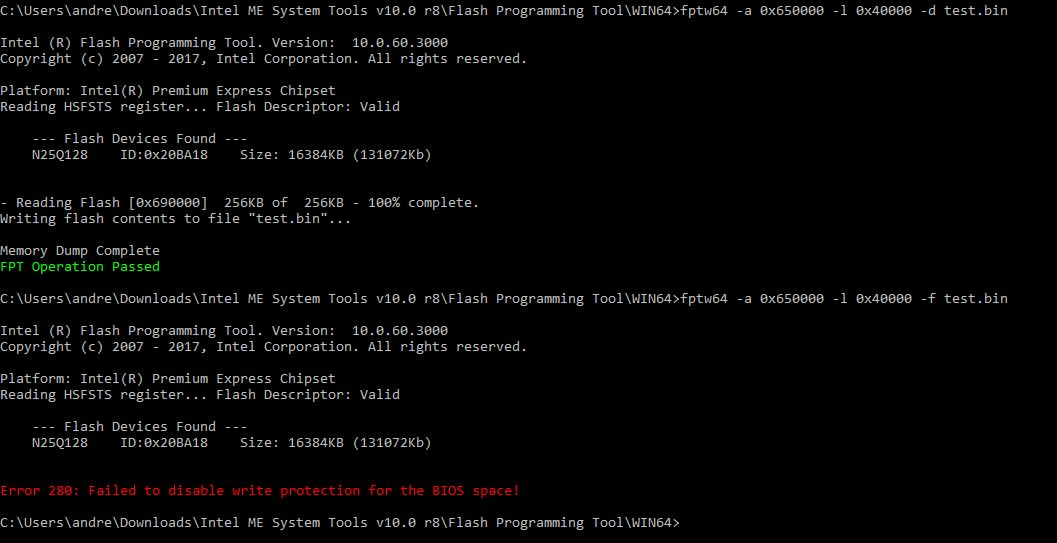please help me out my hp HP EliteBook Revolve 810 G3 Tablet has bios procted i want to remove the bios , when i replaced the OEM bios , the bios has been removed but the problem is its showing machine comitted state error please help me out.
I have unlocked the bios thank you. if any one having same issue please mention i’ll be help you.
Hi , I have the same issue with my G3, just found out that the bios is protected and i am not able to update it to the latest version.
Thank you in advance
@castravete
Can you boot in Windows?
Sure. I was trying to use the bios update tool provided by hp.
- Download Intel CSME System Tools v10 and unpack it.
2. Go to Intel ME System Tools v10.0 r8\Flash Programming Tool\WIN64 and run in command line with administrative rights:
fptw64 -bios -d bios.bin
Make a screenshot of result.
3. Give me file bios.bin in zip
Thank you for your help
Attached
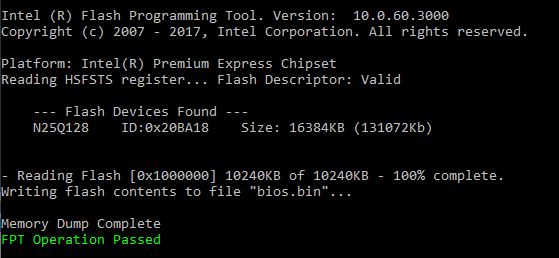
I cannot put a link to the bin file since I am a new member. Maybe after this post ![]()
Here is the link to the .bin file
https://we.tl/t-mXaJU47FzW
Good. Now run:
fptw64 -a 0x650000 -l 0x40000 -d test.bin
If all OK, then run:
fptw64 -a 0x650000 -l 0x40000 -f test.bin
Make a screenshot of result.
Give me file test.bin in zip
i only saw now that i can upload directly here
test.zip (10.7 KB)
Well. As I thought…
Download UEFIVAR and run in command line with administrative rights:
uefivar -l -bd
Make a screenshot of result.
Add all created *.bin files to zip and attach.
nothing
C:\Users\andre\Downloads\Uefivar>uefivar -l -bd
Uefi subsystem not found.
C:\Users\andre\Downloads\Uefivar>
Can you boot from other disk in UEFI-mode? E.g. from USB-stick?
I need any EFI-shell
BTW: Cogito ergo sum
I will try to find out how to do this.
regarding cogito / coito - there is a twist - coito/coitus
thanks
Otherwise you will need read/write BIOS by a hardware programmer.
I found no way to boot to uefi it beeps and nothing loads W10 as normal. Also in advanced in debug there is no restart in uefi/firmware mode available
Bad news. You can’t reset the password without EFI-shell. E.g. GRUB
So only a hardware programme can you.
Hello sir , can yo help me i get bin file <
i will attach it,
so pleases help me ![]()
url://mega.nz/file/zR4hzC7J#sClWkCo9uROm…14Yw1kWnsFoKkqg
replace url with https://
i can access to shell with ubuntu from boot usb
or