Hi,
You may all know Samsung had released buggy firmware version 3B6QCXP7 for it NVMe drives, and has not been fixed the problem yet. As everybody, including Samsung official says it is not possible to revert firmware to old one, I wonder if is there a way?
As they all say its impossible, I know at this forum we love "impossibilities" ![]()
@saglamtimur
I know the problem and don’t succeed to revert to the previous firmware version (via ISO file method the previous firmware version is ignored).
Does the temporary workaround is to use MS native driver instead of Samsung driver ?
Another question also is we ignore if using the new firmware the SSD does destroy progressivily (but definitiveley) ?
@saglamtimur :
Your bad experience verifies, that each flashing of a BIOS or Firmware is a risky procedure and should only be done, if there is a need for it or the expected benefits of an update are worth the risks.
Due to the fact, that it is impossible to reflash the previously used SSD Firmware, it is always a good idea to wait some days with the update after the SSD manufacturer has released a new Firmware. This way the user may be able to avoid the flash of a badly compiled and not enough tested Firmware.
I know, that this advice doesn’t help you personally, but it may help users, who always want to get instantly the just released new BIOS/Firmware version, although their system is currently running fine.
@100PIER :
The Firmware of an SSD has not much to do with the in-use Storage Controller driver.
So I doubt, that it is possible to “repair” an SSD Firmware problem by changing the related SATA/NVMe Controller driver.
@Fernando ,
I agree with you that driver controller can’t fix a firmware bug, but on the net some 960 users do observe less agressive problems when running MS NVMe driver instead of Samsung driver.
The major worry is to know if using the SSD with the buggy firmware will ‘biodegrade’ definitively the SSD or not ?
Is it more reasonable to stop using it waiting a fix from Samsung ?
Currently Samsung is totally absent on this major critical situation…
@Fernando ,
I totally agree with you. I usually wait not days but weeks to update firmwares. But, mine is brand new and when Magician informed there is a new firmware, I did not check and have immediately updated with excitement ![]()
@saglamtimur ,
some users buyed recently 960 PRO devices delivered with the buggy firmware "fresh from factory" !!
@100PIER
Even I have weird firmware on 850 evo with FW EMT21xxx whreas Samusng site lists only EMT02xxx as latest.
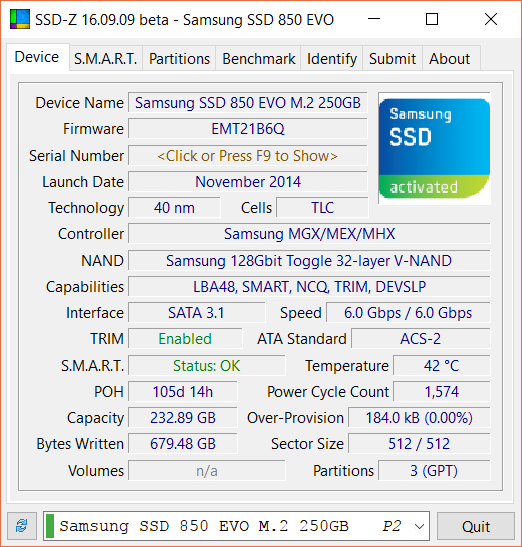
@Vasudez
You do a confusion beetween 2 different variants of 850 EVO SATA 6G SSD format devices:
1st variant: Format 2,5 " ==> Firmware: EMT02B6Q (or EMT03B6Q)
2nd variant: Format M.2 ==> Firmware: EMT21B6Q
Yes, Samsung site does offer EMT02B6Q only for 850 EVO 2,5 " format and no firmware update for 850 EVO M.2 format.
All 850 EVO M.2 format on the planet where manufactured with EMT21B6Q firmware and never new firmware was released for these M.2 devices.
Nota: I have bought recently a 850 EVO SATA6G 500GB 2,5" format device and the manufactured Firmware version is EMT03B6Q.
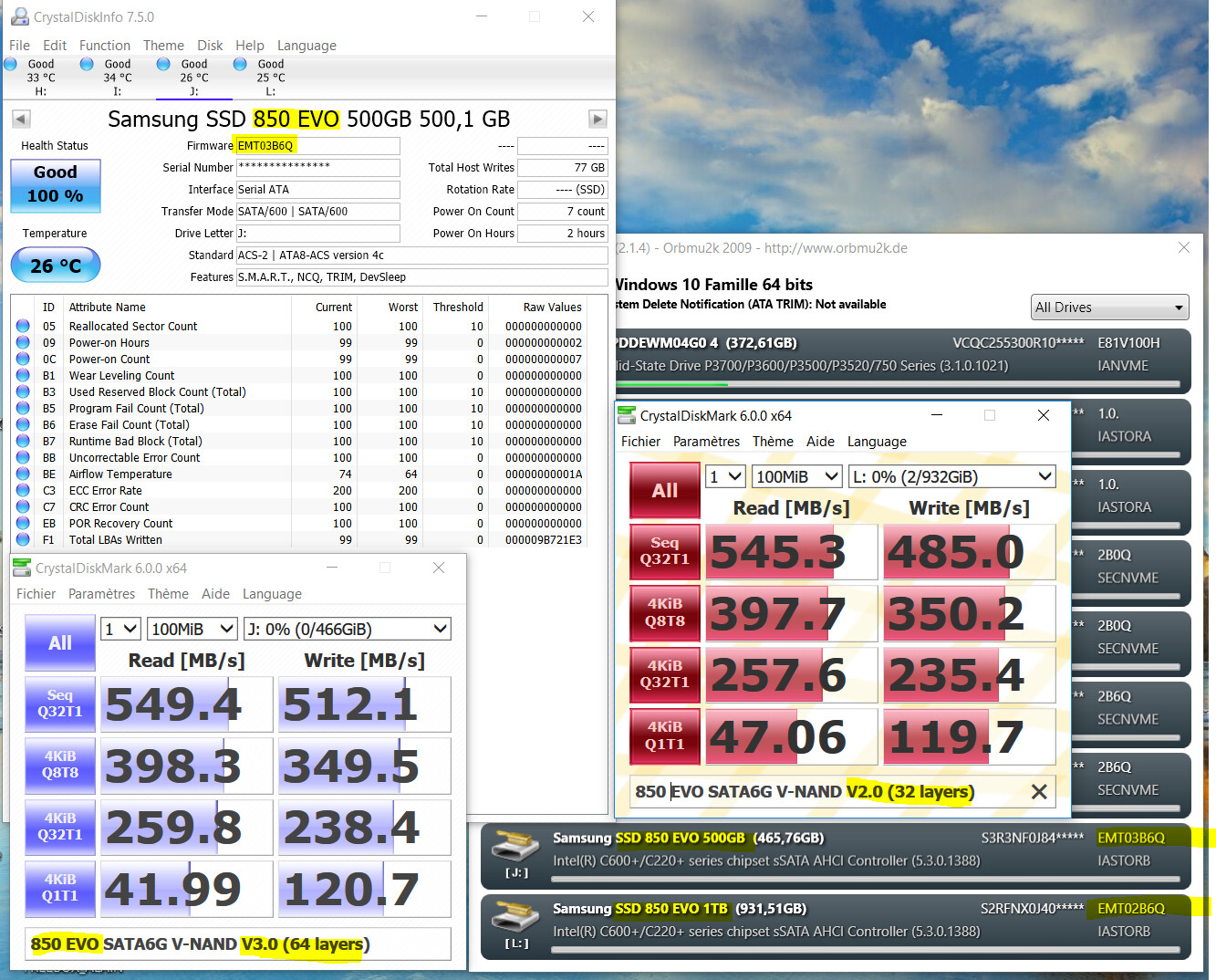
Official Samsung update:
12/11/2017 Update
Samsung has been verifying the cause of this issue under the various user conditions we received, and we are doing our best to release the fixed firmware by January 2018.
Official Statement
You’ve got my name wrong, that’s why I didn’t get any notifications.
Thank you for your response.
Well that explains it. Spec sheet from Samsung shows similar hardware used.
Any idea how to distinguish 64 layer V NAND vs 32 layer V NAND. I’m in the process of buying some SSDs in bulk this holiday season.
I’m thinking of Crucial MX300 or Samsung 850 EVO.
@Vasudev
Thanks for your reply. SSD SATA6G solutions such as Samsung 850 EVO , Crucial MX500 are competitive products (5 years warranty).
have a look on thessdreviews : here
MX500 isn’t available in 500GB/1TB in India, so I’m leaning towards Crucial to speed up Haswell and Broadwell laptops.
Well, any idea how to distinguish between 850 EVO 1 and EVO 2 in amazon or similar sites?
@Vasudev
64 layers vs 32 layers for a Samsung 850 EVO should be identified with different Serial number (it is my assumption).
I have observed for two 850 EVO 500GB units manufactured on 2017/08/15 the structure of S/N: S3R…
and for a 850 EVO 1TB manufactured on 2017/04/11 the structure of S/N: S2R…
There lies the issue, we can’t check Serial No through Amazon.
I’m thinking of buying crucial SSD since the FW is same for all 2.5" and M.2 form factors. Best feature is Momentum Cache is supported on Non Crucial Disks as well, so a win-win situation. Samsung’s RAPID Mode only works on Consumer SSDs and not on OEM drives.
thanks for this update. On my side the RMA (Europe) procedure was a disaster because one month later I received 960EVO unit with the wrong firmware "3xx" again as in fact no stock does exist with the non faulty "2xx".
Moreover, due to lack of coomunication between Tech Support and RMA service this service did retruned me back a first time (15 days delay) my own units telling they are working… A very non professional organisation.
Ok finally Samsung has released new FW 4B6QCXP7.
Official Statement
I’ve recently updated my 960Pro firmware from 2B6QCXP7 to 4B6QCXP7. And I deeply regret that. With new FW, I get 5-10s freezes (even mouse is not moving) under high load (Crystall Disk Mark is the easiest way to reproduce this) there was nothing like that with the old FW.
- After some googling, found this post. So… it looks like someone was able to revert the FW on 960pro.
- Next, I found this funny “hot swap SSDs” trick, people use to fool the firmware update tool with 850-series SSDs. But … Does it mean that it would work if I hot-swap M.2 SSD? :smileysurprised: . Anyway, I don’t have second one…
- However, here’s another guy, who modified the updater, so that it skips the original firmware version check. Perhaps, any Samsung-ssd-firmware-updater-iso could be “modified” like that? Interesting chance…
- Here’s another similar story, describing slightly different “modify fw version” approach.
- Finally, “NVMe SSD-960 PRO Firmware ISO 2B6QCXP7 | 15MB” (and only this version) could still be downloaded here.
So, probably that’s possible. Maybe I’ll give it a try when I would have some more time.
@i3v :
You may want to RMA your SSD so that Samsung can analyze the issue and produce a better firmware and ask for a replacement with firmware 2B6QCXP7.
In their forum posts they state that they used the returned units for testing firmware 4B6QCXP7.
@i3v
Can you do some tests with MS native NVMe driver instead of Samsung NVMe driver v2.3.0.1709 ?