Hey there,
could someone please point me in the direction of a guide / howto, on how to change the defaults in an AMI-BIOS if AMIBCP does not work?
I have successfully unhidden the menus, they are showing on the device, but if I try to hide the useless ones via AMIBCP (setting Show to No), they are still showing.
Furthermore, if I set a new default for Optimal and Safe, it is completely ignored on the device.
For example, I have set the value of "Control Iommu Pre-boot Behavior" to "Disable IOMMU":
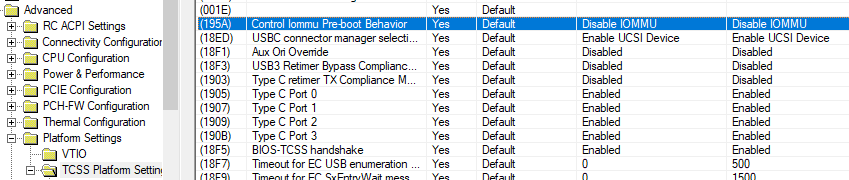
But on the device (after flashing and reseting) it still comes up like this:
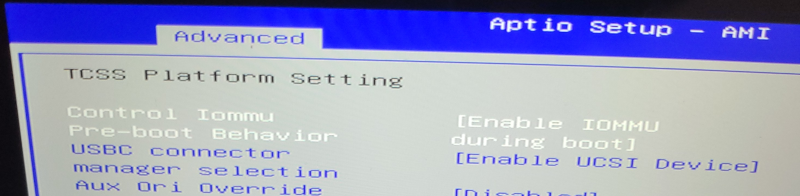
Context:
I am once again messing around with my gaming device (a OneXPlayer by OneNetbook - or “OXP” for short).
The first chapter of my adventures with this device can be found here:
Please help me with modding the OneNetbook’s One X Player
The manufacturer has since released a BIOS update (Oct 19, 2021 @ https://www.indiegogo.com/projects/onexp…le#/updates/all):
https://1drv.ms/u/s!AilYUA_Au4xWxHaaOM_F-BFrrE3f?e=yp9BPk
I am trying to enable the hidden menus in this file “T08_1195_01P_V918_01.bin” and set some default values.
While I did succeed in unhiding the menus, my default values via AMIBCP are not sticking :-/
I have attached my modded BIOS in case someone wants to take a look.
Thank you very much for any support ![]()
MyMod.7z.001.zip (6 MB)
MyMod.7z.002.zip (263 KB)