I think I can put these items with AMIBCP, in DMI Tables, right? But I don’t konw what each “Type” corresponds to = =
@June_Da_Pek - Yes, you can do with AMIBCP sort-of, but that will break the FIT Table and BIOS may brick or microcodes wont load properly.
So, you have to do the mod with AMIBCP, then with UEFITool 25.0 pull BODY of AB56DC60-0057-11DA-A8DB-000102EEE626 out (Expand twice to RAW, then extract BODY of RAW), and replace in other known OK BIOS, so FIT Table does not get broken
For first image above "System Information" to put serial in DMI at AMIBCP, go to System Info, and in #4 slot under #3 - 2.0 put Serial, then save, then pull out BODY of module mentioned above and swap back into known OK BIOS
But again, this information is NOT there by default, always only "Default string" or generic Data like 0123456789 for stuff like this, or blank (FF/00/30 etc)
I search and find the GUID AB56DC60-0057-11DA-A8DB-000102EEE626, but this file can not expand and it is not raw file ,it can just save as bin file when I right click and choose Extract body.
Ohhh no,My AMIBCP 5.0.2.0023 can’t save this change, the program will stop
@June_Da_Pek - Sorry for any confusion, AB56DC60-0057-11DA-A8DB-000102EEE626 is a sub-GUID of DAF4BF89-CE71-4917-B522-C89D32FBC59F
I simply meant to expand DAF4BF89-CE71-4917-B522-C89D32FBC59F fully down to AB56DC60-0057-11DA-A8DB-000102EEE626 (And sorry, I thought that said RAW without looking back)
So after AMIBCP edit you extract and replace body of AB56DC60-0057-11DA-A8DB-000102EEE626 into NON-AMIBCP edited BIOS, as you see in this image below
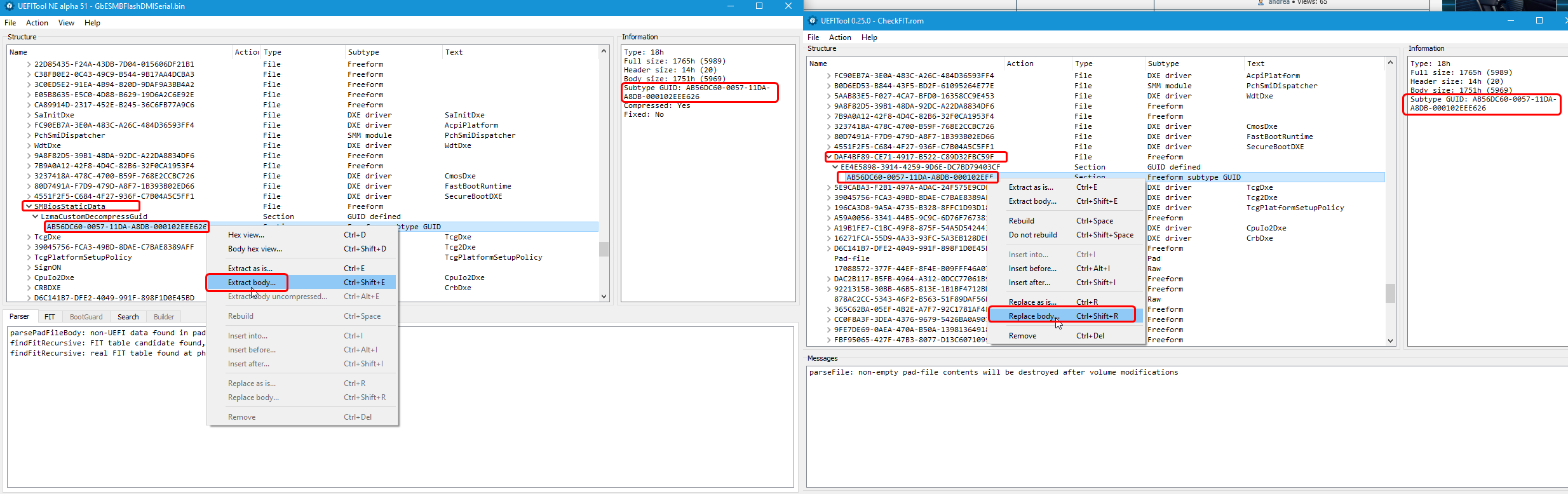
Use AMIBCP 5.02.0031
I have a similar problem. I have a MSI GF75 Thin 10SCSR. I have failed to update the bios and now I just have a black screen. I did take a dump of the bios afterwards - anybody who can help me make a file so I can reflash it?
Here is the link for the dump: Easyupload.io - Upload files for free and transfer big files easily.
Here is the newest CORRECT bios file: https://download.msi.com/bos_exe/nb/E17F4IMS.108.zip
Hi guys, I bought a msi a320m pro vd/s motherboard with corrupt bios, no backup of old bios, I use another eeprom and programing with ch341 programer, put bios on mobo. Everything works, but there is no UUID and SN number in the bios. How do I find the UUID/SN number?
Thank you.