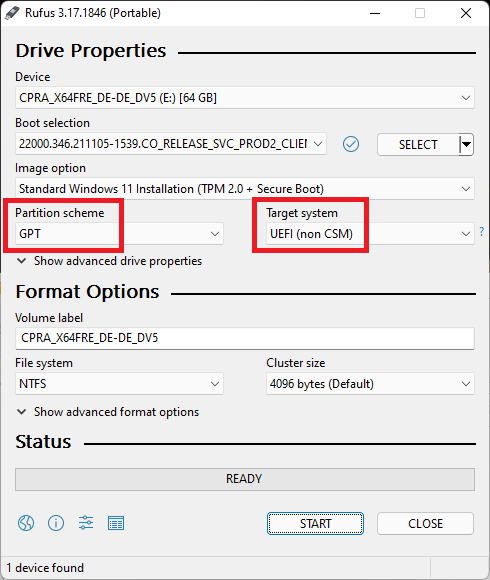@MeatWar
I’m new to the forum…I got this far because of my problem. I googled and found this forum. I didn’t even know it was possible to modify bios. I understood that bios was just the manufacturer’s thing.
what is “bypass off course” ???
Thanks.
Edit by Fernando: Fully quoted post replaced by directly addressing (to save space)
@Episcopal : MeatWar meant, that you may have to bypass the Win11 Setup check whether your specific system (resp. its BIOS) matches the minimum Win11 requirements (e.g. Secure Boot and TPM 2.0). Do what MeatWar has proposed and do a Google search for "Windows 11 bypass".
@Fernando … I used rufus to bypass tpm2.0 and secure boot. However, in the installation of win11, as I said before, it blocks the installation from installing on nvme saying that the bios does not offer boot on this drive. win10 did not block the installation, but asked to convert the disk to standard GPT. The win11 not even with gpt installed.
I just saw a video, in my native language, saying to edit the registry during installation. For me, editing the registry was done with the system installed. I see you need to edit it at install time.
Thanks… Fernando and MeatWar.
You have to install the OS onto the NVMe SSD with GPT. Otherwise you cannot boot into the OS.
This is how the Rufus GUI should look:
Well, as I said earlier, I didn’t know it was possible to edit the bios. I know this post is not for this type of question, but is it possible to put new instructions on the i7 that you have on the i9 processor?
Just an ignorant question.
@Episcopal :
Your last post is completely off-topic and will be removed here.
If you have a question regarding a specific BIOS modding procedure, please post it either into the appropriate thread of >this< Sub-Forum or create there a new thread.
Don’t forget to describe what exactly you want to get modified.
hi…i am veru new in this… i was trying to install a nvme kingston nv1 to mi 3rth generation pc, my motherboard in an asus p8z77-m and reading a lot i understood i need a modified bios… i dint have any idea how to do that… so please…does any body have that bios mod? share it to me please…i found another p8z77 models mod bios like the pro version or v, v lk, etc versions. do you know if that bios mod from those motherboard works in my p8z77-m? i will be waiting your answers…
@HansForenzaArata those bios are not the same as yours. You will need to mod your boards specific bios.
@HansForenzaArata : Welcome to the Win-RAID Forum!
This thread has been designed for users, who want to modify the BIOS themselves. That is why I have written a Guide about how to do it.
Users, who are are not willing or feel unable to follow my guide, should better post their request into >this< Sub-Forum.
By the way - >here< is a post with an attached NVMe modded BIOS for the ASUS P8Z77-M.
Good luck!
Dieter (alias Fernando)
Hi everybody,
Thank you for your great tutorial. I followed it to patch the Bios of my HP 800 G1 Tower in order to Support NVME SSD PCIe for Booting, and I wouldn’t want to make a mistake.
I modify the bios backup with MMTool because UEFITool modified a non-empty pad-file (but in the last Volume, not in the same Volume I modified):
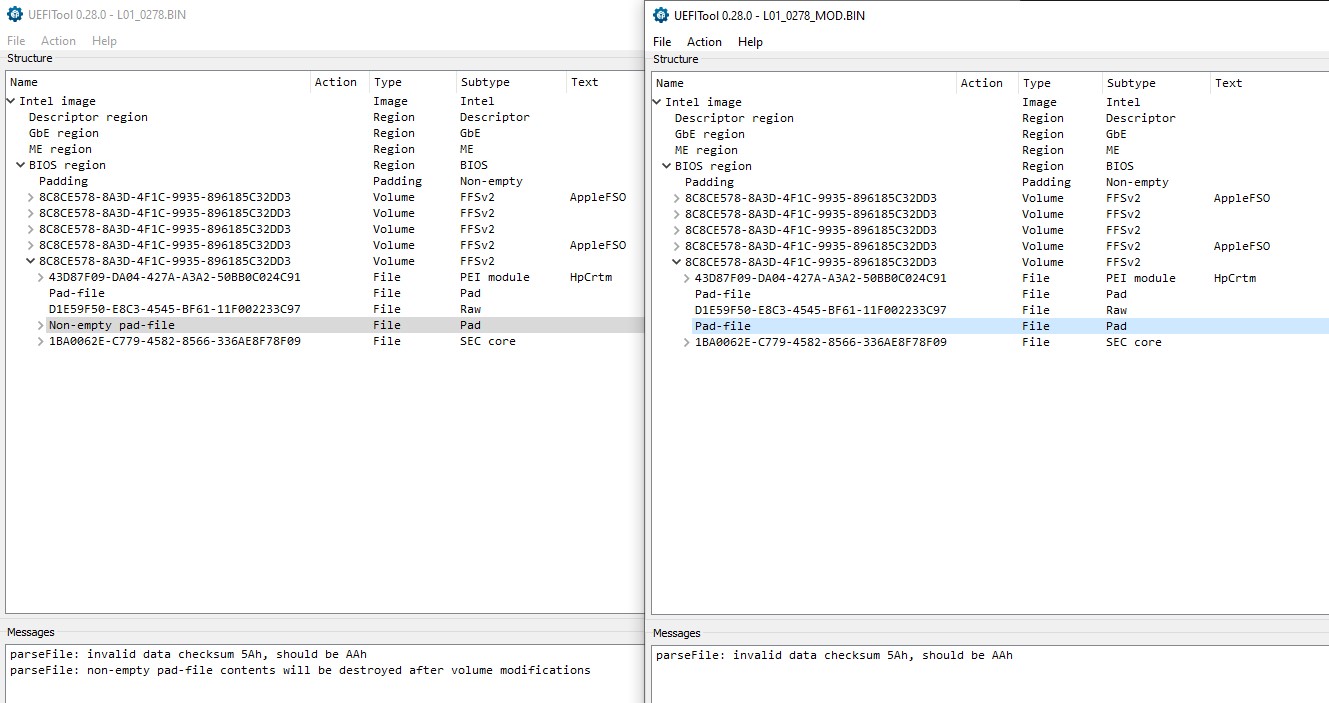
But MMTool add a freeform before my NvmExpressDxe_4 driver:
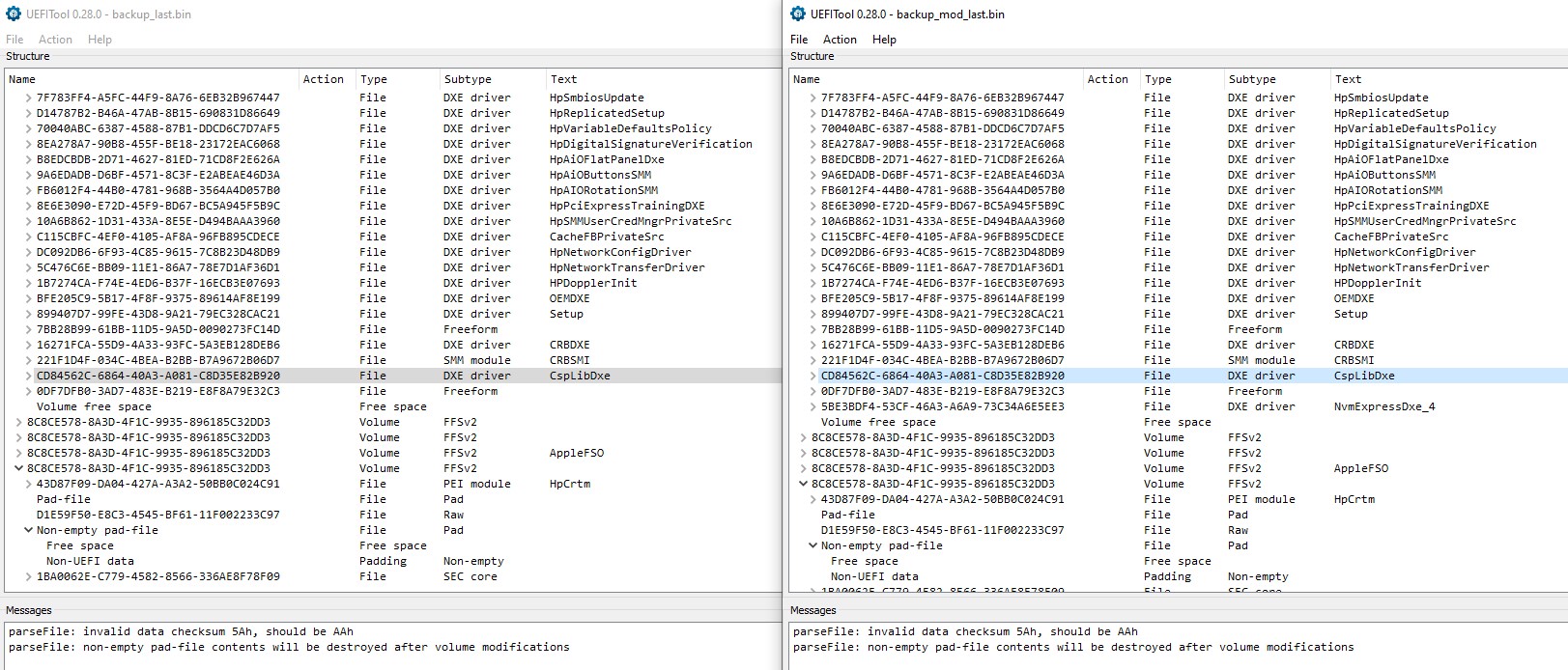
Is it normal?
I was wondering if someone could verify my BIOS mod.
Please find both the original and modded version with MMTool.
Thanks in advance!
bios_backup.zip (3.78 MB)
mod_bios_backup.zip (3.79 MB)
@balades67 : Welcome to the Win-RAID Forum!
Your modded BIOS looks fine for me.
The MMTool has added just the NVMe module and nothing else, but below the Freeform module, which is correct. Within the DXE Volume of the original BIOS the latest/undermost module with a GUID is the Freeform one. So the MMTool has inserted the NVMe module into the correct location. It is now the undermost within the DXE Volume.
Good luck for the flashing procedure!
Dieter (alias Fernando)
Just succsessfully modded Asus P9D-I BIOS and booted from M.2 NVMe connected via PCIe addon card only following this instructions. P9D-I has BIOS chip in 8 pin DIP package and it was easy to remove it, read, modify and reflash with CH341A programmer (had to do 3.3V mod on programmer prior). Thank you!
@boris.dragicevic : Welcome to the Win-RAID Forum and thanks for your feedback!
Enjoy the speed of an NVMe SSD!
Dieter (alias Fernando)
Greetings.
Great forum here. I have a dual xeon ASUS Z9PD-D12 mb. According to few posts here users were successful modding the bios for this MB.
I recently Purchased Crucial P5 1GB nvme drive with 4x adapter
I encountered many issues trying to mod this bios:
-issues with flashing bios. none of the asus tools (asus easy flash, bios recovery, bupdater) would work. eventually flashed using afudos.exe
-followed guide to repack .ROM as .CAP but that didnt work either (checksum verification error when trying to flash)
-my first modded bios (using the first procedure) did not show the ‘PATA’ drive in bios
-second modded bios (using the second procedure) appears to have worked and when I select legacy boot options in CSM I can see ‘PATA’ drive when nvme is inserted.
But there is an issue. Windows will not boot/start with the nvme drive installed. Im not saying boot off the nvme… it wont start at all (booting from original sata SSD) with nvme drive installed.
Computer boots, initial windows loading screen appears (with the circling dots), the moment that desktop background is supposed to be displayed the machine freezes.
Upon restart, computer boots into windows startup repair - sometimes it loads it sometime freezes during the process.
I managed to boot it once into safe mode (other attempts resulted in freeze during startup), but then when i attempted to open disk management, machine froze…
With nvme drive removed all is working well
I came across some posts saying that some MB utilities may cause similar behavior. I dont have anything like this running in this machine. There’s virtualbox running and cpu temp. thats about all.
Also saw few posts saying that those Crucial P5 nvme’s might be temperamental ?
The drive works in another computer (Gigabyte aurous z390) without issues and benchmarks look as expected for this model.
Anyone experienced can comment on the issues and how to resolve them ?
@mops : Welcome to the Win-RAID Forum!
Since your NVMe SSD and its M.2>PCIe adapter seems to be working outside your computer and you are obviously not even able to boot off your currently used SATA connected system drive, when the NVMe SSD is connected to your mainboard, I see only these possible reasons:
a) The NVMe SSD isn’t properly connected to your mainboard or
b) your used PSU is not strong enough to deliver the required power to all connected devices while starting your computer (powering on the PC is the most stressing action for the PSU).
To find out the exact reason for your issue, please check both points.
Furthermore it would be fine, if you would give us some information about your currently used OS and boot mode (Legacy=MBR or UEFI=GPT).
Regards
Dieter (alias Fernando)
@Fernando Thanks for super quick reply.
On your points:
a) unlikely. I tried different pcie slots, same behavior in every one. nvme drive works (via the same adapter) on z390 mb. also tried in another older MB (amd/asrock), windows setup detected the drive, but wouldn’t install windows because that specific MB would not allow to boot from the drive (needs bios mod also)
b) unlikely. its 650W, i had it working with high eng GPU’s and currently there’s only an low end gfx card in it (quadro nvs 295)
c) Windows 10x64 pro with UEFI. about 10 drives in the system including one ssd. i tried unplugging all drive except the system ssd - same behavior.
i’ll try to run some live usb linux to see if the drive is detected there. I have not cloned the system drive to nvme… currently just trying to boot the system to see if Windows can see the drive, but windows fails to start with nvme attached.
Good morning, first of all I would like to thank you for the high information content on this forum, I am new to these situations and have tried several times to make my nvme m.2 2280 boot in windows 10 with the GA-H61M-S1 V2 card. 1 following the forum, I know the problem, it is little of my knowledge and I would like to know if you can make the update file of the aforementioned bios available, I will be grateful.
Edit by Fernando: Non-English text and double post removed (to save space within this voluminous thread)
@GMJ
As u can see here: [HowTo] Get full NVMe support for all Systems with an AMI UEFI BIOS (141), its easy task.
Now share ur mod file to check it or report the issues/steps that ur having trouble with.
EDIT: Tried but not succeed… explain better wots fails to u.