i cant update look original bios and yours
i cant update look original bios and yours
i using windows 7 tried on windows 10 still dont update bois
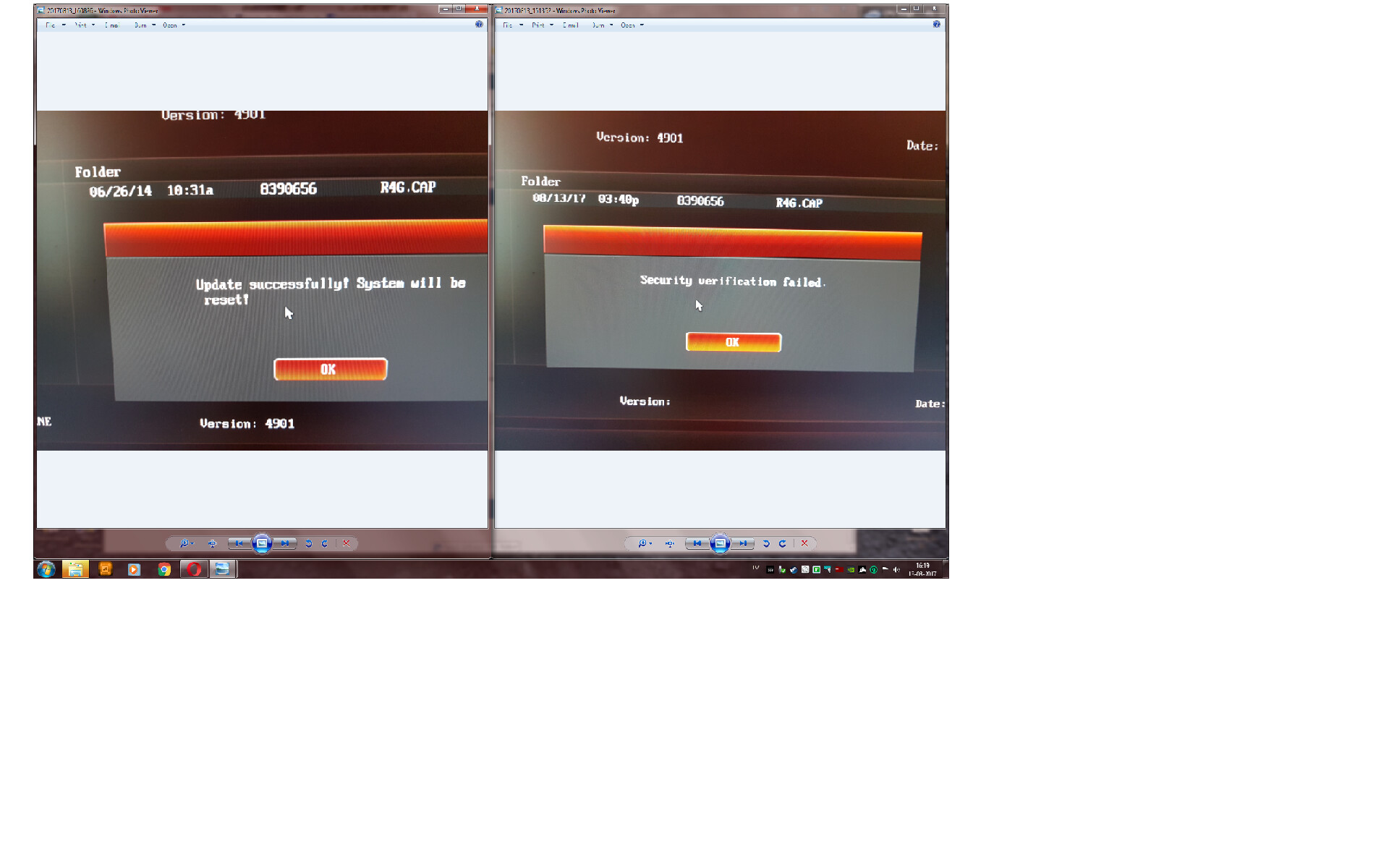
You have to use a FAT32 or NTFS USB pendrive, unzip bios file I’ve attached before,
put your USB pendrive into the USB port for the USB Flashback procedure.
Follow this guide :
https://www.youtube.com/watch?v=EN6xd4EXW1w
Of Course, you have not to disassembly your motherboard but simply put the USB stick
into the correct USB port, press the USB Flashback button (2 chains icon), and wait until
the flashing procedure (the flashing light) stop blinking.
Then, press Clear CMOS button (the one with the green circle) unplug the usb stick and
power on your PC. It should work fine.
I just wanted to add a word of warning. Only hit the clear cmos button after you know the operation was a success. Clearing cmos too soon could cause an issue!
i did it! it show me in bios like this, below, but not in option when install windows on.
i just tried windows 7 dvd install, but nvme dosnt show on installation. tried it UEFI no results. looks like i am doing something wrong.
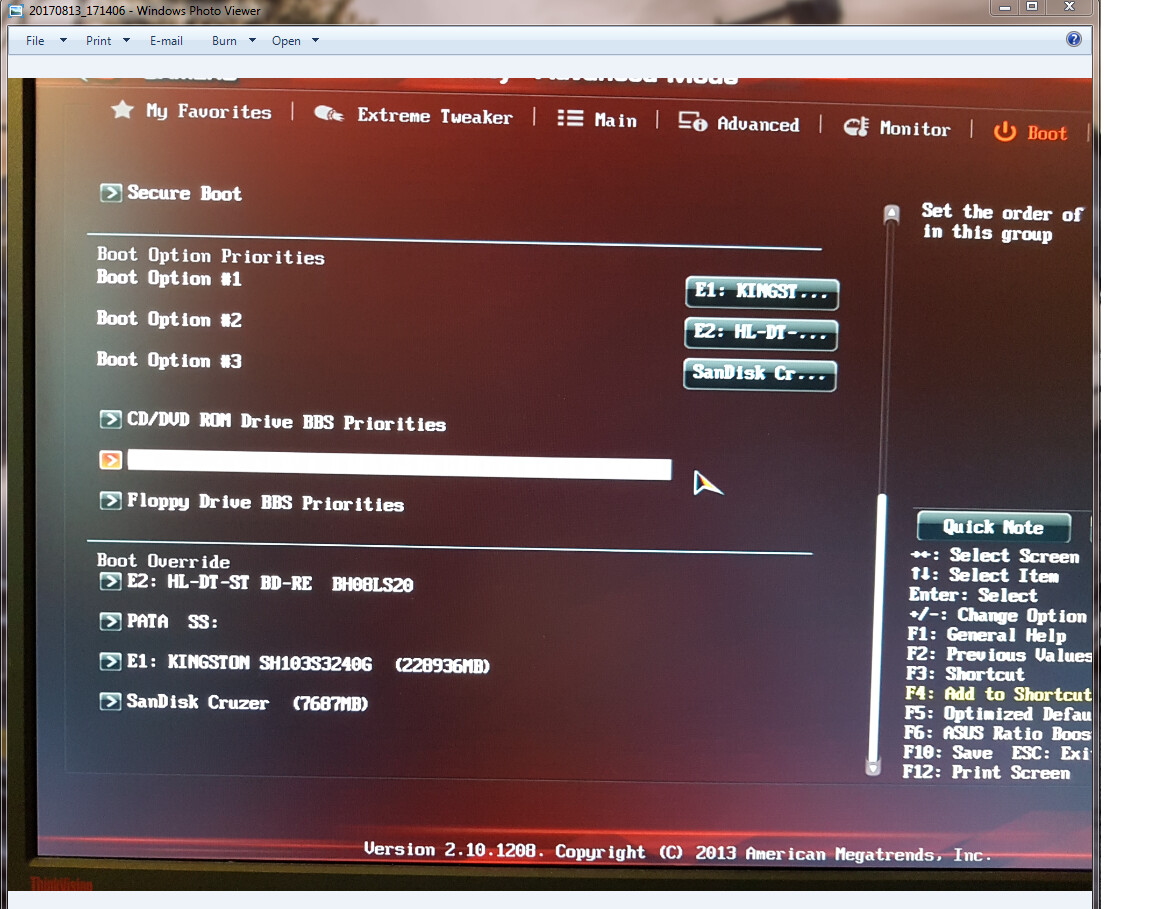
You have to create a UEFI GPT pendrive with Rufus and a valid
Windows 10 ISO image
If you want to use Windows 7, you first need NVMe driver to be
loaded during the setup process, as Windows 7 is not able to
detect the NVMe devices, while Windows 10 does.
pata: SS is the NVME drive but no real name on it.
huuuu, ok, i will tried to make, never did it before.
For a correct Windows 7 detection, you need the NVMe driver, which can be found
on this forum.
Hi guys ! Would it be possible to have a link to download the bios for asus X79 sabertooth with nvme support for a samsung 960 evo and bios configuration to install windows 10 please?
i will tried one more time, first time didnt work, recognize usb but didnt go further, says no bootable device! i just dont understand why there is no an easy to do it! i have rampage iv gene x79, i7 4930k, 16 gig ram. shod i sell it and get i7 7700k???
Did you ever read the start post of this thread?
sorry, i dont understand lots of things here. still learning. but thanks to Sylar76 help i did it, install windows 10 and it works. only i need windows 7.
Registered just to say thank you! I was about to give up and go with USB booting but following the guide in the first post worked for me!! I got my Supermicro MBD-X9SCM-F-O motherboard booting Fedora Server 26 from my ADATA ASX7000NP-128GT-C XPG SX7000 (plugged in a Ableconn PEXM2-SSD M.2 PCIe adapter).
Followed the guide to modify the latest BIOS (which I’ve previously flashed before modding), flashed the modded bios file I created in a Windows 7 VM, rebooted and re-set my BIOS settings, and then re-installed Fedora 26 on my NVMe SSD (made sure to boot the installer in UEFI mode, not legacy mode). Upon reboot my newly installed OS booted up no problem.
Thanks again!
@Robpol86 :
Welcome to the Win-RAID Forum and thanks for your feedback! I am glad, that you succeeded and that my guide helped you.
Regards
Dieter (alias Fernando)
Thank you for figuring this out and maintaining this forum. I was able to follow your instructions perfectly to get Windows 10 installed on a new Samsung 960 Evo M.2 drive (on a PCIe adapter board) and booting on an Asus P8Z68-V motherboard.
For what it’s worth, I was able to use the standard Windows 10 install DVD with no modifications. I am very glad that I did not in the end having to upgrade MB/CPU/RAM when they are working just fine and would have provided minimal system improvement for relative cost.
Thanks!
@Exidy :
Welcome to the Win-RAID Forum and thanks for your positive feedback!
It is fine, that you now are able to boot off a modern NVMe SSD and to enjoy its performance while using an old and natively not supported Intel 6-Series Chipset system.
Regards
Dieter (alias Fernando)
Hi, I am hoping to update Asus Z87-Plus to support NVME but above mentioned pre-condition is worrisome.
I am currently using RAID 1 on 2 HDDs connected, what is the reason not to use RAID?
is there a workaround to keep using RAID 1 in Windows 10 even with Intel SATA Controller set to IDE or AHCI?
Thanks.
@juliusre :
Welcome to the Win-RAID Forum!
Hi, I am hoping to update Asus Z87-Plus to support NVME but above mentioned pre-condition is worrisome.
If you read the complete context, you will realize, that I have written about “the best pre-conditions for a successful implementation and configuration of an NVMe SSD as bootable system drive”. That means, that you may be successful even when you are by leaving the current SATA mode setting as it is now (RAID).
I don’t know the exact reason. Some users reported, that they were not able to boot off the NVMe SSD, when the Intel SATA Controller was running in RAID mode.
Not really. If there should be an interference between the RAID mode of the Intel SATA Controller and the functionality of the PCIe connected NVMe SSD, you may have to decide, which option is more important for you: booting off an NVMe SSD or using an Intel RAID configuration.
Regards
Dieter (alias Fernando)
You can use RAID in software mode (from Intel’s RST), even if you have set AHCI mode.
AFAIK it is not possible to create a new Intel RAID array or to manage an already existing Intel RAID array from within the Intel RST Console, when the Intel SATA Controller is running in AHCI mode.
The only possibility to get a RAID configuration while running the SATA ports in AHCI mode is to create a Software RAID from within the Win8/10 Disk Management. >Here< is a guide about how to do it.
Disadvantage for the user juliusre would be, that he has to save the RAID data and to break the existing RAID array before he can create the “Software RAID” and re-paste the saved data onto the new Software RAID.