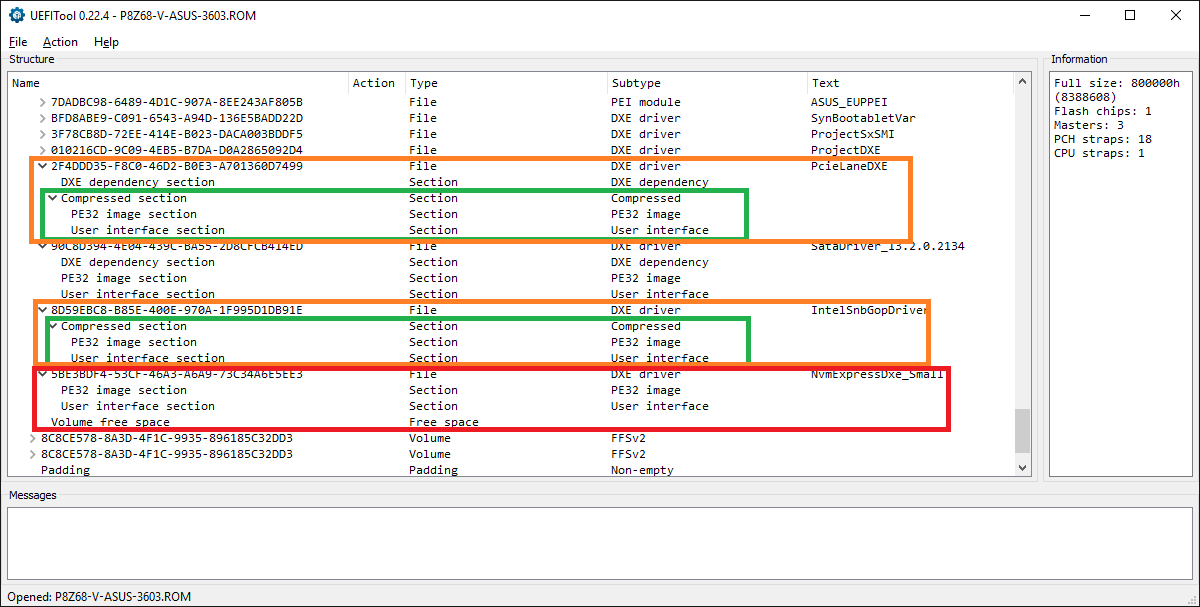@Ajalle :
welcome to the Win-RAID Forum!
You may have to flash the modded BIOS from within an USB Flashdrive by using the appropriate AMI AFUDOS tool. Please have a look into >this< thread.
Good luck!
Regards
Dieter (alias Fernando)
@taccess :
I have checked the modded BIOS. The modification result looks as being perfect.
What could it be then that "windows Boot Manager/960 Pro " is not visible?
Is it possible that this cant work on my system ?
i am happy to go back to the 950 pro but… i would rather not (:
I have tried so many different bios settings
I have tried usb uefi fresh install + magician clone from a working uefi win 10.
what to do…
@taccess :
You will not see an entry “Windows Boot Manager / 960 Pro” unless the EFI bootloader has already been successfully installed onto the boot sector.
To get it, you should not clone anything, but just do a clean install of Win10 in UEFI mode onto the NVMe SSD as I have written within the start post.
After the OS files have been copied from your USB pendrive onto the NVMe SSD, you will see the “Windows Boot Manager” within the list of the bootable devices.
I just re did everything from beginning
Rufus
1) open rufus
2) load win 10 iso
3) gpt + fat32
start > copied to usb
4)Started z820 with nvme 960 + win 10 usb
5) Install win 10 to 960 as per start post instructions
6) z820 reboots after installation but cannot see the 960 in BIOS
i have checked and triple checked everything i don’t believe its possible on z820 ! Unless you have other suggestions !
Thanks
Have you good news for me!
how did you get the modded bios to flash on the z820? hp uses a checksumed bios and if the checksum is changed the bios update fails
@taccess :
Please enter the BIOS and look for a Disk Drive named PATA_SS.
If you don’t see it, your modded BIOS has not been successfully flashed.
Hi David
I used a USB and it said flashed successfully ! I did it like 4 times
Is there a way to check if the flash included the nvme DXE ?
Check sum : is there any info you can provide that I can use to get this to work please ?
Thanks
Hi Fernando
Can’t see PATA_SS
The flash says successfull , could it say successfully flashed but not include the Nvme DXE ?
If so is there another way around this to put the nvme DXE in the bios ?
i decided to open the z840 ( which is NvmE compatible ) bios and extract the nvmeexpressDXE + NVMeSmm. I then inserted them into the z820 bios and still no joy.
Fernando i have noticed in the z820 DXE section that there is a sub directory for each DXE called "Compressed" and in this compressed sub drop down is where the " P32 image Section" files and "User interface Section" files seem to need to be for ALL DXE Files in UEFITool.
I am thinking maybe this is the problem because when i insert the provided NvMeDXE into the z820 bios using UEFITool it leaves the P32 +User section files UNcompressed with NO drop down sub directory…!
Any idea on how to create a compressed sub directory ?
@taccesss:
The sort of compression has no impact on the functionality of the DXE Drivers, which are stored within the DXE Driver Volume of the BIOS…
You will not benefit by trying to get the “P32 image section” and “User interface section” of the DXE Driver named “NvmExpressDxe_Small” compressed. Be happy, that both sections are stored uncompressed. This allows you to extract the “pure” NvmExpressDxe_Small.efi file in an uncompressed form by using the UEFITool.
If anyone has advice for HP systems and getting this to work is appreciated.
Thanks
https://ibb.co/nM9zsH
Hi Fernando,
Just to clarify
Please see picture above.
The green blocks are all identical DXE Drivers for the z820 ( Notice the layout )
The orange blocks are the compressed P32 Image section + User Interface Section within each and every DXE for the z820.
The red block represents the inserted NvME DXE ( Notice its layout is different and i am assuming that this might be the problem ?)
I am offering anyone a $100 USD PayPal Gift GUARANTEED if you can successfully get my 960 Pro to load on its own through the BIOS as “Windows Boot Manager” on my z820.> ( Hope i haven’t broken any rules ) I know this can be done the question is how.
Thanks
EDIT by Fernando: Unneeded fully quoted post removed (to save space)
I have done it and everything looks to be fine.
By the way: I recently modded very often the latest BIOS for my ASUS P8-Z68-V mainboard to test the functionality of the “small” NVMe module. Although the related DXE Driver Volume looked very similar to the one of your modded z820 BIOS (see my below inserted picture), everything worked fine on my side (I was able to boot instantly into the OS, which was located on the NVMe SSD).
Conclusion: Your problem has obviously not been caused by a wrongly modded BIOS, but by a failure to get your modded BIOS properly flashed. Neither your problem nor our discussion matches the topic of this thread. A much better location would be >this< or - even more specific - >this< thread.
Hello all, any way to add nvme boot support into GA-P55-UD3L and 78LMT-USB 5.0 ? Both boards have SATA2 controllers, from my little research clover method will work right ? Thanks for the info
@bob_the_ripper :
Welcome to the Win-RAID Forum!
Only systems with an AMI UEFI BIOS are supported by this thread. Your 2 mainboards do not have an UEFI capable BIOS.
Yes, please post your questions into the related thread. This one is not suitable for you.
Regards
Dieter (alias Fernando)
Hi, is there a recommended PCIe - M.2 adapter that is recommended? My chipest is Z68. Own Legacy Bios, heatsink are advantages.
Hello. I made an account here to say, 1) thank you for this process, and 2) when installing the driver to an asus P8Z68-V GEN3 BIOS it allows boot from a nvme drive, but other data controllers stop working and no other drives ate reported to windows. Any ideas on how to correct?
@Omegapsy :
Welcome to the Win-RAID Forum!
It is possible, that 2 of your SATA ports are using the same lanes as the PCIe slot, where your NVMe SSD is connected.
So I recommend either to use another PCIe slot for your NVMe SSD or to connect your SATA connected HDDs/SSDs to other SATA ports and to report here what happened.
Regards
Dieter (alias Fernando)