Hello! Has earned. I used the version of "Small". Motherboard Asus z87 WS, ssd intel 760p series. Thank you very much!
@MOTOR :
Welcome to the Win-RAID Forum!
It is fine, that you succeeded, and we are glad, that we could help you to get the NVMe SSD running as bootable system drive of your Intel 8-Series chipset system.
Enjoy it!
Dieter (alias Fernando)
Sadly, this method didn’t work for my MSI Z68MA-ED55 motherboard. The insertion was successful, the flash was successful, I disabled the SATA ports and tried to install Win10 with a USB drive, but Windows couldn’t be installed to it, and I had to go back to using my Clover USB boot. But that works quite well, so I’ll continue using it and wait and see what develops as far as BIOS mods.
@Fignon :
Welcome to the Win-RAID Forum!
I doubt, that you have done the procedure correctly.
Questions:
1. What lets you be sure, that the insertion and the flash of the modded BIOS was successful? Did you see a Disk Drive named “PATA_SS” within the BIOS thereafter?
2. Why did you dsable the SATA ports instead of unplugging the connected drives?
3. Why couldn’t you install Windows onto the NVMe SSD? Has it not been detected by the Win10 Setup or did you get any error message?
Regards
Dieter (alias Fernando)
Thank you so much for this work! My x79 chipset is still running strong and this was one of the add ons that I really wanted. Holding off on upgrading until Spectre/Meltdown is fixed in an upcoming chip.
I’ve successfully inserted/flashed the small NVME bios, and am getting ready to re-install windows (it’s overdue and I just upgraded to a Xeon ES 1680 v2). I also got an Optane 900p 480GB. Currently I have a samsung 850 Pro as the OS drive and the optane is just plugged in and formatted.
I did have a question on performance.
Looking at my benches below, some performance is stellar, but 4k single threaded seems to be under performing. Any ideas what could be the cause? I’m wondering if on my ASUS P9X79 pro, that I’ve flashed the bios too, is not doing good 4k read/writes due to the shared PCI 3.0 bus. Most of the other benches I have seen for the Optane have significantly higher 4k, but they are using them on modern motherboards.
I have overclocked my Xeon to ~4.2ghz and it does increase the single threaded performance but not by much (~280 - 300)
Here are benches - I’ve tried the card in different slots but all behave similarly. All the PCI 3.0 bus slots are unfortunately shared - and I can’t find away to assign them to different IRQs.
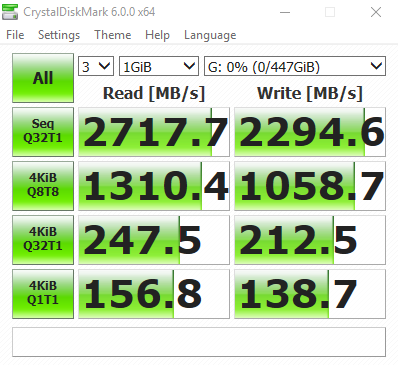
and this one (4k seems really low here on write):
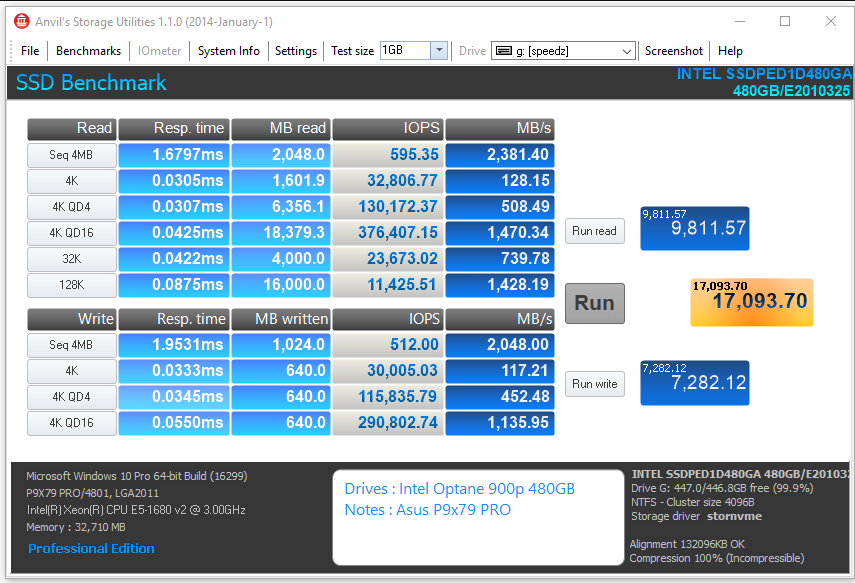
EDIT by Fernando: Inserted pictures resized and directly attached to save space (pictures can be enlarged by clicking onto them)
@Zervun :
Welcome to the Win-RAID Forum!
Did you enable both Write-Caching options of the NVMe SSD (right-click > “Properties” > “Policies”)?
Regards
Dieter (alias Fernando)
You are right, it is not enabled - however it gives me an error message
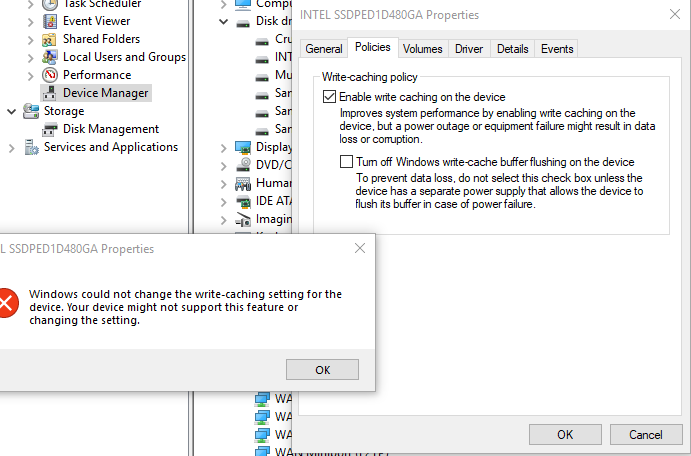
Of note, I have not installed any of the intel chipset drivers other than the default windows ones it did on the windows 10 install. Perhaps I need to. I saw the thread on the forum about intel drivers.
No, these INF files have no impact on the performance.
You are right - I had already installed the chipset drivers before. Whats odd is the write-caching box can be adjusted on my other SSDs just not the optane.
I’m going to do a clean install of Win 10 on it as the OS drive and see what it does
As you can see here, I have the same behaviour with my Intel 750 (non-Optane) SSD:
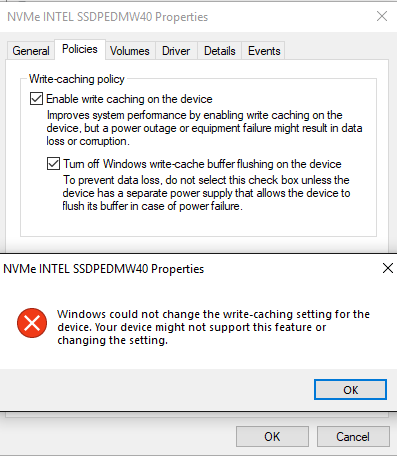
AFAIK it is not a bug or an issue, but a feature of the Intel NVMe SSDs, whose write-caching is already enabled from scratch.
This will not change anything.
Mine actually isn’t enabled by default. My previous screenshot I had clicked “enable” without it being checked, it checked it, then popped up the error so it looked like it was checked.
When you exit out of the error it goes back to the default where it is unchecked. I’m thinking of maybe redoing/flashing the bios again
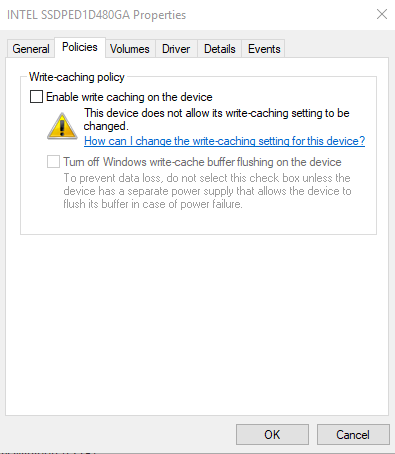
This is wasted time and will change nothing.
You were right on both accounts - I tried it anyway using the non-small bios. Still would not let me adjust the write-caching before or after the the fresh install.
I was able to successfully (following your instructions) install win10 on the optane. Even if some of the numbers are not as high as other benches I have seen it feels extremely fast. I’m guessing the single threaded numbers that are lower than other benches I have seen are due to the motherboard limitations.
I am just appreciative that I am able to use it at all! Thanks for all your work
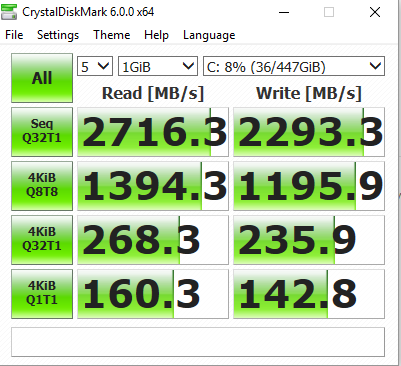
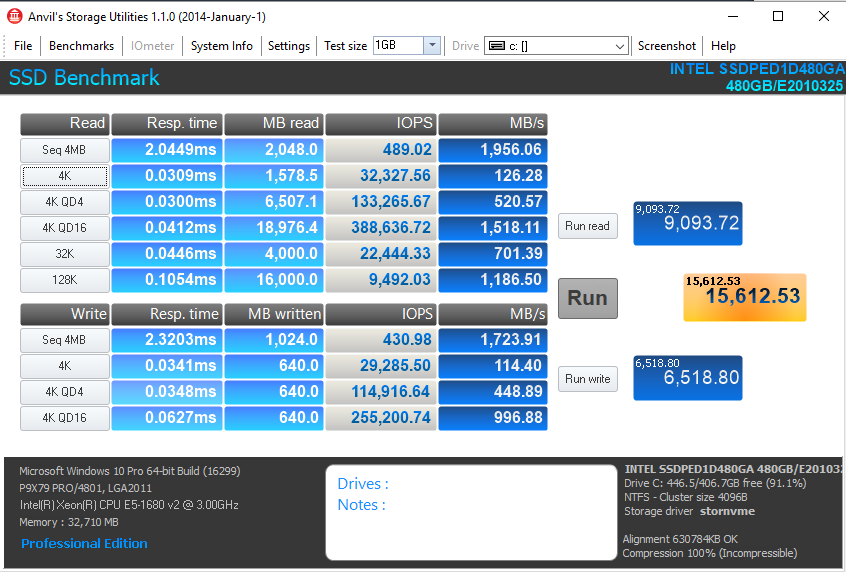
What are the possibilities of getting NVMe support (aside from booting from such an SSD) on an AMI UEFI of a series 5 motherboard, such as my Intel DH55HC?
@moriel5 :
Whithin >this< Sub-Forum you will find some guides, which are usable with Intel 5-Series Chipset systems.
Well, I had taken a look at the subforum, however there is nothing there that met my expectations, since I was looking for the same thing that is located here, just compatible with 5-series AMI UEFIs.
And this is due to complete ignorance, but how do you know that this procedure requires at least a series-6 AMI UEFI?
@moriel5 :
The problem is, that the big majority of the NVMe SSDs need a suitable EFI BIOS file to be able to boot directly off the NVMe SSD. Only a very few NVMe SSDs (like the Samsung 950 Pro) have an in-box “LEGACY” mode Option ROM module, which can be loaded with older, non-UEFI systems like the Intel 5-Series Chipset ones.
I may be misunderstanding you, however the DH55HC is a UEFI system.
I doubt, that Intel has built 5-Series Chipset mainboards with a functioning UEFI BIOS.
Were you able to open the BIOS and did you detect any “DXE Driver” modules in it?
Apart from that you can forget your idea to get full NVMe support with any Intel mainboard, because you will not get any modded Intel BIOS successfully flashed (due to Intel’s specific BIOS protection methods).
I have booted both x64 and x86 UEFI images in the past (Linux live images, I generally use MBR for the ease of using the same OS with completely different hardware), and the BIOS has UEFI settings in it (including disabling legacy boot), so the DH55HC definitely supports UEFI properly.
As to the modules, I am not really sure which modules are those, so I have extracted all files/folders that contain DXE (case-insensitive) in their filenames from the .BIO file that corresponds to my current version (the latest).
About full NVMe support… If it’s impossible, I can live with that, I was simply hoping for future support for when I will have the money for one.
But perhaps unlocking ME could help bypass those protections?
Update: I have just read the entire story about the difficulty in modding Intel .BIOs files, so I’ll revisit this once my SOIC clip arrives from China.
DXE Files from TC0048P.BIO.zip (415 KB)