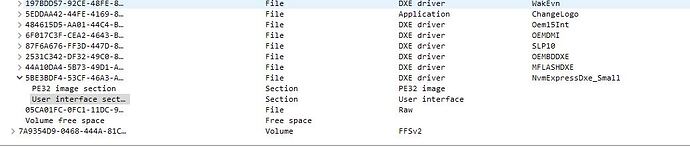@lime :
Forget the idea to create an Intel RAID0 array consisting of 2 NVMe SSDs with your Intel 8-Series Chipset mainboard.
A much newer Intel Chipset system from 100-Series up is required to do it.
Don’t have the money, my old board works well. Anyways earlier i found a way to do this. Apparently 8 series and 9 series are well adaptable, it has the feature but just not turned on. All i have to do is get the right BIOS tools to enable em’ thanks.
@lime :
Why do you want to create an Intel RAID0 array consisting of NVMe SSDs at all?
And what has your request to do with the topic of this thread?
Fernando,
following your suggestion on the Samsung 950 PRO I still have a little doubt, you guide is very clear but I’m afraid of messing up the MB and bios ![]() (a little afraid a do a mess and brick the MB
(a little afraid a do a mess and brick the MB ![]() )
)
My MB is an Asus P6W6 with Xeon E5530 processor and I have a 950 PRO.
Sorry for the dummy question but what is the CSM? will it impact performance?
When you said it will add some delay due to the module on the M.2 is it half a sec, 1 sec, 10 sec ? any idea?
Another question is: today I have W10 on a SSD and I planning to mirror the disk on the 950 to gain performance but not lose my data and profiles.
Will this work with CSM active? and with CSM disabled? (I think W10 will re adapt the drivers in case of change of the drivers but not sure)
Thank you in advance for your help and kudos for your amazing job
@msavazzi :
Welcome to the Win-RAID Forum!
The BIOS own “Compatibility Support Module” (= CSM) makes the BIOS compatible with devices, which are running in “LEGACY mode” by using an Option ROM instead of modern EFI (DXE) module. Modern computers start the fastest and run best, when the “Compatible Support Module” has been disabled. It does have a big impact on the boot time (the amount depends on the hardware components) and the system stability, but not on the performance while working.
If you just clone your currently SATA connected system drive to an NVMe SSD, you will not be able to boot into the OS, because the new system drive is not managed anymore by the on-board SATA Controller, but by the NVMe Controller of the NVMe SSD. That is why I recommend to do a fresh OS installtion onto the NVMe SSD.
Yes, it will work in both cases, if you have done everything correctly.
Regards
Dieter (alias Fernando)
Just register to tell: Thank you very much!
My Asus Z87-Pro sucsesfuly boot from Kingston KC1000 NVMe PCIe SSD!
Modification was done using NvmExpressDxe_4.ffs
Bios was flashed Using the ASUS "USB Flashback" procedure
Then i clone my windows 10 using Acronis true image in UEFI Boot mode. It automatically convert my NVMe disk to GPT and make it bootabe.
All procedure take 30 mins!
Tnx and best regards!
I was just hoping if you’d be willing to make a guide on how to get 2x nvme support on older motherboards, sorry for the off topic.
I want to be able to use 2 different ssd’s in either raid or in non raid. I was just wondering. The guide that the person posted online is kinda outta my realm of understanding but i might be able to get it done.
There is no extra guide required, if you want to connect and use more than 1 NVMe SSD.
The guide is valid to get an NVMe SSD bootable and you cannot boot simultaneously off 2 different Disk Drives.
@sao :
Welcome to the Win-RAID Forum and thanks for your report about how you switched the bootable system drive.
Enjoy the performance of your NVMe SSD!
Regards
Dieter (alias Fernando)
Hi Fernando (and everybody),
Awesome and detailed guide, thank you very much!
Unfortunately I have tried to get this to work on my SuperMicro X9SCM-F but no success yet.
I’m hoping someone can point me in the right direction to get it working…
Hardware:
- SuperMicro X9SCM-F motherboard
- Samsung 970 Evo 250GB
- EasyDiy PCIe M.2 adapter (https://www.amazon.de/dp/B01J36B75S/ref=…ding=UTF8&psc=1)
What I already did:
- create bootable USB Ubuntu 18.04 LTS installer
- insert the NVMe module NvmExpressDxe_4.ffs into the latest X9SCM-F BIOS firmware as per your detailed instructions
- flash the BIOS
- boot from the USB Ubuntu installer
- install Ubuntu to the SSD (shown as dev/nvme0n1 in the installer)
After this I see “pata ss” as a device in my boot options, but when I try to boot to this I get a “no bootable device” message.
I’ve tried all kinds of settings in the BIOS but nothing has fixed it.
If I see “pata ss” does this mean the BIOS mod and flash were both successful?
Any ideas on what else I should try?
- Whatts -
@Whatts :
Welcome to the Win-RAID Forum!
This is a Windows Forum and not a Linux/Debian one. So if you want to use a Linux/Debian OS and not Windows, you will have to ask somewhere else for help.
You are obviously not able to boot into the NVMe SSD, because the EFI Boot Manager is missing or not accessable (due to wrong BIOS settings).
If you want to boot off the NVMe SSD by using a Windows OS, you have to create a bootable USB Flash Drive with the desired Win10 Image by using a tool like Rufus and to install the OS in UEFI mode onto the NVMe SSD.
Yes, but to be able to boot off the NVMe SSD, you have to use the required BIOS settings and a matching OS, which fully supports NVMe while booting in UEFI mode.
Regards
Dieter (alias Fernando)
Hi Fernando,
I’m aware this is a Windows forum, but I was looking for confirmation that at least the BIOS flash was most likely not the issue.
I know that Ubuntu 18.04 works with NVMe natively, because I recently installed it on a different machine but also with a Samsung NVMe SSD.
Anyway, your comment made me realise that I probably didn’t install Ubuntu to boot in EUFI mode.
I’ve rechecked all BIOS settings and made sure to (re)install Ubuntu in EUFI mode, and it boots now!
I could not have done this without your info, so thanks again!
The BIOS showed the insertion was successful. Here is a snip:
I had no problem flashing that BIOS to the board. I even tried it with both the big and the small modules, and flashed both, but I had no luck.
There is a drive listed that simply says PATA (but no SS), and I cannot choose to boot to it.
I actually tried it both ways, but when booting up to Windows 10, it tells me that Windows cannot be installed to the drive, same as it did with the unmodified BIOS.
The BIOS for this board has few options, and I suspect that’s why it hasn’t worked.
@Fignon :
You cannot boot off the listed “PATA” Disk drive, because it doesn’t have an Option ROM. The only way to boot off the NVMe SSD is to do in UEFI mode. The related entry is “Windows Boot Manager”, but this option will only be shown after the EFI boot partition has been successfully created onto the NVMe SSD by the Win10 Setup.
Questions:
1. Did you disable the “Secure Boot” option within the BIOS?
2. Has the NVMe SSD been used before?
3. Which are the BIOS options within the section “BOOT”? Can you post a screenshot?
If you want, that I do a look into your modded BIOS, please attach it (compressed as *.ZIP or *.RAR archive).
Hey guys,
New to this BIOS modding and all, though I’m decently well versed in computers Anyways,
I have an Asus ROG GL552VW laptop. I bought a 256gb NVMe M.2 SSD to install, hopping I’d be able to mod the bios. I injected the NVMe module properly using the UEFI tool, then I tried updating the BIOS to it, using “WinFlash /nodate” through the CMD command and did the delete the old file and replace it with the modded one trick. BIOS updated. But I still can’t see the SSD anywhere, not in the BIOS, disk management, or anywhere in Windows 10. I either didn’t insert the NVMe module properly, or I didn’t replace the BIOS with the modded one properly, as I kept getting “Invalid BIOS file” or “BIOS file too old” or both. Any help? I spent a couple hours on this yesterday to no avail, kind of frustrating and I want to use this drive. EDIT: Just attached my modded BIOS, which I named the same as the actual BIOS. Thanks!
Mod BIOS.zip (2.58 MB)
@Ace :
Welcome to the Win-RAID Forum!
I have checked the BIOS, which has been modified by you.
Result: The insertion of the NvmExpressDxe_4.ffs has been done correctly, but what you have done (the insertion of the module and the flashing of the modded BIOS) was wasted time, because the source BIOS already natively supports NVMe.
Since the modded BIOS and its added second NVMe module (with another GUID) may have a negative impact on the boot behaviour, I recommend to re-flash the original BIOS (your source one) and to repeat trying to get Win10 installed in UEFI mode onto the NVMe SSD according to my guide.
If this should fail, I recommend to contact the ASUS Technical Support.
Good luck!
Dieter (alias Fernando)
Hey Fernando, thanks for the response!
Asus technical support and many people in other forums tell my this laptop does NOT support NVMe, only SATA SSD. I am trying to install windows via the Clover method on the SSD since I can’t get this to work.
@Ace :
On the basis of the original BIOS file and its EFI modules your ASUS notebook should be able to boot off any NVMe SSD. If your notebook should nevertheless not fully support NVMe, this failure can only be caused by other BIOS modules, which have nothing to do with NVMe.
You should ask the ASUS Technical Support, why ASUS has inserted the NVMe modules into the BIOS, although this specific ASUS notebook doesn’t support NVMe at all.
@Ace :
Note that NVMe is a logical interface specification while M.2 is a physical form factor and connector specification. Although the NVMe specification allows for other buses it is predominantly implemented over PCIe.
M.2 connectors can have support for a wide variety buses, PCIe and SATA being most widely available. Devices usually support only one of these while motherboards may have support for both or only one of these.
Unfortunately your laptop’s M.2 connector seems to only support SATA that makes the connection incompatible with NVMe.
Your laptop’s motherboard most likely has PCIe connectors, so if you really are determined, you should be able to connect your NVMe SSD to your laptop’s motherboard. You however may need to remove a PCIe expansion card, such as a WiFi adapter, if you have no free PCIe connectors.
Note that converter cables and cards exist between the various connectors and form factors of PCIe. Also note that PCIe splitters exist too (also called PCIe bifurcation) but that requires motherboard support, an unfortunately I don’t know whether your motherboard has support for that.
- There is no option for secure boot in the BIOS settings.
2. I installed Win 10 to it using the Clover bootloader prior to trying to mod the BIOS, and went back to using that after the modded BIOS failed to work. It’s in the computer now.
3. [[File:WP_20180511_17_33_56_Pro[1].jpg|none|auto]] [[File:WP_20180511_17_34_12_Pro[1].jpg|none|auto]]
Here’s the BIOS.
![WP_20180511_17_33_56_Pro[1].jpg](/uploads/default/original/2X/e/e2be507ea488d7e1063375097d1d94032741fe45.jpeg)
E7676IMS.zip (4.49 MB)
![WP_20180511_17_34_12_Pro[1].jpg](/uploads/default/original/2X/d/d09210553a4f9b79df0b6a68cb7032335350dc92.jpeg)