@AAKEE :
Which setting options does the BIOS offer within the “BOOT” section?
The ones that I can see possibly affecting this issue:
( fast boot= enable/disable)
Under CSM( compabiliry support mode) :
Launch CSM= Auto/enabled/disabled
Boot device control = UEFI and Legacy opROM / Legacy opROM only/ UEFI only
Boot from storage devices= Both, Legacy opROM first/ Both, UEFI first/ Legacy opROM first/ UEFI driver first/ ignore
Boot from PCIe/PCI Expansion devices= Legacy opROM first/ UEFI driver first
Thers also another for boot from Network devices, but it shouldnt matter?
Can I see in the BIOS that the mod is OK?
@AAKEE :
These are the settings I would try at first:
“Fast Boot”: Disabled
“LAUNCH CSM”: Enabled
“Boot Device Control”: UEFI and Legacy opROM
“Boot from Storage Devices”: UEFI driver first
Note: Don’t forget to DISABLE the “Secure Boot” option (may be available within the “Security” setion of the BIOS)
Yes, it doesn’t matter.
Yes, you should see a device named “PATA SS” (or similar).
Thanks very much, now it works.
Found another site that claimed ”fast boot disabled” and ”CSM disabled”.
I went for this and now windows 10 is installing.
I would rather like to use an option to move the existing OS( like samsung data migrator) but it didnt work before anyway( to save time during fine summer days and do the clean install later). I dont know why, I could see and select the samsung 970 evo as target drive.
[Edit]installation of w10 did work, but no boot afterwards. Can not see Pata SS or something like in the boot options so I need to check the modded bios again.
@AAKEE After Windows stops copying installation files (and restarts), you have to choose "Windows Boot Manager" as boot device in UEFI.
help, I have x97 gaming 3, I bought ssd samsung 970 evo, but it does not see either in the BIOS or in windows 7. what to do
Seems like the bios update via ”asus ai suite” was not succesfull first time. Did it again and npw I can see ”pata ss”
and ”windows boot manager” or something like it in the boot menu.
( the asus flashback would not work at all fpr me, I dont know why so I had to do it another way).
Now performing a new install [Edit] yes t worked, windows boots as it should.
I dont know if it is impossible to do a readover from the old ssd via for example samsung data migration tool?
@treeshka 1) You need Win7 SP1 compatible driver for NVMe support (download it from win-raid NVMe driver thread or from Samsung website), which has to be added manually on “select drive for installation stage” - simply click “add driver” in bottom left side of installation window. If you can’t find it, you have to use generic driver, which means updated installer for NVMe support (adding USB3.0 drives is recommended with later platform).
2) Windows instalator has to copy boot files in order for BIOS/UEFI to see NVMe drive as bootable.
Compatible MB should see it in hard drive section.
Make sure you don’t have to disable SATA ports or other stuff, to enable/“switch on” M.2 port.
Check in MB manual for information about that.
@AAKEE ASUS BIOS flashback needs FAT32 pendrive, and correct file name for update to work (in my Sabertooth X79 case, it wanted “SABERX79.cap”).
can you do this on a intel board (d5400xs) with 5400 chipset? the bios does have something called "UEFI Boot enabled/disabled"
No, you will not be able to modify an Intel mainboard BIOS and to get it successfully flashed.
If you want to boot off an NVMe SSD, you have either to use a model with an in-box NVMe Option ROM (like the Samsung 950 Pro) or to ask the Intel Support for an updated BIOS with NVMe support.
Hello! I have ASUS Maximus VI Formula. I followed the instructions and modified 1603 BIOS with NVMe_4 but cannot flash it. It’s just refusing flashing through official BIOS Updater and EZ Flash 2. Can anybody help?
How did you flash it?
@serjflint :
Welcome to the Win-RAID Forum!
You have to use the ASUS USB Flashback feature (if applicable with your specific ASUS mainboard). It is impossible to flash a modded BIOS by using the “normal” mainboard BIOS tools. For details please read the start post of >this< thread.
To whom did you address this question?
Regards
Dieter (alias Fernando)
I had very much trouble with the BIOS flashback. It would flash, the button never started to blink at all( filename ok, fixed via the asus bios renamer tool for my mobo.)
So I reverted to one of the alternate metods, installed the asus ai suite and used the update funktion in it.
How is described in the first post of the asus bios flas thread, linked to in the first post in this thread.
Update tool—> flash from file—> selected the original file, waited until the update utility had done the check, after this I pasted the modded bios with exactrly the same name into the same place as the one just selected and selected ”overwrite” in the copy options when windows asked.
After this The bios update was performed with the modded bios.
Hi all, my name is Gabriel and I have an Asus N751JK and a Samsung 970 EVO. Windows 10 detect the HDD and I’m able to install Windows on the 970 EVO but Windows dosn’t start becouse after reboot, bios dos not detect the SSD.
I followed the guide in every part but when I use winflash it tells me that the bios is not valid.
I tried using the same name and extension as the original file but got the same result.
Has anyone had the same problem?
Thanks a lot!
@raven1234 - See this guide - [Guide] How to flash a modded AMI UEFI BIOS
Or this one for AFU - [Guide] Flashing modified AMI Aptio UEFI using AFU
Did you already flash, or not? Sounds like yes, since you say not detected, then sounds like you didn’t flash because BIOS not valid.
That can be due to Security issue which is common with mod BIOS, or mod fail, either could be, you need to post your modified BIOS so someone can check which is the cause.
I renamed it to M6F.CAP and it flashed perfectly. Thanks
Lost_N_BIOS Thanks a lot for your help.
Actually no, I tried to write the BIOS but without success, winflash say not valid BIOS.
I will follow the guide you suggested me and I will post the modded BIOS.
Verily, yesterday I thought that the problem is that my BIOS is not suitable (It’s an American Megatrends of 2012 like the example pic in attachment), for example in thestructure there are not “Intel Image” or “Bios Region” line like in the example…
Thanks, I’ll do tonight when I come back home
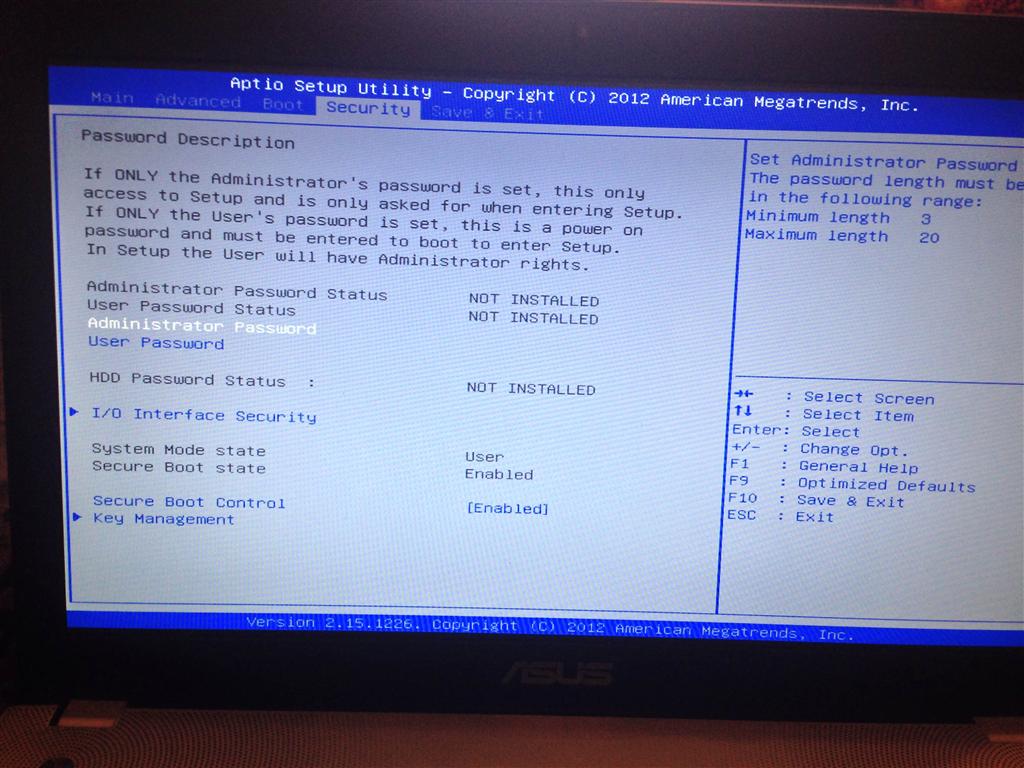
Winflash is not a tool I suggested, or would use?
Yes, I downloaded your BIOS earlier and looked inside before replying, it’s AMI as you mentioned, and uses Intel HM86 chipset. You can use AFU or Intel Flash Programming Tool (FPT)
Post your modified BIOS here before trying anymore flashing, in case there is something wrong with the BIOS mod, I’ll check and see if it looks OK
Thanks! First I’ll give you time to take a look on my modified Bios.
Later I will use AFU as you raccomend with [Guide] Flashing modified AMI Aptio UEFI using AFU