Fernando, is it important to disable Secure boot like it was said above, by saving the profile and disabling PK thing? And then turning it on?
I’m missing sometyhing here for sure…
Yes, it is, but this doesn’t help, if you are still using the original and not the modded BIOS.
@Fernando :
Fact is that I did like the instruction says - inserted a formatted in FAT32 SB 2.0 bar with the modified bios alone, inserted it in white USB port, pressed the ROG Connect button for several seconds until it stopped blinking and then restarted the PC.
What is wrong you think? Sorry for offtopic and thanks for your help.
I don’t know, because didn’t sit behind you.
Maybe you used a bad/not accepted USB Flash Drive or didn’t rename the modded BOS according to the ASUS USB Flashback rules.
Will try another USB stick. The file is named properly - R4E.CAP
Fernando, can I ask you a favor to check this modified bios if it is OK? It’s linked from ROG forum.
Thanks a lot in advance.
https://onedrive.live.com/?authkey=%21AH…958E7AE29E4BA6C
@alster :
The NVMe EFI module has been inserted correctly, but it is not the module, which I recommend to insert (“NvmExpressDxe” is outdated, the latest/best is named “NvmExpressDxe_4”).
Can this outdated module be a reason why I cannot see PATA SS in the bios after bios flashback? Honestly, I don’t know where to start with and try first \
Thanks
I don’t know, but why haven’t you followed my guide?
Maybe I’m in same situation on @alster , I cannot see the NVMe device as boot.
Motherboard : ASUS Maximus Gene V (not IV), https://www.asus.com/Motherboards/MAXIMUS_V_GENE/
Inserted BIOS: tried both NvmExpressDxe_4 and NvmExpressDxe_Small
M2.ssd : WDS500G2B0B , https://www.wdc.com/en-us/products/inter…tml#WDS500G2B0B
PCI-E slot : EASYDIY PCI Express M.2 NGFF PCI-E SSD to PCIe 3.0 x 4 , https://www.amazon.co.uk/EASYDIY-Express…0/dp/B078WT2V85
CPU : XEON E3-1275
My environments are bellow,
- Disabled Fastboot
- CSM Enabled with “UEFI driver first”
- Disabled Secure Boot
- Disconnected other SATA cables
I booted windows and live cd of Fedora 28, but cannot see the PCI device(Fedora kernel include NVMe drivers).
What can I troubleshoot this?
Seems my problem is my USB sticks, I spent all weekend trying to get this darn MoBo flashed with the modified bios. Flashback works ok, it blinks as it should, then stops, I reboot but nothing happens when I get into bios. Tried another stick and it bricked my MoBo, had some nightmare hours fixing it. ((
Will borrow some other sticks from my work tomorrow, though it’s beyond me what kind of USB it needs…
I reboot after the ROG connect LED stops blinking, is it correct? Or I should wait some time after that?
I’m confused a little bit really.
As far as I understood, you should see after reflashing a ‘‘PATA SS’’ device in the boot section, if you do, then you’re on the right path.
But I cannot get this working and so do you as it seems. Start troubleshooting with this.
Do I have to flashback with the nvme m.2 SSD inserted or not? Or it does not matter?
On a Z87X-UD3H here guys, BIOS modded successfully and I could even flash it with Q-Flash. Exported BIOS image still shows that the NVMe driver is in place. I’ve bought a Corsair NX500 400GB to test with it and should have it sometime this weekend, looking forward to it!
@Alster
The USB flash drive should be USB2.0 8GB or smaller. From what I recall USB3.0 flash drives will not work. Also, when you flash the BIOS it shouldn’t matter if you have the NVMe drive installed yet, but you might as well be prepared by disconnecting all other drives and have the NVMe drive installed. Upon booting to the flashed modded BIOS you should change all the settings that Fernando recommends and reboot. If the BIOS was modded correctly and the flash process was successful you should have something similar to “PATA SS” in the boot section of the BIOS.
> As far as I understood, you should see after reflashing a ‘‘PATA SS’’ device in the boot section, if you do, then you’re on the right path.
Thanks, I confirmed NVM Express driver is loaded correctly using EFI shell.
https://photos.app.goo.gl/mp6PbUgmN9WrZ2cy9
Although the ‘PATA SS’ boot device is missing ![]()
Hey guys, I’m OK with the thing ![]()
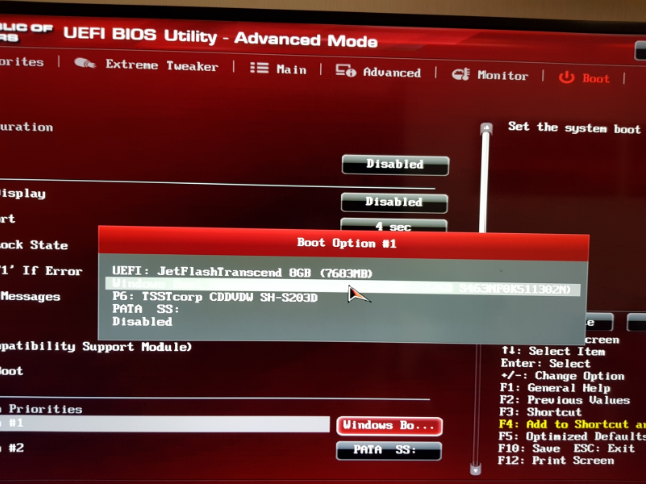
The problem was my USB stick as it seems, I borrowed another one, formatted it via Diskpart, and there I am.
Followed this guide:
https://www.easeus.com/partition-master/…-using-cmd.html
The only strange thing is that it was flashing for a good minute or so. The Flashback ROG Connect LED was blinking not 3 times as it should, but more than a minute. I thought that I bricked my MoBo again but everything went smooth in the end.
Installin’ a clean copy of Win10 on my new 970 Pro now 
@devhirano Please check carefully your modified bios file and the USB. You must have the new device in the boot department, otherwise you won’t go any further.
Thanks a lot, Fernando, you are a cool guy indeed 
EDIT by Fernando: Inserted the picture by using the Forum Software
Thanks again Fernando for all your patience and work.
It is crucial to have correctly formatted USB bar, it can happen that it has a UEFI partition or something. All this should be checked carefully before flashing the modded bios.
That is what I understood from my story with getting this to work. Second is the correct settings within bios (fast boot and so on).
Fernando, after installing windows, should I set the Fast boot and the rest as it was before?
You can try to change all these settings, because it is no problem to reverse them (if it doesn’t work as it should).