Screenshort
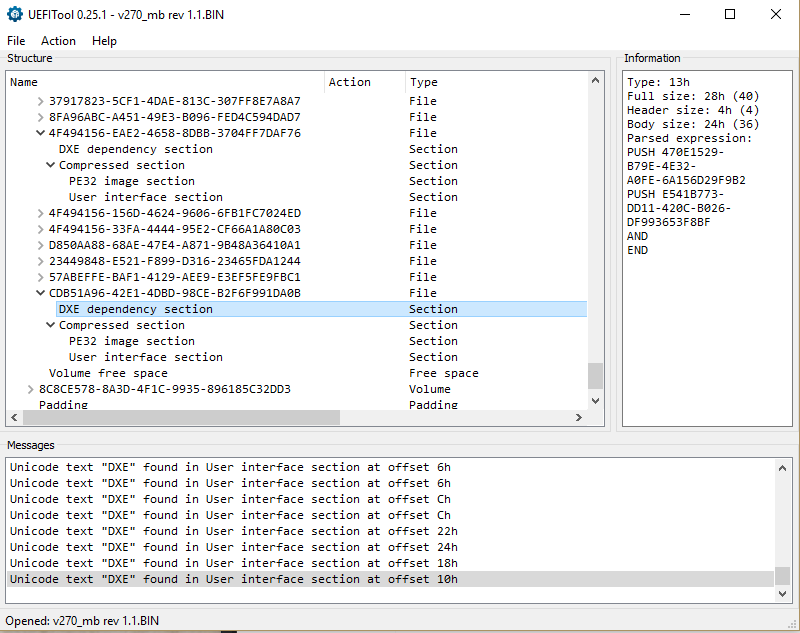
Screenshort
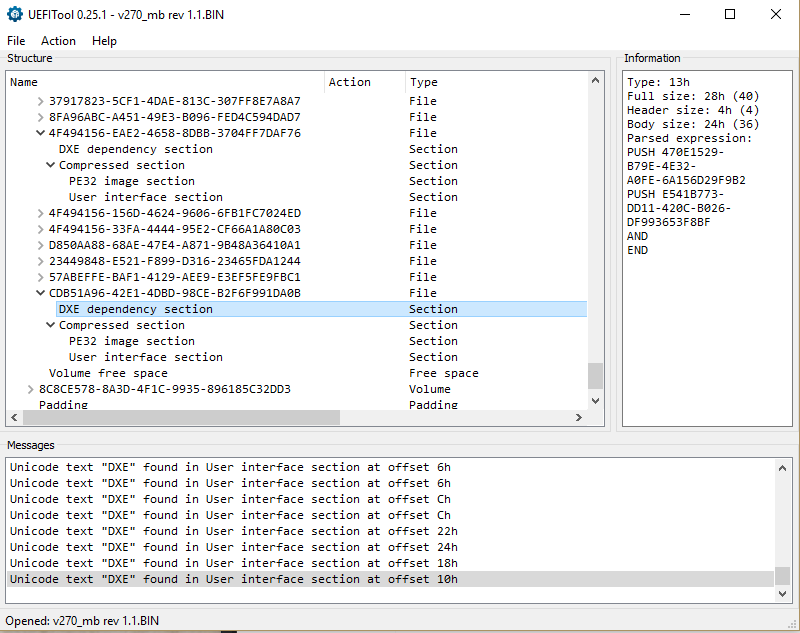
@yippie :
The second screenshot does not show more details than the first.
If you are not able to post a screenshot, which shows the “Subtype” and the “Text” (names) of the modules, please attach your modded BIOS file as *.zip or *.rar archive.
Hi Dieter,
I had to patch bios because boot from nvme drive was not possible under latest bios from gigabyte (v. F7, despite the fact that nvme support was added since v. F5) Before patching I was able to install Win10 to nvme drive, but there were no options to select it in bios as boot device.
Bios patched with NvmExpressDxe_4.
My current configuration:
At first step I disconnected all disks except one connected to SATA and installed Linux Mint 19 using USB flash drive. Boot - no problem.
At second step I disconnected all disks and connected PCIE adapter with NVME disk, then installed Win10 using USB flash drive created by rufus tool in GPT mode. Boot - no problem.
NVME driver is default, i didn’t change it.
At next step I connected both SATA and NVME disks and performed multiple boot tests (windows 10) with bios configured as shown on photos:
1. power on: boot 60 sec, read ~33,6mb/s
2. boot 46 sec, read ~29,5mb/s
3. boot 5 sec, read ~1839mb/s
4. boot 5 sec
5. boot 5 sec
6. boot 53 sec, read ~33mb/s
7. boot 5 sec, read ~1884mb/s
8. boot 5 sec
9. boot 5 sec
10 boot 5 sec
Then I switched boot order in bios and selected UEFI OS (P3: Kingfast), sata drive with linux. I tried to boot several time and checked NVME disk benchmark under linux:
1. 36mb/s
2. 1.7Gb/s
3. 1.7Gb/s
4. 18mb/s
So currently nvme disk drive speed is pretty unstable from boot to boot (no mater which operating system is running linux or windows).
this is the bios efi
P5Q-ASUS-DELUXE-EFI-0221.zip (1.54 MB)
@OlEF :
It was not a good idea to insert the NvmExpressDxe_4 module, because now your BIOS contains 2 different NVMe EFI modules (1 native and 1 additional) with different GUIDs.
Bad consequence: The system doesn’t know which NVMe module shall be used and may load a different NVMe module at each start or reboot.
And what is listed now?
The shown boot device is “Windows Boot Manager” and this should have worked already before you patched the BIOS.
My advice: Remove the NvmExpressDxe_4 module from the BIOS.
@pipes80 :
Thanks for the attached BIOS file.
According to what I have seen the chances are very high, that you will succeed by simply following my guide (= start post of this thread).
Good luck!
I think after watching bios, no there is pcilanedxe, maybe because the pci lane are in northbridge and not in cpu?
Fernando
Im going to boot windows 7 from 970 Evo. Installer do not see disk even if i show him drivers that works under windows 7 as secondary disk.
Many people were succeed with it. I did all according your guide. What drivers to show win7 installer ? samsung nvme 3.0 driver ?
@pipes80 :
If I were you, I would try to insert the NvmExpressDxe_4.ffs nevertheless.
@stallion :
Why don’t you install Win10 instead? This OS has natively full NVMe support.
Which driver did you show?The only NVMe driver, which is usable from scratch for your OS, is within the MS NVMe Hotfix for Win7.
Do you think to insert module in nbdxe, right?
@stallion ,
Getting Windows 7 installed on the 970 EVO is more complicated than installing Windows 10. You can read my post regarding Windows 7 installs here. Make sure no other drive is connected to the system. I would try first without integrating the hot fixes into the Windows 7 install USB (it worked for me once). You will have to install Intel USB 3.0 drivers when asked for drivers (see my post), then install the Samsung NVMe version 3.0 driver for the 970 EVO. The 970 EVO should then be listed as Disk 1 unallocated space. If it says that windows cannot be installed to this drive, try clicking the “Next” button. If this doesn’t work, you will have to try integrating the hot fixes to the Windows 7 USB.
You should insert it after (beyond) the undermost listed module with a GUID of the DXE Driver Volume.
If you are unsure, please let me do a look into your modded BIOS, before you try to flash it.
this is mod nvme efi bios
in any case if I had to return wrong because I use the TL866.
but it would be an honor for me to tell you about the mod
P5Q-ASUS-DELUXE-EFI-0221_nvme_mod.zip (1.57 MB)
@pipes80 :
Your mod is not correct. The module has to be inserted below the undermost listed module within the DXE Driver Volume.
After the insertion it should look like this:
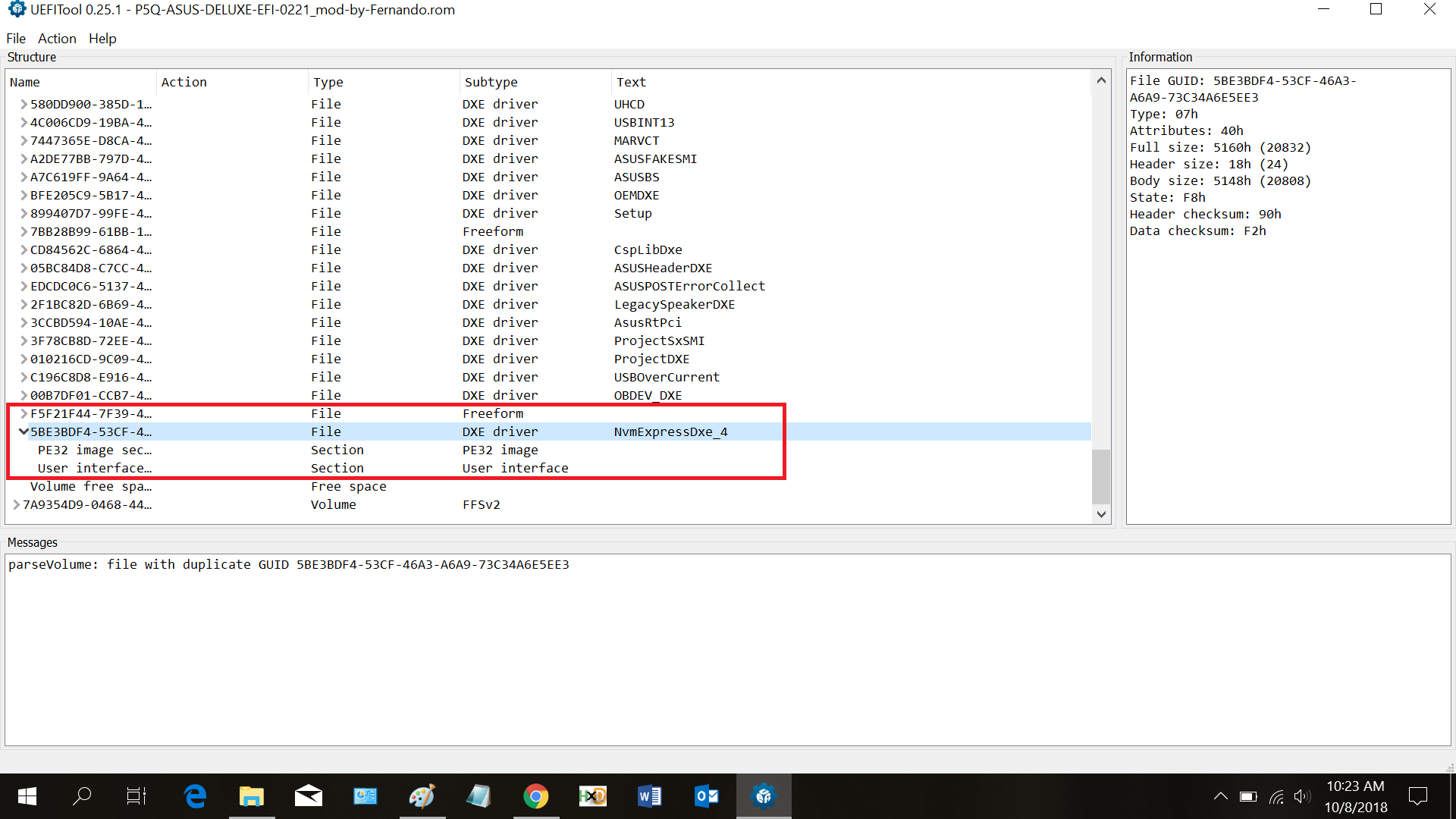
I have follow the guide, insert after chosing nbdxe because i have not pcilanedxe
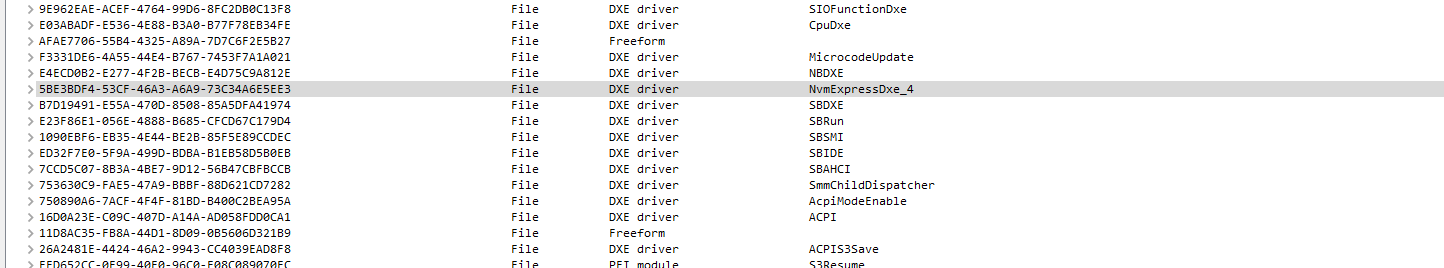
Where have I written, that the NVMe EFI module has to be inserted after the module named pcilanedxe? It has to be inserted after the undermost listed module of the DXE Driver Volume (no matter which name that module has). By chance the undermost listed DXE Driver of my test BIOS was named pcilanedxe.
I’ve just flashed official bios without Dxe4 module. So now I have following options for boot:
No way to boot from NVME, only sata is available.
Is there a chance to replace NVME module in official bios with NvmExpressDxe_4?
@OlEF ,
You can try previous NvmExpressDxe_3 module…that’s the one I prefered to insert instead of the Dxe_4
(I’ve attached .zip for you)
NvmExpressDxe_3.zip (26.9 KB)
@N607,
Thank you for proposal. But i think Fernando is right, it looks like additional nvme module conflicts with default one.
I wonder if it’s possible to disable or remove default module, another option is to patch older official bios (without nvme support).
Due to the dependencies between the original EFI module named Nvme and the other 2 NVMe BIOS modules and the different GUIDs I would not replace the original Nvme by the NvmExpressDxe_4 module.
What you can try to do is to remove the original EFI module named Nvme and to insert the NvmExpressDxe_4 according to my guide (= start post).