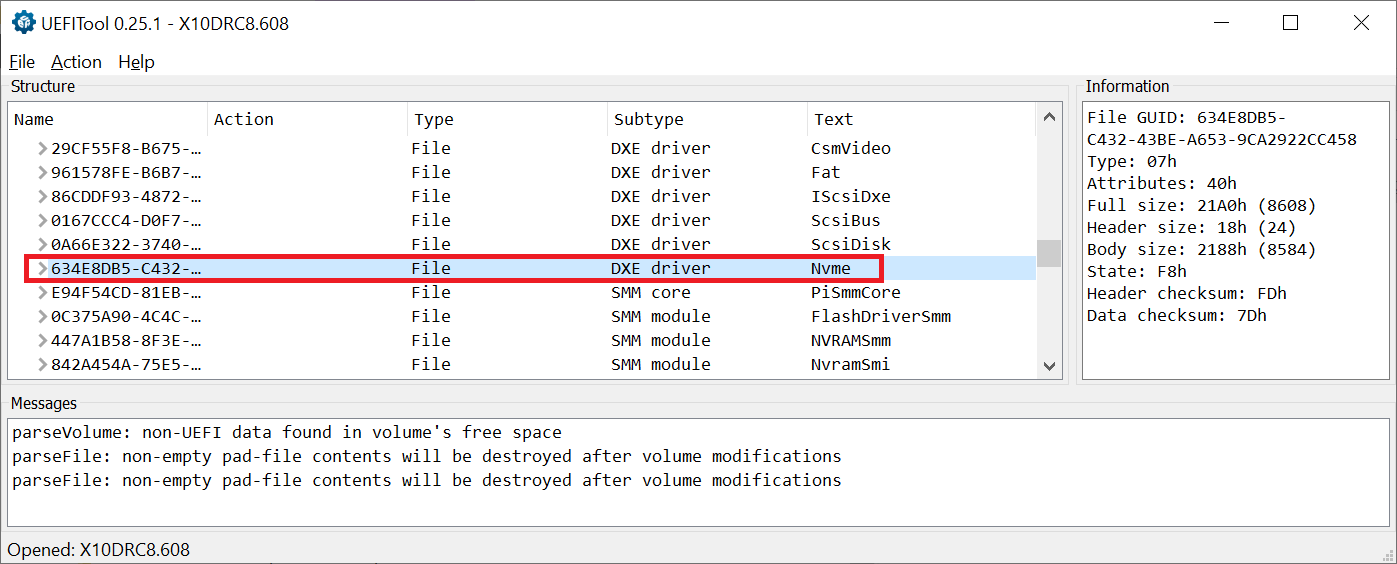@DoYouW - disable secure boot - delete the keys then, that should disable it. Delete keys, and leave that area of the BIOS, then go back and check again (If still not possible, reboot and check again)
https://www.qualityology.com/tech/disabl…fi-secure-boot/
http://www.rodsbooks.com/efi-bootloaders…ot.html#disable
Hello.
First of all I would like to thank all of this thread supporters. It’s really cool to have such type of workaround for old hardware.
My HW configuration:
MB: Gigabyte GA-Z97N-WIFI
NVME disk: THNSF5256GPUK (it’s OEM, and not widespread)
PCIE adapter
OS: fresh install Win10 64bit pro
I patched bios and NVME is now bootable however I’m still unhappy with stability of the system:
- NVME speed is random from boot to boot. E.g. first boot read 1800mb/s, second boot 14mb/s. I still can’t figure out what cause such behavior.
- Unrecognized USB device in device manager
- Bluetooth doesn’t work while NVME is connected
- BSOD not often but happens
- while NVME is connected i’m unable to boot linux from other disks connected through SATA (get just black screen). Tried different bios option combinations.
I would like to make system a bit more stable and consistent. Any advice is appreciated.
@OIEF:
Welcome to the Win-RAID Forum!
Without any further information about how you have configurated your system it is not easy to give any advice.
Which NVMe BIOS module did you insert and why did you do it at all? Mainboard BIOSes of Intel 9-Series Chipset usually natively do support NVMe.
Which NVMe driver are you using? Did you try to install the OCZ/Toshiba NVMe driver?
Regards
Dieter (alias Fernando)
Hi everybody,
I’ve just received my first SuperMicro X10DRi motherboard and was surprised that it didn’t detect my Samsung 970 Pro. So I started to do my homework -Google-, and noticed two things: SuperMicro has contradictory answers on its forum/faq/support site saying that this motherboard is and isn’t compatible with NVME SSD’s. The other thing I’ve noticed is this forum, several people refer to it, so here I am!
I’pretty much explained my issue: new motherboard, just 2 v3 xeon’s, 64GB DDR4 memory and the 970 Pro mounted on a Lycom DT-120. I also have a new HDD that I’ve used to check if everything is ok. And it is, when using the HDD, I can install an Ubuntu 18.04.1 LTS Server with no problems at all. Everything is last update, BIOS, firmware and so on.
I’ve tried all the obvious things: putting everything on EFI and UEFI, CSM off, checking the SSD on another PC, etc. It just doesn’t detect the 970 Pro.
I also read Fernando’s post on the same X10DRi motherboard that I have, but it is not clear to me what exactly did you do. Besides, that was a 960 Pro with new firmware, if I’m not mistaken.
Now, I’ve “rehearsed” the BIOS modding and it seems to work, but honestly I don’t dare to risk a new, very expensive motherboard.
Any advice, please?
Thanks in advance.
PS- I’m aware it may be a SSD’s firmware problem, as in the 960 Pro. But I just can’t try one of those or the 950 Pro to be sure they work.
@Goodvalley :
Welcome to the Win-RAID Forum!
As first step I recommend to check, whether your currently in-use mainboard BIOS version supports NVMe. You can let the UBU tool do it for you.
If the result is positive (AMI NVMe EFI module present), you should be able to get Win10 properly installed in UEFI mode onto your NVMe SSD.
Note: Simply cloning an OS installation from a SATA connected HDD/SSD doesn"t work, because the NVMe SSD cannot be started by an already existing Windows Boot Manager, which has been created on a SATA connected HDD/SSD.
Regards
Dieter (alias Fernando)
Hey Fernando,
No luck, the NVME EFI module doesn’t appear to be in the BIOS file.
I keep thinking that maybe I should give the uefitool and nvmexpressdxe a try, but that sounds so risky…
If I was completely sure that I can add those little lines to the BIOS file and then remove them without the slightest issue, I would do it, but…
It would be great if you had any other suggestion, I even started searching for a Samsung 950 Pro drive, but they all seem to have vanished with the new 960’s and 970’s.
Thanks.
Which BIOS version did you check and how did you do it?
I found an EFI NVMe module within the latest BIOS X10DRC8.608, which has been released by Supermicro for your mainboard.
Here is the proof:
Hey Fernando,
The BIOS version you’re referring to is for the X10DRi-T4+ and X10DRi-LN4+ models, which are the top ones for these motherboards series.
Mine is the X10DRi, which has the same BIOS as the X10DRiT. That BIOS’ last version is X10DRi18_206.
You can see it here: https://www.supermicro.com/support/resou…s=x10dri&lgus=1
Thanks
@Goodvalley :
Ok, unfortunately you hadn’t given me exact information about the BIOS file you are using.
So my recommendation is to insert the NvmExpressDxe_4 module into the latest original BIOS for your specific mainboard according to the start post of this thread and to flash your modded BIOS. If you are unsure, whether your BIOS modding was correct, attach it as *.ZIP or *.RAR file and I will do a look into it.
Hi Fernando
I have problem with 970 EVO booting. I modified UEFI bios on my am1h-itx mobo with ed2k team file . Windows see it as secondary. In bios come PATA device , but is not booting from it , nor w7 nor linux. I heard people are adding 3 DXE files to bios, is that a reason i added only 1?
Thanks for answer in advance.
@stallion :
Welcome to the Win-RAID Forum!
Why didn’t you follow my guide and inserted the module named NvmExpressDxe_4.ffs? If you took another module, you should better ask the provider of it.
If you want to use the NVMe SSD as bootable system drive, you should do a fresh install of Win10 onto it in UEFI mode (using the GUIMode Partition Table).
No, only 1 single NVMe EFI file is required to be able to boot off a system with an UEFI BIOS, which is natively not bootable. The other 2 NVMe files can only be used by systems, which natively do fully support NVMe. All other systems do not benefit from these additional files, whose only task is to integrate the NVMe settings into the UEFI BIOS options of the mainboard.
Regards
Dieter (alias Fernando)
Hi Fernando,
The BIOS I’m using is that one I mentioned to you in my last post, the one on the SuperMicro page, so it is the last version. Anyway, no problem.
I’m sending you the modded BIOS in a .zip file, see if that’s ok.
In this file, the modification is in: Intel image -> BIOS region -> second section -> last line of the tree: 5BE3BDF4-53CF-46A3-A6A9-73C34A6E5EE3 (that one has the text “NvmExpressDxe_4”) on the right.
I really appreciate your help, thank you very much.
X10DRi18-206.zip (4.56 MB)
Thanks for your answer Fernando
I added exactly NvmExpressDxe_4.ffs module size 20832 bytes. If i switch off csm i cant even boot installator from pendrive. shows UEFI kingston pendrive but not booting with it , going back to UEFI bios. What else i could try to make it working ?
@Goodvalley :
Your modded BIOS looks fine and should give your mainboard NVMe support.
@stallion :
You will be able to boot off your NVMe SSD even with CSM set to ENABLED.
The reason why you cannot boot with disabled CSM is probably a missing DXE Driver for an important device.
Fernando
With CSM on i can see PATA device to boot in UEFI menu. after i install linux , make clone disk etc on 970 EVO and put this PATA as boot device im getting commends this is improper boot device , put other disk and try again. Should this boot from this PATA device ?
@stallion :
You cannot boot off the device named “PATA”, because your NVMe SSD doesn’t contain the required Option ROM module.
Nevertheless you will be able to boot off the NVMe SSD, if you follow the related advices, which are layed down within the start post of this thread.
That means, that you should do a clean install of Win10 in UEFI mode (no cloning).
@Fernando
Thank you for good knowledge. I can update my z87-gd65 board and it working. Anyway I would like to update my vaio pro 13 SVP132A1CW. I would like make sure that I shall add NvmExpressDxe_4.ffs before Free space as in attached. Intel image -> BIOS region -> CDB5196-42E1-4DBD-98CE-B2F6F991DA0B. Could you please help assist? Thank you Fernando.
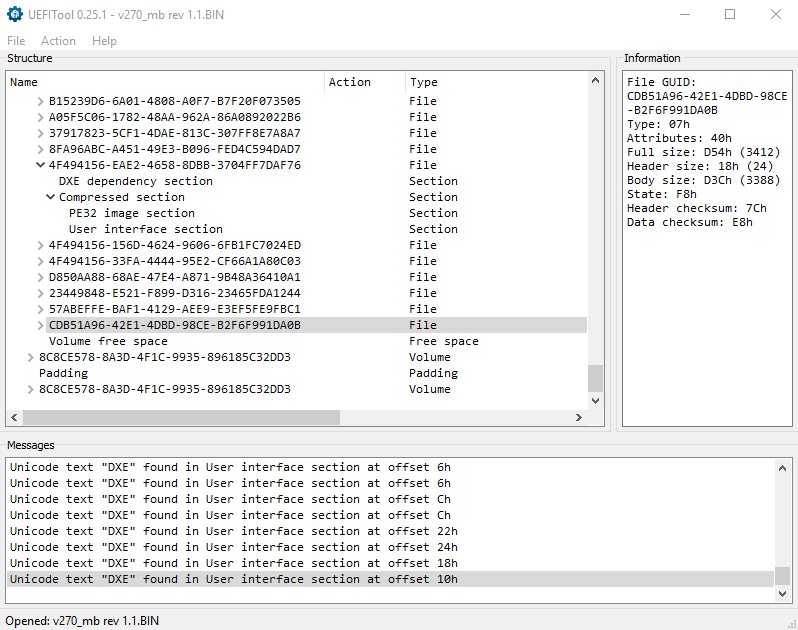
@Fernando I have think a thing watching this thread, p5q deluxe have an one first efi bios, do you think is possibile to enable nvme support?
@yippie :
Welcome to the Win-RAID Forum!
Unfortunately your screenshot doesn’t show the Subtype and the Name of the related modules. Please enlarge the main “Structure” window of the UEFITool and re-post the related screenshot.
Regards
Dieter (alias Fernando)
@pipes80 :
To be able to answer your question, I would like to do a look into the BIOS.
Please attach the related BIOS as *.ZIP or *.RAR archive.
@Fernando Very quick reply. I re-post with new screenshort for that I shall add NvmExpressDxe_4.ffs before Free space as in attached. Intel image -> BIOS region -> CDB5196-42E1-4DBD-98CE-B2F6F991DA0B. Is it correct to proceed? Thank you in advance again.