@skynet ,
Cool. Glad you figured it out.
Here’s my Benchmark for the 970 Evo NVMe drive running Window 7 via PCIe 4x on a Asus P8P67 Pro v3.0:
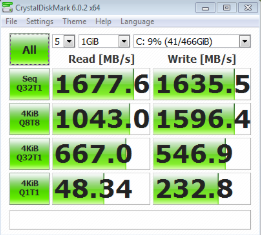
the ROM uploaded in my previous post works, so anyone is welcome to use it.
Big thanks again to @Fernando
Feel like i hit every road block possible to achieve this, but got there in the end 
EDIT by Fernando: Since the inserted (too big sized) image didn’t show up, I have attached just the benchmark results by using the Forum software.
Yes I think that is best. I still tried to get it to work and came extremely close. I used mbr2gpt to convert nvme. Then I rebuilt the bcd file. It showed in bios as boot drive. Then started to load windows but crashed with blue screen. Darn. I think it is possible and would have been useful information but in the end I did not make it work.
Gave up and did it normal way. I still think it would work, might need to mess about a bit more but it seems highly probable. I was hoping to figure out how so the next person would have an easier time and could just clone drive.
Fernando!..Hello!!!
Am back here after almost two years to finally upgrade my Asus P8Z68-V Pro / Gen3 from a Samsung 850 Pro SSD to an AngelBird Px1 PCIex4 adapter married with a 970 NVMe M.2 ‘stick’.
1st - Many Thanks for your comprehensive, Updated NVMe Guide including bios “self-modding” along with ‘ready access’ to the specific elements necessary to get the job done correctly!!!
2nd - Forgive me if this is already ‘clearly’ covered in the forum …but can you confirm that for my MB cited above AND assuming I am using PCIex16_1 slot for a video card, I am left with two options for mounting the 970 Pro NVMe-AngelBird Adapter; A) The PCIex16_3 slot or B) The PCIex1_1 slot,with A) being a faster channel and preferable over B).
Appreciate Your Assistance & Any Comments
Happy Holidays!!!
Stan
@sxott :
Does that mean, that you finally were able to boot off the NVMe SSD by simply following my guide and doing a fresh install of Win10 onto it?
Yes it worked. It means I just did a fresh install on Nvme. No drama. On my motherboard I did not need to do anything besides that after I modded the Bios.
I still think what I was trying to do would work. I used the built in tools to rebuild bcd, if instead I had deleted the boot folder entirely after mbr2gpt and then created a new one I think it would have worked, but I had already put enough time into my investigation.
Stan how are you planing to fit a pcie 4 card into a x1 or x3 slot? That seems unlikely to work.
I followed to updating bios but I’m having boot problem from ssd connected from pcie. so I did with flashback update and was successfully for R4G.CAP MOD. My Windows 10 sees my samsung 970 evo 1 tb ssd on desktop showing up in samsung magician app and everything is fine so I restored with rufus my usb flash with gpt windows 10 1809 version to bootable and I formatted 970 evo with windows 10,the problem is my motherboard can’t see my ssd from pcie slot for this reason won’t boot. Keep says csm issue press F1. I configure csm with uefi but no luck keep saying csm issue so any solution? and I’m trying with this topic for self modding bios NvmExpressDxe_4.ffs and NvmExpressDxe_Small.ffs but my motherboard refused usb flash when I get start to press button,usb and bios light flashes once and then goes out and stopped. But R4G.CAP with RAMPAGE GENE IV MOD CAP was succesfully update with the same usb. I’m really nervous and I’m trying to pass windows boot issue till 15 hours but no success. Can you help me please?
SpecS:
ASUS ROG Rampage IV GENE Motherboard
Intel Core i7 4820K 3.70 ghz
Samsung 970 EVO 1 TB SSD with Lycom DT-120 PCIe Adapter
ASUS RTX 2080 OC 8G
8X8 Gb HyperX FuryX 1600 mhz DDR3 Ram
@memomix :
Welcome to the Win-RAID Forum!
To find out, whether you have done a mistake while trying to integrate the NVMe EFI module into the BIOS, I recommend to attach the modded BIOS (as *.ZIP or *.RAR archive) or upload it to a hoster and post the link.
Additional questions:
1. What makes you so sure, that the flashing of the modded BIOS was successful?
2. Do you see a Disk Drive named “PATA” or “PATA SS” within the “BOOT” section of the BIOS?
Regards
Dieter (alias Fernando)
Here is my modded bios on the attach file. @Fernando I’m just uploaded from to my motherboard bios again and was succesfully done. But nothing is changed.Still I can’t see nothing in the boot section about SSD informations when I try to disable AHCI Controller.
1. Yes (I tried to upload with ASUS flashback mode and my usb started to uploading with flashing light and finished about 5 mins later. the usb and motherboard flashlight goes out after 5 mins. and done right?)
2. No I can’t see anything in the boot section.
Thanks.
R4G_Modded.zip (4.52 MB)
@memomix :
The modded BIOS looks to be fine. The NVMe module has been correctly inserted.
What about the LED blinking while flashing the BIOS? Did it get faster at the end of the procedure (before the light was going off)?
How did you format the USB Flash drive?
Maybe you should re-try the BIOS flashing, but this time you should change the USB stick.
Fernando, am expecting an Angelbird Wings PX1 PCIe x4 M.2 Adapter card to mount in either an available PCIex or PCIex16 slot on my Asus P8Z68-V Pro/Gen3 MB. Am expecting the PCIex16_3 slot to run faster than either of the two PCIex slots.
Do you have a better idea than the adapter card cited?
Thanks
There are a lot of good M.2>PCIe adapter cards.
I thought I’d register to give my appreciation for this guide.
My old 512GB Kingston HyperX Predator M.2 SSD was getting cramped with the ever so increasing size of Games thus prompting me to buy a larger 1TB Samsung 970 PRO M.2 which refused to work with the stock 0701 BIOS of my finely aged ASUS Rampage IV Black Edition. An attempt in upgrading it to a Beta 0801 BIOS wouldn’t solve the issue either slowly increasing my panic threshold until I came across various threads all linking to this post which solved my issue via the ROG Connect Flashback feature.
@Durahl Which Bios you did to use? and how did you put the 1TB Samsung 970 PRO M.2 in the motherboard? so as like me you connected with m.2 pcie adapter? please tell us more specifics about your situation. I can’t flash modded bios via ROG Connect Flashback. I will change my usb flash. I used two usb (SanDisk and Toshiba usb) but no success! I have another usb Kingston 8 gb and I’m going to flash with this,I hope can success to upload bios at this time!
@Durahl
Welcome to the Win-RAID Forum and thanks for your feedback!
It is fine, that you succeeded.
Enjoy it!
Dieter (alias Frnando)
Hi!
I have on SSD M2 Samsung 970 evo 500GB in to the pcie adapter.
I try to search the row code to insert the “NvmExpressDxe Small.ffs” in AMI UEFI BIOS but I don’t find. ![]()
I see only the: Pci Bus, Pci Root Bridge, Asus Rt Pci.
You are some suggestion for this?
Best regardts!
I insert in bios utility after the DXE Driver but in bios menu after flashback the new menu is: PATA SN: ![]()
Wont reconize my M2 NVMe.
Hardvare config ASUS M5A99X EVO R2.0, AMD FX 8150, memory 16GB/1600 Corsaire Veganance, VGA ASUS Strix9380.
The pcie adapter with M2 I insert in2,0x16 slot
I sending a couple picture with the bios utility.
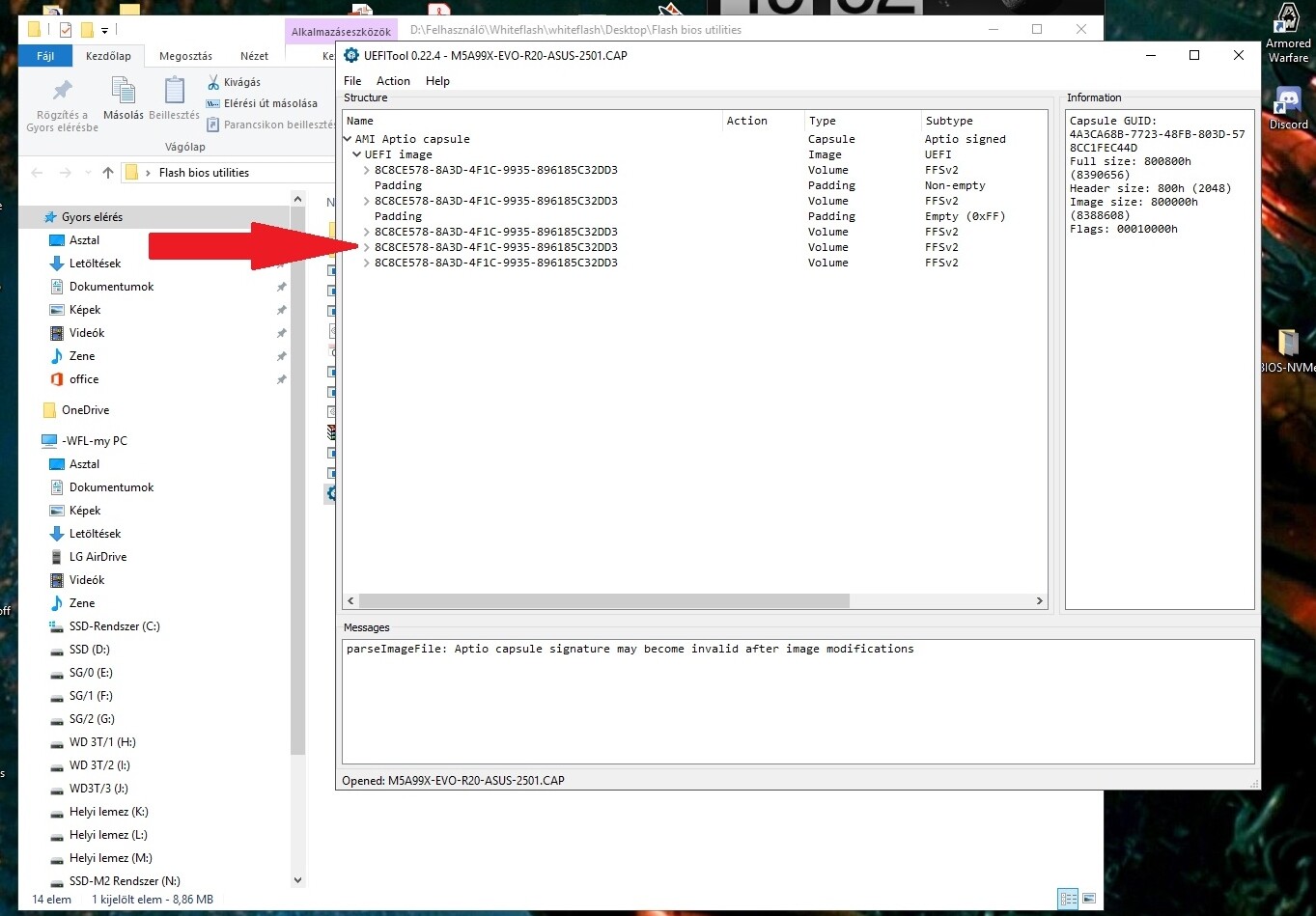
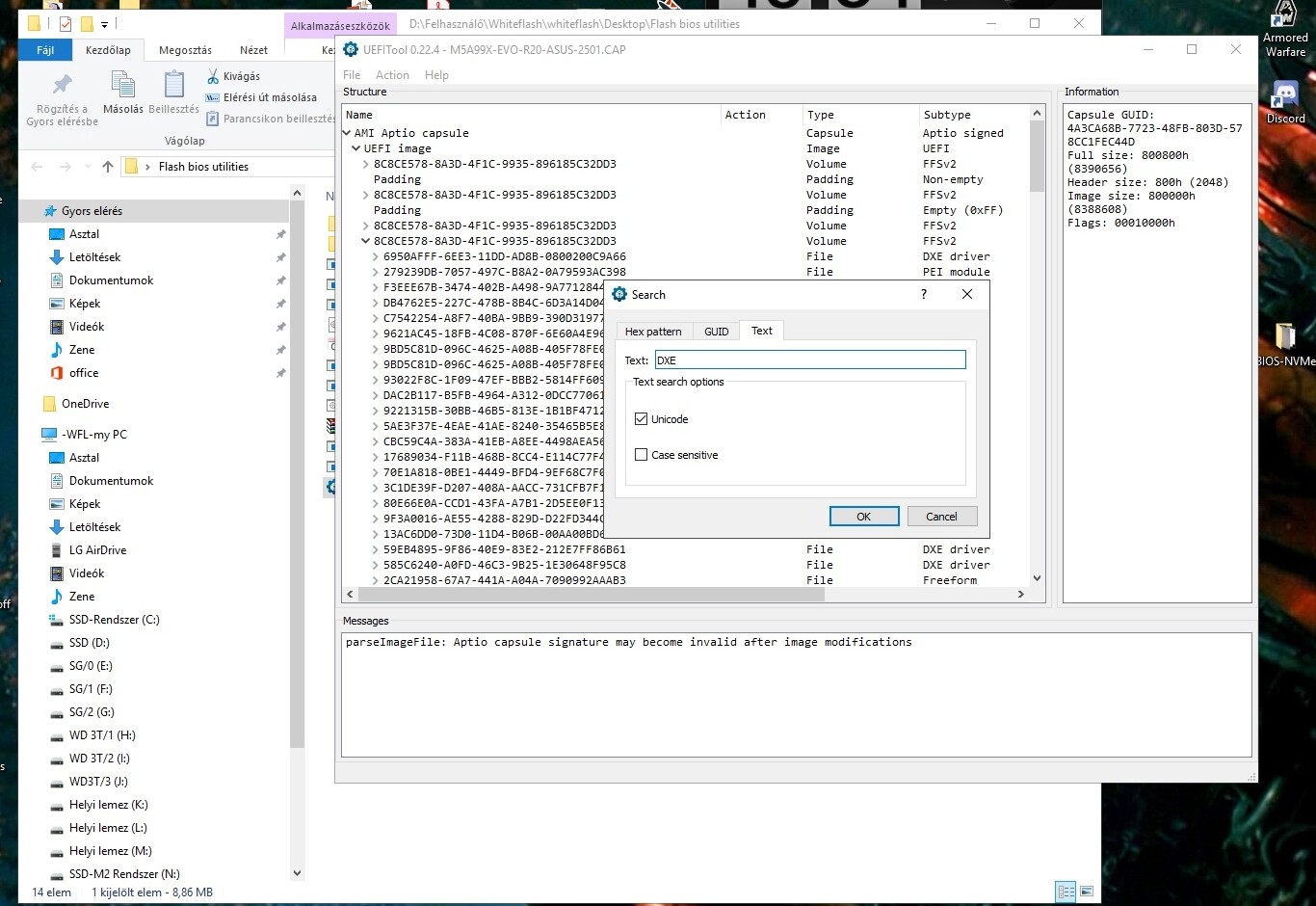
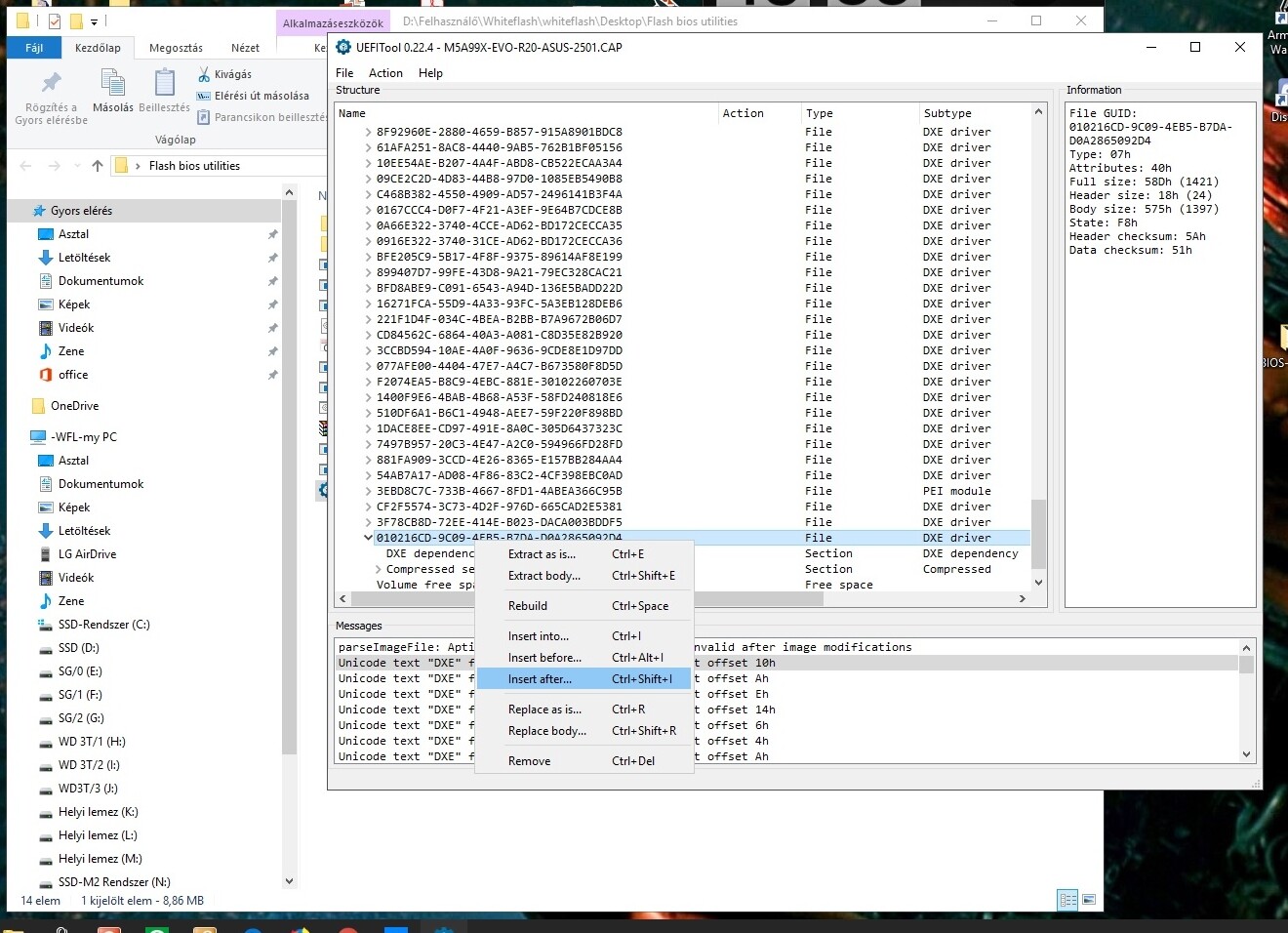
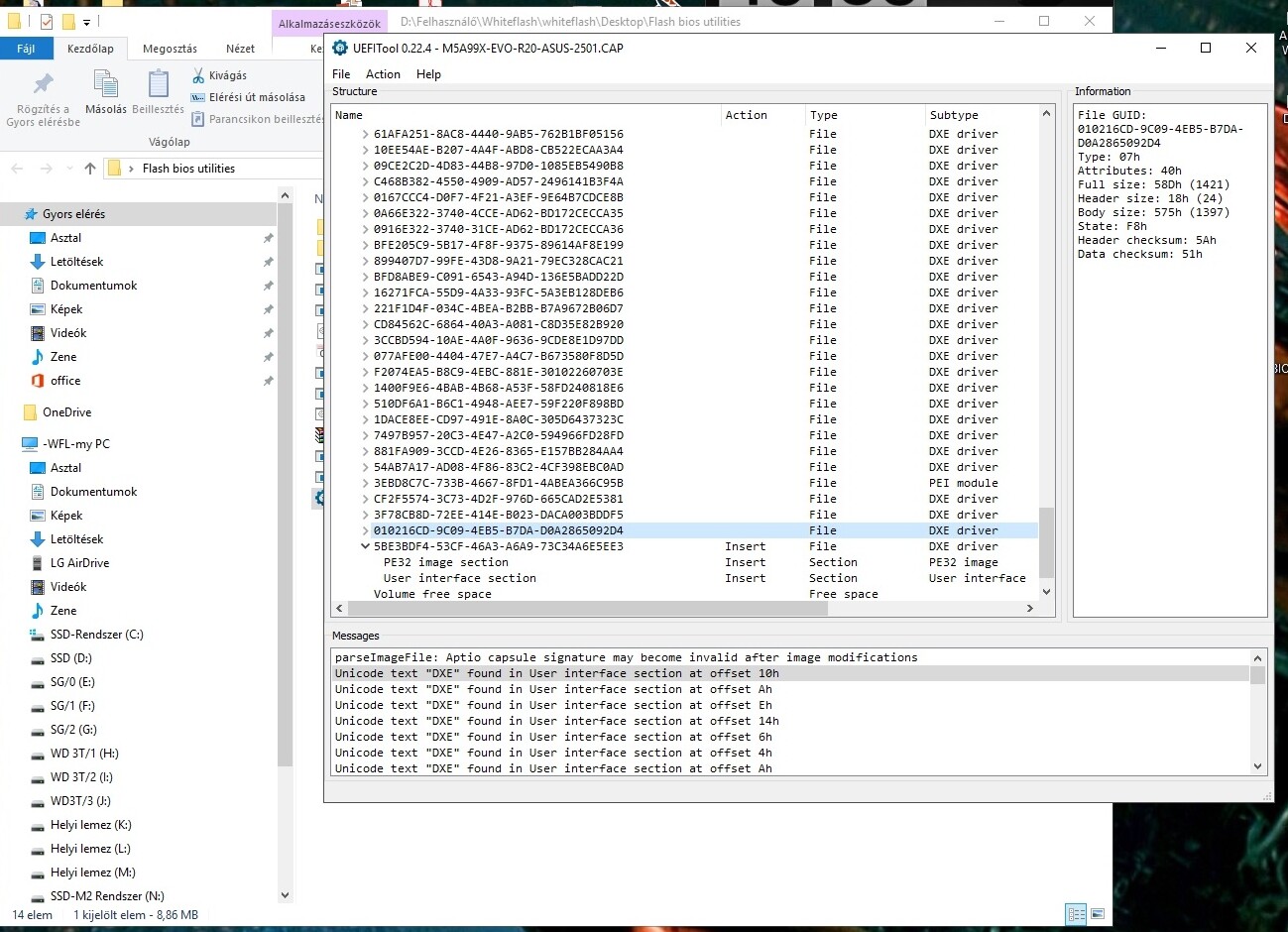
@whiteflash :
Welcome to the Win-RAID Forum!
The listed names of the “DXE Drivers” do not matter. The only important is, that you insert the NVMe module behind (after) the undermost listed DXE Driver.
If you are unsure, please attach the original and your modded BIOS. Then we will do a look into both of them and tell you, whether the insertion has been done correctly or not.
Regards
Dieter (alias Fernando)
EDIT:
Why didn’t you follow my guide?
1. You are using an outdated UEFITool version. The latest is v0.25.1.
2. You forgot to enlarge the UEFITool GUI. So you cannot see the names of the DXE Driver modules.
@Fernando ,
I joined to say thank you. Your guide is clear, concise, simple to follow, up to date and all the links work!!! Very nice!
I got an M.2 NVMe 970 EVO to use on my Asus Z87 Sabertooth with a generic adapter card and followed your guide. Worked as described. I then had a “PATA SS” available for selection in the boot menu. I cloned my SATA SSD boot drive (Win10 Pro x64, MBR) to the 970 EVO NVMe, but when I select it, it won’t boot; just a few curser blinks on the screen and then nothing. I think this is similar to what @sxott described and tried to resolve.
I know your guide recommends installing a fresh copy of Win10, but I would really like to keep my current install if at all possible.
Do you or anyone else know how I could “fix” my cloned NVMe drive boot issue?
Thanks!
@PeterWT :
I got past that to a blue screen crash. Just make sure your old ssd is not in pc.
You have to convert the MBR to GPT for sure. That is a feature of windows do it to the NVMe leave the source drive alone in case you bollox it up.
https://technet.microsoft.com/en-us/windows/mt782786.aspx
That probably says how, but I haven’t watched it. It is quite straightforward. Just get a bootable windows 10 media go to the command prompt and convert the NVMe drive to GPT. Restart.
That gave a blue screen after it tried booting, but I stopped there.
The next step that I think would work is to do the following. Boot onto you recovery media again, go to command prompt. Do a diskpart list volume command to see the volumes. If they are all labeled great. Browse for the boot folder dir/a to list the hidden folders etc… Once you find boot and BCD keep track of where they are. Generally you can see them in the list volume command as they are smallish volumes. This guide looks good.
This is not the link I found but it is close and likely will work and has a similar set of commands.
http://woshub.com/how-to-repair-uefi-boo…r-in-windows-8/
You can create the boot loader from scratch so I don’t see why this would not work, like I said I messed up Ssd boot partition and found all this to recover that successfully. I think the odds are good you can do it. Let us know.
I used a combination of pages some of which I remember, but that page looks pretty good to start.