@Fernando
Thank you for your amazing work!
Could you please help me by modding the bios for my P8Z77-M for full NVMe support, and also any hidden bios pages and updates such as these which have been mentioned:
iGPU GOP UPDATED (Integrated GPU UEFI driver)
LAN PXE UPDATED (Intel/Realtek/BCM)
AHCI/RAID UPDATED (Intel/Marvel/JMicron)
ASUS ROG LOGO
https://www.asus.com/nz/Motherboards/P8Z77M/HelpDesk_BIOS/
Thanks for being such a great supporter of this community!
Donald Boyer,
Queenstown, New Zealand
@donaldjboyer :
Welcome to the Win-RAID Forum!
Do you really believe, that I have written all the BIOS modding guides within this Forum with the result, that I do the work myself?
The insertion of the NVMe module is very easy and safe. All you have to do is to follow my guide.
If you are unsure, whether you have done the insertion correctly, you can attach your modded BIOS as *.RAR archive or give me a download link. Then I will do a look into it and tell you the result of my inspection.
Regards
Dieter (alias Fernando)
P.S.: Since I have been already 3 times in New Zealand, I will always remember your beautiful home town Queenstown and its breathtaking surroundings.
Thanks for all your help Fernando.
In the end , my problem was a faulty M.2 slot on the Gigabyte GA-H97-Gaming 3 board.
I grabbed a spare Gigabyte GA-H97-Gaming 3 board, flashed it with the original Gigabyte F7 BIOS, installed the Samsung 970 EVO drive, and it showed up straight away.
The BIOS was setup exactly the same way as the original board, so I wasted a lot of time on the bad board.
I will post some speed benchmarks shortly, as the 970 EVO is installed on a X2 M.2 connection, as my board does not have the X4 M.2 connection.
970 EVO CrystalDiskMark results using a M.2 X2 connector on a Gigabyte GA-H97-Gaming 3 Motherboard.
Slower than an M.2 X4 connector, but faster than a SSD SATA drive
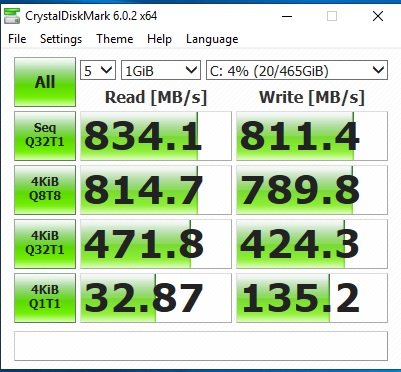
@AB11
Thanks for your feedback. It is fine, that you finally detected the source of your problem.
My tip: Buy an M.2>PCIe adapter, insert the M.2 SSD and connect the adapter into a suitable PCIe3.0x4 slot. This way you may get the desired speed even with your previously used mainboard (having the faulty M.2 port).
Hi Fernando! I have a P8P67 Deluxe board with ICY Box PCIe adapter for M.2 SSD 970 Evo and I tried your manual. I just flashed my original BIOS with the module NvmExpressDxe_Small and now my BIOS does not start anymore. I only see the Asus boot screen, where you should be able to press <Enter> or <ESC> to enter the BIOS setup, but it does nothing. I also recognize, that the boot image is much smaler than before. Then I tried to clear the CMOS on my P8P67, but nothing changes. I also tried to perform a memory test, which I think works, but I am not able to enter the BIOS setup. Now I put out the CMOS battery, but I dont think it works.
Do you have any idea?
Thank you for your support!
@scvo :
Welcome to the Win-RAID Forum!
How did you flash the modded BIOS?
Are you able to reflash the original (not modded) BIOS?
Please attach your modded BIOS file as *.ZIP or *.RAR archive and I will do a look into it.
Regards
Dieter (alias Fernando)
Hi Fernando and thx for the support ![]()
Sorry I can’t access my ssd , where the firmware is stored - but these were my steps:
1.) I extracted original firmware: afuwinx64.exe extracted.rom /O
2.) I started MMETool and searched for CSMCORE and then inserted NvmExpressDxe_Small “in compressed” mode.
3.) I flashed the original BIOS firmware from asus with afuwinx64.exe original.rom and then the modified version afuwinx64.exe modified_firmware.rom /GAN
4.) I restarted the PC without SSD plugged in and BIOS appears first - so flashing was fine I think. I changed the boot order for SSD (PATA SS or something like that), saved BIOS and did a reboot.
5.) Now I am stucking in the asus boot screen.
What I did so far: Unplugged all devices, SSDs and the PCIe card. Cleared CMOS with button several times with/without battery. Short-Circuit the battery connections for one minute without connecting the power plug (asus online manual). I also tried the memory test, which seems to work, but also stuck in the asus boot screen.
@scvo :
Changing the boot order to “PATA SS” was not a good idea (you will never be able to boot off a Disk Drive with that name), but this cannot be the reason for your current trouble.
These are my advices:
1. Turn the PC completely off for a while (no power at all).
2. Start the PC and try to enter the BIOS. If you should succeed, choose the DEFAULT settings for all BIOS options.
3. If possible, flash the original BIOS by using the ASUS EZ flash tool.
4. Once you have access to your previously used system drive, post your modded BIOS.
Good luck!
Supermicro X10DAC Motherboard
Latest BIOS will allow you to install Windows 10 to a NVME drive but gives you no access to boot from it
I have searched the BIOS for the CMSCORE and can’t find it
If someone could take a look and see if I’m doing something wrong I would apprentice it
Link to BIOS File
@AB11
Why you did it to 970EVO?  One advantage - your NVMe SSD will be not so hot. My is about 52C /CrystalMarkInfo/ when it is not in idle mode. I will buy a cooler to lower the temperature.
One advantage - your NVMe SSD will be not so hot. My is about 52C /CrystalMarkInfo/ when it is not in idle mode. I will buy a cooler to lower the temperature.
@BTDucky :
Welcome to the Win-RAID Forum!
It was a good idea to attach the link to the BIOS file, because it was not easy even for me to get the NvmExpressDxe_4.ffs properly inserted (problem with UEFITool: pad-file, problem with MMTool v4.50: DXE Drivers were not shown by name and modified file couldn’t be saved).
I finally succeeded by using the MMTool v5.0.0.7.
Attached is the BIOS, which has been modified by me. You can flash it at own risk.
Good luck!
Dieter (alias Fernando)
X10DAi8-modbyfernando.rar (3.9 MB)
Fernando - Thanks man - I never tried that version of MMTool so I guess that was my mistake
Got it flashed and booting from a 960 Pro via a Wings PX1 adaptor
My Proof
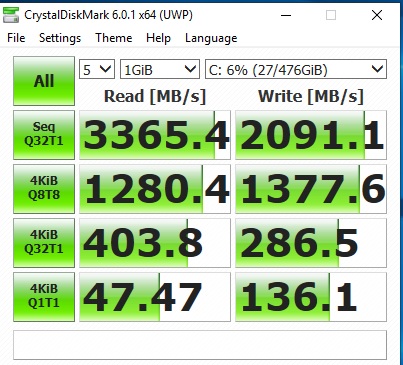
970 Pro Was just ordered - need more speed ![]()
Hi fernando,
Unfortunately on my Gigabyte GA-H97-Gaming 3, if I put a card in the PCIe3.0 x4 slot, it disables both the PCIe3.0 x1 slots, and I am using one of these slots.
I will be upgrading my system later this year, so when I do the 970 EVO will then be able to perform to its potential.
Thanks for all your help, it was appreciated.
Hi again, I disconnected the PSU over night and the battery. Then I tried a reboot, but I stuck again in the small ASUS BIOS screen. Its interesting, that my boot_device_led is always on and the screen disappears after a while and a black screen is shown. Then my Monitor goes into power save mode. I did not connect any other devices!
I have a Bus Pirate at home, so maybe it should be possible to read the BIOS chip (Windbond 25Q32BVAIG) and rewrite it. What do you think?
@scvo :
If you should not be able to reanimate your PC resp. to flash an original BIOS, I recommend to buy a cheap CH341A-based programmer and to restore a functional BIOS this way.
The related instructions can be found >here<. If you should have further questions regarding the procedure, please post them into the linked thread.
Hi Fernando, I did it, I got an image of the chip by reading it with flashrom and raspberry pi ![]()
Here is the link of my actual BIOS image: https://ufile.io/o9phg
Then I flashed the chip with original Deluxe Bios and now my PC works ![]()
The next step is to reproduce the problem, here is my modified BIOS version: https://ufile.io/xipiw
EDIT: I cant reproduce the problem ![]() But the M2 is visible in BIOS, now I am trying to install a new windows 10 version with your provided description.
But the M2 is visible in BIOS, now I am trying to install a new windows 10 version with your provided description.
Thanks for your help!
Hi @Fernando and @Lost_N_BIOS . My USB Power issues are solved. My MB is equipped with 3 PCIe x16 slots:
2 x PCIe 3.0/2.0 x16 (x16 or dual x8)
A Radeon graphics
B free
1 x PCIe 2.0 x16 (x4 mode)
C free
From the beginning i have removed the graphics card /on board graphics was in use during the tests/ and I put the PCIe to M.2 adapter to the slot B /slot A was reserved for graphics card for space reasons - graphics card is long and if it is used in slot B there is a small conflict with SATA cables/ but after some tests with 970EVO i got USB Power issues /my previous test NVMe SSD Gigabyte 256GB was running fine/. Next step was to check an older modded BIOS / THX @Fernando / if the issue will continue. But before I flashed an older BIOS i moved the adapter to the slot C with slower SSD performance but after some tests the SSD was running without issues. Because of the slow performance i decided to use the adapter in “reserved” slot A. Good performance and again no Power issues during the tests. Finally I have moved the graphics card to the slot B and everything is working well.
For W7 lovers ![]() i managed a fresh W7 installation to NVMe SSD. I know, many of you are using W10 with NVMe support, but I don’t like W10 and I will use W7 as long as it will be possible.
i managed a fresh W7 installation to NVMe SSD. I know, many of you are using W10 with NVMe support, but I don’t like W10 and I will use W7 as long as it will be possible.
@scvo :
It is fine, that you were able to get your PC working again.
Good luck for the flash of the modded BIOS!
@TunaK :
Thanks for your report.
We all are happy, that all your problems are solved now and you can enjoy the speed of your NVMe SSD without having any USB or SATA connection problems.
Hi, Fernando. Everything works fine now. Thank you for your hard work and support ![]()