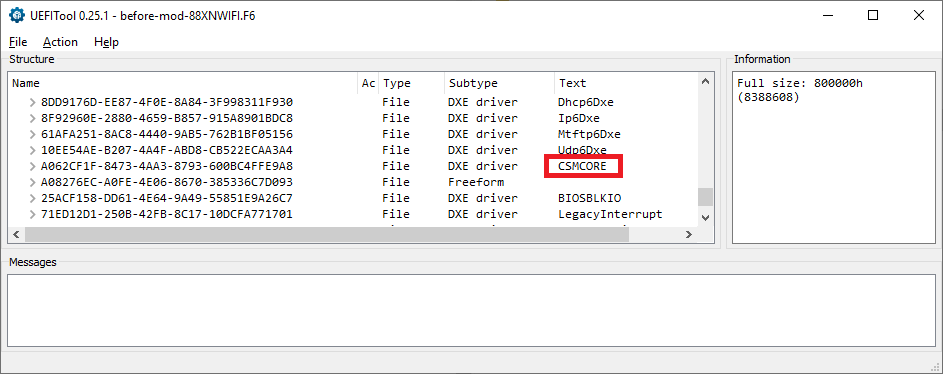Just gotta throw in a thanks here. I’ve done “most” of the stuff a 30 year old nerd should’ve, I’ve hotflashed BIOS between two computers, changed voltages in VGA BIOS, cracked a few apps for myself, coded a few programming languages, building hundreds of computers, but until today I had never before INSERTED something into a BIOS.
I have a Gigabyte F2A88XN-WIFI, and since it has Dual BIOS there wasn’t really a yes/no option, rather yes/yes.
Just opened with MMTool, inserted the regular sized driver as is into BIOS version F6, saved, threw on to a flash drive and flashed the machine.
Do note that I have not yet tried the m2, but everything seems to be in order both on the physical machine and when viewing the BIOS.
So yeah, thank you very much for the great guides!
Also, if it hasn’t been mentioned the link to weebly.com you get when searching for MMTool is a fake copy of Mediafire so beware of that.
Hello guys,
I’m the new one here. There is a lot of different informations what should be done in case of booting NVMe M.2 in old motherboards.
I have the Gigabyte B85-HD3 (rev. 1.x) motherboard and I bought Samsung 970 EVO NVMe M.2 + kryoM.2 adapter.
What was done by me?:
1. I put the Samsung 970 EVO to the kryoM.2 adapter. Next I put this to the PCIEX4 slot in the motherboard.
2. I switched ON the WIN8 system in my old HDD to check if the system can see the Samsung 970 EVO. The result is the WIN8 can see it.
3. I tried to install WIN8 in the Samsung 970 EVO but after the installation there was a blue scree and an information that system can’t be opened because there is systeme loading problems (BIOS can’t see the Samsung as a bootable disc).
How must I change the BIOS that it can see Samsung 970 EVO as bootable?? Which program should be used to change the BIOS?? Is it a danger that I can kill my motherboard when I change the BIOS script?
HELP ME PLEASE
@kaczkin :
Welcome to the Win-RAID Forum!
If you want to use the NVMe SSD as bootable system drive, you will have to follow my guide (= start post of this thread). Everything is layed down there.
The risk to get a bricked mainboard by flashing a BIOS, which contains just an additional (natively not present) module, is very low, if you strictly follow the guide. Nevertheless it will be a good idea to let your modded BIOS be checked by anyone, who has more experience with this kind of BIOS modding than you.
Good luck!
Dieter (alias Fernando)
@ZaInT :
Welcome to the Win-RAID Forum and thanks for your report.
It is fine, that you succeeded without any additional help.
Enjoy booting off an NVMe SSD with an old system!
Regards
Dieter (alias Fernando)
Unfortunately it did not work. Nothing new appeared in the BIOS no matter what options I enabled and disabled.
However, the PCI-E adapter I have has LEDs which are supposed to show activity but they are all turned off.
Should I try to implement the small driver into the BIOS instead, or will it make no difference? Any other steps along the way that I might have missed/failed at?
Is it possible that the M.2 is not getting power from the PCI-E port? If so, could there be a workaround without involving a USB drive?
I know it is a broad question but you seem to know this quite well ![]()
@ZaInT :
Please attach your modded BIOS as *.ZIP or *.RAR archive and add a link to the original BIOS. Then I will do a look into both of them.
The insertion of the “small” NVMe module only makes sense, if you have gotten the message, that there is not enough space within the DXE Volume of the BIOS.
Thanks Fernando,
One more question. Where I can find the "pure" source BIOS?? I must make secure copy of BIOS before I will start.
You can find the original BIOS on Gigabyte’s website. Also your board is pretty new; so I’m almost 100% sure that when you press Q-Flash in the BIOS you have the option to save the current BIOS to any chosen storage media.
https://roflzombie.com/others/f2a88xn-wifi_biosmod.zip (Both the original and the modded included)
Thanks ZaInT,
One more thing. If in the instruction is written that USB 2.0 Flash Drive should be use will be a problem if I use 3.0 Flash Drive??
And second question. My motherboard support program can export the BIOS file but as a *.din or *.rom file. Can I open and modify such files by using UEFITool??
It is the BIOS file before you tried to insert the NVMe module.
@ZaInT :
According to what I have seen the insertion of the NVMe module has been done perfectly.
Good luck for the flashing!
Try it. You will see, whether it will work or not.
Yes. The extension doesn’t matter for the work with the UEFITool or MMTool (just choose “all files” as file type).
Hopefuly last thing.
How can I be sure (how can I check) that the target DXE Volume contains a module named “CSMCORE”??
I know I have a DUAL BIOS and I don’t want to make a mistake.
After having found the DXE Driver Volume scroll down and look for the name “CSMCORE” within the “text” column.
It should look like in this example (other BIOS):
The problem is that nothing was changed in the BIOS, no new entries even though I have tried all options regarding secure boot, CSM, AHCI/RAID/IDE and so on.
Can there be something else missing?
Just getting into this and there seems to be a lot of information to read over. I noticed on the first post this information.
"It is no problem to get a PCIe or M.2 connected NVMe SSD working with any Intel Chipset system from 6-Series up without modifying the mainboard BIOS, if
a) the NVMe SSD will be used for the storage of data (as drive D:, E: etc.) and
b) an appropriate NVMe driver is present within the Operating System (either natively or loaded/integrated)"
I ordered and got my package today and was hoping to get it working. I got an M.2 PCIe Adapter with a Samsung 970 NVME drive and I am trying to get my system to see the drive plugged into either the PCIe x8 or x4 slot but I can’t get it to show up in disk management.
I am not trying to get this drive to use as a boot drive. I just want to use it for a steam library. I am on a Gigabyte Z87MX-D3H mobo and downloaded the v12 driver from this link on this forum
Windows saw a change and wanted a reboot and I had hoped it would work but I still do not see the drive in Device manager or Disk Management.
Any specific place I should be looking on this forum to look further and get this working?
@ZaInT
There is no mention of you actually installing the M.2 SSD in your posts (I assume you did). After a successful BIOS mod, without the SSD installed there will be no evidence in the BIOS of any changes. With the SSD installed the only evidence in the BIOS (before installing the OS) will be “PATA” or PATA SS" in the “Boot” section of the BIOS (see “This is what you should do:”, “3. Flashing of the modded BIOS:”, “Success verification:” in Fernando’s guide).
I just installed a secure erased 960 EVO, and in Windows 7 it shows up in Device Manager under disk drives (NVMe Samsung SSD 960 SCSI Disk Device), and under storage controllers (Samsung NVMe controller). I already had the Samsung NVMe driver installed, so I don’t know if that had an effect on Device Manager or not.
When I opened Disk Management I immediately got a popup wanting to initialize the drive. I cancelled, and the drive shows up only in the lower section as an “Unknown Disk”, “Not Initialized”, with “Unallocated” space.
If you don’t get any evidence that the drive is installed, I would check your BIOS settings to make sure your PCIe slot is active and set for Gen3. Your lowest X16 slot is only gen2, so you need to use one of the two upper x16 slots to get the full speed of your NVMe SSD. Trying a different slot may work.
If you have Windows 7 you may need to install the Samsung NVMe driver first, but I doubt that would have an effect on detection in Disk Management.
@Paulos7 If you are referring to my case, I know the extra slots are working as I can plug in my USB 3.0 PCIe card and it shows up fine. I only have a 16, 8, 4 and a 1. I can’t use the 16 as my RTX 2070 is plugged in that slot.
I am on the latest version of Windows 10 x64. I figured it was going to as easy as going into disk management and initializing it but that isn’t the case. If all else fails, I am just going to get a SSD drive case adapter/m.2 and just use the drive that way until I do an upgrade. I hadn’t planned on upgrading for a bit, other than the NVME, I don’t have any issues with the computer as is.
@GrndZero
Sorry, I forgot to address the post to you. Yeah, Windows 10 should have detected it no problem. If you’ve tried the adapter in other slots with no results, it may be the adapter. I doubt it’s the SSD, but it’s possible.