@Paulos7 I will take the adapter apart and double check everything.
This is the one I picked up
@GrndZero
It looks like a decent adapter with a nice heatsink, and the reviews were all good. Ideally, you need to try it in another PC that has PCIe slots; or better yet, a native M.2 slot so you can determine if it’s the SSD or not. If another PC to test on is not an option, I would reseat the SSD (inspect the contacts, gold fingers, etc) and try again. I’d hate to buy another adapter, only to find out that it’s the SSD.
@GrndZero
If it turns out to be the adapter, you might want to consider some German engineering as a replacement  . I have the kryoM.2 and the kryoM.2 evo and have had no issues. They’re more expensive than others, but definitely top quality.
. I have the kryoM.2 and the kryoM.2 evo and have had no issues. They’re more expensive than others, but definitely top quality.
http://www.performance-pcs.com/aquacompu…e-heatsink.html
http://www.performance-pcs.com/aquacompu…e-heatsink.html
@ZaInT :
Questions:
1. How did you flash the modded BIOS?
2. Are you sure, that the modded BIOS has been successfully flashed?
3. Is the NVMe SSD connected to a matching PCIe slot?
4. Can you see the attached SSD within the Device Manager and Disk Management of your currently running Windows OS?
Hi Fernando, thanks for posting up this guide to help everyone out. I’m having a bit of trouble detecting my Samsung 970 Evo, though.
I have an Asus Maximus VI Formula and a Samsung 970 EVO connected via PCIe adapter: https://www.amazon.com/gp/product/B07F9R…0?ie=UTF8&psc=1
I think I followed your instructions pretty clearly but the NVMe is not shown to be connected at all in either the BIOS or in Windows 10. Could my brand new 970 or the adapter be faulty?
Here is the link to the source file: https://www.asus.com/us/Motherboards/MAX…/HelpDesk_BIOS/
Attached is the modded file.
Thank you for looking into this!
Mod BIOS.rar (4.75 MB)
@abbajuu :
Welcome to the Win-RAID Forum!
Your modded BIOS seems to be ok. That means, that after having flashed the modded BIOS the via M.2>PCIe adapter inserted NVMe SSD should be detected by the BIOS (as “PATA” or “PATA SS”) and Windows (“Disk drives” section of the Device Manager).
I suspect, that the modded BIOS hasn’t been successfully flashed.
Question: How did you do it and what happened?
Regards
Dieter (alias Fernando)
First of all, thanks to Fernando for his very comprehensive guide, I had modded BIOSes to change OpROMs in the past, so this was not uncharted territory for me but it still took some effort and I was very thankful for this detailed step-by-step guide. Very well done!
Just in case someone else needs this, I was able to make this work almost flawlessly using a GA-Z77X-UD5H (Rev 1.0) and a WD Black (2018) 500GB WDS500G2X0C, with a pretty basic adaptor (Riitop).
It was a bit tricky since using the second PCI-X port (X8) of the motherboard wouldn’t work (sometimes the drive would show up in the UEFI menu, but the EFI-loaded Win installer wouldn’t see anything). Also my video card isn’t UEFI-compatible so when trying options with exclusive UEFI boot I had to boot on the internal Intel IGFX one temporarily. In the end I plugged the NVME in the third PCI-X port of this mobo (PCIEX4) and it worked without a hitch with the external, non-EFI video card (hence without requiring exclusive UEFI boot), and I was able to install Win 7 booting in EFI (with/without secure boot), and it could see the drive accordingly in the installer.
The SSD shows up as “Generic STORAGE DEVICE 0821” in the UEFI, and activates some options as if it was a USB device, and in some menus (boot override for instance) it shoes up as PATA SS, which doesn’t really make sense. You can ignore this and just use the EFI-loaded USB OS Installer to have it working. You shouldn’t try booting on the SSD directly from this UEFI without having pre-installed an EFI-compatible OS anyways, as the first post says.
At first I tried with the “official” Gigabyte F16H image since they put native NVME support while updating the MATS (by mistake apparently), but I also got a modded F16J working (which I use at the moment) using the large NVME DXE (the UEFI is 8MB on this mobo, with plenty of space for the large image).
Motherboard: GA-Z77X-UD5H Rev 1.0
NVME SSD: WD Black WDS500G2X0C
UEFI (BIOS): F16J Mod with “NvmExpressDxE_4” module GUID 5BE3BDF4 (F16H without any mods should also work since it contains NVME DXE)
PCI-X Port: #3 (PCIEX4 Slot)
Relevant UEFI Settings:
In “BIOS Features”:
- Windows 8 Features: Windows 8
- CSM Support: Always
- Boot Mode Selection: UEFI and Legacy
- Storage Boot Option Control: UEFI First
- Other PCI Device ROM Priority: UEFI OpROM
In the Peripherals view:
- Primary PEG: Auto
- Internal Graphics: Disabled
- Intel (R) Rapid Starte Technology: Disabled (this somehow interfered with the drive recognition).
- USB Storage Devices / Generic STORAGE DEVICE 0821: Hard Disk (not sure if this has any impact).
After the installation, in the “Save & Exit” view, the drive correctly shows up under “Windows Boot Manager (WDS500G2X0C-XXXXXX…” and under “ubuntu (WDS500G2X0C-XXXXX…”, but in the “PATA SS:” section it shows as Generic STORAGE DEVICE 0821. Before the installation it was just showing as “Generic STORAGE DEVICE 0821” and there was no “PA SS:” section in that view (even with the right NVME mod).
Warnings:
- Plugging something in the X4 slot reduces the speed of the X16 slot to X8, it should’t be an issue for most (recent) video cards, but do verify first.
- This motherboard only supports PCI v3.0 (And the X4 slot only works) if you have an Ivy Bridge CPU.
- As documented in the first post: even if you don’t see any indication in your modded UEFI that the drive is recognized/bootable immediately, you have to try to install an OS through a UEFI-booted USB Stick first and see if the installer sees your drive. It clearly won’t work if you’re in non-UEFI (CSM) mode.
- Not sure this would work with other models of Gigabyte Mobos, maybe I just got lucky, I am not responsible for you bricking your card.
Speed tests are fine:

Just for the record, I also was able to install a fully encrypted dual boot Ubuntu on the same drive after Windows (force-booting the installer in EFI mode from the USB stick), though I couldn’t use the default install method to encrypt the drive, and had to retort to https://help.ubuntu.com/community/Manual…stemEncryption/ (which even allowed the activation of bitlocker after the fact on the Windows side).
Dear Fernando!
Decided to install SSD drive SAMSUNG 970 EVO MZ-V7E250BW on the Adapter PCI-e M. 2 NGFF for SSD Bulk on the motherboard P8H77-m PRO as a boot. BIOS does not see SSD. Under W7 sees the SSD fine.
1. Installed THE latest BIOS firmware.
2. Upgraded BIOS by Your technique: inserted module NvmExpressDxe_4.
3. But the upgraded firmware cannot be downloaded. You receive the message: Security verification failed.
Other option.
1. Created bootable flash drive with FPT
2. Kept fully dump the BIOS.
3. Upgraded BIOS by Your technique: inserted module NvmExpressDxe_4.
4. Can’t flash the BIOS with FPT and AFUDOS.
Would you be so kind as to suggest and help.
Ссылки на файлы прошивок BIOS
https://yadi.sk/d/cRYMREE7g_7yWg
https://yadi.sk/d/1Uho61c-1iVq_Q
https://yadi.sk/d/_Gc74aWXxG64yA
https://yadi.sk/d/q74cX78oz0fIhg
@elektro1661 :
Welcome to the Win-RAID Forum!
Your problem is how to get a modded BIOS flashed.
Since your mainboard obviously supports the “ASUS USB BIOS Flashback” feature, it will be very easy and safe . >Here< is a guide written in your mother tounge.
I don’t understand that language. This Forum is an English language one.
Good luck!
Dieter (alias Fernando)
@tehownt :
Welcome to the Win-RAID Forum and thanks for your detailed success report!
Enjoy the performance of your NVMe SSD as your od system’s new bootable system drive.
Regards
Dieter (alias Fernando)
@Fernando :
Thanks, Dieter!
To be honest, I didn’t expect You to respond so quickly. Thanks for the link.
Still, do not find the time to look at the BIOS firmware and determine whether I upgraded them correctly.
https://yadi.sk/d/cRYMREE7g_7yWg
https://yadi.sk/d/1Uho61c-1iVq_Q
https://yadi.sk/d/_Gc74aWXxG64yA
https://yadi.sk/d/q74cX78oz0fIhg
With Respect Valentin
@elektro1661 :
Hello Valentin,
after having done a look into all your attached BIOS, I found out, that your BIOS modification was not really wrong, but not the best: You had either removed the BIOS capsule (not a good idea with ASUS BIOSes) or inserted the “small” variant of the NVMe module (although there is enough space within the BIOS for the complete NVMe module).
That is why I attach the BIOS for your mainboard, which has been modified by me and already renamed according to ASUS’s USB BIOS Backflash rules.
Good luck for the flashing!
P8H77MP-modbyfernando.rar (3.97 MB)
My BIOS was initially already upgraded to version 1603 so I loaded up the previous version (source 1505) onto a USB under the name “M6F.CAP” and used the Asus Flash method.
I held the ROG Connect button down with the USB in first slot until the light starting blinking and when it stopped, I turned on my computer and entered BIOS to confirm that it reverted back to version 1505.
Once it was back to 1505, I deleted the existing M6F file (1505) off the USB and loaded the modded BIOS (1603) onto the USB as M6F.CAP, turned off the computer, and used Asus Flash again.
When I booted the computer and entered BIOS, it was confirmed that the version was now 1603. However, when I check my PCIe slots, only my 1080ti GPU shows as detected and the other two PCI slots were shown as unused. The boot drives only showed my other SSD (840 EVO SATA), DVD drive, and my HDD. Loading up Windows 10 and it also didn’t show the 970 detected as a drive. I’ve attached a couple of pictures. Should I try to get another NVMe to PCIe adapter? Thank you!


@Paulos7
That must not have gotten posted then, this BB is kind of strange to me still.
Anyway, I immediately inserted the M.2 adapter with the M.2 connected and tried every boot option that I could enable or disable, OpROM, CSM, SATA/IDE/RAID/AHCI… Everywhere just empty. I checked when I only had a keyboard and HDMI for the the built in GPU connected.
1. Q-Flash built into the UEFI
2. Yes, it confirmed that the flash was successful and it had erased the BIOS during the process.
3. Yes
4. I can’t test that right now since I only have 1 M.2 SSD and it is the same one, but connected to a SATA-adapter instead, and my regular computer only has a PCI-E 1x slot free.
Thanks, Dieter!
Checked your firmware. Unfortunately, it has not happened yet.
When using the ASUS EZ Flash 2 utility, the following message appears: Security verification failed.
When using FPT: Error 280: Failed to disable write protection for the BIOS space!
On the link you sent: the information is interesting, but on my Board I did not find the BIOS FlashBack Button.
With Respect Valentin.
@abbajuu :
Although I am still not convinced, that your PC uses the modded BIOS with the inserted NVMe module (maybe it still uses the backup of a previously flashed original BIOS), you should try the following:
1. Unplug all disk drives except the NVMe SSD.
2. Make sure, that the options “Secure Boot” and “Fast Boot” are DISABLED within the BIOS.
3. Boot of the prepared USB Flash drive with your desired Win10 Image in UEFI mode.
4. When the Win10 Setup should detect your NVMe SSD, install the OS onto it.
5. Look, what happens.
You cannot use any normal ASUS BIOS flashing tool, because you have to flash a “capsuled” BIOS, which is write-protected.
For details please look into the first guide about ASUS BIOSes within the start post of >this< thread.
If your mainboard should not support that feature, please follow the tips given within chapter B of the Guide about how to flash a modded ASUS BIOS (same link as above).
@Fernando
How do I confirm that my PC is using the modded BIOS? I figured reverting to the older 1505 version and then flashing the new modded 1603 version would do it.
I entered BIOS with all SATA ports cleared. Fast Boot was already disabled and then I disabled Secure Boot as well. The problem is, BIOS is still not detecting anything from the PCIe slot that my NVMe is in.
In the attached picture showing my PCIe config, PCIEX16_1 is my 1080ti GPU, PCIEX16_2 is where my NVMe is plugged in and it shows "Not Present".
I am not trying to boot off the NVMe since my OS is already on the 840 EVO and I am just trying to use it for game storage. Maybe I should consider returning the 970 EVO and buying an 860 SATA drive to avoid the complications?
Thanks again for your help.
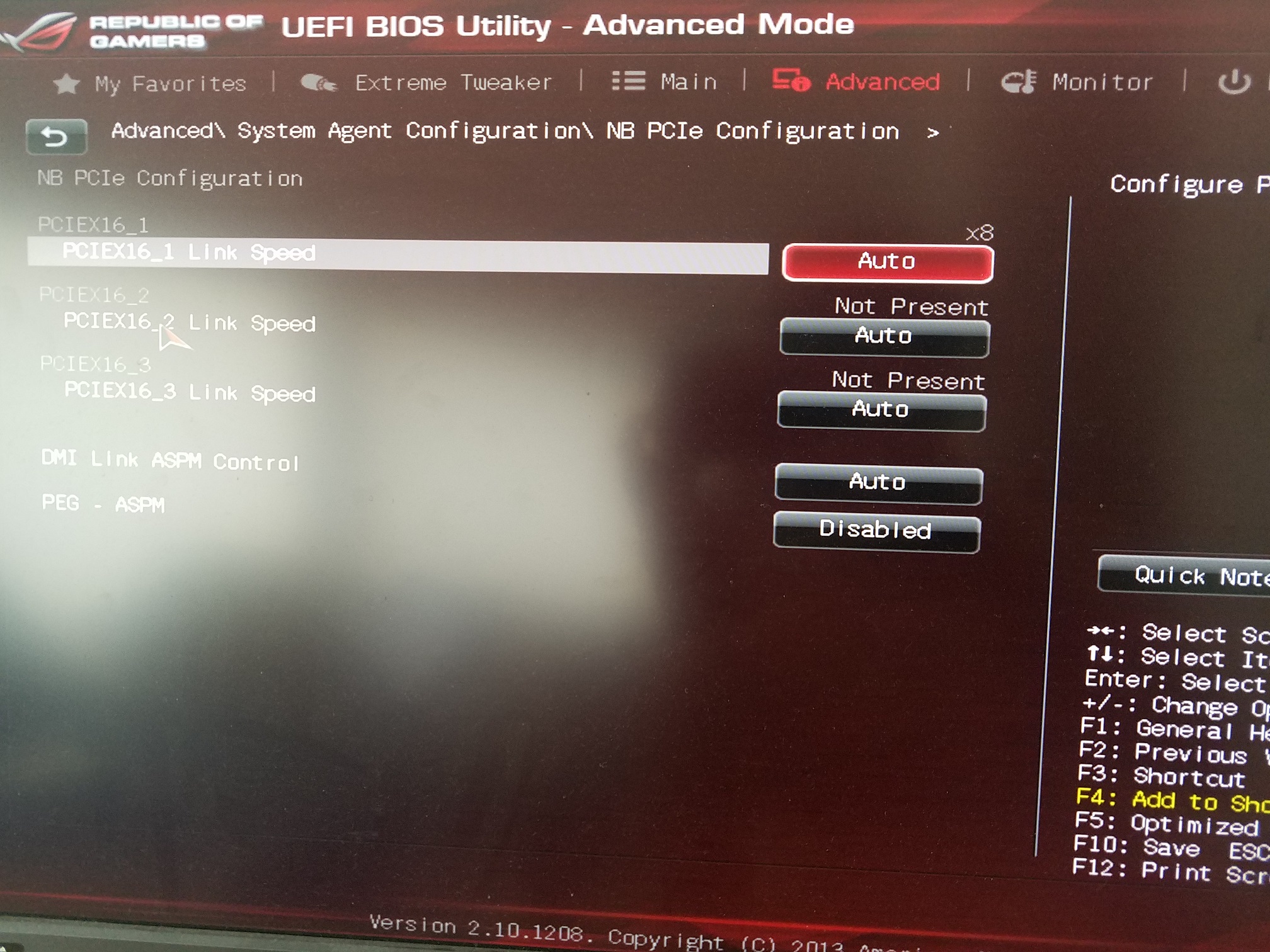
This is not the proof, that the NVMe SSD doesn’t work. You should keep in mind, that the system BIOS files don’t know anything about the NVMe SSD.
That is why I recommended within my last post to try a Win10 installation in UEFI mode onto the NVMe SSD.
That is your decision, but an NVMe SSD is much better performant than any SATA connected one and should be used as system drive (with the OS and the bootloader on it).